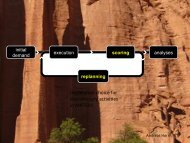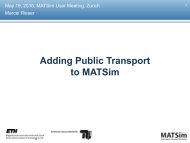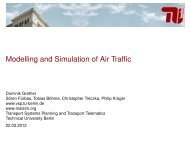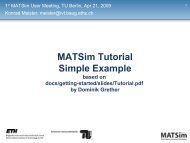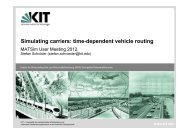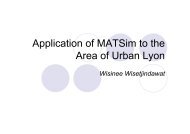User's Guide.pdf - MATSim
User's Guide.pdf - MATSim
User's Guide.pdf - MATSim
Create successful ePaper yourself
Turn your PDF publications into a flip-book with our unique Google optimized e-Paper software.
ptStops: This parameter expects a csv input file providing a pt stop id and a x and y coordinate. The csv files needs a header indicatingthe cooresponding columns by "id" (for the pt stop id), "x" and "y" for the coordinates. A sample file to illustrate the format can be foundhere [https://svn.vsp.tu-berlin.de/repos/public-svn/matsim/examples/countries/us/seattle/ptStops.csv].useTravelTimesAndDistances: This is a switch to initialize the MASim4UrbanSim specific pseudo pt by the given pt travel times anddistances provided at the parameters 'ptTravelTimes' and 'ptTravelDistances' (see next). This requires the 'usePtStops' to be TRUE and aptStop input file provided at 'ptStops' parameter.ptTravelTimes: This parameter expects an input file providing an origin and destination ptStop id, which is consistent with the ptStopid provided at 'ptStops', and the corrosponding travel time in minutes. The input file can be in VISUM format (e.g. *.JRT) or just a textfile (*.txt) with space separated values in the following order: origin ptStop id, destination ptStop id and travel times in minutes. Asample file illustrating format can be found here [https://svn.vsp.tu-berlin.de/repos/publicsvn/matsim/examples/countries/us/seattle/sampleTravelTimes.jrt].ptTravelDistances: This parameter expects an input file providing an origin and destination ptStop id, which is consistent with theptStop id provided at 'ptStops', and the corrosponding travel distances in meter. The input file can be in VISUM format (e.g. *.JRD) orjust a text file (*.txt) with space separated values in the following order: origin ptStop id, destination ptStop id and travel distances inmeter. A sample file illustrating format can be found here [https://svn.vsp.tu-berlin.de/repos/publicsvn/matsim/examples/countries/us/seattle/sampleTravelTimes.jrt].betaBikeXXX parameter: This allows to configure the disutility of traveling for travelling by bicycle. For more information see"car_parameter and walk_parameter" above.betaPtXXX parameter: This allows to configure the disutility of traveling for travelling by pseudo pt. For more information see"car_parameter and walk_parameter" above.ChangeLegMode and Strategy:A full description for the changeLegMode module is given here [http://www.matsim.org/node/387]. Basically the changeLegMode moduledefines the transport modes that can be used by <strong>MATSim</strong> agents. Currently <strong>MATSim</strong>4UrbanSim supports car, pt, bike (bicycle) and walk.In order to allow <strong>MATSim</strong> agents to switch between these modes either the "ChangeLegMode" or "ChangeSingleLegMode" module must beset in the strategy module, a comprehensive description is given here [http://www.matsim.org/node/617].Note: When using <strong>MATSim</strong>4UrbanSim make sure that any strategy defined in the standard <strong>MATSim</strong> configuration has an "index" >= 4(ModuleProbability_index, Module_index). Otherwise these strategies are overwritten by the strategies that are configurable via the OPUSGUI, see above "strategy".Figure 7: Some addidional configuration settings for <strong>MATSim</strong>4UrbanSim are only available/configurable via the standard <strong>MATSim</strong>configuration, which are depicted in this illustration.