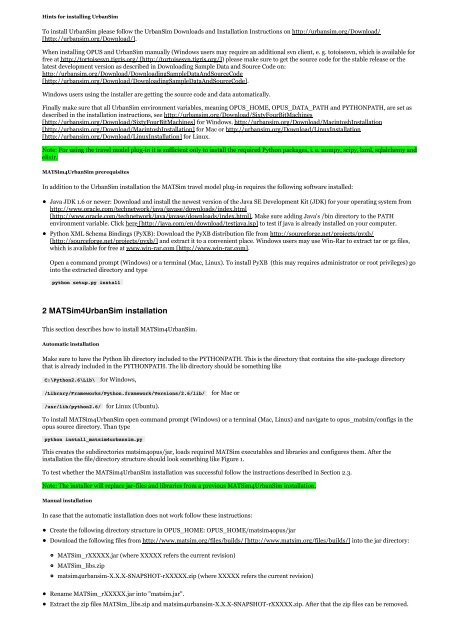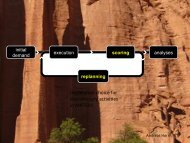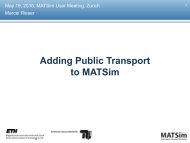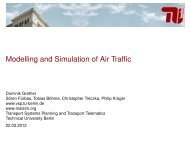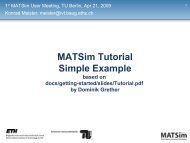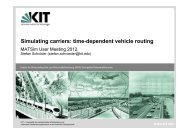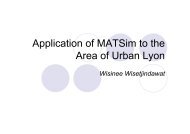User's Guide.pdf - MATSim
User's Guide.pdf - MATSim
User's Guide.pdf - MATSim
Create successful ePaper yourself
Turn your PDF publications into a flip-book with our unique Google optimized e-Paper software.
Hints for installing UrbanSimTo install UrbanSim please follow the UrbanSim Downloads and Installation Instructions on http://urbansim.org/Download/[http://urbansim.org/Download/].When installing OPUS and UrbanSim manually (Windows users may require an additional svn client, e. g. totoisesvn, which is available forfree at http://tortoisesvn.tigris.org/ [http://tortoisesvn.tigris.org/]) please make sure to get the source code for the stable release or thelatest development version as described in Downloading Sample Data and Source Code on:http://urbansim.org/Download/DownloadingSampleDataAndSourceCode[http://urbansim.org/Download/DownloadingSampleDataAndSourceCode].Windows users using the installer are getting the source code and data automatically.Finally make sure that all UrbanSim environment variables, meaning OPUS_HOME, OPUS_DATA_PATH and PYTHONPATH, are set asdescribed in the installation instructions, see http://urbansim.org/Download/SixtyFourBitMachines[http://urbansim.org/Download/SixtyFourBitMachines] for Windows, http://urbansim.org/Download/MacintoshInstallation[http://urbansim.org/Download/MacintoshInstallation] for Mac or http://urbansim.org/Download/LinuxInstallation[http://urbansim.org/Download/LinuxInstallation] for Linux.Note: For using the travel model plug-in it is sufficient only to install the required Python packages, i. e. numpy, scipy, lxml, sqlalchemy andelixir.<strong>MATSim</strong>4UrbanSim prerequisitesIn addition to the UrbanSim installation the <strong>MATSim</strong> travel model plug-in requires the following software installed:Java JDK 1.6 or newer: Download and install the newest version of the Java SE Development Kit (JDK) for your operating system fromhttp://www.oracle.com/technetwork/java/javase/downloads/index.html[http://www.oracle.com/technetwork/java/javase/downloads/index.html]. Make sure adding Java's /bin directory to the PATHenvironment variable. Click here [http://java.com/en/download/testjava.jsp] to test if java is already installed on your computer.Python XML Schema Bindings (PyXB): Download the PyXB distribution file from http://sourceforge.net/projects/pyxb/[http://sourceforge.net/projects/pyxb/] and extract it to a convenient place. Windows users may use Win-Rar to extract tar or gz files,which is available for free at www.win-rar.com [http://www.win-rar.com].Open a command prompt (Windows) or a terminal (Mac, Linux). To install PyXB (this may requires administrator or root privileges) gointo the extracted directory and typepython setup.py install2 <strong>MATSim</strong>4UrbanSim installationThis section describes how to install <strong>MATSim</strong>4UrbanSim.Automatic installationMake sure to have the Python lib directory included to the PYTHONPATH. This is the directory that contains the site-package directorythat is already included in the PYTHONPATH. The lib directory should be something likeC:\Python2.6\Lib\ for Windows,/Library/Frameworks/Python.framework/Versions/2.6/lib/ for Mac or/usr/lib/python2.6/ for Linux (Ubuntu).To install <strong>MATSim</strong>4UrbanSim open command prompt (Windows) or a terminal (Mac, Linux) and navigate to opus_matsim/configs in theopus source directory. Than typepython install_matsim4urbansim.pyThis creates the subdirectories matsim4opus/jar, loads required <strong>MATSim</strong> executables and libraries and configures them. After theinstallation the file/directory structure should look something like Figure 1.To test whether the <strong>MATSim</strong>4UrbanSim installation was successful follow the instructions described in Section 2.3.Note: The installer will replace jar-files and libraries from a previous <strong>MATSim</strong>4UrbanSim installation.Manual installationIn case that the automatic installation does not work follow these instructions:Create the following directory structure in OPUS_HOME: OPUS_HOME/matsim4opus/jarDownload the following files from http://www.matsim.org/files/builds/ [http://www.matsim.org/files/builds/] into the jar directory:<strong>MATSim</strong>_rXXXXX.jar (where XXXXX refers the current revision)<strong>MATSim</strong>_libs.zipmatsim4urbansim-X.X.X-SNAPSHOT-rXXXXX.zip (where XXXXX refers the current revision)Rename <strong>MATSim</strong>_rXXXXX.jar into "matsim.jar".Extract the zip files <strong>MATSim</strong>_libs.zip and matsim4urbansim-X.X.X-SNAPSHOT-rXXXXX.zip. After that the zip files can be removed.