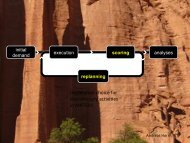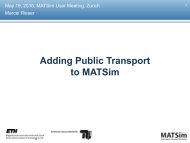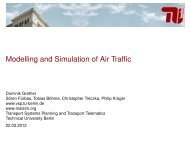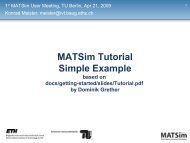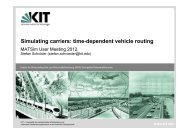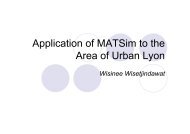User's Guide.pdf - MATSim
User's Guide.pdf - MATSim
User's Guide.pdf - MATSim
You also want an ePaper? Increase the reach of your titles
YUMPU automatically turns print PDFs into web optimized ePapers that Google loves.
Travel Model configuration optionsThis sections explains step by step the <strong>MATSim</strong> configuration options provided by the travel model plug-in.Launch the OPUS GUI and open the Seattle_parcel sample configuration located at opus_matsim/config/seattle_parcel.xml in opus sourcedirectory. Switch to the Models tab to get to the travel model configuration section as shown in Figure 4. The following options areavailable:Models: The models section contains three models integrating <strong>MATSim</strong> into UrbanSim:Get_cache_data_into_matsim generates input data for <strong>MATSim</strong> and stores it a specified location.Run_travel_model executes <strong>MATSim</strong>.Get_matsim_data_into_cache imports the results of the traffic simulation for the next UrbanSim iteration.By default all models are enabled. Only disable models if you know what you are doing.<strong>MATSim</strong>4UrbanSim: This section contains options concerning the interaction of both simulation models <strong>MATSim</strong> and UrbanSim.The sampling_rate determines the percentage of considered travellers for a <strong>MATSim</strong> run. 0.01 means that only one percent oftravelers are considered for the traffic simulation. This option allows to speed up computations on the <strong>MATSim</strong> side, e. g. duringtesting a scenario.Note that low sampling rates cause some peculiarities in terms of realism. In this situation results are useful for sketch planning only,not for quantitative analysis. Higher sampling rates need more ram and hard drive space.<strong>MATSim</strong> Config: The common subsection provides some basic configuration option for <strong>MATSim</strong>.The matsim_network_file points, as the name implies, to a road network in <strong>MATSim</strong> format. This expects a relative path to thenetwork file located in the OPUS_HOME directory.Determine the number of <strong>MATSim</strong> iterations with the item last iteration. In <strong>MATSim</strong> iterations start at zero.Years_To_Run: This defines the years in which the travel model should run.Adding additional years requires to edit the configuration file directly, e. g. with a xml editor, within the year_to_run section in thetravel_model_configuration. Make sure that each year you are adding is surrounded by the run_description tags like this:2002All configuration options can be easily edited in the OPUS GUI by clicking on the value or check box on the right hand side.