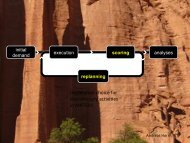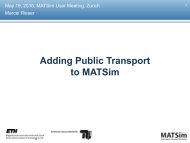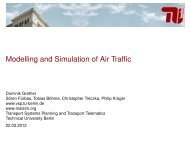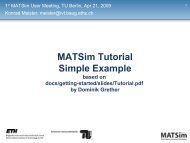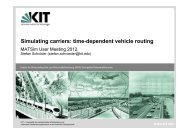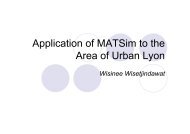User's Guide.pdf - MATSim
User's Guide.pdf - MATSim
User's Guide.pdf - MATSim
Create successful ePaper yourself
Turn your PDF publications into a flip-book with our unique Google optimized e-Paper software.
a road network in <strong>MATSim</strong> format (mandatory)a plans file (optional)These files are not included in the UrbanSim base_year_data and must be added manually. To store these files create the red marked folderstructure as shown in Figure 2. This means store network files in the "matsim/network" folder and the plans-files in the "matsim/plans"folder.For the current Seattle parcel example scenario you can download the zipped matsim folder here. [https://svn.vsp.tuberlin.de/repos/public-svn/matsim/examples/countries/us/seattle/matsim.zip]Unzip it into yourOPUS_DATA/seattle_parcel/base_year_data/2000/ directory. After that your seattle_parcel base_year_data should look like Figure 2.Figure 2: Store <strong>MATSim</strong> related files like road networks and plans-files directly in the base_year_data folder of the correspondingUrbanSim application.UrbanSim Data RequirementsIn order to create input data for <strong>MATSim</strong> UrbanSim requires certain data sets and attributes to reflect where a person lives and works.For UrbanSim parcel applications the following data sets and attributes (in parenthesis) are required:persons (person_id, household_id, job_id)households (household_id, building_id)jobs (job_id, building_id)buildings (building_id, parcel_id)parcels (parcel_id, x_coord_sp, y_coord_sp, zone_id)zones (zone_id)For UrbanSim zone applications the following data sets and attributes (in parenthesis) are required:persons (person_id, household_id, job_id)households (household_id, zone_id)jobs (job_id, zone_id)zones (zone_id, xcoord, ycoord)Travel Model Configuration OptionsIn a recent effort a set of <strong>MATSim</strong> configuration parameters are embedded into the travel_parameter_configuration section of theUrbanSim configuration. This allows to configure <strong>MATSim</strong> in the OPUS GUI under the Models tab as shown in Figure 3. The travel modelconguration section consists of a few lines of XML code and can be added into existing UrbanSim configurations. A sample configurationfor Seattle parcel including the travel model configuration section can be downloaded here [https://svn.vsp.tu-berlin.de/repos/publicsvn/matsim/examples/countries/us/seattle/seattle_parcel.xml].Figure 3: <strong>MATSim</strong>4UrbanSim configuration in OPUS GUIThe following explains step by step the <strong>MATSim</strong> configuration options provided by the OPUS GUI.Launch the OPUS GUI and open the Seattle_parcel sample configuration (download see above). Switch to the Models tab to get to the