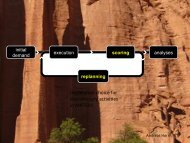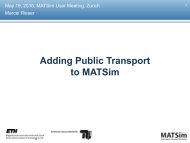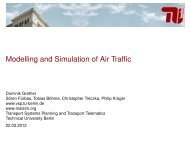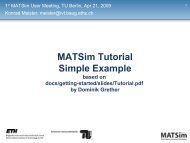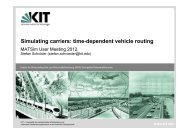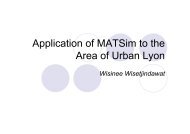User's Guide.pdf - MATSim
User's Guide.pdf - MATSim
User's Guide.pdf - MATSim
Create successful ePaper yourself
Turn your PDF publications into a flip-book with our unique Google optimized e-Paper software.
lorraine.osm.bz2luxembourg.osm.bz2netherlands.osm.bz2nord-pas-de-calais.osm.bz2nordrhein-westfalen.osm.bz2picardie.osm.bz2rheinland-pfalz.osm.bz2saarland.osm.bz2Step 2:These OSM files are now merged to a coherent OSM network in a two step process using the java command line application Osmosis. Adeteiled manual for Osmosis can be found at http://wiki.openstreetmap.org/wiki/Osmosis [http://wiki.openstreetmap.org/wiki/Osmosis].In the first step each OSM network is treated separately on the command line as follows:osmosis --rx xxx.osm.bz2 --lp interval=60 --bb top=51.671 left=2.177 bottom=49.402 right=6.764 completeWays=yes --tf accept-ways higThis modifies each network file as follows:The network links and nodes that are located in the area of interest are extracted. This area, defined by a rectangle containingBelgium and its bordering regions.Links and nodes that do not correspond to one of the following road types in OSM, for instance links and nodes belonging railways,are removed: motorway, trunk, primary, secondary, tertiary, minor, unclassified, residential and living street.In the second step, the modified networks are merged on the command line as follows:osmosis --rx xxx_filtered.osm.bz2 --lp interval=30 --m --wx belgium_incl_borderArea.osmAt this point we have one merged OSM network "belgium_incl_borderArea.osm" for our area of interest.Step 3:The merged OSM network is converted into <strong>MATSim</strong> format. To be consistent with the UrbanSim coordinates in the Brussels case study the<strong>MATSim</strong> default network coordinates are transformed using the Belge Lambert 72 projection. One hierarchy level is used to avoid sideeffects of having different network densities within and around the study area. The used hierachy level includes, in OSM terms, links andnodes of secondary roads or greater.Finally the <strong>MATSim</strong> network is “cleaned” and “simplified”. Cleaning means, that only links that can be reached by other links are kept inthe network. Simplifying means, that a set of links that belong to a road are merged into one single link. The resulting network is depictedbelow, where the study area is highlighted in blue.The Java code for the conversion is given in here:Scenario sc = ScenarioUtils.createScenario(ConfigUtils.createConfig());// creating an empty matsim networkNetwork network = sc.getNetwork();// using the Belge Lambert 72 projection for the matsim networkCoordinateTransformation ct = TransformationFactory.getCoordinateTransformation(TransformationFactory.WGS84,"EPSG:31300");OsmNetworkReader osmReader = new OsmNetworkReader(network, ct);osmReader.setKeepPaths(false);osmReader.setScaleMaxSpeed(true);// this layer covers the whole area, Belgium and bordering areas// including OSM secondary roads or greaterosmReader.setHierarchyLayer(51.671, 2.177, 49.402, 6.764, 4);// converting the merged OSM network into matsim formatosmReader.parse(INFILE);new NetworkWriter(network).write(OUTFILE);// writing out a cleaned matsim network and loading it// into the scenarionew NetworkCleaner().run(OUTFILE, OUTFILE.split(".xml")[0] + "_clean.xml.gz");Scenario scenario = (ScenarioImpl) ScenarioUtils.createScenario(ConfigUtils.createConfig());new MatsimNetworkReader(scenario).readFile(OUTFILE.split(".xml")[0] + "_clean.xml.gz");network = (NetworkImpl) scenario.getNetwork();// simplifying the cleaned networkNetworkSimplifier simplifier = new NetworkSimplifier();Set nodeTypess2merge = new HashSet();nodeTypess2merge.add(new Integer(4));nodeTypess2merge.add(new Integer(5));simplifier.setNodesToMerge(nodeTypess2merge);simplifier.run(network);new NetworkWriter(network).write(OUTFILE.split(".xml")[0] + "_clean_simple.xml.gz");