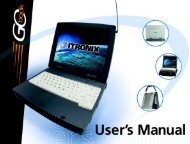Nokia 12 GSM Module Hardware Integration ... - KORE Telematics
Nokia 12 GSM Module Hardware Integration ... - KORE Telematics
Nokia 12 GSM Module Hardware Integration ... - KORE Telematics
Create successful ePaper yourself
Turn your PDF publications into a flip-book with our unique Google optimized e-Paper software.
• RS-232 translator switches for PORT1 and PORT2/PORT3−−When the RS-232 translators are on, PORT1 and PORT2/PORT3 areconnected the <strong>Nokia</strong> <strong>12</strong> module via the M2M System Connector.When the RS-232 translators are off, PORT1 and PORT2/PORT3 arenot connected the <strong>Nokia</strong> <strong>12</strong> module via the M2M System Connector.When the RS-232 translators are off, it is possible to establish aconnection to the <strong>Nokia</strong> <strong>12</strong> module by using the pin headers (1-4).• Microphone input selection switches−−MIC FROM HSU-3 means that microphone signals are routed from theHSU- 3 connector on the testboard to the <strong>Nokia</strong> <strong>12</strong> module.MIC FROM PIN HEADER means that microphone signals are routed topins 10 and 11 in pin header X100 on testboard edge.• Communication mode switches−−When the switches are in the normal mode position, the BSI line of the<strong>Nokia</strong> <strong>12</strong> module is floating.When the switches are in the AT mode position, a 68 kohm resistor isconnected between the <strong>Nokia</strong> <strong>12</strong> module BSI line and ground.Note: To use the normal mode/AT mode settings on the test board, theconnection type setting on the <strong>Nokia</strong> <strong>12</strong> Configurator must be set to ‘HWDetection’. If the connection type setting on the <strong>Nokia</strong> <strong>12</strong> Configurator is set to‘AT’, the communication mode switch settings on the <strong>Nokia</strong> <strong>12</strong> test board areoverridden.The use of the switches on the <strong>Nokia</strong> <strong>12</strong> test board is illustrated in Figure <strong>12</strong>.30/44