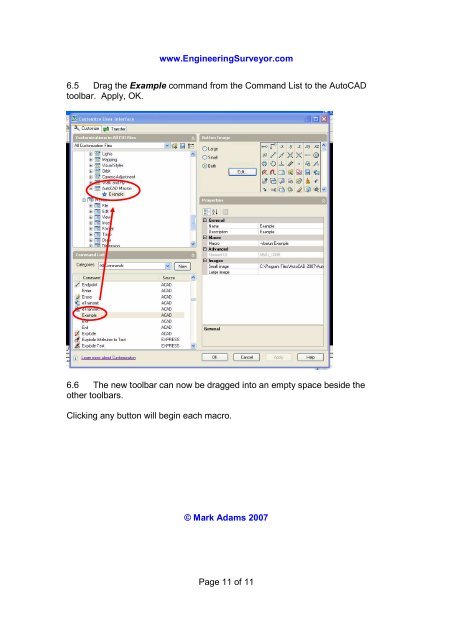Installing a VBA macro and button into AutoCAD - Engineering ...
Installing a VBA macro and button into AutoCAD - Engineering ...
Installing a VBA macro and button into AutoCAD - Engineering ...
Create successful ePaper yourself
Turn your PDF publications into a flip-book with our unique Google optimized e-Paper software.
www.<strong>Engineering</strong>Surveyor.com6.5 Drag the Example comm<strong>and</strong> from the Comm<strong>and</strong> List to the <strong>AutoCAD</strong>toolbar. Apply, OK.6.6 The new toolbar can now be dragged <strong>into</strong> an empty space beside theother toolbars.Clicking any <strong>button</strong> will begin each <strong>macro</strong>.© Mark Adams 2007Page 11 of 11