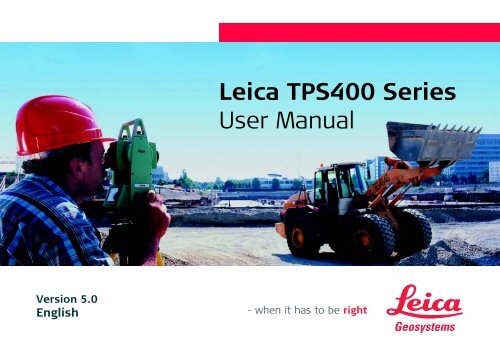Leica TPS400 Series User Manual
Leica TPS400 Series User Manual
Leica TPS400 Series User Manual
You also want an ePaper? Increase the reach of your titles
YUMPU automatically turns print PDFs into web optimized ePapers that Google loves.
Validity of this manualDescriptionGeneral This manual applies to all <strong>TPS400</strong> <strong>Series</strong> instruments. Where there are differences betweenthe various models they are clearly described.Telescope • When measuring distances to a reflector with EDM mode "IR" this telescope type usesa wide visible red laser beam, which emerges coaxially from the telescope's objective.• Instruments that are equipped with a reflectorless EDM additionally offer the EDMmodes "RL" and "RL-Prism". When using these EDM modes a narrow visible red laserbeam is used to measure distances.<strong>TPS400</strong>-5.0.1en4
FNC Key.......................................................... 43Light On /Off................................................... 43Level/Plummet ............................................... 43IR/ RL Toggle................................................. 43Laser Pointer.................................................. 43Free-Coding ................................................... 43Units................................................................. 43Delete Last Record ....................................... 44Lock with PIN ................................................. 44Target Offset .................................................. 44Height Transfer.............................................. 47Hidden Point................................................... 48Programs ....................................................... 50Application pre-settings................................ 50Setting job ...................................................... 50Setting Station................................................ 51Orientation...................................................... 52Applications.................................................... 56Introduction .................................................... 56Surveying ....................................................... 57Stake out ........................................................ 58Free Station.................................................... 60Reference Line............................................... 67Tie Distance ................................................... 73Area & Volume ............................................... 76Remote Height ............................................... 79Construction ................................................... 80COGO (optional) ............................................ 82Reference Plane (optional) ............................ 88Coding............................................................. 91Settings........................................................... 93EDM Settings ............................................... 98File Management...................................... 103Start-up sequence ................................... 106Calibrations ................................................ 107Line-of-sight error (Hz-collimation)........... 108V-Index (Vertical index error) .................... 108COMM Parameters .................................. 111Data Transfer ............................................. 112System Info................................................. 113Instrument Protection with PIN......... 114Care and Storage ..................................... 115Transport ...................................................... 115In the field..................................................... 115Inside vehicle ............................................... 116Contents7<strong>TPS400</strong>-5.0.1en
Shipping ....................................................... 116Storage.......................................................... 116Batteries ....................................................... 117Cleaning ....................................................... 118Checking and adjusting.............................. 119Tripod ........................................................... 119Circular level ................................................ 119Circular level on the tribrach ........................ 120Laser plummet ............................................. 120Safety Directions...................................... 122Intended Use................................................ 122Permitted use ............................................... 122Adverse use ................................................. 122Limits of Use ................................................ 123Responsibilities............................................ 124Hazards of Use............................................ 125Laser classification...................................... 129General ........................................................ 129Distancer, Measurements with Reflectors(IR mode) ..................................................... 129Distancer, Measurements without Reflectors(RL mode) .................................................... 132Electronic Guide Light EGL.......................... 136Laser plummet ............................................. 137Electromagnetic Compatibility EMC ........ 139FCC Statement (Applicable in U.S.) ........ 141Technical Data........................................... 143Atmospheric correction .............................. 149Reduction formulae ...................................... 151International Limited Warranty,Software License Agreement............. 153International Limited Warranty.................. 153Software License Agreement.................... 153Index............................................................... 155<strong>TPS400</strong>-5.0.1en8 Contents
IntroductionThe <strong>Leica</strong> Geosystems <strong>TPS400</strong> is a high-qualityelectronic total station.Its innovative technology makes the daily surveyingjobs easier.The instrument is ideally suited for simple constructionsurveys and setting out tasks.The easy operation of the instrument functions canbe learned without problems in no time.Introduction9<strong>TPS400</strong>-5.0.1en
Special features• Easy and quickly to learn !• Interactive keys; with large and clear LCD.• Small, light-weight and easy-to-use.• Measurements without reflector with the integratedvisible laser beam (TCR instruments).• Additional trigger key on side cover.• Continuous drives for horizontal and verticalangles (tangent screws).• With laser plummet as standard.<strong>TPS400</strong>-5.0.1en10 Introduction
Standing axis inclinationAngle between plumb line andstanding axis. Standing axis tilt isnot an instrument error and is noteliminated by measuring in bothfaces. Any possible influence it mayhave on the Hz-direction resp. V-angle is eliminate by the dual axiscompensator.Line-of-sight error (Hz-collimation)The line-of-sight error is the deviationfrom the perpendicularbetween tilting axis and line-ofsight.This could be eliminated bymeasuring in both faces.V-Index (Vertical index error)With horizontal line-of-sight the V-circle reading should be exactly90°(100gon). The deviation fromthis values is termed V-index (i).Plumb line / CompensatorDirection of gravity. The compensatordefines the plumb line withinthe instrument.ZenithPoint on the plumb line above theobserver.ReticleGlass plate within the telescopewith reticle.Introduction13<strong>TPS400</strong>-5.0.1en
Power SupplyUse the <strong>Leica</strong> Geosystems batteries, chargers andaccessories or accessories recommended by <strong>Leica</strong>Geosystems to ensure the correct functionality ofthe instrument.Power for the instrument can be supplied eitherinternally or externally. An external battery isconnected to the instrument using a LEMO cable.• Internal battery:One GEB111 or 121 battery fit in the batterycompartment.• External battery:One GEB171 battery connected via cable.1 GEB1212 GEB1113 Single cells in the battery adapter GAD39Your <strong>Leica</strong> Geosystems instrument is powered byrechargeable plug-in batteries. For this product, werecommend the basic battery (GEB111) or the Probattery (GEB121). Optionally six single cells can beused with the GAD39 battery adapter.Six single cell batteries (1.5 V each) supply 9 Volts.The voltmeter on the instrument is designed for avoltage of 6 Volts (GEB111/ GEB121).The battery charge is not displayed correctlywhenusing single cells. Use the single cells with thebattery adapter as emergency power supply. Theadvantage of the single cells is in a lower rate ofdischarge even over long periods.Introduction17<strong>TPS400</strong>-5.0.1en
Operating the InstrumentThe On / Off key is located on the side cover of the<strong>TPS400</strong>.All shown displays are examples. It ispossiblethat local software versions are different tothe basic version.Keypad1) FocusActively measured field.2) Symbols3) Fixed keysKeys with firmly assigned functions.4) Navigation keysControl of input bar in edit and input mode orcontrol of focus bar.5) Function keysAre assigned the variable functions displayed atthe bottom of the screen.6) Softkey barDisplays functions that can be called up with thefunction keys.<strong>TPS400</strong>-5.0.1en18 Operating the Instrument
Fixed keys[PAGE] Scrolls to next page when a dialogueconsists of several pages.[MENU] Accesses programs, settings, the datamanager, adjustments, communicationsparameters, system informationand data transfer.[USER] Key, programmable with function fromthe FNC menu.[FNC] Quick-access to measurementsupportingfunctions.[ESC] Quit a dialog or the edit mode with activationof the "previous" value. Return tonext higher level.Confirm an input; continue to the nextfield.Trigger keyThe measurement trigger has three settings (ALL,DIST, OFF).The key can be activated in the configuration menu.Selection of LanguageAfter switching on the instrument the user is able tochoose his preferred language.The dialog to choose the language is only shown iftwo languages are loaded onto the instrument andLang.choice: On is set in Settings dialog.To load an additional language connect the instrumentto LGO Tools Version 4.0 or higher via theserial interface and load using "LGO Tools - SoftwareUpload".Operating the Instrument19<strong>TPS400</strong>-5.0.1en
Distance measurementA laser distancer (EDM) is incorporated into theinstruments of the <strong>TPS400</strong> series.In all versions, the distance can be determined byusing a laser beam which emerges coaxially fromthe telescope objective.Measurements to strongly reflectingtargetssuch as to traffic lights in Reflector EDMmode without prism should be avoided. Themeasured distances may be wrong or inaccurate.For applications without reflector, a special arrangementof the EDM, and appropriate arrangement ofthe beam paths, enable ranges of over five kilometresto be attained with standard prisms.Miniprisms, 360° reflectors and reflector tapes canalso be used, and measurement is also possiblewithout a reflector.When a distance measurement is triggered,the EDM measures to the object which isin the beam path at that moment.If e.g. people, cars, animals, swaying branches, etc.cross the laser beam while a measurement is beingtaken, a fraction of the laser beam is reflected andmay lead to incorrect distance values.Avoid interrupting the measuring beam while takingreflectorless measurements or measurements usingreflective foils. Measurements to prism reflectors areonly critical if an object crosses the measuring beamat a distance of 0 to 30m and the distance to bemeasured is more than 300m.In practice, because the measuring time is veryshort, the user can always find a way of avoidingthese critical situations.Very short distances may be measuredreflectorlessin IR mode to well reflecting targets.Note that the distances are corrected with the additiveconstant defined for the active reflector.<strong>TPS400</strong>-5.0.1en20 Operating the Instrument
Incorrect resultReflectorlessBe sure that the laser beam is not reflectedby anything close to the line of sight (e.g. highlyreflective objects).When a distance measurement is triggered,theEDM measures to the object which is in thebeam path at that moment. In case of temporaryobstruction (e.g. a passing vehicle, heavy rain, fogor snow) the EDM may measure to the obstruction.When measuring longer distances, anydivergenceof the red laser beam from the line ofsight might lead to less accurate measurements.This is because the laser beam might not bereflected from the point at which the crosshairs arepointing.Therefore, it is recommended to verify that the R-laser is well collimated with the telescope line ofsight (refer to the chapter "Checking and adjusting").Do not measure with two instruments to thesametarget simultaneously.Correct resultOperating the Instrument21<strong>TPS400</strong>-5.0.1en
Red laser to prismsAccurate measurements to prisms shouldbe made with the standard program (Reflector EDMmode).Red laser to reflector tapeThe visible red laser beam can be used to measureto reflective foils, also. To guarantee the accuracythe red laser beam must be perpendicular to thereflector tape and it must be well adjusted (refer tothe chapter "Checking and adjusting").Make sure the additive constant belongs totheselected target (reflector).<strong>TPS400</strong>-5.0.1en22 Operating the Instrument
SoftkeysUnder softkeys, a selection of commands and functionsis listed at the bottom of the screen. They canbe activated with the corresponding function keys.The available scope of each function depends onthe applications / functions currently active.General softkeys:[ALL] Starts distance and angle measurementsand saves measured values.[DIST] Starts distance and angle measurementswithout saving measured values.[REC] Saves displayed values.[ENTER] Deletes current value in the display andis ready for the input of a new value.[ENH] Opens the coordinate input mode.[LIST] Displays the list of available points.[FIND] Starts the search for the point entered.[EDM] Displays EDM settings.[IR/RL] Toggles between reflector and reflectorlessmeasurement modes.[PREV] Back to last active dialog.[NEXT] Continue to next dialog.Returns to highest softkey level.To next softkey level.[OK] Set displayed message or dialog andquit dialog.Find further information about menu/applicationspecific buttons in the relevant sections.Operating the Instrument23<strong>TPS400</strong>-5.0.1en
SymbolsDepending on software version different symbolsare displayed indicating a particular operatingstatus.A double arrow indicates choice fields.Using the navigation keys thedesired parameter can beselected.Quits a selection with the enterkey or the navigation keys.Indicates that several pages are availablewhich can be selected with[PAGE].Indicates telescope position I or II.Indicates that Hz is set to "left side anglemeasurement" (anti-clockwise).Status symbol "EDM type"Reflector EDM mode for measuring toprisms and reflective targets.Reflectorless EDM for measuring to alltargets.Status symbol "Battery capacity"The battery symbol indicates the level ofthe remaining battery capacity (75% fullshown in the example).Status symbol "Compensator"Compensator is on.Compensator is off.Status symbol "Offset"! Offset is active.<strong>TPS400</strong>-5.0.1en24 Operating the Instrument
Menu tree[MENU] > - Confirm menu selection.[PAGE] Scroll to next page.Depending on user interface sequence andarrangementof menu items may be different.Menu—— Programs—— Surveying—— Setting out—— Free Station—— Reference line—— Tie Distance—— Area & Volume—— Remote Height——————ConstructionCOGOReference Plane—— Settings—— Contrast, Trigger Key, USER key, V-Setting,Tilt Correction—— Sector Beep, Beep, Hz Incrementation,Reticle Illumin., DSP Heater—— Data Output, GSI 8/16, Mask 1/2/3Hz Collimation, Auto-Off, Language—— Min. Reading, Angle Unit, Distance Unit, Distance DecimalsTemperature, Pressure—— EDM Settings—— EDM-Mode—— Prism Type—— Prism Constant—— Laser Pointer—— Guide Light—— File Management—— Job—— Fixpoints—— Measurements—— Codes—— Initialize Memory—— Memory StatisticMenu—— Calibrations—— Hz-Collimation—— V-Index—— View Calibration Data—— Communication Parameters—— Baudrate—— Databits—— Parity—— Endmark—— Stopbits—— Data Transfer—— Job—— Data—— Format—— System Info—— Battery—— Instrument temperature—— Date—— Time—— Start-up sequence—— PIN ProtectionOperating the Instrument25<strong>TPS400</strong>-5.0.1en
Measuring Preparation / Setting upUnpackingRemove <strong>TPS400</strong> from transport case and check forcompleteness:12345678910111213141516171) Data cable (optional)2) Zenith eyepiece or eyepiece for steep angles(optional)3) Total station4) Removable tribrach (optional)5) Battery charger and accessories (optional)6) Adjustment tools7) Battery GEB111 (optional)8) GAD105 Mini prism adapter (optional)9) Battery GEB121 (optional)10) Tip for mini prism (optional)11) Spacing bracket GHT196 for height meter(optional)12) Height meter GHM007 (optional)13) Protective cover / Lens hood14) Mini prism rods15) Mini prism + holder (optional)16) <strong>User</strong> <strong>Manual</strong>17) Counterweight for Zenith eyepiece (optional)<strong>TPS400</strong>-5.0.1en26 Measuring Preparation /Setting up
Inserting / Replacing Battery2. Remove battery.3. Insert battery into battery holder.1. Remove battery holder.4. Insert battery holder into the instrument.Insert battery correctly (note pole markingson the inside of the battery holder). Check and insertbattery holder true to side into the housing.• To charge the battery refer to chapter "Chargingthe batteries".• For the type of battery refer to chapter "Technicaldata".Measuring Preparation /Setting up27<strong>TPS400</strong>-5.0.1en
When using the GEB121 battery, removethe spacer for the GEB111 from the batterycompartment.Charging / first-time use• The battery must be charged prior to using forthe first time because it is delivered with anenergy content as low as possible.• For new batteries or batteries that have beenstored for a long time (> three months), it iseffectual to make 3 - 5 charge/discharge cycles.• The permissible temperature range for chargingis between 0°C to +35°C / +32°F to +95°F. Foroptimal charging we recommend charging thebatteries at a low ambient temperature of +10°Cto +20°C/+50°F to +68°F if possible.• It is normal for the battery to become warmduring charging. Using the chargers recommendedby <strong>Leica</strong> Geosystems, it is not possibleto charge the battery if the temperature is toohigh. Operation/DischargingThe batteries can be operated from -20°C to+55°C/-4°F to +131°F.Low operating temperatures reduce the capacitythat can be drawn; very high operating temperaturesreduce the service life of the battery.<strong>TPS400</strong>-5.0.1en28 Measuring Preparation /Setting up
External power supply for totalstationTo meet the conditions stipulated for electromagneticacceptability when powering the <strong>TPS400</strong> froman external source, the supply cable used must beequipped with a ferrite core.The Lemo plug with the ferrite core alwayshasto be attached at the instrument side.For assembling open up one ferrite core and clip itaround the supply cable, about 2cm away from theLemo plug, before using the supply cable for the firsttime together with a <strong>TPS400</strong> instrument.The cables supplied along with your instrumentinclude a ferrite core as standard.If you are using older cables without ferrite core, it'snecessary to attach ferrite cores to the cable.If you need additional ferrite cores, please contactyour local <strong>Leica</strong> Geosystems agency. The sparepartnumber of the ferrite core is 703 707.Measuring Preparation /Setting up29<strong>TPS400</strong>-5.0.1en
Setting up the tripod1. Loosen the clamping screws on the tripod legs,pull out to the required length and tighten theclamps.2. In order to guarantee a firm foothold sufficientlypress the tripod legs into the ground. Whenpressing the legs into the ground note that theforce must be applied along the legs.When setting up the tripod pay attention to ahorizontal position of the tripod plate.Slight corrections of inclination can be made with thefoot screws of the tribrach. Larger corrections mustbe done with the tripod legs.When using a tribrach with an opticalplummet,the laser plummet cannot be used.<strong>TPS400</strong>-5.0.1en30 Measuring Preparation /Setting up
Careful handling of tripod• Check all screws and bolts for correct fit.• During transport always use the cover supplied.• Use the tripod only for surveying tasks.Instrument SetupDescriptionThis topic describes an instrument setup over amarked ground point using the laser plummet. It isalways possible to set up the instrument without theneed for a marked ground point.Important features:• It is always recommended to shield theinstrument from direct sunlight and avoiduneven temperatures around the instrument.• The laser plummet described in this topic isbuilt into the vertical axis of the instrument.It projects a red spot onto the ground,making it appreciably easier to centre theinstrument.• The laser plummet cannot be used inconjunction with a tribrach equipped with anoptical plummet.Measuring Preparation /Setting up31<strong>TPS400</strong>-5.0.1en
Setup step-by-step1321161. Extend the tripod legs to allow for a comfortableworking posture. Position the tripod over themarked ground point, centring it as well aspossible.2. Fasten the tribrach and instrument onto thetripod.75 4553. Turn on the instrument and switch on the laserplummet and electronic level by pressing [FNC]> [Level/Plummet].4. Move the tripod legs (1) and use the tribrachfootscrews (6) to centre the plummet (4) overthe ground point.5. Adjust the tripod legs to level the circular level(7).6. By using the electronic level turn the tribrachfootscrews (6) to precisely level the instrument.Refer to "Levelling up with the electroniclevelstep-by-step" for more information.7. Centre the instrument precisely over the groundpoint (4) by shifting the tribrach on the tripodplate (2).8. Repeat steps 6. and 7. until the required accuracyis achieved.<strong>TPS400</strong>-5.0.1en32 Measuring Preparation /Setting up
Levelling up with the electronic levelstep-by-stepThe electronic level can be used to precisely level upthe instrument using the footscrews of the tribrach.1. Turn on the instrument and switch on the electroniclevel by pressing [FNC] > [Level/Plummet].2. Centre the circular level approximately byturning the footscrews of the tribrach.The bubble of the electronic level andthearrows for the rotating direction of the footscrewsonly appear if the instrument tilt is insidea certain levelling range.3. Turn the instrument until it is parallel to two footscrews.4. Centre the electroniclevel of thisaxis by turning thetwo footscrews.Arrows show thedirection forrotating the footscrews. When the electroniclevel is centred the arrows are replaced bycheckmarks.5. Centre the electroniclevel for thesecond axis byturning the lastfootscrew. Anarrow shows thedirection forrotating the footscrew. When the electronic levelis centred the arrow is replaced by a checkmark.When theelectroniclevel iscentred and threecheckmarks areshown, the instrumenthas beenperfectly leveledup.6. Accept with [OK].Measuring Preparation /Setting up33<strong>TPS400</strong>-5.0.1en
Laser intensityChanging the laser intensityExternal influences and the surface conditions mayrequire the adjustment of the intensity of the laser.The laser can be adjusted in 25% steps as required.Hints for positioningPositioning over pipes or depressionsUnder some circumstances the laser spot is notvisible (e.g. over pipes). In this case, the laser spotcan be made visible by using a transparent plate sothat the laser spot can be easily aligned to the centreof the pipe.<strong>TPS400</strong>-5.0.1en34 Measuring Preparation /Setting up
Input mode - method 1In entry mode, enter text or numeric values.Input mode - method 2In entry mode, enter text or numeric values.PtId:F1 1234 5678 90. + -F2 *ABC DEFG HIJK LMNOF3 PQRS TUVW XYZ_ .$ !F4 &?#@ %*/PtId:*ABC DEFG HIJK LMNOF1 F2 F3 F4[INPUT] 1. Delete entry, display numeric/ alphanumericsoftkey bar. The cursor indicatesthat the instrument is ready forinput.- 2. Selection of range of characters/range of numbers.[>>>] Additional characters/ numbers.- 3. Select the desired character. Charactershifts to the left.4. Confirm entry.[ESC] Deletes input and restores previousvalue.[INPUT] 1. The full range of available charactersare displayed on the screen.- 2. Selection of range of characters/range of numbers.Proceed with steps 3 and 4 from method 1.The method you like to use can be set in thesettings.Measuring Preparation /Setting up35<strong>TPS400</strong>-5.0.1en
Edit modeExisting characters are changed in the edit mode.Info4: PREP Info4: PROP1. Start edit mode. Vertical edit bar ispositioned flush right.Edit bar is positioned flush left.Erasing characters1. Place cursor on character to bedeleted.2. Pressing the navigation key deletesthe relevant character.3. Confirm input.[ESC] Deletes the change and restores theprevious value.- 2. Select range of characters/ range ofnumbers.[>>>] Additional characters / numbers.-[ESC]3. Overwrite existing characters.4. Confirm input.Deletes change and restoresprevious value.<strong>TPS400</strong>-5.0.1en36 Measuring Preparation /Setting up
Inserting charactersIf a character was skipped (e.g. -15 instead of -125)you can insert it later.1. Place cursor on "1".2. Inserts an empty character on theright of "1".--3. Select range of characters /range ofnumbers.4. Select relevant character.5. Confirm input.Measuring Preparation /Setting up37<strong>TPS400</strong>-5.0.1en
Numerical and Alphanumerical inputInput is made with the softkey bar and the assignedfunction keys.Position the marker in the relevant field.[INPUT] 1. Calls up the input dialogue.- 2. Select range of characters /range ofnumbers.[>>>] Additional characters / numbers.3. Confirm input.Selection is limited to valid digits for entries,that due to their display characteristics, fall into acertain range (e.g. angles in degrees).Numerical inputAlphanumerical input<strong>TPS400</strong>-5.0.1en38 Measuring Preparation /Setting up
Character setEntry mode contains the following characters fornumeric and alphanumeric input." + "" - "" . "" 0 - 9 "Numerical(ASCII 43) " "(ASCII 45) " ! "(ASCII 46) " # "(ASCII 48 - 57) " $ "" % "" & "" ( "" ) "" * "" + "" , "" - "" . "" / "" : "" < "" = "" > "" ? "" @ "" A - Z"" _ "" ‘ "Alphanumerical(ASCII 32) [space](ASCII 33)(ASCII 35)(ASCII 36)(ASCII 37)(ASCII 38)(ASCII 40)(ASCII 41)(ASCII 42)(ASCII 43)(ASCII 44)(ASCII 45)(ASCII 46)(ASCII 47)(ASCII 58)(ASCII 60)(ASCII 61)(ASCII 62)(ASCII 63)(ASCII 64)(ASCII 65 .. 90)(ASCII 95)[Underscore](ASCII 96)The character entry "*" can be used in data fieldswhere point numbers or codes can be searched for.Signs+/- In the alphanumeric character set "+" and "-" aretreated as normal alphanumeric characters withno mathematical function.Additional characters* Place holder during Wildcard point search (seechapter "Wildcard search")."+" / "-" appears only in the front position ofaninput.In the edit mode the position of the decimalplacecannot be changed. The decimal place isskipped.Measuring Preparation /Setting up39<strong>TPS400</strong>-5.0.1en
PointsearchPointsearch is a global function used by applicationsto e.g. find internally saved measured or fixedpoints.It is possible for the user to limit the point search toa particular job or to search the whole storage.The search procedure always finds fixed pointsbefore measured points that fulfill the same searchcriteria. If several points meet the search criteria,then the points are listed according to their age. Theinstrument finds the most current (youngest) fixedpoint first.Direct searchBy entering an actual point number (e.g. "P13") allpoints with the corresponding point number arefound.[VIEW][ENH][OK][JOB]Displays the coordinates and thejob of the selected point.For manual input of coordinates.Confirm selected point.To select a different job.<strong>TPS400</strong>-5.0.1en40 Measuring Preparation /Setting up
Wildcard searchThe Wildcard search is indicated by a "*". Theasterisk is a place holder for any following sequenceof characters.Wildcards are always used if the point number is notfully known, or if a batch of points is to be searchedfor.*1 All points of any length with a "1" as the secondcharacter are found (e.g.: A1, B12, A1C).A*1 All points of any length with an "A" as the firstcharacter and a "1" as the third character arefound. (e.g.: AB1, AA100, AS15).Starts point search.Examples:* All points of any length are found.A All points with exactly the point number "A" arefound.A* All points of any length starting with "A" arefound (e.g.: A9, A15, ABCD).Measuring Preparation /Setting up41<strong>TPS400</strong>-5.0.1en
MeasuringAfter switching on and setting up correctly, the totalstation is immediately ready for measuring.In the measurement display it is possible to call upfixed keys and function keys, as well as trigger keysand their functionsAll shown displays are examples. It ispossiblethat local software versions are different tothe basic version.Example of a possible measuring display:-Calling up the assigned function.<strong>TPS400</strong>-5.0.1en42 Measuring Preparation /Setting up
FNC KeyUnder [FNC] several functions can be called up.Their applications are described below.Functions can also be started directly fromthedifferent applications.Each function from the FNC menu can beassignedto the [USER]-key (see chapter"Settings").Light On /OffSwitches display light on / off.Level/PlummetThis function enables the electronic bubble and therange of intensity settings of the laser plummet.IR/ RL ToggleChange between the two EDM types IR (on Reflectors)and RL (Reflectorless). New setting isdisplayed for about one second.IR: Distance measurements with prisms.RL: Distance measurements without prisms.Find more information in chapter "EDM Settings".Laser PointerSwitches on or off the visible laser beam for illuminatingthe target point. The new settings aredisplayed for about one second and then saved.Free-CodingStarts "Coding" to select a code from a codelist orenter a new code. Some functionality like softkeybutton [CODE].UnitsDisplays the current distance and angle unit andgives the possibility to change these.FNC Key43<strong>TPS400</strong>-5.0.1en
Delete Last RecordThis function deletes the last recorded data block.This can be either a measurement block or a codeblock.Deleting the last record is not reversible!Only records can be deleted which wererecorded in "Surveying" or in "Measuring".Lock with PINThis function is used to prevent unauthorized useof the instrument. It enables you to lock the instrumentfrom any application by pressing [FNC] > [Lockwith PIN] without switching off the instrument. Afterthat the instrument will prompt for a PIN code entry.The function is available when the PINprotectionis activated under [MENU] > [PIN].Target OffsetIf it is not possible to set up the reflector directly, orit is not possible to aim the target point directly, theoffset values (length, cross and/or height offset) canbe entered. The values for the angle and distancesare calculated directly for the target point.L_Offset -T_Offset -Offset Pt.MeasurementPt.T_Offset +L_Offset+H_Offset +: Offset point is higher than measurement<strong>TPS400</strong>-5.0.1en44 FNC Key
Enter offset values!Trav. Offset: 0.600 mLength Offset: 0.800 mHeight Offset: 0.500 mMode : Reset after RECRESET CYLNDER OKProcedure:1. Enter the offset values (length, cross and/orheight) as per the sketch.2. Define the period for which the offset is to beapplied.[RESET]: Sets eccentricity to zero.3. [SET]: calculates the corrected values andjumps to the application from which the offsetfunction was started. The corrected angle anddistances are displayed as soon as a validdistance measurement has been triggered orexists.The period of applicability can be set as follows:Reset after RECPermanentThe offset values are reset to 0after the point is saved.The offset values are applied to allfurther measurements.The offset values are always reset to 0 whenthe application is quit.Cylinder Offset subapplicationUse [CYLNDER] to determine the coordinates of thecentre point of cylindrical objects and their radius.Measure the horizontal angle to a point on the leftand on the right side of the object as well as thedistance to the object.FNC Key45<strong>TPS400</strong>-5.0.1en
Procedure:P0TPS800_Z158αHzLdHzRRP1CYLINDRICAL OFFSETHz Left : 120.4361 gHz Right : 141.4435 gV : 99.4658 g: 15.398 mHz : 0.0000 gPrismOffset: 0.030 mHZL: Horizontal angle to a point on the left side ofthe objectHZR: Horizontal angle to a point on the right sideof the objectd: Distance to the object in the middle betweenHZL and HZRHzLeft HzRight ALL EXIT1 Enter the prism offset. This is the distancebetween the centre of the prism and the surfaceof the object to be measured. If the EDM modeis RL, the value is set to zero automatically.2 Use the vertical hair, aim at the left side of theobject, then press [HzLeft].3 Use the vertical hair, aim at the right side of theobject, then press [HzRight].4 Rotate the instrument accordingly such that the Hz, the deviation angle, is zero.<strong>TPS400</strong>-5.0.1en46 FNC Key
5 [ALL] Completes the measurement and displaysthe results. That is the coordinates of the centrepoint of the cylindrical object and its radius.Height TransferExample:Cylinder Offset MeasurePtID : POINTNUMBERDescription: -----North : 638073,456 mEast : 436102,123 mHeight : 168,789 mRadius : 44,350 mPREV1) Reflector 12) Reflector 23) Reflector 34) InstrumentFNC Key47<strong>TPS400</strong>-5.0.1en
This function determines the height of the instrumentfrom measurements to a maximum of 5 targetpoints, with known heights, in two faces.With measurements to several targets, the improvementis indicated in the "delta" value.Hidden PointExample:3Procedure:1. Select known point and input reflector height.2. After triggering the measurement with [ALL], thecalculated height H 0 is displayed.[AddPt] Add another height of a knownpoint.[FACE] Measure to the same target insecond face.3. [SET] Save the changes and set thestation.1 E, N, H of Hidden Point2 Rod Length3 Distance R1-R212The program allows measurements to a point that isnot directly visible, using a special hidden-point rod.<strong>TPS400</strong>-5.0.1en48 FNC Key
Procedure:1. Measure to first prism (P1).[All] Starts measurement and proceedsto step 2.[ROD] Allows you to define the rod and theEDM-Settings.Rod LengthTotal length of hidden-point rod.Dist. R1-R2Spacing between the centers of reflector R1 andprism R2.Meas. TolLimit for the difference between the given andmeasured spacing of the reflectors. If the tolerancevalue is exceeded, the program will issue a warning.EDM-ModeChanges the EDM-Mode.Prism typeChanges the prism type.Prism ConstDisplays the prism constant.2. [All] Starts measurement and proceedsto the Result dialog.3. Result is displayed.HIDDEN POINT RESULTPtID : 12Desc. :GREast :110.871 mNorth :99.991 mHeigth :102.884 mFINISH NEW[NEW] Returns to step 1.[FINISH] Returns to calling application.FNC Key49<strong>TPS400</strong>-5.0.1en
ProgramsApplication pre-settingsThese are programs that precede the applicationprograms and are used to set up and organize datacollection. They are displayed after selecting anapplication. The user can select the start programsindividually.[•] Settings made.[ ] Settings not made.Find further information about individualstart-up programs on the subsequent pages !Setting jobAll data is saved in JOBS, like directories. Jobscontain measurement data of different types (e.g.measurements, codes, fixed points, stations,...) andare individually manageable and can be readout,edited or deleted separately.[NEW] Creating a new job.[SET] Setting the job and back to start-upprograms.All subsequent recorded data is stored inthisjob/directory.If no job was defined and an application wasstartedor if in "Meas & Rec" [ALL] or [REC] was triggered,then the system automatically creates a newjob and names it "DEFAULT".<strong>TPS400</strong>-5.0.1en50 Programs
Setting StationEach coordinate computation relates to the currentlyset station.At least plan coordinates (E, N) are required for thestation. The station height can be entered ifrequired. The coordinates can be entered eithermanually or read from the internal memory.Known Point1. Select a PtID stored in internal memory.2. Input instrument height.[OK] Sets the station.Set manually1. [ENH] Calls up manual point inputdialogue.2. Input PtID and coordinates.3. [SAVE] Saves station coordinates.Continues to the input of the instrumentheight.4. [OK] Sets the station.If no station was set and no applicationstartedand if in "Meas & Rec" [ALL] or [REC] wasactivated, then the last station is set as the currentstation.Programs51<strong>TPS400</strong>-5.0.1en
OrientationWith the orientation, Hz-direction can be inputmanually or points with known coordinates can beset.Method 1: <strong>Manual</strong> input1. To input a random Hz-orientation.2. Input of Hz-direction, reflector height and PtID.3. [ALL] Triggers measurement and setsorientation.[REC] Records Hz-direction and setsorientation.Method 2: with coordinatesTo determine the orientation, a target with knowncoordinates can also be used.1. As orientation with coordinates.2. Input of the orientation point number and todetermine the point found.3. To input and confirm the reflector height.For determining the orientation a maximum of 5target points with known coordinates can be used.1) 1. Target point2) 2. Target point3) 3. Target point<strong>TPS400</strong>-5.0.1en52 Programs
Orientation coordinates can be either obtained fromthe internal memory or entered manually.The workflow is similar to Free Station workflow.After each measurement you are asked wether toproceed or not. Answering with yes brings you backto the Measurement dialog, to take an additionalmeasurement. Answering with no brings you to theResult dialog.[COMPUTE] Calculates and displays the orientationresults.[NextPt] Input another backsight point.1/I Status indication; shows that first point wasmeasured in telescope position I.1/I II First point measured in telescope pos. I andII.Hz: After the first measurement the finding ofother target points (or the same point whenchanging the telescope position) is easierby setting the indicated angle differencenear to 0°00'00" by turning the instrument. : Difference between horizontal distance totarget point computed from coordinates andthe measured distance.Display of computed orientation[OK]Set computed Hz-orientation.If more than one target point is measured then theorientation is computed using the "least squaresmethod".Programs53<strong>TPS400</strong>-5.0.1en
Displaying residuals[RESID] Display of residuals.1) Actual2) DesignH: Height correction : correction of the horizontal distanceHz: Correction of Hz-angle.<strong>TPS400</strong>-5.0.1en54 Programs
Useful information• If the orientation is only measured in telescopeposition II the Hz-orientation is based on telescopeposition II. If measured only in telescopeposition I or mixed the Hz-orientation is basedon telescope position I.• The prism height may not be changed duringmeasurements in the first and second telescopeposition.• If a target point is measured several times in thesame telescope position the last valid measurementis used for the computation.If no orientation was set and an applicationwasstarted resp. if in "Meas & Rec" [ALL] or [REC]was triggered, then the current Hz-direction and V-angle are set as orientation.Programs55<strong>TPS400</strong>-5.0.1en
ApplicationsIntroductionApplications are predefined programs, that cover awide spectrum of surveying duties and facilitatedaily work in the field.The following applications are available:• Surveying• Setting Out• Tie Distance• Area & Volume• Free Station• Reference Line• Remote Height• Construction• Cogo (optional)• Reference Plane (optional)[MENU]-1. Press the [MENU] fixed key.2. Selecting the "Program" option.3. Calling up applications and activatingstart programs.[PAGE] Scroll to next page.<strong>TPS400</strong>-5.0.1en56 Programs
SurveyingWith the program Surveying the measurement of anunlimited number of points is supported. It is comparableto "Meas & Rec", but includes stationing, orientationand coding.Two coding methods are available:1. Simple coding = remark:Input a code/remark in the relevant field. Thesetext is stored with the corresponding measurementwith [ALL]. The code is not related to acodelist, it is just a simple remark. A codelist onthe instrument is not necessary.2. Expanded coding with codelist:Press the [CODE] softkey. The code that wasinput is searched for within the code list and it ispossible to add attributes to the code.Codes are always stored as free codes(Wi41-49),that means that codes are not directlylinked to a point. Point codes (Wi71-79) are notavailable.Procedure:1. Input PtID, codes and the reflector height ifdesired.2. [ALL] Triggers and records measurements.[IndivPt] Switches between individual andcurrent point number.Programs57<strong>TPS400</strong>-5.0.1en
Stake outThis program calculates the required elements tostakeout points from coordinates or manuallyentered angles, horizontal distances and heights.Setting out differences can be displayed continuously.Setting out coordinates from memoryProcedure:Select the point.[DIST] Starts measurement and calculation ofthe stake-out elements.[REC] Saves the displayed values.[B&D] Input direction and Hz-distance of stakeout point.[MANUAL] Enables simplified input of a pointwithout PtID and without the possibilityof storing the data of the point.Polar Stake outNormal indication of polar stake out offsets Hz, , .1) Actual2) Point to be stake outHz: Angle offset: positive if point to be setoutis to the right of the actual direction. : Longitudinal offset: positive if point to bestake out is further away. : Height offset: positive if point to bestake out is higher than measured point.<strong>TPS400</strong>-5.0.1en58 Programs
Orthogonal Stake outThe position offset between measured point andstake out point is indicated in a longitudinal andtransversal element.Cartesian Stake outSetting out is based on a coordinate system and theoffset is divided into a north and east element.1) Actual2) Point to be stake outL: Longitudinal offset: positive if nominalpoint further away.T: Transversal offset, perpendicular toline-of-sight: positive if nominal point isto the right of measured point.1) Actual2) Point to be stake outE Easting offset between stake out and actualpoint.N Northing offset between stake out andactual point.Programs59<strong>TPS400</strong>-5.0.1en
Free StationThe application "Free Station" is used to determinethe instrument position from measurements to aminimum of two known points and a maximum offive known points.The following measurements sequences totarget points are possible:1. Hz- and V-angles only (resection)2. Distance and Hz- and V-angle (3 pointresection)3. Hz- and V-angles to some point(s) and Hz- andV-angle plus distance to other point(s).The final computed results are Easting, Northingand Height of the present instrument station,including the instruments Hz-circle orientation.Standard deviations and residuals for accuracyassessments are provided.For the calculation of the station, measured targetpoints can be re-measured, disabled and againenabled.<strong>TPS400</strong>-5.0.1en60 Programs
Measuring facilitiesSingle face I or II or dual face I + II measurementsare always possible. No specific point sequence orspecific face sequences are required.Gross errors checks are made for dual facemeasurements to ensure the same point(s) aresighted with the other face.If a target point is measured several times inthesame telescope position the last valid measurementis used for computation.Measurement restrictions:• 2 face measurementsWhen measuring the same target in both faces,the reflector height may not be altered whenchanging the telescope position.• Target points with 0.000 heightTarget points with 0.000 height are discarded forheight processing. If target points have a validheight of 0.000 m, use 0.001 m to enable it forheight processing.Computation procedureThe measuring procedure automatically determinesthe method of evaluation, e.g. resection, 3 pointresection, etc.If more than the minimum required measurementsare performed, the processing routine uses a leastsquares adjustment to determine the plan positionand averages orientation and heights.1. The original averaged face I and face IImeasurements enter the computation process.2. All measurements are treated with the sameaccuracy, whether these are measured in singleor dual face.3. Easting and northing is determined by themethod of least squares, including standarddeviation and improvements for Hz-directionand horizontal distances.4. The final height (H) is computed from averagedheight differences based on the originalmeasurements.5. The Hz-circle orientation is computed with theoriginal averaged face I and face II measurementsand the final computed plan position.Programs61<strong>TPS400</strong>-5.0.1en
Procedure:Here you can enter a limit for the standard deviationvalues. If your computed deviation exceeds the limita warning dialog appears, where you can decidewether to proceed or not.1. Input of the name of the station and the height ofthe instrument.2. Input of the target PtID and the reflector height.Enables you to define an accuracy limit.[ALL][REC]Triggers angle and distancemeasurement (3 point resection).Saves Hz-direction and V-angle(resection).<strong>TPS400</strong>-5.0.1en62 Programs
[AddPt] Input another backsight point.[COMPUTE] Calculates and displays the stationcoordinates, if at least 2 points anda distance were measured.3/I Indicates that the third point in telescopeposition I was measured.3/I II Indicates that the third point in telescopepositions I and II.ResultsDisplays calculated station coordinates:STATION COORDINATESStation : 100hi : 1.500EO : 100.506NO : 100.040HO : 99.999PREV RESID StdDev OK[PREV][RESID][StdDev][OK]Switches to measurement display,to measure additional points.Displays residuals.Displays standard deviation.Sets the displayed coordinates andinstrument height as new station.Programs63<strong>TPS400</strong>-5.0.1en
If the instrument height was set to 0.000 inthe setup screen, then the station height refers toheight of trunnion axis.Displays standard deviations:STATION STANDARD-DEVITIONStd.Dev.EO : 0.027Std.Dev.NO : 0.013Std.Dev.HO : 0.000Std.Dev.Ang: +0.0121This dialog shows the computed residuals:Residual = Calculated value - Measured valueTARGET RESIDUALS 3/3PtID : 300Hz : -0.0096 g: -0.019 g: 0.001 gPREV Re-Meas OKPREV OKStd.Dev E0, N0, H0 Standard deviation of thestation coordinatesStd.Dev Ang Standard deviation of the orientation[PREV][Re-Meas][OK]Switches to measurement display,to measure additional points.Remeasures the displayed point.Always sets the displayed coordinatesand instrument height as newstation.<strong>TPS400</strong>-5.0.1en64 Programs
[Disable]/[Enable]Excludes/includes the displayedpoint from/in the calculations.Recalculates the free station anddisplays the station standard deviation.Press [PREV] to display thenew station coordinates.[StdDev] Displays standard deviation.With the function keys, scrollbetween the residuals of the individualbacksight points.Programs65<strong>TPS400</strong>-5.0.1en
Warnings / MessagesImportant messagesSelected point has no valid data !Max 5 points supported !Invalid data - no position computed !Invalid data - no height computed !Insufficient space in job !Hz (I - II) > 0.9 deg, measure point again !V (I - II) > 0.9 deg, measure point again !More points or distance required !MeaningThis message occurs if the selected target point has no easting or northingcoordinate.If 5 points have already been measured and another point is selected. Thesystem supports a maximum of 5 points.The measurements may not allow final station coordinates (Eastings, Northings)to be computed.Either the target height are invalid or insufficient measurements are availableto compute a final station height.The present selected job is full and does not allow further storage.This error occurs if a point was measured in one face and the measurementin the other face differs by more than 180° ±0.9° for the horizontal angle.This error occurs if a point was measured in one face and the measurement inthe other face differs by more than 360° - V ±0.9° for the vertical angle.There is insufficient data measured to be able to compute a position. Eitherthere are not enough points used or not enough distances measured.<strong>TPS400</strong>-5.0.1en66 Programs
Reference LineThis program facilitates the easy stake out orchecking of lines for buildings, sections of road,simple excavations, etc.A reference line can be defined by referencing aknown base line. The reference line can be offseteither longitudinally, in parallel or vertically to thebase line, or be rotated around the first base point asrequired.Procedure:1. Definition of the Base line:The base line is fixed by two base points that can bedefined in three ways:• Measured points• Enter coordinates using keypad• Select point from memory.a) Measuring base points:Input PtID and measure base points with [ALL]or [DIST] / [REC].b) Base points with coordinates:[FIND] Starts to search for the PtIDentered.[ENH][LIST]<strong>Manual</strong>ly input coordinates.Displays the list of available points.Analogue procedure for the second base point.TPS800_Z361) 1st base point2) 2nd base point3) Base line4) Reference linePrograms67<strong>TPS400</strong>-5.0.1en
2. Shifting/Rotating the Base lineThe base line can be offset longitudinally, paralleland vertically or rotated. This new line is called thereference line. All measured data refers to the referenceline.BLRLOff: Parallel offsetL: Longitudinal offsetR: Rotation parameterInput of the parameters:Use the navigation keys to select theshifting and rotation parameters of the referenceline.BP2R+RPTPS800_Z37BP1Off+L+BP:BL:RP:RL:Base pointBase lineReference pointReference line<strong>TPS400</strong>-5.0.1en68 Programs
REFERENCE LINE - MAIN 1/2Length : 14.872 mEnter values to shift line:Offset : 1.000 mLine : 0.500 mHeight : 0.900 mRotate : 25.0000 gNewBL MEASURE STAKE SHIFT=0The following entries are possible:Offset+: Parallel offset of the reference lineto the right, referred to the directionof the base line (BP1-BP2).Line+: Longitudinal offset of the start point(=reference point) of the referenceline in the direction of base point BP2.Rotate+: Rotation of the reference line clockwisearound the reference point.Height+: Height offset; the reference line ishigher than the selected referenceheight.3. Selecting the subapplication[MEASURE] Starts the subapplication to measureLine & Offset (see issue 4).[STAKE] Starts the subapplication to stakeout (see issue 5).4. "Line & Offset" subapplicationThe "Line & Offset" subapplication calculates frommeasurements or coordinates longitudinal, paralleloffsets and height differences of the target pointrelative to the reference line.Programs69<strong>TPS400</strong>-5.0.1en
L+RLOff+MPREFERENCE LINEPtID : 140hr :1.500 mOffset:0.208 mLine :0.349 m: 1.203 mIRITPS800_Z381RPDISTREC1RP:MP:RL:L:Off:1st reference pointMeasured pointReference lineLongitudinal offsetParallel offsetThe height of the first reference point is always usedas the reference height for the calculation of theheight differences ( ).<strong>TPS400</strong>-5.0.1en70 Programs
Example "relative to first reference point"1RPHd+1BPH+RHH-TPS800_Z395. "Stake out" subapplicationYou can enter longitudinal, parallel and heightoffsets for the target points to be set-out relative tothe reference line. The program calculates the differencebetween a measured point and the calculatedpoint. The program displays the orthogonal (Line,Offset, ) and the polar (Hz, , ) differences.Procedure:1. Input the orthogonal stake out elements.2. [OK] Confirm entry and start calculation.1RP:1BP:RH:Hd:H:1st reference point1st base pointReference heightHeight difference between reference andbase pointHeight difference from reference heightPrograms71<strong>TPS400</strong>-5.0.1en
Example "orthogonal stake out"Display in "Stake out" measure mode:RLSPL-O-MPORTHOGONAL STAKEOUT 1/2PtID : 15hr :1.500 mHz :+0.200 g: 2.368 m: 0.260 mDISTRECIRITPS800_Z401RP1RP: 1st reference pointRL: Reference lineMP: Measured pointSP: Stake out pointL: Longitudinal offsetOff: Parallel offsetOffset:2.040 mLine :1.203 m: 0.260 mThe signs for the distance and angle differences arecorrection values (required minus actual).+Hz Turn telescope clockwise to the stakeout point.+ The stake out point is further away thanthe point measured.<strong>TPS400</strong>-5.0.1en72 Programs
+ The stake out point is higher than themeasured point.Warnings / MessagesImportantMessagesSave viaRS232 !Base line tooshort !Coordinatesinvalid !MeaningData output (system setting menu) viaRS232 interface is activated. To be ableto succesfully start reference line, the"INTERN" setting must be enabled.Base line is shorter than 1 cm. Choosebase points such that the horizontalseparation of both points is at least 1 cm.No coordinates or invalid coordinates fora point. Ensure that a point used has atleast one Easting and one Northing coordinate.Tie DistanceThe application Tie Distance computes slopedistance, horizontal distance, height difference andazimuth of two target points measured online,selected from the Memory or entered using theKeypad.The user can choose between two differentmethods:Polygonal (A-B, B-C)Radial (A-B, A-C)Polygonal Method:Programs73<strong>TPS400</strong>-5.0.1en
Radial Method:Centre pointSlope distance 1-2Slope distance 1-3Slope distance 1-4In principal both methods are the same.Any differences will be described.Procedure:1. Determine first target point.[ALL] Starts measurement to the targetpoint.[FIND] Searches internal memory for pointentered.2. Determine second target point.Proceed as with first target point.3. Result is displayed.Brg Azimuth between point1 and point2. Slope distance between point1 andpoint2. Horizontal distance between point1and point2. Height difference between point1and point2.Grade Grade [%] between point1 andpoint2.Softkeys - polygonal method:[NewPt 1] An additional missing line iscomputed. Program starts again (atpoint 1).[NewPt 2] Point 2 is set as starting point of anew missing line. New point (Pt 2)must be measured.[RADIAL] Switches to radial method.<strong>TPS400</strong>-5.0.1en74 Programs
Softkeys - radial method:[NewPt 1] Determine new central point.[NewPt 2] Determine new radial point.[POLY] Switch to polygonal method.Programs75<strong>TPS400</strong>-5.0.1en
Area & VolumeThe application program Area is used to computeonline areas of max. 50 points connected bystraights. The target points have to be measured,selected from memory or entered via keyboard inclockwise direction. The calculated area is projectedonto the horizontal plane (2D) or projected onto thesloped reference plane defined by 3 points (3D).Furthermore a volume with constant height can becalculated in relation to the area (2D/3D).aP1P2bP3P4P0P0 StationP3 Target pointP1 Start pointP4 Target pointP2 Target pointa Perimeter, polygonal length from start point tothe current measured point.b Calculated area always closed to the start pointP1, projected onto the horizontal plane.<strong>TPS400</strong>-5.0.1en76 Programs
1. Determine area points[ALL] Starts the measurement to thepoint.[FIND] / Searches for point in internal[LIST] memory.[ENH] For manual input of the coordinates.[1PtBACK] Undo measurement or selection oflast point.The area (2D) is calculated and displayedoncethree points have been measured or selected.The area (3D) is calculated once the sloped referenceplane is defined by three points.2. Results[Def. 3D]To define the sloped referenceplane by selecting or measuringthree points.[VOLUME] To calculate a volume with constantheight. The height have to beentered or measured.[RESULT] To display and record additionalresults (perimeter, volume).Perimeter and volume are updated iffurtherarea points are added.The graphic shows always the areaprojectedonto the horizontal plane.Programs77<strong>TPS400</strong>-5.0.1en
P0TPS800_Z101P1cbP4P2P3adagf eP0 StationP1 Target point which defines the sloped referenceplaneP2 Target point which defines the sloped referenceplaneP3 Target point which defines the sloped referenceplaneP4 Target pointa Constant heightb Perimeter (3D), polygonal length from the startpoint to the current measured point of the area(3D)c Area (3D), projected onto the sloped referenceplaned Volume (3D) = a x ce Perimeter (2D), polygonal length from the startpoint to the current measured point of the area(2D)f Area (2D), projected onto the horizontal planeg Volume (2D) = f x a<strong>TPS400</strong>-5.0.1en78 Programs
Remote HeightPoints directly above the base prism can be determinedwithout a prism at the target point.Procedure:1. Input PtID and reflector height[ALL] Starts measurement to base pointand continues to 2.[hr?] Starts the program that determinesan unknown reflector height.2. Aim at inaccessible height point[OK] Saves the measured data.[BASE] Input and measurement of a newbase point.1) Remote point2) Height diff.3) Slope distance4) Base pointPrograms79<strong>TPS400</strong>-5.0.1en
ConstructionThis application allows to define a construction siteby combining set-up of the instrument along aconstruction line, measuring and setting out pointsin relation to the line.After selecting the application you have twooptions:a) Defining a new construction siteorb) Continue with previous site (skips set-up)Procedure:Defining new site:1. Measure line Start point [ALL], [DIST]+[REC]2. Measure second line point [ALL], [DIST]+[REC]In case, you have entered coordinates byENHand measured to known points a plausibilitycheck informs you about the calculated line length,the actual length and the difference.As built check:This dialog shows you the Line, Offset andHeight of a measured point in relation to the line.PtID :A11hr : 1.500 m: 7.225 mOff: 10.194 m: -1.673 m[ShiftLn]Allows you to enter values forshifting the line.[LAYOUT] Switches to Layout-mode.Line is positive:Measured point is in direction from line start - to lineend point.Offset is positive:Measured point is right of line.Height is positive:<strong>TPS400</strong>-5.0.1en80 Programs
Measured point height is above line start point’sheight.The height of the line start point is alwaysusedas the reference height!LayoutHere you can search or enter points for staking outrelated to the measured line.[ShiftLn][AsBUILT]Allows you to enter values forshifting the line.Switches to AsBuilt-mode.The graphics show you the position of the prismrelated to the stake out point. Below, the exactvalues are displayed, combined with arrows to showthe direction.Line is positive (arrow up):Target point is further away than the measuredpoint.Offset is positive (arrow right):Target point is right of the measured point.Height is positive (arrow up):Target point is higher than the measured point.The height of the line start point is alwaysusedas the reference height!The graphics are scaled to give a betteroverview.Therefore it’s possible that the stationpoint moves in the graphics.Be aware that the line start point and the lineendpoint are measured in the previous coordinatesystem. When staking out this points they appear inthe old system and appear as shifted.Programs81<strong>TPS400</strong>-5.0.1en
During use of the application the previousOrientation and Station parameters will be replacedby the new calculated ones.COGO (optional)The application COGO can be started intotal15 times for trial. Afterwards you have to enterthe license code.COGO is an application program to perform coordinategeometry calculations such as:• coordinates of points• bearings between points• distances between pointsThe COGO calculation methods are:• Inverse & Traverse• Intersections• Offset• ExtensionSoftkeys:[MEAS] Jumps to the Measurement dialog tomeasure the point.[Calc] Starts the calculation, when all requireddata is entered.[STAKE] When the calculated point is displayedyou have the option to stake out thispoint directly.<strong>TPS400</strong>-5.0.1en82 Programs
Inverse & TraverseTraverseInversed1P2d3P4d1d3P2d2P3TPS800_Z86P1d2KnownP1 First known pointP2 Second known pointUnknowna Direction from P1 to P2d1 Slope distance between P1 and P2d2 Horizontal distance between P1 and P2d3 Height difference between P1 and P2TPS800_Z87P1KnownP1 Known pointa Direction from P1 to P2d1 Distance between P1 and P2d2 Positive offset to the rightd3 Negative offset to the leftUnknownP2 COGO point without offsetP3 COGO point with positive offsetP4 COGO point with negative offsetPrograms83<strong>TPS400</strong>-5.0.1en
IntersectionsBearing - BearingBearing - Distance1P3P4P3rP2TPS800_Z88KnownP1 First known pointP2 Second known pointa1 Direction from P1 to P3a2 Direction from P2 to P3UnknownP3 COGO pointP1P22TPS800_Z89P1KnownP1 First known pointP2 Second known pointa Direction from P1 to P3 and P4r Radius, as defined by the distance from P2 toP4 and P3UnknownP3 First COGO pointP4 Second COGO point<strong>TPS400</strong>-5.0.1en84 Programs
Distance - DistanceBy PointsTPS800_Z90P1P3r1P4r2P2TPS800_Z91P4P1aP5bP2P3KnownP1 First known pointP2 Second known pointr1 Radius, as defined by the distance from P1 toP3 or P4r2 Radius, as defined by the distance from P2 toP3 or P4UnknownP3 First COGO pointP4 Second COGO pointKnownP1 First known pointP2 Second known pointP3 Third known pointP4 Fourth known pointa Line from P1 to P2b Line from P3 to P4UnknownP5 COGO pointPrograms85<strong>TPS400</strong>-5.0.1en
OffsetSet Point by ...Distance - OffsetP2P2TPS800_Z92d1P1P4KnownP1 Baseline start pointP2 Baseline end pointP3 Lateral pointUnknownd1 Difference in length/abzissa (HD)d2 Lateral deviation/ordinate (Offset)P4 Base pointd2P3TPS800_Z93KnownP1 Baseline start pointP2 Baseline end pointa Difference in length/abzissa (HD)b Lateral deviation/ordinate (Offset)UnknownP3 Lateral pointaP1bP3<strong>TPS400</strong>-5.0.1en86 Programs
Plane OffsetP2ExtensionThe "Extension" routine computes extend point frombase line.P1P5P3d1P4P1ΔL1P2P3ΔL2P4TPS800_Z159KnownP1 Point 1 which defines planeP2 Point 2 which defines planeP3 Point 3 which defines planeP4 Offset pointUnknownP5 COGO pointd1 OffsetKnownP1Baseline start pointP3Baseline end pointL1 or L2 DistanceUnknownP2, P4 Extended pointPrograms87<strong>TPS400</strong>-5.0.1en
Reference Plane (optional)The application Reference Plane can betrialed 15 times. Afterwards it is necessary to enterthe license code.The Reference Plane application is used to measurepoints relative to a reference plane. It can be usedfor the following tasks:• Measuring a point to calculate and store theperpendicular offset to the plane.• Calculating the perpendicular distance from theintersection point to the local X- and Z-axis. Theintersection point is the footprint point of theperpendicular vector from the measured pointthrough the defined plane.• Viewing, storing and staking out the coordinatesof the intersection point.• The first point is the origin of a local coordinatesystem.• The second point defines the direction of thelocal Z-axis.• The third point defines the plane.aP1P2TPS800_Z147ZXYP3P4ZOff+P5bXA reference plane is created by measuring threepoints on a plane. These three points define a localcoordinate system:P1P2P3First point, origin of local coordinate systemSecond pointThird point<strong>TPS400</strong>-5.0.1en88 Programs
P4P5XZOff+XZMeasured point. This point is probably notlocated on the plane.Footprint point of the perpendicular vectorfrom P4 to the defined plane. This point isdefinitely located on the defined plane.X-axis of local coordinate systemZ-axis of local coordinate systemPerpendicular distance from P4 to the planePerpendicular distance from P5 to the localZ-axisPerpendicular distance from P5 to the localX-axisThe perpendicular distance to the plane can be positiveor negative:P1TPS800_Z147aYZOff+Off-XPrograms89<strong>TPS400</strong>-5.0.1en
Procedure1. Measuring points defining the reference plane[LIST][ENH]Displays the list of available points.Opens the coordinate input mode.PLANE 1/3Measure 1st plane point !Point 1 : A1Point 2 : -----Point 3 : -----hr : 1.500 m: -----.--- m: -----.--- mALL FIND LISTIRInput the name of the first point on the referenceplane and the height of the reflector. Measure thepoint.Repeat this for the second and the third point on thereference plane.[FIND] Starts point search. Exact PtIDs canbe entered or the * wildcard-criteriaused.I2. Measuring target pointMeasure a target point as you usually survey points.3. ResultsInt. PtID:PLANE RESULT 1/2Int.PtID : 104X : 1.380 mZ : 4.500 m: 2.000 mNewTgt STAKE NewPlan EXITPoint ID of the intersection point,the perpendicular projection of thetarget point on the plane.<strong>TPS400</strong>-5.0.1en90 Programs
Offset:X:Z:[New Tgt][STAKE][New Plane][EXIT]Calculated perpendicular distancebetween target point and plane(intersection point).Perpendicular distance from theintersection point to the local Z-axis.Perpendicular distance from theintersection point to the local X-axis.The stake out point is higher thanthe origin of the coordinate system.To measure a new target point.To display stake out values for theintersection point.To define a new reference plane.Goes to the programs menu.CodingCodes contain information about recorded points.With the help of coding, points can be assigned to aparticular group simplifying later processing.More information on coding can be found under"Data management".GSI-codingCode: Code nameDesc.: Additional remarkInfo1: more, freely editable... informationInfo8: linesCodes are always stored as free codes(Wi41-49),that means that codes are not directlylinked to a point. They are stored before or after themeasurement depending on the setting made.Point codes (Wi71-79) are not available.Programs91<strong>TPS400</strong>-5.0.1en
Procedure:Select code from a codelist or enter a new code:[RECORD] The code is directly recorded without ameasurement with [ALL].[OK] The code is set. After a measurementwith [ALL] the code is recorded.[AddList] Adds the entered code to the codelist.Extending / editing code1. Call available code from code list.2. Attributes can be overwritten freely.Exceptions:With the codelist editor of LGO/LGO-Tools a statuscan be assigned to the attributes.• Attributes with "fixed status" (see LGO/LGO-Tools) are write-protected. They cannot be overwrittenor edited.• For attributes with status "Mandatory" an inputor a confirmation is required.• Attributes with status "Normal" can be editedfreely.Warnings / MessagesImportantMessagesAttrib. cannot bechanged !No codelist available !Entry required !MeaningAttribute with fixed status cannotbe changed.No codelist in memory. <strong>Manual</strong>input for code and attributes arecalled automatically.Code missing. Extend input.Individually entered code blocks are notadded to the code list.<strong>Leica</strong> Geo Office Tools (LGO-Tools)Codelists can be easily created and uploaded to theinstrument using the supplied "LGO-Tools" Software.<strong>TPS400</strong>-5.0.1en92 Programs
SettingsThis menu enables extensive user-specific settingsin order to adapt the instrument to their own requirements.ContrastSetting the display contrast in 10% steps.Trigger keyConfiguration of the trigger key on side cover.OffTrigger key deactivated.ALLTrigger key with same function asthe [ALL]-key.DIST Trigger key with same function asthe [DIST]-key.USER KeyConfigure the USER Key with a function from theFNC-menu.V-SettingThe "0"- orientation of the vertical circle can beeither selected for the zenith, the horizontal plane orin %.• Zenith: Zenith=0°; Horizon=90°• Horizon: Zenith=90°; Horizon=0°• V-(%): 45°=100%; Horizon=0°The % value increases rapidly. "--.--%"appearson the display above 300%".Tilt CorrectionOff Tilting compensation switched off.1-axis V-angles relate to the plumb line.2-axis V-angle refer to the plummet line andthe Hz-directions are corrected by thestanding axis tilt.If the instrument is used on an unstable base (e.g.shaking platform, ship, etc.) the compensator shouldbe switched off.This avoids the compensator drifting out of it'smeasuring range and interrupting the measuringprocess by indicating an error.The compensator setting remains activeevenafter the instrument is switched off.Settings93<strong>TPS400</strong>-5.0.1en
Sector BeepOff Sector Beep switched offOn Sector Beep sounds at right angles (0°,90°, 180°, 270° or 0, 100, 200, 300 gon)Example Sector Beep:From 95.0 to 99.5 gon (or from 105.0 to 100.5 gon)a "Fast beep" sounds whilst from 99.5 to 99.995 gon(or from 100.5 to 100.005 gon) a "Permanent beep"sounds.1) No beep2) Fast beep (interrupted)3) Permanent beep<strong>TPS400</strong>-5.0.1en94 Settings
BeepThe beep is an acoustic signal after each key stroke.Off Beep switched offNormal Normal volumeLoud Increased volumeHz IncrementationRight Set right Hz for "Clockwise directionmeasurement".Left Set left Hz for "Counter-clockwise directionmeasurement". "Counter-clockwise"directions are only displayed butsaved as "Clockwise direction".Reticle IlluminationThe reticle illumination is only switched on if thedisplay illumination is on.Low Low illuminationMedium Medium illuminationHigh High illuminationDSP HeaterOn Is automatically activated when thedisplay illumination is on and the instrumenttemperature is ≤ 5°C.LanguageThe current loaded languages are shown.Language choiceIf two languages are loaded onto the instrument adialog to choose the language can be shown directlyafter switching on the instrument.On The language dialog is shown asstartup dialog.Off The language dialog is not shown asstartup dialog.Data OutputRS232 Data is recorded via the serial interface.This setting in only required if anexternal storage device is connectedand measurements are started at theTPS with DIST/REC or ALL. This settingis not required if the TPS is totallycontrolled by a datalogger.Settings95<strong>TPS400</strong>-5.0.1en
Intern<strong>TPS400</strong>-5.0.1enAll data is recorded in the internalmemory.GSI 8/16Select GSI output format.GSI 8: 81..00+12345678GSI 16: 81..00+1234567890123456Mask 1/2/3Select GSI output mask.Mask 1: PtID, Hz, V, SD, ppm+mm, hr, hiMask 2: PtID, Hz, V, SD, E, N, H, hrMask 3: StationID, E, N, H, hi (Station)StationID, Ori, E, N, H, hi (StationResult)PtID, E, N, H (Control)PtID, Hz, V (Set Azimuth)PtID, Hz, V, SD, ppm+mm, hr, E, N, H(Measurement)Hz CollimationOn Hz Collimation is switched ON.Off Hz Collimation is switched OFF.If option "Hz Collimation ON" is active, eachmeasured Hz-angle is corrected (depending onV-angle).For normal operation the Hz-collimation remainsswitched on.More information on Hz-collimation can befoundunder "Adjusments".Auto-OFFEnable The instrument is switched off after 20minutes without any action (= no keypressed; V and Hz angle deviation≤ ±3' / ±600cc).Disable The instrument is switched on permanently.Battery discharges quicker.Sleep Economy mode. Instrument is recoveredby any key stroke.Angle Unit° ' " (degree sexagesimal)possible angle values: 0° to 359°59'59''deg.dec (degree decimal)possible angle values: 0° to 359.999°96 Settings
gon possible angle values: 0 gon to 399.999gonmil possible angle values: 0 to 6399.99milThe setting of the angle units can be changed at anytime.The actual displayed values are convertedaccording to the selected unit.Min. ReadingThe displayed angle format can be selected in threesteps.• For 360°'":0° 00' 01" / 0° 00' 05" / 0° 00' 10"Always " are indicated.• For 360°:0.0001° / 0.0005° / 0.001°• For gon:0.0001 gon / 0.0005 gon / 0.001 gon• For mil:0.01 mil / 0.05 mil / 0.10 milInput methodHere you can select the method to input alphanumericcharacters.• Method 1Standard method• Method 2Advanced methodDistance Unitmeter Meterft-in1/16 US-feet-Inch-1/16 inchUS-ft US-feetINT-ft International feetDistance Digits3 Displays distance with three decimals4 Displays distance with four decimalsTemperature°C Degree Celsius°F Degree FahrenheitPressurembar MillibarhPa Hecto PascalmmHg Millimeter mercury columninHg Inch mercury columnSettings97<strong>TPS400</strong>-5.0.1en
EDM SettingsThe EDM-settings contain a detailed menu withselection boxes.EDM ModeWith TCR instruments different settings formeasurements with reflectorless (RL) and reflector(IR) EDM mode are available.Depending on selected measuring mode the selectionprism types are different.IR-FineIR-FastIR-TrackIR-TapeFine measuring mode for highprecision measurements withprisms(2mm + 2 ppm)Quick measuring mode withhigher measuring speed andreduced accuracy(5mm + 2 ppm)Continuous distancemeasuring(5mm + 2 ppm)Distance measurement usingRetro targets(5mm + 2 ppm)<strong>TPS400</strong>-5.0.1en98 EDM Settings
RL-StandardFor distance measurementswithout prisms(≤500m: 2mm + 2ppm>500m: 4mm + 2ppm)360° prismGRZ4+23.1RL-TrackRL-PrismContinuous distance measurementwithout prisms(5mm + 3 ppm)For distance measurements withprismsWith the RL-EDM each object in the beam ismeasured (possibly also branches, cars, etc.).Prism typeCalling the function in the EDM settings.<strong>Leica</strong>PrismsStandardprism (Round)GPH1 +GPR1Constants[mm]0.0360° MiniprismGRZ101MiniprismGMP101/102+30.0+17.5JPMINI +34.4 Mini prismReflectivetargets+34.4USER --is set at "Prismconst"(-mm + 34.4; e.g.: mm = 14 ->input = -14 + 34.4 = 20.4)RL +34.4 ReflectorlessEDM Settings99<strong>TPS400</strong>-5.0.1en
Prism ConstantCalling the function in the EDM settings.Entry of a user specific prism constant. Input canonly be made in [mm].Limit value: -999,9 mm to +999,9 mmLaser PointerOff: Visible laser beam is switched off.On: Visible laser beam for visualising the targetpoint is switched on.Guide LightThe person at the prism can be guided by theflashing lights directly to the line of sight. The lightpoints are visible up to a distance of 150 meters.This is useful when setting out points.100 m (300 ft)6 m(20 ft)6 m(20 ft)1) Flashing red diode2) Flashing yellow diodeOperat. range: 5 - 150 m (15 -500 ft)Divergence: 12 m (40 ft) at 100 m (330 ft)<strong>TPS400</strong>-5.0.1en100 EDM Settings
[SCALE]Scale of projection.[ATMOS]Input of atmospheric parameters.Atmospheric Parameters (ppm):Distance measurement is influenced directly by theatmospheric conditions of the air in which distancemeasurement are taken.Scale factor:Entering the scale of projection. Measured valuesand coordinates are corrected with the PPM parameter.[PPM=0] Sets default parameters.[PPM]Input of individual scaling parameters.In order to take into consideration these influencesdistance measurements are corrected using atmosphericcorrection parameters.EDM Settings101<strong>TPS400</strong>-5.0.1en
• Ht. a. MSLHeight above sea level at instrument location.• TemperatureAir temperature at instrument location.• PressureAir pressure at instrument location.• Atmos PPM:Calculated and indicated atmospheric PPM.Signal[SIGNAL]Displays EDM signal strength (reflectionstrength) in steps of 1%. Permitsoptimal aiming at distant barely visibletargets.<strong>TPS400</strong>-5.0.1en102 EDM Settings
File ManagementThe File Manager contains all functions for entering,editing and for checking data in the field.JobJobs are a summary of data of different types, e.g.fixed points, measurements, codes, results, etc.The job definition consists of the input of job nameand user.Additionally, the system generates time and date atthe time or creation.Job search:Scrolling through jobs.[DELETE] Deletes selected job.[SET] Sets the selected job.[NEW] Starts new job.File Management103<strong>TPS400</strong>-5.0.1en
FixpointsValid fixed points contain at least the PtID and thecoordinates (E, N) or (H).[DELETE] Deletes selected fixed point.[FIND] Starts point search. Exact PtIDs canbe entered or the * wildcard-criteriaused.[NEW] Opens input for PtID and coordinates.MeasurementsMeasurement data available in the internal memorycan be searched and displayed or erased.[FIND] Starts point search dialogue.[VIEW] Displays all measurements.CodesTo each code a description and a maximum of 8attributes with up to 16 characters can be assigned.[SAVE][VIEW][ATTRIB]Save data.Starts search dialogue.Input of attributes.Initialize MemoryDeletes jobs, single data areas of a job or alldata.<strong>TPS400</strong>-5.0.1en104 File Management
[DELETE] Starts deleting process within theselected area.[ALL] Deletes all data in memory. All datawill be lost !Deleting the memory cannot be undone.Afterconfirming the message all data is deletedpermanently.Memory StatisticDisplays job specific memory information such as:• Number of stored fixpoints.• Number of recorded data blocks (measuredpoints, codes, etc.).• Number of free or not defined jobs.File Management105<strong>TPS400</strong>-5.0.1en
Start-up sequenceSets the screen the instrument starts in whenswitched on. E.g. the electronic bubble can bedisplayed at every start.Procedure:After confirming the dialogue of notification, the"Meas & Rec" screen is displayed. A maximum of 16of the next key presses are stored. The sequence isended with [ESC]. If the start sequence is activated,the stored key presses are executed automaticallywhen the instrument is switched on.The automatic start sequence has the sameeffectas pressing the keys manually. Certain instrumentsettings can not be made in this way. "Relativeentries" such as automatically setting "IR-FINE"upon switching on the instrument, are not possible.[OK] Stores current settings.[RECORD] Defines the key presses that areexecuted automatically upon start up.<strong>TPS400</strong>-5.0.1en106 Start-up sequence
CalibrationsDetermining Line-of-sight error and V-IndexThe calibration contains the determination of thefollowing instrument errors:• Hz-collimation• V-index (simultaneously electronic level)For determining the Hz-collimation or the V-index itis necessary to measure in both telescope positions.The procedure can be started in any telescope position.The user is guided clearly through the procedure. Awrong determination of instrument error is thus eliminated.The instruments are adjusted in the factory prior toshipping.Instrument errors can change with time and temperature.These errors should be determined beforethe instrument is used for the first time, before precisionsurveys, after long periods of transport, beforeand after long periods of work, and if the temperaturechanges by more than 10°C (18°F).Before determining the instrumenterrors, level-up the instrument using theelectronic bubble. The instrument shouldbe secure and firm, and should beprotected from direct sunlight in order to avoidthermal expansion on one side only.Calibrations107<strong>TPS400</strong>-5.0.1en
Line-of-sight error (Hz-collimation)V-Index (Vertical index error)The line-of-sight error or collimation error (C) is thedeviation from the perpendicular between the tiltingaxis and the line of sight.The effect of the line-of-sight error to the Hz-angleincreases with the vertical angle.For horizontal aimings the error of Hz equals theline-of-sight error.The vertical circle should read exactly 90° (100 gon)when the line of sight is horizontal. Any deviationfrom this figure is termed vertical index error (i).By determining the vertical index error the electroniclevel is adjusted automatically.Procedures and conditions required tocorrectline-of-sight and height index errors are thesame. Thus the procedure will only be describedonce.<strong>TPS400</strong>-5.0.1en108 Calibrations
Hz-collimationV-indexDisplay adjustment value:Summarizes saved values.Procedure:1. Level instrument with electronic bubble.2. Aim at a point approximately 100m from theinstrument which is within 5° of the horizontal.4. Change telescope position and aim to the pointagain.For checking the horizontal aiming Hz and V aredisplayed.5. [ALL]: Starts measurement6. Displays the old and new calculated values.[SET] Sets new calibration data.[ESC] Quits program without setting newcalibration data.3. [ALL]: Trigger measurement.Calibrations109<strong>TPS400</strong>-5.0.1en
Warnings / MessagesImportant Messages Meaning MeasuresV-Angle not suitable forcalibration (Check V-angleor face) !Calibration result out oftolerance. Previous valuesretained !Hz-Angle out of limit !Measurement Error. Tryagain.Aiming tolerance not met or telescope position/facenot changed.Computed values out of tolerance.Previous values retained.Hz-angle in second face/telescope pos.deviates more than 5 gon from the targetpoint.Measurement error appeared (e.g. instableset up or period between measuring in telescopeposition I and II too long).Aim on the target point with an accuracy ofmin. 5 gon. The target point must beapproximately in the horizontal plane.Confirmation of the message required.Repeat measurements.Confirmation of the message required.Aim on the target point with an accuracy ofmin. 5 gon.Confirmation of the message required.Repeat the process.Confirmation of the message required.<strong>TPS400</strong>-5.0.1en110 Calibrations
COMM ParametersFor data transfer between PC and instrument thecommunication parameters of the serial interfaceRS232 must be set.<strong>Leica</strong> Standard setting19200 Baud, 8 Databit, No Parity, 1 Stopbit, CR/LFBaudrateData transfer speed 2400, 4800, 9600, 19200[bits / second]Databits7 Data transfer is realized with 7 databits. Is setautomatically if parity is "Even" or "Odd".8 Data transfer is realized with 8 databits. Is setautomatically if parity is "None".ParityEven Even parityOdd Odd parityNone No parity (if data bit is set to 8)EndmarkCRLF Carriage return; line feedCR Carriage returnStopbitsFixed setting 1.Interface plug connections:1) External battery2) Not connected / inactive3) GND4) Data reception (TH_RXD)5) Data transfer (TH_TXD)TH ... TheodoliteCOMM Parameters111<strong>TPS400</strong>-5.0.1en
Data TransferWith this special function measured data can be transferredvia the serial interface to a receiver (e.g. aLaptop). Using this type of transfer the success of thetransfer is not checked.Job: Selection of job from which data shouldbe transferred.Data: Select the data range to be transferred(measurements, fixed points)Format: Select output format. Select <strong>Leica</strong>-GSIformat,or your own format created inthe "Format Manager" and transfer tothe LGO/LGO-Tools.[SEND] Starts the transmission.Example:Within the "data" setting "MEASUREMENTS" a dataset could be shown as follows:11....+00000D19 21..022+1664182622..022+09635023 31..00+0000664958..16+00000344 81..00+0000334282..00-00005736 83..00+0000009187..10+00001700If the receiver is to slow in processing datathedata could be lost. With this type of data transferthe instrument is not informed about the performanceof the receiver (no protocol).GSI-ID’s11 PtID21 Horizontal direction22 Vertical angle25 Orientation31 Slope distance32 Horizontal distance33 Height difference41-49 Codes and attributes51 ppm [mm]58 Prism constants81-83 (E, N, H) Target point84-86 (E, N, H) Stand point87 Reflector height88 Instrument height<strong>TPS400</strong>-5.0.1en112 Data Transfer
System InfoDisplays helpful information and date / time are set.• BatteryRemaining battery power (e.g. 40%).• Instr.Temp.Measured instrument temperature.• DateDisplays the current date.• TimeDisplays current time.[DATE] Change date and format.Format: There are three display formats:DD.MM.YYYYMM.DD.YYYYYYYY.MM.DDTDate: Input date[TIME] Set time.[SW-Info]The software of the instrument iscomposed of different software packages.Depending on the package,different versions are possible.Op-System: Operating SystemApp.-SW: Applications, functionsand menuLayout: <strong>User</strong> displaysSystem Info113<strong>TPS400</strong>-5.0.1en
Instrument Protection with PINThe instrument can be protected by a PersonalIdentification Number. If the PIN protection is activated,the instrument will always prompt for a PINcode entry after starting up. If a wrong PIN has beentyped in five times, a Personal UnblocKing code isrequired which can be found on the instrumentdelivery papers. If the PUK code entered is correctthen the old PIN code is set to default value "0" andthe PIN protection is deactivated.Procedure:1. [MENU] > [PIN]2. Activate PIN by setting : On.3. Enter your desired personal PIN Code (max. 6character numeric) and accept with [OK].Now the instrument is protected againstunauthorized use. After switching on the instrumentthe PIN Code entry is necessary.If the PIN protection is activated you canfurthermorelock the instrument from any applicationby pressing [FNC] > Lock with PIN without switchingoff the instrument<strong>TPS400</strong>-5.0.1en114 Instrument Protection withPIN
Care and StorageTransportWhen transporting or shipping the equipmentalways use the original <strong>Leica</strong> Geosystems packaging(transport case and shipping cardboard).After a longer period of storage or transportofyour product always check the field adjustmentparameters indicated in this manual before using theproduct.In the fieldWhen transporting the equipment in the field,always make sure to• either carry the product in its original transportcase or,• carry the tripod with its legs splayed across yourshoulder, keeping the attached product upright.Care and Storage115<strong>TPS400</strong>-5.0.1en
Inside vehicleNever transport the product loose inside thevehicle.The product can be damaged by blows and vibrations.It must always be transported in its case andbe properly secured.StorageShippingFor shipping the product by rail, aircraft or ship usethe <strong>Leica</strong> Geosystems original packaging (transportcase or shipping cardboard) or another suitablepackaging securing the product against blows andvibrations.When storing the equipment, particularly insummer and inside a vehicle, take the temperaturelimits into account.When storing the instrument inside a building alsouse the transport case (if possible, in a safe place).<strong>TPS400</strong>-5.0.1en116 Care and Storage
If the product becomes wet, leave itunpacked. Wipe down, clean, and dry the product(at not more than 40 °C/ 104°F), transport case,foam inserts, and accessories. Pack up the equipmentonly when it is perfectly dry.When using the product in the field always close thetransport case.Batteries• Refer to Technical Data for information aboutstorage temperature range.• A storage temperature range of 0°C to +20°C /+32°F to +68°F in a dry environment is recommendedto minimize self-discharging of thebattery.• At the recommended storage temperaturerange, batteries containing a 10% to 50%charge can be stored for up to one year. Afterthis storage period the batteries must berecharged.• Remove batteries from the product and thecharger before storing.• After storage recharge batteries (NiMH) beforeusing.• Protect batteries from damp and wetness. Wetor damp batteries must be dried before storingor use.Care and Storage117<strong>TPS400</strong>-5.0.1en
CleaningFogging of prisms:Reflector prisms that are cooler than the ambienttemperature tend to fog. It is not enough simply towipe them. Keep them for some time inside yourjacket or in the vehicle to allow them to adjust to theambient temperature.Cables and plugs:Keepplugs clean and dry. Blow away any dirtlodged in the plugs of the connecting cables.Objective, eyepiece and prisms:• Blow dust off lenses and prisms.• Never touch the glass with fingers.• Use only a clean, soft and lint-free cloth forcleaning. If necessary, moisten the cloth withpure alcohol.Use no other liquids; these may attack polymercomponents.<strong>TPS400</strong>-5.0.1en118 Care and Storage
Checking and adjustingTripodCircular levelThe connections between metal and timber componentsmust always be firm and tight.• Tighten the Allen screws (2) moderately.• Tighten the articulated joints on the tripod head(1) just enough to keep the tripod legs openwhen you lift it off the ground.Level-up the instrument in advance with the electroniclevel. The bubble must be centered. If itextends beyond the circle, use the Allen keysupplied to center it by turning the adjustmentscrews.After adjustment no screw must be loose.Care and Storage119<strong>TPS400</strong>-5.0.1en
Circular level on the tribrachLevel the instrument and then remove it from thetribrach. If the bubble is not centred, adjust it using theadjusting pin.Turning the adjustment screws:• to the left: the bubble approaches the screw• to the right: the bubble goes away from thescrew.After adjustment no screw must be loose.Laser plummetThe laser plummet is integrated into the vertical axisof the instrument. Under normal circumstancessetting of the laser plummet is not necessary. If anadjustment is necessary due to external influencesthe instrument has to be returned to any <strong>Leica</strong>service department.Checking by turning the instrument by 360°:1. Install the instrument on the tripod approx. 1.5 mabove ground and level up.2. Switch on laser plummet and mark the centre ofthe red spot.3. Turn instrument slowly by 360° and observe thered laser spot.Inspecting the laser plummet should be carried outon a bright, smooth and horizontal surface (e.g. asheet of paper).If the centre of the laser spot makes a clearly circularmovement or if the centre of the point is movingaway more than 3 mm from the first marked point anadjustment is possibly necessary. Call your nearest<strong>Leica</strong> service department.<strong>TPS400</strong>-5.0.1en120 Care and Storage
Depending on brightness and surface the size of thelaser spot can vary. At a distance of 1.5 m anaverage value of 2.5 mm diameter must be estimated.The maximum diameter of the circular movementdescribed by the centre of the laser point should notexceed 3 mm at a distance of 1.5 m.Care and Storage121<strong>TPS400</strong>-5.0.1en
Safety DirectionsThe following directions should enable the personresponsible for the product, and the person whoactually uses the equipment, to anticipate and avoidoperational hazards.The person responsible for the product must ensurethat all users understand these directions andadhere to them.Intended UsePermitted use• Measuring horizontal and vertical angles.• Measuring distances.• Recording measurements.• Computing by means of software.• Visualizing the aiming direction and verticalaxis.Adverse use• Use of the product without instruction.• Use outside of the intended limits.• Disabling safety systems.• Removal of hazard notices.• Opening the product using tools (screwdriver,etc.), unless this is specifically permitted forcertain functions.• Modification or conversion of the product.• Use after misappropriation.<strong>TPS400</strong>-5.0.1en122 Safety Directions
• Use of products with obviously recognizabledamages or defects.• Use with accessories from other manufacturerswithout the prior express approval of <strong>Leica</strong>Geosystems.• Aiming directly into the sun.• Inadequate safeguards at the working site (e.g.when measuring on roads, etc.).• Controlling machines, or controlling movingobjects or similar, with the integrated distancer(visible laser).• Deliberate dazzling of third parties. WARNINGAdverse use can lead to injury, malfunction,and material damage. It is the task of the personresponsible for the equipment to inform the userabout hazards and how to counteract them. Theproduct is not to be operated until the user has beeninstructed on how to work with it.Limits of UseEnvironmentSuitable for use in an atmosphere appropriate forpermanent human habitation: not suitable for use inaggressive or explosive environments. DANGERLocal safety authorities and safety expertsmust be contacted before working in hazardousexplosive areas, or in close proximity to electricalinstallations or similar situations by the person incharge of the product.Safety Directions123<strong>TPS400</strong>-5.0.1en
ResponsibilitiesManufacturer of the product<strong>Leica</strong> Geosystems AG, CH-9435 Heerbrugg, hereinafterreferred to as <strong>Leica</strong> Geosystems, is responsiblefor supplying the product, including the usermanual and original accessories, in a completelysafe condition.Manufacturers of non <strong>Leica</strong> Geosystems accessoriesThe manufacturers of non <strong>Leica</strong> Geosystems accessoriesfor the product are responsible for developing,implementing and communicating safetyconcepts for their products, and are also responsiblefor the effectiveness of those safety concepts incombination with the <strong>Leica</strong> Geosystems product.Person in charge of the productThe person in charge of the product has thefollowing duties:• To understand the safety instructions on theproduct and the instructions in the user manual.• To be familiar with local regulations relating tosafety and accident prevention.• To inform <strong>Leica</strong> Geosystems immediately if theproduct and the application becomes unsafe. WARNINGThe person responsible for the product mustensure that it is used in accordance with the instructions.This person is also accountable for thetraining and the deployment of personnel who usethe product and for the safety of the equipment inuse.<strong>TPS400</strong>-5.0.1en124 Safety Directions
Hazards of Use WARNINGThe absence of instruction, or the inadequateimparting of instruction, can lead to incorrector adverse use, and can give rise to accidents withfar-reaching human, material, financial and environmentalconsequences.Precautions:All users must follow the safety directions given bythe manufacturer and the directions of the personresponsible for the product. WARNINGUsing a battery charger not recommendedby <strong>Leica</strong> Geosystems can destroy the batteries. Thiscan cause fire or explosions.Precautions:Only use chargers recommended by <strong>Leica</strong>Geosystems to charge the batteries. CAUTIONWatch out for erroneous measurementresults if the product has been dropped or has beenmisused, modified, stored for long periods or transported.Precautions:Periodically carry out test measurements andperform the field adjustments indicated in the usermanual, particularly after the product has beensubjected to abnormal use and before and afterimportant measurements. DANGERBecause of the risk of electrocution, it is verydangerous to use poles and extensions in thevicinity of electrical installations such as powercables or electrical railways.Precautions:Keep at a safe distance from electrical installations. Ifit is essential to work in this environment, first contactSafety Directions125<strong>TPS400</strong>-5.0.1en
the safety authorities responsible for the electricalinstallations and follow their instructions. WARNINGIf the product is used with accessories, forexample masts, staffs, poles, you may increase therisk of being struck by lightning.Precautions:Do not use the product in a thunderstorm. CAUTIONBe careful when pointing the producttowards the sun, because the telescope functions asa magnifying glass and can injure your eyes and/orcause damage inside the product.Precautions:Do not point the product directly at the sun. WARNINGDuring dynamic applications, for examplestakeout procedures there is a danger of accidentsoccurring if the user does not pay attention to theenvironmental conditions around, for exampleobstacles, excavations or traffic.Precautions:The person responsible for the product must makeall users fully aware of the existing dangers. WARNINGInadequate securing of the working site canlead to dangerous situations, for example in traffic,on building sites and at industrial installations.Precautions:Always ensure that the surveying site is adequatelysecured. Adhere to the regulations governing safetyand accident prevention and road traffic. WARNINGIf computers intended for use indoors areused in the field there is a danger of electric shock.<strong>TPS400</strong>-5.0.1en126 Safety Directions
Precautions:Adhere to the instructions given by the computermanufacturer with regard to field use in conjunctionwith <strong>Leica</strong> Geosystems products. CAUTIONDuring the transport, shipping or disposal ofbatteries it is possible for inappropriate mechanicalinfluences to constitute a fire hazard.Precautions:Before shipping the product or disposing of it,discharge the batteries by running the product untilthey are flat.When transporting or shipping batteries, the personin charge of the product must ensure that the applicablenational and international rules and regulationsare observed. Before transportation or shippingcontact your local passenger or freight transportcompany. WARNINGHigh mechanical stress, high ambienttemperatures or immersion into fluids can causeleakage, fire or explosions of the batteries.Precautions:Protect the batteries from mechanical influencesand high ambient temperatures. Do not drop orimmerse batteries into fluids. WARNINGIf the product is improperly disposed of, thefollowing can happen:• If polymer parts are burnt, poisonous gases areproduced which may impair health.• If batteries are damaged or are heated strongly,they can explode and cause poisoning, burning,corrosion or environmental contamination.• By disposing of the product irresponsibly youmay enable unauthorized persons to use it incontravention of the regulations, exposing themselvesand third parties to the risk of severeinjury and rendering the environment liable tocontamination.• Improper disposal of silicone oil may causeenvironmental contamination.Safety Directions127<strong>TPS400</strong>-5.0.1en
Precautions:The product must not be disposed withhousehold waste. Dispose of the productappropriately in accordance with thenational regulations in force in yourcountry. Always prevent access to the product byunauthorized personnel.Product specific treatment and waste managementinformation can be downloaded from the <strong>Leica</strong>Geosystems home page at http://www.leicageosystems.com/treatmentor received from your<strong>Leica</strong> Geosystems dealer. CAUTIONIf the accessories used with the product arenot properly secured and the product is subjected tomechanical shock, for example blows or falling, theproduct may be damaged or people may sustaininjury.Precautions:When setting-up the product, make sure that theaccessories are correctly adapted, fitted, secured,and locked in position.Avoid subjecting the product to mechanical stress. CAUTIONOnly <strong>Leica</strong> Geosystems authorized workshopsare entitled to repair these products.<strong>TPS400</strong>-5.0.1en128 Safety Directions
Laser classificationGeneralThe following directions (in accordance with thestate of the art - international standard IEC 60825-1(2007-03) and IEC TR 60825-14 (2004-02)) provideinstruction and training information to the personresponsible for the product and the person whoactually uses the equipment, to anticipate and avoidoperational hazards.The person responsible for the product must ensurethat all users understand these directions andadhere to them.Products classified as laser class 1, class 2andclass 3R do not require:• laser safety officer involvement,• protective clothes and eye wear,• special warning signs in the laser workingareaif used and operated as defined in this user manualdue to the low eye hazard level.Products classified as laser class 2 or class3Rmay cause dazzle, flashblindness and afterimages,particularly under low ambient light conditions.Distancer, Measurements with Reflectors (IRmode)The EDM module built into this product produces avisible laser beam which emerges from the telescopeobjective.The laser product described in this section is classifiedas laser class 1 in accordance with:• IEC 60825-1 (2007-03): "Safety of laserproducts"Class 1 laser products are safe under reasonablyforeseeable conditions of operation and are notharmful to the eyes provided that the products areused and maintained in accordance with this usermanual.Safety Directions129<strong>TPS400</strong>-5.0.1en
DescriptionMaximum average radiant powerPulse durationPulse repetition frequencyWavelengthValue0.33 mW800 ps100 MHz - 150 MHz650 nm - 690 nm<strong>TPS400</strong>-5.0.1en130 Safety Directions
LabellingType: TC.... Art.No.: ......Power: 12V/6V ---, 1A max<strong>Leica</strong> Geosystems AGCH-9435 HeerbruggManufactured: ......S.No.: ......Complies with 21 CFR 1040.10 and 1040.11except for deviations pursuant to Laser NoticeNo.50, dated July 26,2001.This device complies with part 15 of the FCCRules. Operation is subject to the following twoconditions: (1) This device may not cause harmfulinterference, and (2) this device must acceptany interference received, including inteference that may cause undesired operation.Class 1 Laser Productaccording to IEC 60825-1( 2007-03 )a) Laser beam exitSafety Directions131<strong>TPS400</strong>-5.0.1en
Distancer, Measurements without Reflectors(RL mode)The EDM module built into the product produces avisible laser beam which emerges from the telescopeobjective.The laser product described in this section, is classifiedas laser class 3R in accordance with:• IEC 60825-1 (2007-03): "Safety of laserproducts"Class 3R laser products:Direct intrabeam viewing may be hazardous (lowleveleye hazard), in particular for deliberate ocularexposure. The risk of injury for laser class 3R productsis limited because of:a) unintentional exposure would rarely reflectworst case conditions of (e.g.) beam alignmentwith the pupil, worst case accommodation,b) inherent safety margin in the maximum permissibleexposure to laser radiation (MPE),c) natural aversion behaviour for exposure tobright light for the case of visible radiation.DescriptionValue (R400/R1000)Maximum average radiant power 5.00 mWPulse duration800 psPulse repetition frequency 100 MHz - 150 MHzWavelength650 nm - 690 nmBeam divergence0.2 mrad x 0.3 mradNOHD (Nominal Ocular HazardDistance) @ 0.25s80 m / 262 ft WARNINGFrom a safety perspective class 3R laserproducts should be treated as potentially hazardous.Precautions:Prevent direct eye exposure to the beam. Do notdirect the beam at other people.<strong>TPS400</strong>-5.0.1en132 Safety Directions
WARNINGPotential hazards are not only related todirect beams but also to reflected beams aimed atreflecting surfaces such as prisms, windows,mirrors, metallic surfaces etc.Precautions:Do not aim at areas that are essentially reflective,such as a mirror, or which could emit unwantedreflections.Do not look through or beside the optical sight atprisms or reflecting objects when the laser isswitched on, in laser pointer or distance measurementmode. Aiming at prisms is only permitted whenlooking through the telescope.Safety Directions133<strong>TPS400</strong>-5.0.1en
LabellingLaser ApertureLaser RadiationAvoid direct eye exposureClass 3R Laser Productaccording to IEC 60825-1( 2007 - 03 )Po ≤ 5.00 mWλ = 650 - 690 nma) Laser beam<strong>TPS400</strong>-5.0.1en134 Safety Directions
Type: TC.... Art.No.: ......Power: 12V/6V ---, 1A max<strong>Leica</strong> Geosystems AGCH-9435 HeerbruggManufactured: ......S.No.: ......Complies with 21 CFR 1040.10 and 1040.11except for deviations pursuant to Laser NoticeNo.50, dated July 26,2001.This device complies with part 15 of the FCCRules. Operation is subject to the following twoconditions: (1) This device may not cause harmfulinterference, and (2) this device must acceptany interference received, including inteference that may cause undesired operation.Safety Directions135<strong>TPS400</strong>-5.0.1en
Electronic Guide Light EGLThe integrated Electronic Guide Light produces avisible LED beam from the front side of the telescope.Depending on the type of telescope the EGLmay be designed differently.The product described in this section, isexcluded from the scope of IEC 60825-1 (2007-03):"Safety of laser products".The product described in this section, is classified asexempt group in accordance with IEC 62471 (2006-07) and does not pose any hazard provided that theproduct is used and maintained in accordance withthis user manual.a) LED beam redb) LED beam yellow<strong>TPS400</strong>-5.0.1en136 Safety Directions
Laser plummetThe laser plummet built into the product produces avisible red laser beam which emerges from thebottom of the product.The laser product described in this section, is classifiedas laser class 2 in accordance with:• IEC 60825-1 (2007-03): "Safety of laserproducts". WARNINGFrom a safety perspective class 2 laserproducts are not inherently safe for the eyes.Precautions:Avoid staring into the beam or pointing the beam atother people.Class 2 laser products:These products are safe for momentary exposuresbut can be hazardous for deliberate staring into thebeam.DescriptionValueMaximum average radiant power 1.00 mWPulse durationc.w.Pulse repetition frequency c.w.Wavelength620 nm - 690 nmSafety Directions137<strong>TPS400</strong>-5.0.1en
LabellingLaser RadiationDo not stare into beamClass 2 Laser Productaccording to IEC 60825-1( 2007-03 )P 0 ≤ 1.00 mWλ = 620 - 690 nma) Will be replaced by a Class 3R warning label ifapplicable<strong>TPS400</strong>-5.0.1en138 Safety Directions
1) Exit for laser beam2) Laser beamElectromagnetic Compatibility EMCThe term Electromagnetic Compatibility is taken tomean the capability of the product to functionsmoothly in an environment where electromagneticradiation and electrostatic discharges are present,and without causing electromagnetic disturbancesto other equipment. WARNINGElectromagnetic radiation can cause disturbancesin other equipment.Although the product meet the strict regulations andstandards which are in force in this respect, <strong>Leica</strong>Geosystems cannot completely exclude the possibilitythat other equipment may be disturbed. CAUTION:There is a risk that disturbances may becaused in other equipment if the product is used inconjunction with accessories from other manufacturers,for example field computers, personalcomputers, two-way radios, non-standard cables orexternal batteries.Safety Directions139<strong>TPS400</strong>-5.0.1en
Precautions:Use only the equipment and accessories recommendedby <strong>Leica</strong> Geosystems. When combinedwith the product, they meet the strict requirementsstipulated by the guidelines and standards. Whenusing computers and two-way radios, pay attentionto the information about electromagnetic acceptabilityprovided by the manufacturer. CAUTIONDisturbances caused by electromagneticradiation can result in erroneous measurements.Although the product meets the strict regulationsand standards which are in force in this respect,<strong>Leica</strong> Geosystems cannot completely exclude thepossibility that the product may be disturbed by veryintense electromagnetic radiation, for example, nearradio transmitters, two-way radios or diesel generators.Precautions:Check the plausibility of results obtained underthese conditions. WARNINGIf the product is operated with connectingcables attached at only one of their two ends, forexample external supply cables, interface cables,the permitted level of electromagnetic radiation maybe exceeded and the correct functioning of otherproducts may be impaired.Precautions:While the product is in use, connecting cables, forexample product to external battery, product tocomputer, must be connected at both ends.<strong>TPS400</strong>-5.0.1en140 Safety Directions
FCC Statement (Applicable in U.S.) WARNINGThis equipment has been tested and foundto comply with the limits for a Class B digital device,pursuant to part 15 of the FCC Rules.These limits are designed to provide reasonableprotection against harmful interference in a residentialinstallation.This equipment generates, uses and can radiatefrequency energy and, if not installed and used inaccordance with the instructions, may causeharmful interference to radio communications.However, there is no guarantee that interference willnot occur in a particular installation.If this equipment does cause harmful interference toradio or television reception, which can be determinedby turning the equipment off and on, the useris encouraged to try to correct the interference byone or more of the following measures:• Reorient or relocate the receiving antenna.• Increase the separation between the equipmentand receiver.• Connect the equipment into an outlet on a circuitdifferent from that to which the receiver isconnected.• Consult the dealer or an experienced radio/TVtechnician for help. WARNINGChanges or modifications not expresslyapproved by <strong>Leica</strong> Geosystems for compliancecould void the user's authority to operate the equipment.Safety Directions141<strong>TPS400</strong>-5.0.1en
Labelling:........ ..........: ................... ........... . . . . . . . . . . . . . . . . . . . . . .. . . . . . . . . . . . . . . . . . . . . . .. . . . . . . . . . . . . . . . . . . .. . . . . . . . . . . . . . . . . . . . ........: ....... . . . . . . . . . . . . . . . . . . .This device complies with part 15 of the FCCRules. Operation is subject to the following twoconditions: (1) This device may not cause harmfulinterference, and (2) this device must acceptany interference received, including inteference that may cause undesired operation.<strong>TPS400</strong>-5.0.1en142 Safety Directions
Technical DataTelescope• Transit fully• Magnification:............................................. 30x• Image:................................................... upright• Free Objective aperture: ....................... 40 mm• Shortest focussing distance:........1.7 m (5.6 ft)• Focusing: ................................................... fine• Field of view:..............................1°30' (1.7gon)• Telescope field of view at 100m.............. 2.6 mAngle measurement• absolute, continuous,• Updates each 0.3 seconds• Units selectable360° sexagesimal, 400gon,360° decimal, 6400 mil, V%, ±V• Accuracy standard deviation Hz, V(acc. to ISO 17123-3)TC(R)403 ...................................... 3" (1 mgon)TC(R)405 ................................... 5" (1.5 mgon)TC(R)407 ...................................... 7" (2 mgon)Display resolutiongon........................................................ 0.0005360d...................................................... 0.0005360s ..............................................................1"mil ............................................................. 0.01Level sensitivity• Circular level: ...................................... 6'/2 mmCompensator• 2-axis-oil compensator• Setting range ............................. ±4' (0.07 gon)• Setting accuracy ..............................................TC(R)407 ................................... 2" (0.7 mgon)TC(R)405 ................................ 1.5" (0.5 mgon)TC(R)403 ................................... 1" (0.3 mgon)Technical Data143<strong>TPS400</strong>-5.0.1en
Laser plummet• Location: ..............in vertical axis of instrument• Accuracy: ..................................Deviation from.............................................plumbline 1.5 mm............................................ (2 sigma) at 1.5 m............................................. instrument height• Diameter of laser point............. 2.5 mm / 1.5 mKeyboard• Tilt angle: ....................................................70°• optional 2nd keyboardDisplay• Backlit• Heatable................................... (Temp. < -5°C)• LCD:........................................ 280 x 160 Pixel• 8 lines with 31 characters eachType of tribrach• Tribrach removable GDF111Thread diam.:.............................................5/8".........................................(DIN 18720 / BS 84)Dimensions• Instrument:.......................................................Height (including tribrach and carrying handle):- with tribrach GDF111.................................................................................... 360 mm ± 5 mmWidth:.................................................. 203 mmLength:................................................ 151 mm• Case: .................................. 468x254x355 mm............................................................ (LxBxH)Weight(including battery and tribrach)• with tribrach GDF111............................. 5,2 kgTilting axis height• without tribrach ................................... 196 mm• with tribrach GDF111............. 240 mm ± 5 mmPower supply• Battery GEB111:......................................NiMhVoltage:........................................................6VCapacity:..........................................2100 mAh• Battery GEB121:......................................NiMhVoltage:........................................................6VCapacity:..........................................4200 mAh<strong>TPS400</strong>-5.0.1en144 Technical Data
• External supply(via serial interface)............................. If an external cable is used,........................then the voltage range must lie..................................between 11.5V and 14V.No. of measurements (angle + distance)• GEB111: ..................................... approx. 4000• GEB121: ..................................... approx. 9000Temperature range<strong>TPS400</strong>TypeBattery internalOperatingtemperature-20°C to +50°C /-4°F to +122°F-20°C to +50°C /-4°F to +131°FStoragetemperature-40°C to +70°C /-40°F to +158°F-40°C to +55°C /-40°F to +131°FRecording• RS232 interface .........................................Yes• Internal Memory ........................................YesTotal capacity....................................... 768 KB.............................. ≈ 12500 measurements or............................................. ≈ 18000 fixpointsAutomatic corrections• Line-of-sight error.......................................Yes• Vertical-index error.....................................Yes• Earth curvature ..........................................Yes• Refraction...................................................Yes• Tilt correction .............................................YesTechnical Data145<strong>TPS400</strong>-5.0.1en
Distance measurement (IR: Reflector mode)Principle:Phase measurementType:Coaxial, visible red laserClass 1Carrier wave: 658 nmMeasuring system: System analyser basis100 MHz - 150 MHz• EDM type ..............................................coaxial• Display (least count) ............................... 1 mmEDMmeasuringprogramAccuracy*(Standard deviationacc. to ISO 17123-4)Time permeasurementIR_Fine 2 mm + 2 ppm typ. 2.4 sIR_Fast 5 mm + 2 ppm typ. 0.8 sTracking 5 mm + 2 ppm typ. < 0.15 sIR Tape 5 mm + 2 ppm typ. 2.4 s123Range: (normal and rapid measurement)Standardprism1800 m(6000 ft)3000 m(10000 ft)3500 m(12000 ft)3 prisms(GPH3)2300 m(7500 ft)4500 m(14700 ft)5400 m(17700 ft)360°reflector800 m(2600 ft)1500 m(5000 ft)2000 m(7000 ft)Tape60mm x60mm150 m(500 ft)250 m(800 ft)250 m(800 ft)Miniprism800 m(2600 ft)1200 m(4000 ft)2000 m(7000 ft)360° Miniprism450 m(1500 ft)800 m(2600 ft)1000 m(3500 ft)1) Strong haze, visibility 5km; or strong sunlight, severeheat shimmer2) Light haze, visibility about 20km; or moderate sunlight,slight heat shimmer3) Overcast, no haze, visibility about 40km; no heatshimmer* Beam interruptions, severe heat shimmer andmoving objects within the beam path can result indeviations of the specified accuracy.<strong>TPS400</strong>-5.0.1en146 Technical Data
Distance measurement (RL: Reflectorless mode)Measuringsystem:Type:Carrier wave:System analyser basis 100 MHz -150 MHzCoaxial, visible red laser Class 3R658 nmDistance measurement (without reflector)• Range of measurement:Power.....................................1.5 m to >400 mUltra .....................................1.5 m to >1000 m• Display unambiguous:........................ to 760 m• Prism constant (additive constant):. + 34.4 mmAtmosphericconditionsPower: Range (without reflector)No reflector(white target)*No reflector(grey, albedo 0.25)4 200 m (600 ft) 100 m (330 ft)5 300 m (990 ft) 150 m (490 ft)6 >400 m (>1310 ft) >200 m (>660 ft)AtmosphericconditionsUltra: Range (without reflector)No reflector(white target)*No reflector(grey, albedo 0.25)4 600 m (1970 ft) 300 m (990 ft)5 800 m (2630 ft) 400 m (1310 ft)6 >1000 m (>3280 ft) >500 m (>1640 ft)* Kodak Grey Card used with exposure meter forreflected light4) Object in strong sunlight, severe heat shimmer5) Object in shade, or sky overcast6) Day, night and twilightTechnical Data147<strong>TPS400</strong>-5.0.1en
EDMmeasuringprogramStandard**AccuracyTime permeasurement0 - 500 m 2 mm + 2 ppm typ. 3 - 6 s> 500 m 4 mm + 2 ppm max. 12 sTracking*** 5 mm + 3 ppm typ. 0.25 s** Standard deviation acc. to ISO 17123-4, beaminterruptions, severe heat shimmer and movingobjects within the beam path can result in deviationsof the specified accuracy.*** Accuracy and measure time depend on atmosphericconditions, target object and observationsituation.Distance measurement RL-prism (with reflector)• Range of measurement: ..........from 1000m up• Display unambiguous: ....................... to 12 kmUltra & Power: Range (with reflector)AtmosphericconditionsStandardprismReflector tape60 x 601 2200 m (7200 ft) 600 m (2000 ft)2 7500 m (24600 ft) 1000 m (3300 ft)3 > 10000 m (33000 ft) 1300 m (4200 ft)1) Strong haze, visibility 5km; or strong sunlight,severe heat shimmer2) Light haze, visibility about 20km; or moderatesunlight, slight heat shimmer3) Overcast, no haze, visibility about 40km; noheat shimmer<strong>TPS400</strong>-5.0.1en148 Technical Data
Atmospheric correctionThe distance displayed is correct only if the scalecorrection in ppm (mm/km) which has been enteredcorresponds to the atmospheric conditionsprevailing at the time of the measurement.The atmospheric correction takes air pressure andair temperature into account.For utmost precision in distance measurements,atmospheric correction must be determined with1 ppm accuracy, air temperature to 1°C and air pressureto 3mb accuracy.Technical Data149<strong>TPS400</strong>-5.0.1en
Atmospheric correction in ppm with °C, mb, H(metres) at 60% relative humidityAtmospheric correction in ppm with °F, inch Hg,H (feet) at 60% relative humidity<strong>TPS400</strong>-5.0.1en150 Technical Data
Reduction formulaeThe instrument calculates slope distance, horizontaldistance and height difference in accordance withthe following formula. Earth curvature and meanrefraction coefficient (k = 0.13) are taken intoaccount automatically. The calculated horizontaldistance relates to the station height, not to thereflector height.= D 0 · (1 + ppm · 10 -6 ) + mm= displayed slope distance [m]D 0 = uncorrected distance [m]ppm = scale correction [mm/km]mm = prism constant [mm]= Y - A * X * YHeight measurement1) Mean sea level2) Instrument3) ReflectorTechnical Data151= X + B * Y 2= horizontal distance [m]= height difference [m]<strong>TPS400</strong>-5.0.1en
Y = · |sin ζ |X = · cos ζζ = vertical-circle readingA = = 1.47 · 10 -7 [m -1 ]B = = 6.83 · 10 -8 [m -1 ]k = 0.13R = 6.37 · 10 6 m<strong>TPS400</strong>-5.0.1en152 Technical Data
International Limited Warranty, Software License AgreementInternational Limited WarrantyThis product is subject to the terms and conditionsset out in the International Limited Warranty whichyou can download from the <strong>Leica</strong> Geosystemshome page at http://www.leica-geosystems.com/international warranty or collect from your <strong>Leica</strong>Geosystems distributor.The foregoing warranty is exclusive and is in lieu ofall other warranties, terms or conditions, express orimplied, either in fact or by operation of law, statutoryor otherwise, including warranties, terms or conditionsof merchantability, fitness for a particularpurpose, satisfactory quality and non-infringement,all of which are expressly disclaimed.Software License AgreementThis product contains software that is preinstalledon the product, or that is supplied to you on a datacarrier medium, or that can be downloaded by youonline pursuant to prior authorization from <strong>Leica</strong>Geosystems. Such software is protected by copyrightand other laws and its use is defined and regulatedby the <strong>Leica</strong> Geosystems Software LicenseAgreement, which covers aspects such as, but notlimited to, Scope of the License, Warranty, IntellectualProperty Rights, Limitation of Liability, Exclusionof other Assurances, Governing Law and Place ofJurisdiction. Please make sure, that at any time youfully comply with the terms and conditions of the<strong>Leica</strong> Geosystems Software License Agreement.Such agreement is provided together with all productsand can also be referred to and downloaded atthe <strong>Leica</strong> Geosystems home page atInternational Limited Warranty,Software License153<strong>TPS400</strong>-5.0.1en
http://www.leica-geosystems.com/swlicense orcollected from your <strong>Leica</strong> Geosystems distributor.You must not install or use the software unless youhave read and accepted the terms and conditions ofthe <strong>Leica</strong> Geosystems Software License Agreement.Installation or use of the software or any partthereof, is deemed to be an acceptance of all theterms and conditions of such license agreement. Ifyou do not agree to all or some of the terms of suchlicense agreement, you may not download, install oruse the software and you must return the unusedsoftware together with its accompanying documentationand the purchase receipt to the dealer fromwhom you purchased the product within ten (10)days of purchase to obtain a full refund of thepurchase price.<strong>TPS400</strong>-5.0.1en154 International Limited Warranty,Software License
IndexAAbbreviations ..................................................... 12Additional characters ......................................... 39Adverse uses ................................................... 122Alphanumerical input ......................................... 38Angle measurement ........................................ 143Angle Unit .......................................................... 96Application default settings ................................ 50Applications ....................................................... 56Area ................................................................... 76ATMOS ............................................................ 101Atmospheric correction .................................... 149Automatic corrections ...................................... 145Auto-OFF ........................................................... 96Azimuth ............................................................. 74BBase Line .................................................... 67, 68Battery ............................................................. 113Battery capacity ................................................. 24Baudrate .......................................................... 111Beep .................................................................. 95Brg ..................................................................... 74CCalibration ....................................................... 107Care and Storage ............................................ 115Cartesian Stake out ........................................... 59Character set ..................................................... 39Checking and adjusting ................................... 119Circular level ................................................... 119Cleaning .......................................................... 118Codelist ........................................................... 104Codelist Manager .............................................. 15COGO ......................................................... 56, 82Collimation axis ................................................. 12Communication parameters ............................ 111Compensator ............................................. 24, 143Computation procedure ..................................... 61Construction application .................................... 80Index155<strong>TPS400</strong>-5.0.1en
Contrast ............................................................. 93Coordinate Editor .............................................. 15Cylinder Offset ................................................... 45DData Exchange Manager ................................... 15Data Output ....................................................... 95Data Transfer .................................................. 112Databits ........................................................... 111Date ................................................................. 113Delete Last Record ............................................ 44Dimensions ...................................................... 144Display ............................................................. 144Distance Digits .................................................. 97Distance measurement ............. 20, 146, 147, 148Distance Unit ..................................................... 97DSP Heater ....................................................... 95EEdit mode .......................................................... 36EDM Mode ........................................................ 98EDM Settings .................................................... 98EDM type ........................................................... 24EGL ................................................................. 100Electromagnetic acceptability .......................... 139Electronic Guide Light EGL ............................. 136Electronic level ............................................ 32, 33Endmark .......................................................... 111Erasing characters ............................................ 36ESC ................................................................... 19Extending / editing code .................................... 92FFCC Statement ............................................... 141File Management ............................................ 103Fixed keys ......................................................... 19Fixpoints .......................................................... 104FNC ............................................................. 19, 43Free Station ....................................................... 60Free-Coding ...................................................... 43Function keys .................................................... 18GGSI 8/16 ............................................................ 96GSI output format .............................................. 96GSI output mask ............................................... 96<strong>TPS400</strong>-5.0.1en156 Index
GSI-coding ........................................................ 91GSI-ID’s ........................................................... 112Guide Light ...................................................... 100HHazards of use ................................................ 125Height determination of remote points .............. 79Height transfer ................................................... 47Hidden Point ...................................................... 48Horizontal circle ................................................. 12Horizontal direction ............................................ 12Hz Collimation ................................................... 96Hz Incrementation ............................................. 95IInitialize Memory ............................................. 104Input method ..................................................... 97Input mode - method 1 ...................................... 35Inserting / Replacing Battery ............................. 27Inserting characters ........................................... 37Instr.Temp. ...................................................... 113Instrument Protection ...................................... 114Interface .......................................................... 111Interface plug connections .............................. 111Intersections ...................................................... 84Bearing - Bearing .............................................. 84Bearing - Distance ............................................. 84By Points ........................................................... 85Distance - Distance ........................................... 85Inverse .............................................................. 83IR ....................................................................... 43IR/ RL Toggle .................................................... 43IR-Fast .............................................................. 98IR-Fine .............................................................. 98IR-Tape ............................................................. 98IR-Track ............................................................ 98JJob .................................................................. 103JPMINI .............................................................. 99KKeyboard ......................................................... 144Keypad .............................................................. 18Known Point ...................................................... 51Index157<strong>TPS400</strong>-5.0.1en
LLabelling .......................................... 131, 138, 141Language .......................................................... 95Language choice ......................................... 19, 95Laser Classification ................................. 129, 132Laser classification .......................................... 129Laser intensity ................................................... 34Laser plummet ................................. 120, 137, 144Laser Pointer ................................................... 100Laserpointer ...................................................... 43<strong>Leica</strong> Geo Office Tools ................................ 15, 92Level .................................................................. 33Level sensitivity ............................................... 143Level/Plummet ................................................... 43LGO-Tools ......................................................... 92Light On /Off ...................................................... 43Limits of use .................................................... 123Line of sight ....................................................... 12Line-of-sight error ...................................... 13, 107MMask 1/2/3 ......................................................... 96Measurements ........................................... 60, 104Measuring ......................................................... 42Measuring facilities ............................................ 61Memory ........................................................... 104MENU .......................................................... 19, 25Menu tree .......................................................... 25Min. Reading ..................................................... 97NNavigation keys ................................................. 18No. of measurements ...................................... 145Numerical input ................................................. 38OOffset ........................................................... 24, 86Distance - Offset ............................................... 86Extention ........................................................... 87Plane Offset ...................................................... 87Set Point by ... ................................................... 86Orientation ......................................................... 52Orthogonal Setout ............................................. 71Orthogonal Stake out ........................................ 59PPAGE ................................................................ 19<strong>TPS400</strong>-5.0.1en158 Index
Parity ............................................................... 111Permitted uses ................................................ 122PIN ............................................................ 44, 114Plane Offset ....................................................... 87Plumb line .......................................................... 13Pointsearch ....................................................... 40Polar Stake out .................................................. 58Polygonal Method .............................................. 73Positioning ......................................................... 34Power Supply ............................................ 17, 144PPM ................................................................. 101Pressure ............................................................ 97Prism Constant ................................................ 100Prism type ......................................................... 99Programs ........................................................... 50PUK code ........................................................ 114RRadial Method ................................................... 74Range .............................................. 146, 147, 148Recording ........................................................ 145Reduction formulae ......................................... 151Reference Line .................................................. 67Reference Plane ......................................... 56, 88Reflective targets .............................................. 99Responsibilities ............................................... 124Reticle ............................................................... 13Reticle Illumin. ................................................... 95RL ...................................................................... 43RL-Prism ........................................................... 99RL-Standard ...................................................... 99RL-Track ........................................................... 99Rod Length ........................................................ 49RS232 ............................................................... 95SSafety Directions ............................................. 122SCALE ............................................................ 101Sector Beep ...................................................... 94Set manually ..................................................... 51Setting job ......................................................... 50Setting Station ................................................... 51Settings ............................................................. 93Signal .............................................................. 102Signs ................................................................. 39Softkeys ............................................................ 23Index159<strong>TPS400</strong>-5.0.1en
Software Upload ................................................ 15Stake out ........................................................... 58Standard prism .................................................. 99Standing axis ..................................................... 12Standing axis inclination .................................... 13Start programs ................................................... 50Start-up sequence ........................................... 106Statistics .......................................................... 105Stopbits ........................................................... 111Storage ............................................................ 116Surveying .......................................................... 57Symbols ............................................................. 24System Info ..................................................... 113TTarget Offset ..................................................... 44Technical Data ................................................ 143Technical terms ................................................. 12Telescope ........................................................ 143Temperature ...................................................... 97Temperature range .......................................... 145Tie Distance ...................................................... 73Tilt Correction .................................................... 93Tilting axis ......................................................... 12Tilting axis height ............................................ 144Time ................................................................ 113Transport ......................................................... 115Traverse ............................................................ 83Tribrach ................................................... 120, 144Trigger key .................................................. 19, 93Tripod .................................................. 30, 32, 119UUnits .................................................................. 43USER ................................................................ 19USER Key ......................................................... 93VVertical angle .................................................... 12Vertical circle ..................................................... 12V-Index ...................................................... 13, 107Volume ........................................................ 56, 76V-Setting ........................................................... 93WWeight ............................................................. 144Wildcard search ................................................ 41<strong>TPS400</strong>-5.0.1en160 Index
ZZenith ................................................................ 13Zenith angle ....................................................... 12Index161<strong>TPS400</strong>-5.0.1en
Total Quality Management: Our commitment to total customer satisfaction.<strong>Leica</strong> Geosystems AG, Heerbrugg, Switzerland, has beencertified as being equipped with a quality system whichmeets the International Standards of Quality Managementand Quality Systems (ISO standard 9001) andEnvironmental Management Systems (ISO standard14001).Ask your local <strong>Leica</strong> dealer for more information about our TQM program.<strong>Leica</strong> Geosystems AGHeinrich-Wild-StrasseCH-9435 HeerbruggSwitzerlandPhone +41 71 727 31 31731037-5.0.1en Original textPrinted in Switzerland - Copyright <strong>Leica</strong> Geosystems AG, Heerbrugg,Switzerland 2008www.leica-geosystems.com