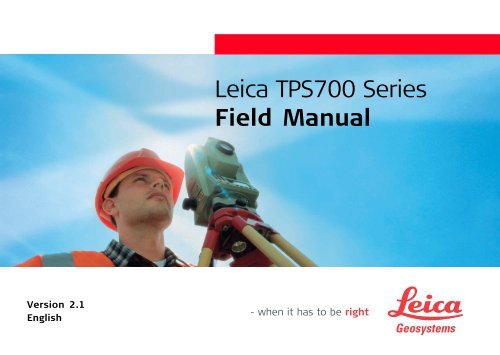Leica TPS700 Series Field Manual - Surveying Equipment
Leica TPS700 Series Field Manual - Surveying Equipment
Leica TPS700 Series Field Manual - Surveying Equipment
- No tags were found...
You also want an ePaper? Increase the reach of your titles
YUMPU automatically turns print PDFs into web optimized ePapers that Google loves.
Version 2.1English<strong>Leica</strong> <strong>TPS700</strong> <strong>Series</strong><strong>Field</strong> <strong>Manual</strong>
<strong>TPS700</strong> - Functions and Programs2SymbolsIMPORTANT NOTICETo use the equipment in the permitted manner, please refer to thedetailed safety instructions in the User <strong>Manual</strong>.© 2005 <strong>Leica</strong> Geosystems AG Heerbrugg, ® All rights reserved.
View of chaptersPoint Numbers and Point Search 7EDM Settings 11Automatic Target Recognition (ATR) 20FNC-Key 24Start-up programs 34Applications 46Coding 108Menu 117Saving Data 157Index 1703
ContentsPoint Numbers and Point Search 7Incrementing point numbers 7Individual point numbers 7Point Search 8Wildcard Search 10EDM Settings 11Automatic Target Recognition (ATR) 20Functionality 21ATR-Mode 22Automatic Reflector Search 23FNC-Key 24Change EDM 25Point number 25Coding 25Height Determination of Remote Points 26Target Offset 27Tracking 29Laserpoint 29Automatic Target Recognition 30Change in Position 30Delete Last Record 31Check Tie 32REC (Storing) 33Distance - Unit 33Start-up programs 34Setting Job 36Setting Station 38Known Point 38Set <strong>Manual</strong>ly 39Height Transfer 39Orientation 41Method 1: Set Orientation 41Method 2: Measure Target Points 42Display of Computed Orientation 44Displaying Residuals 44Useful Information 454
Applications 46Introduction 46<strong>Surveying</strong> 48Free Station 50Measuring Facilities 52Computation Procedure 53Station Setup 54Measurements 54Results 56Residuals 58Error Messages 59Setting Out 61Setting Out Coordinates from Memory 61Polar Setout 63Orthogonal Setout 63Cartesian Setout 63<strong>Manual</strong> Input of Setting Out Values 64Example 64Error Messages 65Tie Distance 661. Polygonal Methods (A-B, B-C) 672. Radial Methods (A-B, A-C) 69Error messages 70Reference Line 71Definition of the Base Line 72Reference Line 73Reference Line in regards to the program 74Orthogonal Setout 76Error Messages 78Sets of Angles Measurements 79Introduction 79Selecting Sets of Angles functions 81Configuration menu 82Define target list 85Sets of measurements 86Automatic set measurements 90Calculating the Hz-directions 93Examples and formulas used 95Area Computation 100Setting-Out via PC 104Coding 108Codeblock Searches 109Code List Selection 111Error messages 113Quick Code 115Menu 117Data Manager 119View/ edit Data 120Delete Memory 125Memory Info 1265
Data Download 127Messages and Warnings 129Quick Settings 131All Settings 132System Settings 132Beep 133Angle Settings 137Units 141Communication 142Date and Time 143Determining Instrument Errors 144Line-Of-Sight Error (Hz-Collimation) 146V-Index (Vertical Index Error) 146Determining The Line-Of-Sight Error (c) 147Determining V-Index 148ATR collimation 150Possible Messages when DeterminingInstrument Errors 153System-Info 155Saving Data 157Start-Up Programs 158Job 158Station 158Orientation 158Measuring Application 159Applications 159Survey Application 159Setting-Out Application 160Tie Distance Application 160Area Application 161Free Station Application 161Reference Line Application 163Sets of Angles Application 164Functions 167Determination of the Height of Remote Points 167Target Offset 167Correction Parameters 168EDM 168Atmospheric Corrections 168Coding 168OSW-Coding 168GSI-Coding 169Fixed Points (Coordinates) 169RS232 169Index 1706
Point Numbers and Point SearchIncrementing point numbersPoint number is defined as thecurrent point number in allmeasuring dialogues. Thenumber at the end of the currentpoint number is incremented by 1.The +1 incrementation step isfixed. If at the end of the pointnumber there is no incrementation,then a number is added afterit has been automatically saved.Examples:Current pointnumber : 12AAfter saving : 12A1Current pointnumber : A999After saving : A1000Letters from A to Z andspecial characters arenot incremented.Individual point numbersIn the Measurement &Registering menus and in thepoint recording menu, it ispossible to switch between thecurrent and individual pointnumbers. (see FNC menu,"Insert").7
Point SearchDefinition8The point search is a globalfunction used by applications tosearch for internally storedmeasuring points or coordinates.It is possible for the user to limitthe point search to a particular jobor to search the whole memory.Job:PROJ_EASTFixed points are always displayedfirst matching the relevant searchcriteria. If several points meet thesearch conditions then the pointsare arranged depending on "age".Direct searchBy entering an actual pointnumber (e.g. "P13") all points withthe corresponding point numberare found.Example:Input: "P13"As an example, 2 fixed points and3 measurements are found. Youcan page through the matchselection using .FIND POINT < 2/5>Job : PROJ_OSTPtID : P13Type : FIXPOINTE : 128.400 mN : 244.000 mH : 2.500 m FixpointThe point found is a fixed point.MeasurementThe point found is a measuredpoint.2/5The point found is point number 2of a total of 5 points in thisrelevant job.Scroll within all pointsmatched.Re-enter the search criteria.If no suitable point can befound the user is notifiedby the error message "Point notfound".
Point search is always startedwith the last recorded point.The last entered/measuredpoints are displayed first; fixedpoints before measured points.Scroll through the list ofpoints found.Found:P13, fixed point, time: 9:34:55P13, measurement, time:14:59:01P13, measurement, time:15:46:12P13, measurement, time:16:18:38P13, fixed point, time: 9:52:10to start of list !At the end of the measuredpoints the search returns tothe beginning of the fixed points.PointfoundfirstPoint number Time of recording... ....P13 9:52:10... ....P13 9:34:55... ....... ....... ....... ....P13 14:59:01... ....P13 15:46:12P13 16:18:38... .....FIXED POINTSMEASUREMENTSTC700Z899
Wildcard SearchDefinition10The Wildcard search is indi-catedby a "*". The asterisk is a placeholder for any following sequenceof characters.Wildcards are always used if thepoint number is not fully known,or if a batch of points is to besearched for.FIND POINTJob : PROJ_4PtID : S*Starts point search.Examples:* all points of any length arefound.A all points with exactly thepoint number "A" are found.A* all points of any lengthstarting with "A" are found(e.g.: A9, A15, ABCD).*1 all points of any length with a"1" at the second place arefound (e.g.: A1, B12,A1C)B12, A1C).A*1 fall points of any length withan "A" at the first place and a"1" at the third place arefound (e.g.: AB1, AA100,AS15).FixpointThe point found is a fixed point.MeasurementThe point found is a measuredpoint.2/5The point found is point number 2of a total of 5 points in thisrelevant job.Scroll within all pointsmatched.Re-enter the search criteria.
EDM SettingsThe EDM settings contain adetailed menu with selectionfields for required settings.EDM SETTINGSEDM Mode :Prism Type :Prism Const:Guide Light:IR_FINERound0 mmOFF Dist ModeWith TCR instruments, differentsettings for measurements withvisible (RL) laser (optional) forextended range and invisible (IR)EDM types are available.Depending on selectedmeasuring mode the selectedprism types are different.With the RL-EDM eachobject in the beam ismeasured (possibly branches,cars, etc.).Wrong settings by theuser (e.g. wrongselection of target type or EDMtypesetting) can yield unusableresults.WARNING:Reflector-free:The visible laser beammay only be used within acontrolled area (refer to"User<strong>Manual</strong>", chapter "SafetyDirections") and must hit a nonreflecting material at the end of itsintended path.Long Range to prisms:This mode is only permissiblefrom a distance of 1000m (3300ft)from the telescope. No personsmay stay within the beam path upto 1000m (=controlled area; referto "User<strong>Manual</strong>", chapter "SafetyDirections").11
12Red laser modeInfrared modeRL-ShortShort range.For reflectorless distancemeasurements without prismsIR-FineFine measuring mode for highprecision measurements withprismsRL-TrackShort range.Continuous distance measurementwithout prisms (< 1 km)IR-FastQuick measuring mode with highermeasuring speed and reducedaccuracyRL-PrismLong range. For distancemeasurements with prisms from1 kmIR-TrackIR-TapeContinuous distance measurementDistance measurement using Retrotargets
Prism typeOpen the function in the EDM settings.<strong>Leica</strong> Geosystems Prisms(Professional <strong>Series</strong>)8026Constants[mm]<strong>Leica</strong> Geosystems Prisms(Basic <strong>Series</strong>)80193886800.038868048Standard prism GPR12145204585 181203070Mini prism GMP101*/GMP102*+17.5*0.0**48Standard prism GPR11130 40100 50Mini prism GMP111*/GMP111-0**13
14<strong>Leica</strong> Geosystems PrismsConstants[mm]360° PrismGRZ4+23.186 64Reflective targets +34.4101020203030before 06/2001 after 07/2002360 0 PrismGRZ121+23.1638899 63
<strong>Leica</strong> Geosystems PrismsConstants[mm]360° Mini prismGRZ101+30.01515100 100USER --is set at "Prismconst"(Example next page)RL +34.4 Reflectorless15
16Prism constantOpen the function in the EDMsettings.Entry of a user specific prismconstant. Input can only be madein [mm].Formula:Prism constant to be entered= -mm + 34.4Example:Non-<strong>Leica</strong> Geosystems prismconstant = 14 mm=>Prism constant to be entered= -14 + 34.4 = 20.4Limit value: -999 mm to +999 mmGuide Light EGLThe optionally available GuideLight EGL consists of twocoloured flashing lights in thetelescope of the total station. AllTC(R)702/703/705(auto)-instruments can be equipped withthis Guide Light. The person atthe prism can be guided by theflashing lights directly to the lineof sight. The light points arevisible up to a distance of 150meters. This is useful whensetting out points.
OffThe automatic Guide Light EGL isswitched off.2 1TC700Z12OnThe automatic Guide Light EGL isswitched on.Menu options are onlyactive when an EGL isinstalled.1 Flashing red diodeTC700Z22100 m (330 ft)2 Flashing yellow diodeOperating range:5 - 150 m (15 -500 ft)Divergence:12 m (40ft) at 100m (330 ft)6 m(20 ft)6 m(20 ft)17
18Atmospheric ParametersDistance measurement isinfluenced directly by theatmospheric conditions of the airthrough which distancemeasurements are taken.ATMOSPHERIC PPM 1/2Temperature : 12 °CPressure : 1013 paAtmos.ppm : 0 Ht.a.MSL : 0 mRefr. Coeff: 0.13Under these circumstances,mesurements are corrected withatmospheric correctionparameters (PPM)The atmosperic distancecorrections are derived from theair temperature, from the airpressure or the height at meansea level and the relative airhumidity or the humiditytemperature.• PressureAir pressure at instrumentlocation.• Ht. a. MSLHeight above sea level atinstrument location.• TemperatureAir temperature at instrumentlocation.• Rel. Humid.Relative humidity of air in %(normally 60%)• Refr.CoeffInput of refraction coefficientfor the atmospheric conditions.• Atmos_ppmCalculated and indicatedatmospheric ppm.
Refraction correctionThe refraction correction is takeninto account in the calcu-lation ofthe height differences and thehorizontal distance.Standard Set all values such thatthe total PPM is equal to"0" (see also "PPM Tables" insection "AtmosphericCorrections").Scale of projectionPROJECTION SCALEScale Fact: 1.000060Scale ppm : 60 Scale FactEntering the scale of projection.Measured values and coordinatesare corrected with the PPMparameter.Sets default parameters. buttonEDM SIGNAL STRENGTHEDM-Typ: IR60%EDM Type:Indication of current EDM selection(infrared or reflectorless).Indication of EDM signal strength(reflection strength) in 1% steps.Enables optimum distancemeasurement to poorly visibletargets.Back to EDM settings.19
Automatic Target Recognition (ATR)TCA and TCRA instruments aremotorized and equipped withAutomatic Target Recognition(ATR) coaxially in the telescope.The guide light (EGL), mountedon the telescope, is optional.These instruments permitautomatic angle and distancemeasurements to normal prismsand reduce the tedium of precisevisual sighting to prisms.The prism is sighted with theoptical sight only. Initiating adistance measurement will turnthe instrument with the help of themotors to sight the prism-centreautomatically.The angles V and Hz aremeasured to the centre of theprism completion of the distancemeasurement.As with all otherinstrument errors, thecollimation error of the automatictarget recognition (ATR) must beredetermined periodically (Referto chapter "Checking andAdjusting").Reflected light or lightfrom an outside source(e.g. head lights of a car) caninfluence ATR measurements.20
FunctionalityThe built-in Automatic TargetRecognition ATR transmits alaser beam. The reflected light isreceived by the built-in camera(CCD). The position of thereceived light spot with respect tothe centre of the CCD iscomputed and the offsets areused to correct the horizontal andvertical angles. The offsets arealso used to control the motorswhich turn the instrument so thatthe crosshairs are centred on theprism.In order to minimize the times formeasuring, the crosshair is notmoved to the exact centre of theprism. The offset can be up to5mm.Then the Automatic TargetRecognition ATR measures theoffsets between the crosshair andprism centre and corrects the Hzand V angles accordingly.Therefore the Hz and V anglesare measured to the prism-centre,regardless of the crosshairpointing precisely to the centre ofthe prism.V-offsetHz-offsetCentre ofthe prismCrosshairTC700Z10421
ATR-Mode22If the offset is more than 5mmwhen the prism is exactly alignedand in faultless condition, theAutomatic Target RecognitionATR must be recalibrated. Ifexcessive offsets occurfrequently, contact your <strong>Leica</strong>Geosystems agency.The following functionsare valid only for TCAand TCRA instruments.This mode permits the automaticrecognition of stationary targets.The observer must first use theoptical sight to target the prismapproximately so that it is locatedwithin the telescopic field of view.When the distance measurementis triggered, the motors move thecrosshair close to the centre ofthe prism to make distancemeasurement possible.
Automatic Reflector SearchIf the reflector is in thetelescope's field of view, thecrosshair is automaticallypositioned to the reflector when ameasurement is triggered. If thetarget is not within the telescope'sfield of view, an automaticreflector search is startedThe shape of the search windowis rectangular and the definedarea is scanned line by linestarting in the center of thesearching window.ATR-search procedurecan be stopped at anytime with the CE key.Repeated presses on the key triggers asearch procedure with everwidening field of view.23
FNC-KeyWith "FNC" ( + )different functions are available.HANDY FUNCTIONS 2/36 EDM Tracking Off7 Laserpointer Off8 ATR On/Off Off9 Change III IHANDY FUNCTIONS 1/31 EDM IRRL RL2 PtID RunnIndiv3 Coding4 Remote height5 Offset TargetPtHANDY FUNCTIONS 3/301 DLR 02 Check Tie03 REC04 Dist-Unit US-ftApplication of individualfunctions are describedin this section.Functions can also be starteddirectly from the differentapplications.Each function from the FNCmenu can be assigned to thekey (see section "Menu/Settings").Each function can bestarted either using theshortcut with the correspondingdata entry key or selected with/ and the selection confirmedwith . In this User <strong>Manual</strong> onlythe shortcut method of startingthe functions is given.The first 9 functionscan be called up asusual with the numerical 1,2,..keys. The following functions canbe called up with a valid two digitnumber beginning with zero (e.g.01).24
Change EDMDirect call up of the "ChangeEDM" function.Change between the two EDMmodes: IR (Infra red) and RL(Reflectorless). The new settingis displayed for about one secondand is then activated.IR: Infra red: invisible distancemeasurement usingreflectors.RL: Visible laser: distancemeasurement withoutreflector for up to max. 300m,with reflector from 1000monwards.More information is available insection "EDM-Settings".Point numberDirect call up of the "PtID.RunIndiv" function.Change between individual andrunning point numbers.CodingDirect call up of the "Coding"function.Select code from the OSWcodelistor enter a new code.CODE/ATTR. ENTRY 1/3Code :Proj. distanceAttr1 :OstAttr2 : -------25
Height Determination of Remote Points26Shortcut to the function"REMOTE HEIGHT (REM)".Remote pointPoints directly above the baseprism can be determined withouta prism at the target point.Measure base point:1. Enter point number and prismheight.Measure and record the basepoint.Determine remote point:3. Aim at the remote point with thetelescope .Slope distanceHeight diff.REMOTE HEIGHT: Base Pt1Pt1 : 100TgHt : 1.600 m: ----.--- mREMOTE HEIGHT: Pt1Pt1 : 100Pt2 : 101: 70.571 m: 8.346 mH : 512.042 mTC700Z15Base point2. Trigger distance measurementand indication of horizontaldistance ( ) with .
4. Store with measureddata of the remote point. Nonew distance measurement iscarried out.Height (H) and height difference( ) as function of actual V-angleand measured distance to basepoint are computed and displayedimmediately.Enter and measure a new basepoint.Target OffsetShortcut to the function"OFFSET".If it is not possible to set up thereflector directly, or it is notpossible to aim the target pointdirectly, the offset values (length,cross and/or height offset) can beentered. The values for the angleand distances are calculateddirectly for the target point.MeasurementPointOffs.Cross -Offs.Lngth -Offs.Cross +Elev. +:Offset point ishigher thanmeasurementOFFSET TARGET-PT.Offset PT.LOffs:2.200 mTOffs:3.660 mHOffs:1.780 mMode : Reset after RECOffs.Lngth + TC700Z9627
28Procedure:1. Enter the point ID and thereflector height2. Enter the offset values (length,cross and/or height) as per thesketch3. Define the period for which theoffset is to apply.4. calculates thecorrected values and jumps tothe application from which theoffset function was started. Thecorrected angle and distancesare displayed as soon as avalid distance measurementhas been triggered or exists.Leaves the function and returns to the application from which thefunction was started.The period of applicability can be set as follows:Reset after RECPermanentThe offset values are reset to 0 after the pointis saved.The offset values are applied to all furthermeasurements.The offset values are always reset to 0 when the application isquit.
TrackingShortcut to the function "TRACKING".Switches on or off the tracking measurement mode. The new setting isdisplayed for approx. one second and then set. The function can onlybe activated from within the same EDM type and prism type.The following options are available:EDM TypeTracking measurement modeOff OnLaserpointShortcut to the function"LASERPOINTER".Switches on or off the visiblelaser beam for illuminating thetarget point. The new setting isdisplayed for approx. one secondand then set.IRRLIR-Fine IR_Track / IR-Fast IR-TrackRL-Short RL-TrackThe last active measurement mode remains set when the instrument isswitched off.29
Automatic Target RecognitionChange in Position30Directly calling up thefunction "ATR On/Off"Directly switches ATR mode on/off. ATR (ON/OFF) is displayedfor one second and then carriedout. Switching the ATR functionon (ATR ON), automaticallyplaces the instrument in EDMmeasurement mode (IR-fine).This EDM mode remains selectedeven after ATR function has beenturned off (ATR OFF) . If afterswitching off the ATR a differentEDM mode is needed, ( e.g. RLshort),then it has to set from theEDM menu.Directly calling up the function"Changing positiion III". (onIyfor motorized instruments).When this function is called upthe instrument performes achange in position.The motors turn the instrumentsand the target in the new positionis visible in the telescopic viewer.This function is specially useful inconditions of poor visibility.time.Pressing can stop achange in position at any
Delete Last RecordShortcut to the function"DLR ".This function deletes the lastrecorded data block. This can beeither a measurement block or acode block.DELETE LAST RECORDSure to delete ?Deleting the last recordis not reversible !Only records can bedeleted which wererecorded in "<strong>Surveying</strong>" or in"Measuring".Not permitted to delete lastrecord• Current setting for data storageis "RS232" (see section"Configuration"). Measureddata has been output viainterface and so cannot bedeleted in the field memory.• Record cannot be deletedbecause last data set was notregistered either in "<strong>Surveying</strong>"nor in "MEASURING".• The last record has beenalready deleted. Functioncannot be activated any more.31
Check Tie32Shortcut to the function"CHECK TIE".Calculation and display of theslope and horizontal distance,height difference, azimuth, andco-ordinate differences betweenthe last two measured points.Valid distance measurements arerequired for the calculation( , ).NAziTC700Z91CHECK TIEBrg:85°19'35": 9.011 m: 9.059 mE :8.768 mN :2.077 m: 0.939 mImportant MessagesLess than 2 valid measurements!MeaningThe values cannot be calculatedas there exist less than 2 validmeasurements.
REC (Storing)Actual measured data isstored by "REC" to theinternal memory or via theserial interface.By activating "REC" the followingactions are carried out:• Recording a measurementblock.• Incrementing of current pointnumber.Distance - UnitDirect call up of the"Dist-unit US-ft"function.From the current unit measures(e.g. meters) "US feet"- units areswitched to and vise-versa.33
Start-up programsStart-up programs are a set offunctions for successful stationssetup and data management. Theuser can select start-up programsindividually.Opens the program menu,execute an application with .SURVEYING[•] 1 Set Job[•] 2 Set Station[ ] 3 Set Orientation4 StartA "•" indicates that a job is setand that in the job set the laststation/ orientation in the memorycorrespond to the actual station/orientation... Shortcut to a start-upprogram by pressing thecorresponding data entrykeyorSelect or skip a start-upprogram. The selection ismarked by the black bar.Execute the marked startupprogram.End start progerams and returnsto Measurement & Registration.The individual startprograms are describedin detail on the following pages!34
Error messages:"SET A JOB FIRST""NO JOB IN SYSTEM"• No valid job set.> Carry out "SET JOB" andselect a valid job or generate anew one."SET A STATION FIRST""NO STATION IN SYSTEM"• No valid station defined in thejob.> Carry out "SET STATION" anddefine a valid station. Note thata job was already set."SET ORIENTATION FIRST""NO ORIENTATION IN SY-STEM"• No orientation set in the job.> Carry out "SETORIENTATION" and makesure that JOB and STATIONare valid.35
Setting Job36All data is saved in JOBS, likedirectories. Jobs containmeasurement data of differenttypes (e.g. measurements, codes,fixed points, stations,...) and areindividually manageable and canbe readout, edited or deletedseparately.If a job was not yet defined andor REC is activated in"MEASURE" the systemautomatically generates a job withname "DEFAULT".Using the SurveyOffice softwarepackage TPS300/700 Tools "TPSsetup" the number of availablejobs can be either set to 8 (mixeddata management: Measurementsand fixed points) or to 16 (onlymeasurements or only fixedpoints).Remarks1/2 Job no 1 of a total of twoavailable jobs.SELECT JOBJob : Project_A05Oper :R.SMITHRem1 : -----Rem2 : -----29.08.2001 15:28:13 SelectionUsing the arrow keys you canscroll within the available jobs.Select the desired job.Defines a new job. Activatesa display for input of a newjob name and user.Sets job and returns to start-upprogram overview.Back to startup program overview.
All subsequent recordeddata is stored in this job/directory.Date and time areautomatically placed bythe system and cannot bechanged.37
Setting StationKnown Point38Each coordinate computationrelates to the currently set station.Therefore, at least station pointplan coordinates (E0, N0) arerequired. The station height canbe entered optionally. The coordinatescan be entered eithermanually or read from the internalmemory.HNTC700Z86SET STATIONStn:P12InHt :1.600 mE0 : 1000.000 mN0 : 1000.000 mH0 : 1000.000 m 1. Enter a point number from thememory.2. Sets and records station coordinates.Return to start-upprogram overview.3. Wildcard search (place focuson PtNr., enter Wildcard "*"with ) start the globalsearch for any point in savedin the memory.Starts the"HEIGHT TRANSFER" function.E 0N 0E
Set <strong>Manual</strong>lyIf an entered point number cannotbe found in the internal memorythen the manual input is activatedautomatically.1. Enter Point ID.2. Enter co-ordinates and height.3. : Sets and recordsstation co-ordinates. Return to"SET STATION".Height TransferThe height transfer functiondefines the height of the positionof the instrument frommeasurements to a target point ofknown height.TC700Z92E 0,N 0;H 0= ?E,N,H1Pt.HEIGHT TRANS. 1/2PtID: *PF22Type : MeasurementTgHt : 1.670 m IR: ---.--- m: ---.--- m Expands the display.Opens manual height entry.39
40Procedure:1. in the "SETSTATION" display starts theheight transfer and carries outa point search using thewildcard criterion (*), i.e. thelast point measured/entered isdisplayed first, fixed pointsbefore measurements.2. Enter the required pointnumber for the target point orpage through the list of pointsfound using .3. / / :Measurement to the selectedtarget point.4. : Display of the results.HEIGHT TRANSFER RESULTSStn : STN1PtID : PF22H0 I : 436.719 mH0 II : 435.065 mMean : 435.892 m The following are displayed:• Station name• Point ID of the target point• Calculated station height (H0)from measurement in thecorresponding telescope face.If measurements are performedin both telescope face, themeasurements are averaged.If the calculated H0values deviate betweenthe first and second telescopeface by more than 10 cm fromanother, an error message isdisplayed.The message shouldbe checked. H0_middle iscalculated in any case.Back to the SET STATIONdisplay, H0 is set and only savedwith .Starts a new measurementEnds the height transfer, returnsto SET STATION display (H0 isnot set).
OrientationThis program enables anorientation angle to be enteredmanually, or for the orientation tobe determined by measure-mentto points with known co-ordinates.Orientation co-ordinates can beeither obtained from the internalmemory or entered manually.Using button theorientation can be set to 0.000quickly and easily.The system offers the followingpossibilities:• Set any Hz-value manually.• With set Hz=0.000.• Orientation to target points withknown co-ordinates.Method 1: Set OrientationSet any Hz-orientationBy entering the Hz-angle the usercan set any Hz-orientation.ORIENTATIONBsPt : 101BsBrg : 0°00'00" Moves cursor to input field"BsBrg".Enters new angle.Deletes field or sets to0°00'00".Confirm parametersSet Hz0With the display key theHz direction can quickly andeasily be set to 0°00'00".Set Hz-orientation to 0°00'00".41
Method 2: Measure Target Points42If the ATR is on and theHz direction is set to0°00'00", then deviations couldappear due to the ATR's positione.g. 0°00'05" to the Design valueof 0°00'00" . The instrument isfunctioning correctly.Confirms the orientation if noentry has been made, or sets andrecords the new orientation if anew point ID has been entered, ora new Hz-angle has been set.For determining the orientation, amaximum of 5 target points withknown coordinates can be used.3. Target pointTC700Z14Hz=0Hz13. Target point1. Target pointOrientation co-ordinates can beeither obtained from the internalmemory or entered manually.If an orientation point numbercannot be found in the internalmemory then the instrumentautomatically activates the manualentry of the co-ordinates.Activates input/edit mode for entryof a known orientation point.Dialog for orientation toseveral target points.
ORI(max.5Pt): 1/ 1/3BsPt : 201BsBrg : 236°56'14"ORI(max.5Pt): 1/ 2/3BsPt : 202TgHt : 1.600mBsBrg : 236°56'14"Hz : 25°53'00": 0°00'00" : Difference between horizontaldistance to targetpoint computed from coordinatesand the measureddistance.Hz:After the first measurement thefinding of other target points (orthe same point when changingthe telescope position) is easierby setting the indicated angledifference near to 0°00'00" byturning the instrument.ORI(max.5Pt): 1/ 3/3BsPt : 203TgHt : 1.500mHz : 236°56'14": 0°00'00": 0°00'00" MEASAn angle and a distance measurementis triggered. If no distancecan be measured only anangle measurement is made.1/I Status indication; showsthat first point wasmeasured in telescopeface I.1/I II First point measured intelescope face I and II.Motorized instrumentsalign themselves directlyto the next orientation point.43
Display of Computed OrientationDisplaying Residuals44Displays orientation results ifseveral target points aremeasured.ORIENTATION RESULTNoPts : 2Stn : 200HzCor : 123°00'23"StDev : ± 0°00'08"Displays residuals.ORI.RESIDUALSBsPt :2/2BsPt: 2Hz : 0°00'23": ----.--- m: ----.--- m Hz:: Height residuals: Correction on thehorizontal distanceCorrection on Hz-angle. Sets computed Hz-orientation.If more than one target point ismeasured then the orientation iscomputed using the "leastsquares method".TC700Z80Hz (+)Offs (+)Is(-)Should
Useful Information• If the orientation is onlymeasured in telescope face IIthe Hz-orientation is based ontelesope face II. If measuredonly in telescope face I ormixed the Hz-orientation isbased on telescope face I.• The prism height may not bechanged during measurementsin the first and secondtelescope face.• If a target point is measuredseveral times in the sametelescope face the last validmeasurement is used for thecomputation.45
ApplicationsDepending on localsoftware versions thecontents of the displays (lines)described in this section candiffer. However, the function ofthe relevant display remains thesame.Before starting anapplication, make surethe instrument is perfectly levelledup and the station data iscorrectly set.Button functionsTriggers a distancemeasurement.Measures and recordsthe measured values.When starting anapplication the dialog withthe Start-up programs is calledautomatically (see section "Start-Up Programs").IntroductionWith these onboard applicationsthe functionality of the TC(R)702/703/705(auto) instruments isimproved considerably.As a result, the functionality isextended and the daily surveyingfieldwork is made easier. By usinginternally recorded values the useris mainly protected from enteringincorrect data. Points with givencoordinates as well as measuredpoints can be used within theprograms.46
The following programs areavailable in the internal memory:• <strong>Surveying</strong>• Setting Out• Tie Distance• Area• Free Station• Reference Line• Sets of anglesWith TC(R) autoinstruments, automatictarget recognition feature isavailable for all applications(ATR).Opens the programmenus.PROGRAM MENU1 <strong>Surveying</strong>2 Free Station3 Setting Out4 Tie Distance5 Reference Line6 Sets of angles 7 Area orStart the required applicationdirectly by pres-singthe corresponding dataentry key.Selects the desiredapplication.Opens the application andactivates the Start-upprograms.47
<strong>Surveying</strong>48With the program "<strong>Surveying</strong>" themeasuring of an unlimited numberof points is supported. Theprogram can be compared tosimple measuring. Only theguided stationing or orientation(see "Start-Up Programs") andthe additional display for targetcoordinates are different.Procedure:1. Input of point number.2. Input of code, if required (seealso "CODING")3. Enter new reflector height orchange the existing height.4. Trigger and recordmeasurements with ,or (if REC is assigned).Start the "Quick Code" functionFind further informationabout coding or aboutquick code in section "CODING".With / ou can switchquickly and easily betweendifferent displays.TC700Z48Measured data can either berecorded in the internal memoryor output via serial interfaceRS232 (see "Configuration /Interface Parameter").
Measuring display 1Measuring display 2Measuring display 3SURVEYING 1/3PtID : AB-12TgHt : 1.600 mHz : 123°12'34"V : 79°56'45": 412.883 mSURVEYING 2/3PtID : AB-12TgHt : 1.500mCode : -----Hz : 123°12'34": 406.542 m: 72.081 mSURVEYING 3/3PtID : AB-12TgHt : 1.500mCode : -----E : 1739.420 mN : 932.711 mH : 456.123 m49
Free Station50The application "Free Station" isused to determine the instrumentposition from measurements to aminimum of two known points anda maximum of five known points.It supports measurements topoints using either distances andHz- and V-angles (typical 2 pointresection) or angles only (typical3 point resection) or acombination of angles anddistances to different points.Only for TC(R) auto instruments.After the instrument hascalculated the currentstation from the measured points,the telescope is automaticallypositioned on every followingtarget point. Just make sure thepoint number is entered and thepoint was found in memory or thatafter entering it manually, the button is pressed.HTC700Z90NThe following measurementssequences to target points arepossible:1. Hz- and V-angles only.2. Distance and Hz- and V-angle.3. Hz- and V-angles to somepoint(s) and Hz- and V-angleplus distance to other point(s).E
The final computed results areEasting, Northing and Height ofthe present instrument station,including the instruments Hzcircleorientation.Standard deviations and residualsfor accuracy assessments areprovided additionally.Measurements and results(position, standard deviations andresiduals) are always recorded tothe internal memory, provided theinternal memory is set as the DataStorage media.All displays shown areexamples. Local softwareversions may differ from the basicversion.51
Measuring Facilities52The points can be measured intelescope face I or II, or a mixture(I + II), the sequence is of nosignificance. E.g. first point intelescope face II, last point intelescope face I + II, second pointin face I, etc.Measurements made inboth telescope faces arechecked for gross errors toensure that the same point hasbeen aimed at.If a target point is measuredseveral times in the sametelescope face the last validmeasurement is used forcomputation.Measurement restrictions:• 2 face measurementsFor measurements in 2 faces,the reflector height and therefraction coefficient must bekept the same for both facesfor the same target point,although it is permissible tochange these parametersbetween different target points.An error message will begenerated if the reflector heightchanges between face I andface II while measuring to thesame target point.• Target points with 0.000heightTarget points with 0.000height are discarded forheight processing. If target pointshave a valid height of 0.000 m,use 0.001 m to enable it for heightprocessing.
Computation ProcedureThe computation procedureautomatically defines the calculationmethod, e.g. 2 point resection,3 point resection withangles only, etc…).If more than the minimumrequired measurements areperformed, the processing routineuses a least squares adjustmentto determine the plan position andaverages orientation and heights.1. The original averaged face Iand face II measurementsenter the computation process.In case of multiplemeasurements to the sametarget point, only the lastmeasurement for each faceenter the computation process.2. All measurements are treatedwith the same accuracy,whether these are measured insingle or dual face.3. The final plan position (E, N) iscomputed from a least squaresadjustment, including standarddeviations and residuals for Hzangleand horizontal distances.4. The height of the station (H)including the standard deviationand residual is calculated fromthe averaged heights (based onthe original measurements).5. The Hz-circle orientation iscomputed with the originalaveraged face I and face IImeasurements and the finalcomputed plan position.53
Station SetupMeasurements54Set the occupied station nameand instrument.Procedure:1. Enter the station name (Stn)2. Enter the instrumentheight (hi):FREE STATION(Station setup)Stn : PEG1InHt : 1.567 mProceeds to the measurementscreen.Back to start-up programFree Station methods:• 2 point resection=> always use the -key orthe Button • 3 point resection with anglesonly=> Always use the RECcommandunder the FNC-menuor the -key if REC isassigned to it.• Mix of distances and angles=> Use either -key or theButton for distancesand angles or REC-commandfor angles only.Procedure:1. Enter the target point number(PtID).If the desired point is not foundwithin the internal memory, thesystem automatically opens themanual coordinate entry.2. Enter the reflector height (hr).FREE STATION 0/ 1/2PtID : ABC1TgHt : 2.300 mHz : 236°56'14": 1.350 m: 123.569 m
FREE STATION 0/ 2/2PtID : ABC1Hz : 236°56'14"V : 91°12'23": 1.350 m: 123.569 m Button initiates measurements.a) If the target is a prism, theangles (Hz and V) and distanceare automatically measuredand recorded.b) If the target is not a prism orthe reflectorless EDM cannotmeasure a distance, only HzandV-angles are measuredand recorded.c) If no target is found with theATR activated, an errormessage is displayed.RECMeasures and records Hz- and V-angles.Measuring and registering Hzdirection,V-angle and H0distance .Computes and displays theinstrument position if at least 2points in single face with at leastone distance are measured.Back to the start-up programoverview.1/I Status indication; showsthat first point wasmeasured in telescopeface I.1/I II Shows that first point wasmeasured in telescopeface I and II.55
Results56This dialog shows the finalcomputed station co-ordinatesand instrument height.FREE STATION RESULT 1/2Stn:PEG1E0 : 14757687.345 mN0 : 16934025.602 mH0 :1243.932 mInHt :1.576 m 1st page (display of station coordinatesand instrument height)Stn = Name of occupied stationE0 = Computed station EastingN0 = Computed station NorthingH0 = Computed station Heighthi= Instrument heightSets the displayed co-ordinatesand instrument height as a newstation.Displays the residuals.Quits the application "FREESTATION" without setting thenew station data to the system.If the instrument heightwas set to 0.000 in thesetup screen, then the stationheight refers to height of trunnionaxis.
2nd page:Displays standarddeviationsFREE STATION RESULT 2/2#Pts : 3s.Dev E : 0.012 ms.Dev N : 0.120 ms.Dev H : 0.035 ms.DevAng : +0°00'23" Pts= Number of measuredpointss.Dev E = Standard deviationStation Eastings.Dev N = Standard deviationStation Northings.Dev H = Standard deviationStation Heights.DevAng= Standarddeviation circleorientationSET>Sets the displayed coordinatesand instrument height as a newstation.Displays the residuals.Quits the application "FREESTATION" without setting thenew station data to the system.57
Residuals58This dialog shows the computedresiduals.The residuals always showcomputed value (given data)minus measured value.Use the cursor keys tochange between thedisplay of residuals forthe various measuredpoints.RESIDUALSPtID: 2Hz : 0°00'23": ----.--- m: ----.--- mOff : ----.--- mReturns to the result screen.Quits the application "FREESTATION" without setting thenew station data to the system.
Error MessagesMessagesMeaningSelected point has no valid data This message occurs if the selected target point has no easting ornorthing coordinateMax 5 points supported If already 5 points are measured and a further point is selected .The system supports maximum 5 pointsBad data - no position computed The measurements may not allow to compute final stationcoordinates (Easting, Northing)Bad data - no height computed Either the target height are invalid or insufficient measurementsare available to compute a final station height.59
60MessagesNot enough memory!Hz (I - II) >1gon (54’)measure point againHz (I - II) >1gon (54'measure point againMore points or distance requiredMeaningThe present selected job is full and does not allow further storage.This error could occur either with measurements or when thesystem stores result data, such as station results, standarddeviations or residuals.This error occurs if a point was measured in one face and themeasurement in the other face differs by more than 180° ±0.9° forthe horizontal angle circleThis error occurs if a point was measured in one face and themeasurement in the other face differs by more than 180° ±0.9° forthe vertical angle readingThere are insufficient data measured to be able to compute aposition. Either there are not enough points used or not enoughdistances measured.
Setting OutSetting Out Coordinates from MemoryThe application computes settingoutelements for the polar,cartesian or orthogonal settingout of points using either coordinatesor manually enteredangle, horizontal distance andheight. Setting out differencescan be displayed continuously.In the Setting out program threedifferent displays are availableshowing setting out valuescorresponding to the relevantmethod.Switches the display andmethod.A point search with the wildcardcriterion (*) is automaticallyperformed on starting setting-out,i.e. the last point measured/entered is displayed first, fixedpoints before measurements.Points can be easily selected byscrolling through with /Additionally, the type of the pointfound (fixed point or measuredpoint) is displayed.Input a point number.If the desired point number couldnot be found the system opensthe manual coordinate entryautomatically.2D SET OUT 1/4PtID : C1*P100Type : FixpointDist : 10.200 mHz : +30°25'14": 4.782 m >>2D Switches the instrument to"<strong>Manual</strong> input of setting outvalues".61
62Changes to 3D set out.Motorized instrumentsautomatically turn thetelescope to the set out point. For>>2D only Hz, for >>3D Hz andV.3D SET OUT 2/4PtID.: C1*P100TgHt : 1.500 mHz : +30°25'14": 4.782 m: 3.528 m >>2D >>3D 3D SET OUT 3/4PtID : C1*P100TgHT : 1.500 mIn/Out: 2.805 mLeft/R: 4.782 m: 0.428 m >>2D >>3D 3D SET OUT 4/4PtID : C1*P100TgHt : 1.500 mE : 3.505 mN : 2.482 m: 1.228 m >>2D >>3D
Polar SetoutNormal indication of polar setoutoffsets dHz, , H.Orthogonal SetoutThe position offset betweenmeasured point and setout pointis indicated in a longitudinal andtransversal element.Cartesian SetoutSetting out is based on acoordinate system and the offsetis divided into a north and eastelement.point to be setoutActual+ Hz+TC700Z41TC700Z47ActualHz+ L + QTC700Z42Npoint to be setoutActual+ E + NEHz: Angle offset: positive if pointto be setout is to the right ofthe actual direction.: Longitudinal offset: positiveif point to be setout isfurther away.H: Height offset: positive ifpoint to be setout is higherthan measured point.L: Longitudinal offset: positiveif nominal point furtheraway.T: Transversal offset,perpendicular to line-ofsight:positive if nominalpoint is to the right ofmeasured point.ENEasting offset between setoutand actual point.Northing offset betweensetout and actual point.63
<strong>Manual</strong> Input of Setting Out ValuesExample641. Enter direction (Brg), horizontaldistance (Dist) and height (H)of setout point.BEAR & DIST ENTRYPtID : ABC1Brg : 123°12'36"Dist : 123.569 mH : 12.456 m 2. : The entered data isset. Calling the setting outdialog.3. Trigger measurement withor .4. The setout offsets aredisplayed in the same way aswith the polar setout.Changes to 2D/3D setting out(ref. to section "Setting out coordinatesfrom memory").By entering a wildcard (*), a groupof points can be found easily andset out one after the other.3D SET OUT 2/4PtID : C1*P100TgHt :1.500 mHz : +30°25'14": 4.782 m: 3.528 m >>2D >>3D Procedure:1. Enter "C1*" in the "PtID" field.
2. starts the point search andfinds all points that meet thesearch criterion (e.g. C10, C11,C12, …)FIND POINT < 3/6>Job : Proj_A4PtID : C12Type : FixpointE : 735.482 mN : 633.711 mH : 141.581 m Leaves point search withoutselecting a point. Back to settingout.Re-enter the search criteria.Selects the required point andreturns to setting-out.Error MessagesNo or invalid PtId or coords:• The point number entered isnot available.> Re-enter point number/coordinates.Invalid entries of data:• <strong>Manual</strong>ly entered setting outdata is incomplete (e.g. settingout distance missing).> Check setout parameter and reenter.3. Using you can pagequickly through the pointsfound.65
Tie Distance66The application Tie Distancecomputes slope distance,horizontal distance, heightdifference and azimuth of twotarget points measured online,selected from the Memory orentered using the Keypad.Distances and directions betweentwo successive points aredetermined and can be saved inthe internal memory (e.g 3 to 4).The user can choose betweentwo different methods:TIE DISTANCE1 Polygonal 2 Radial
1. Polygonal Methods (A-B, B-C)TC700Z85N2-3T1011-2Hz=0°00'00''Az 1-2T202Az 2-3T3031. Enter desired point number andreflector height for the firsttarget point.TIE DISTANCE:Pt1Pt1 : T101TgHt : 1.300 m: 102.501 m2. Aim on target point andmeasure.( , / REC, )2.1 Variant on 2: instead ofmeasuring the target point, itcan also be selected from thememory or entered using thekeypad. ()3. Enter desired point number andreflector height for the secondtarget point. The previouslymeasured point number isdisplayed.TIE DISTANCE:Pt2Pt1 : T101Pt2 : T102TgHt : 1.300 mHz : 102.501 m4. Aim on target point andmeasure.( , / REC, )67
68ResultsFinally, the results are displayed.TIE DIST Pt1 : T101Pt2 : T102Brg : 30°25'14": 124.145 m: 1.634 m: 2.678 m Horizontal distancebetween point 1 and point2.Height difference betweenpoint 1 and point 2.Slope distance betweenpoint1 and point 2.Azi Azimuth between point 1and point 2.An additional missing line iscomputed. Program starts again(at point 1).Point 2 is set as starting point of anew missing line. New point (Pt 2)must be measured.
2. Radial Methods (A-B, A-C)TC700Z103NHz=0°00'00''Slope dist. 1-2Slope dist. 1-3Az 1-2Az 1-32Az 1-431Central Pt.1. Enter desired point number andreflector height for the firsttarget point.TIE DIST: CenterPtC-Pt : 15TgHt : 1.600 mHZ : 259.2087 gV : 66.6667 g: 12.205 m 4Slope dist. 1-42. Aim on target point andmeasure.( , / REC, )2.1 Variant on 2: instead ofmeasuring the target point, itcan also be selected from thememory or entered using thekeypad. ()3. Enter desired point numberand reflector height for thesecond target point. Thepreviously measured pointnumber is displayed.TIE DIST: RadialPtC-Pt : 14R-Pt : 15TgHt : 1.600 mHZ : 259.2087 gV : 66.6667 g: 12.205 m 4. Aim on target point andmeasure. ( , / REC,)69
Error messages70ResultsFinally, the results are displayed.RADIAL DIST C-Pt : 14R-Pt : 15Brg : 259.2087 g: 124.145 m: 1.634 m: 2.678 m "No Distance measured"• Distance measurement has notbeen carried out or not saved.> Make the measurement again.Measure new centre point. Programstarts again (at point 1).Measure new radial point (centrepoint Pt. 1 is retained)
Reference LineThis program facilitates the easy setting out or checking of lines forbuildings, straight sections of road, simple excavations, etc. Areference line can be defined with reference to a known base line,which, e.g. has been defined based on an existing site boundary. Thereference line can be along or set parallel to the base line and rotatedaround the base point as desired.N2nd base pointBase lineBase lineTC700Z981st base point71
Definition of the Base Line72The base line is given by twobase points. The base points canbe defined in three ways:• Measure point• Enter co-ordinates usingkeypad• Select point from memory.Definition of the base points:a) Measuring base points:Input a point number andindependent measurement ofthe base points using , or/ REC.b) Base points with co-ordinates:Input a point number. Thesearch for associated points inthe memory can be initiatedusing .If the required point is not inmemory or there are no validco-ordinates in the memory, theprogram prompts for manualentry of the co-ordinates.Analogous procedure for thesecond base point.BASELINE: Pt1Pt1 : 101TgHt:1.600 mHz : 236°56'14"V : 91°12'23": 15.457 m Return to the start-up programs.Activates selective point search(see "Point Search" section)Activates selective point search(see section of same name)Confirms the entry and continuesthe program.New entry of the first base point.Triggers a distancemeasurement.Triggers a distancemeasurement and register themeasured data.
Reference LineThe base line can be offsetlongitudinally and in parallel, aswell as rotated. This new line iscalled the reference line. Allmeasured data refers to thereference line.Base lineOffs+1st base point2nd base pointLine+Rot+Reference lineReferencepointTC700Z99Input of the parameters:Using the navigation keys ,the focus can be moved to theoffset and rotation parameters forthe reference line.BASE.LINE SHIFTSPt1 : 101Pt2 : 102Rot. : 1.000 mOffs : 5.450 mLine : 20°00'00"HOffs :0.000 m The following entries arepossible:Offs+: Parallel offset of thereference line to the right,referred to the direction ofthe base line (1-2).Line+: Longitudinal offset of thestart point (=referencepoint) of the referenceline in the direction ofbase point 2.Rot+:Rotation of the referenceline clockwise around thereference point.Hoff+: Height offset; thereference line is higherthan the first base point.73
Reference Line in regards to the program74The calculation of thereference line isperformed in stages as per thediagram shown on the left.Return to the start-up programsReturn to the definition of a newbase line.Opens the "Orthogonal Setout"application.Opens the "Reference Line"applicationTC700Z101LineOffs1st reference pointreference linemeasured pointThe function calculateslongitudinal, transverse andheight differences relative to thereference line. After the firstdistance measurement, themeasurement dialog displays thecalculated values ( Line, Offs,) continually if trackingmode is activated.REF.LINE MEASUREPtID : 103TgHt : 1.550 mOffs: -0.054 mLine :0.020 m: 0.120 m
Triggers a distancemeasurement.Measures and registersmeasured data.Return to the start-up programsRedefine reference line.The height of the first referencepoint is always used as thereference height for thecalculation of height differences( ).If tracking mode isactivated (see "EDMSettings section"), correctionvalues for the position of thereflector are displayedcontinuously.Height1st reference pointReference heightdHt+TC700Z102+Height diff.+1st base pointdHt--75
Orthogonal Setout76Relative to the reference line youcan enter longitudinal, transverseand height offsets for the targetpoints to be set-out. The programthen calculates the differencesbetween the measured point andthe calculated point. The programdisplays either the orthogonal( Line, Offs, ) or the polardifferences ( Hz, , ).IBy "making" these differences assmall as possible, you canposition the prism on the point tobe set-out.Motorized instrumentsalign automatically withthe set-out point.Using / , you canswitch between polar andorthogonal setting out differences.If tracking mode isactivated (see "EDMSettings" section), correctionvalues for the position of thereflector are displayedcontinuously.Example "orthogonal methods"TC700Z100Linereference line1st reference pointOffsOffssetting out pointLinemeasured pointsetting out point
Offset input:INPUT LINE&OFFSETPtID : 103TgHt : 1.550 mOffs :3.750 mLine :10.500 mHOffs :1.500 m Display in measure mode:STAKE LINE&OFFS 1/2PtID : 103TgHt : 1.550 mHz : -0°15'20": 1.220 m: 0.350 m >>2D Offs :3.750 mLine : 10.500 m: 0.350 mReturn to the start-up programs.Redefine reference line.Set-out points.Input new setting out elements.Triggers a distancemeasurement.Triggers a distancemeasurement and registerthe measured data..The signs for the distance andangle differences are exactly thesame as for the "Setout"application. These are correctionvalues (required minus actual).+ Hz Turn telescope clockwiseto the setting out point.+ The setting out point isfurther away than thepoint measured.+ The setting out point ishigher than the measuredpoint.77
Error Messages78MessagesBase line too shortDistance not measuredCoordinates invalidMeaningBase line is shorter than 1 cm. Choose base points such that thehorizontal separation of both points is at least 1 cm.No distance measured or invalid.Repeat distance measurement until a valid distance is displayed.No co-ordinates or invalid co-ordinates for a point. Ensure that apoint used has at least one Easting and one Northing co-ordinate.
Sets of Angles MeasurementsIntroductionThis optional set of angles application is protectedby a license code.It is used to determine angles to target points ofwhich the coordinates do not have to be known.As an option their distances can be measured, too.This program includes methods of testing andanalyzing measurements.In this way, measurement data can be tested foraccuracy before leaving the current setup.With motorized instruments (TC(R)700auto) targetpoints can be aimed at automatically requiring onlyfine aiming. This prevents the selection of wrongtarget points.79
80On TC(R)700auto instrumentsfine aiming can be automatedusing ATR (Automatic TargetRecognition), if the targets havereflectors placed on them.Only the first measurement toeach target point has to be made,the rest of the measurements areperformed automatically by theprogram.At least two complete sets ofmeasurements in face I and faceII must be made for the requiredcalculations. The sets of anglesprogram saves the position ofeach target point, thecorresponding EDM-mode, thereflector height, the type of prism,the additive constant and theATR-status.All this data is used to completeall the further measurementscarried out by the program.The maximum amount ofmeasuremements that can bemade and saved depend on thememory capacity of theinstrument. However only the first64 measurements made in twofaces are used for thecalculations. For example 16 setsof 4 target points or 8 sets of 8target points, etc.The storage capacity ofthe instrument's memoryspace is limited to about8000 measurements.
Selecting Sets of Angles functionsThe Sets of Angles applicationis designed to enableprograms 1 to 6 to be processedin sequence from the top down.When one of the programs hasbeen processed, a [•] appears atthe front, with the exception ofthe configuration program.Before starting the program"Define Targets" we recommendthat the parameters for the"Configuration" are defined first.SETS OF ANGLES1 Configuration[ ] 2 Define Targets[ ] 3 Measure Sets[ ] 4 Calc. Hz[ ] 5 Calc. V[ ] 6 Calc. DistExits the program.81
Configuration menu82In this program parameters likemeasurement tolerances andmeasurement methods aredefined. These definitions arevalid for all target pointsmeasured.CONFIGURATIONHz Tol.: 0.0050 gV Tol.: 0.0050 gDist. Tol.: 0.010 mMeas Mode : I-->
If the set limit isexceeded during ameasurement a warning isdisplayed:Hz - Valueout of Tolerance !Repeat measurement ? The warning can beanswered as desired with or .Meas Mode:IàßIITargets measured in the first faceare measured with backsight inthe second face.IàIIàAll targets are measured in bothfaces in the same sequence.I/IIàI/IIAfter measurements in the firstface measurements are done inthe second face at once.The selected sequenceof sigthings should beadhered to while making manualmeasurements.83
84SearchCoor:Only active on TC(R)autoinstruments.OnSearches the coordinates of thepoint currently in memory.TC(R)auto instruments positionthemselves automatically on thetarget. Then only fine aiming isrequired. If desired, the ATR canperform that task also.OffNo coordinates are searched for.In this case the instrument can bemanually positioned on eachmeasured point. If desired, theATR in TC(R)auto instrumentscan perform fine aiming, too.AutoPosit.Only active on TC(R)autoinstruments.OnThe telescope is automaticallymoved to the next measured pointincluding changing face ifrequired. The actual measurementcan be triggered with, DIST +REC or ALL inthe measurement display.OffThere is no automatic alignmentand consequently no automaticchanging of face. All targets canbe targeted manually.If coordinate search is onin TC(R)auto instrumentsthen auto positioning is also ONas coordinate search only makessense if automatic positioningfollows.The set configurationremains saved even afterexiting the program.
Define target listIn this part of the program thepoint numbers of the targets andthe measuring sequence of thesubsequent sets ofmeasurements are defined. Amaximum of 24 target points canbe defined.The desired point numbers canbe entered manually or read infrom measured point or fixedpoint data in memory.The first 24 fixed pointsresp. the last (mostcurrent) 24 measurements in thememory are read in.DEFINE TARGETLIST 1/4Pt 1: 100Pt 2: 101Pt 3: 102Pt 4: 103Pt 5: ------Pt 6: ------ Read in fixed points ormeasurements from data inmemory.The entire list is cleared (deleted)and a new one can be defined.Moves back to progam selectionwithout saving any data.Confirm defined list. The pointnumbers are brought into thecorrect sequence. Programmoves back to programselection.After calling up the "Setsof measurements"program the target list can nolonger be edited.85
Sets of measurements86If the point numbers of the targetpoints listed are stored in memoryof the instrument then automaticinstruments position themselveson the target point.In the configurations menu theoptions "AutoPosit." and"SearchCoor" must be set to"On".We recommend startingthe measurements inface 1.If the defined point numbers arenot stored in the instrument'smemory or if the defined targetpoints are stored but"SearchCoor" in theconfigurations menu is "Off", thefollowing message appears:Unknown position ofPtId: 100Search / Enter newcoordinates or sightmanually to target.Each target can be measuredmanually. The following isdisplayed on the measurementscreen.Starts searching for a target point.If the point is stored in memory itcan be selected from the display.If the point is not stored itscoordinates can be entered. Inboth cases the following appearson the measurement display.
The measurement display is setup as follows:MEASURE Set: 1 1/3Point: 4PtID : 103TgHt : 0.000 mHz : 250.0000 g IRV : 333.3333 g118.660 m Once the current set ofmeasurements has beencompleted the display movesback to the program selectionmenu.If the current set of measurementare not yet complete thefollowing message is displayed:Incomplete measurem. toPtId: 100 missing faceor pointfrom all sets.Is only available after each targethas been measured at least once.The current target is measured.The first line displays the currentset of measurements. The nextline shows the current point to bemeasured. Point number,position and elements ofmeasurment are also displayed.Reflector height can be enteredindividually for each point.87
88The currently displayed point canbe measured by pressing, DIST+REC or ALL ,after selecting EDM mode, thetype of prism, the prism constantand the ATR status.With automatic instruments ATRcan perform fine aiming. Forevery measured point theinstrument saves the currentposition, the type of prism, theprism constant, the EDM mode,the ATR status and the currentreflector height.In the following second face resp.in the following sets ofmeasurements these parametersare automatically applied to eachnew target. If the set parametersare changed for a target alwaysthe latest (newest) settings areused.If errorneously a wrongtarget, a wrong prismconstant or a wrong EDM mode isselected the measurement can berepeated.Select the errorneous point of theset with the arrow keys and repeatthe measurement.MEASURE Set: 1 1/3Point: 2The EDM mode, the typeof prism and the prismconstant can be selected and setusing the short-cut SHIFT+EDMas displayed on page 87.
Switching functions onand off (e.g. ATR) can bedone with the short cut SHIFT +FNC (FNC menu is called up).After completing the firstmeasurment of all defined pointsin face 1, motorized instrumentsposition themselves automaticallyon the current point to bemeasured in face 2 (dependingon the settings in the configurationsmenu).If in the configuration menumeasuring method I/IIàI/II wasselected, make sure that all pointswere measured in both faces.Only then will bedisplayed, meaning that automaticmeasurement is now possible.For automatic measurementsall target pointsmust have prisms and the ATRmust be on.If ATR is not on at a target, theinstrument stops at that target.The point has to be measuredmanually.89
Automatic set measurements90Press for automatic setmeasurements and the followingis displayed:AUTO MEASURE SETSStart with set : 1Sets to meas. : 1Stop:Sys.mes&OutOfTol Moves back to the display onpage 87. Measurements may bedone manually.Starts automatic measurements.is basically active. If themeasurement of the definedtargets were not completed inboth faces a warning is displayed.The incomplete target points canbe deleted from all sets orcompleted in all sets.Otherwise ends allmeasurements. The next part ofthe program "Calc. Hz " from theprogram selection menu may bestarted.
Start with setIn the first line the set with whichthe automatic measure-mentshould start is defined. Thisselection is useful if several setswere already manually measured.Basically the next set to bemeasured is displayed. If analready measured set is selectedwith the arrow keys then afterpressing a quiery isdisplayed asking if the set is to bedeleted and remeasured or if it ispossibly an incomplete set andshould be completed.Sets to measureEnter in this line the amount ofsets to be measured automatically.Stop:Sys.mes & Out of tol.Automatic measurement isstopped when the tolerance set inthe configuration menu isexceeded or a system messageappears (e.g. from the slopesensor or ATR).System messages onlyMeasurement is only stopped by asystem message (e.g. from theslope sensor or ATR). Exceededtolerances are not reported. displays the automaticmeasurement.AUTO MEAS 1/2#Set : 0/ 1#Pt : 4/ 8WAITINGPtID : 103Hz : 250.0000 gV: 333.3333 g: ----.--- m 91
92Pressing twicecompletely stops automaticmeasurement. On acknowlegingthe message the display movesback to "AUTO MEASURESETS".IRPressing onceinterrupts automatic measurement,but supplementary manualmeasurements can still be doneby pressing .Starts automatic measurement orcompletes an interrupted one.The current status is displayed inthe first line:RUNNINGCurrent measurement is runningWAITSAutomatic measurement isinterrupted. <strong>Manual</strong> measurementscan be made or pressing resumes automaticmeasurement.Set and point:The first number shows howmany sets resp. targets in thecurrent sets have already beenmeasured. The second numbershows the total number of setsresp. target per set. Each point ismeasured twice (face I and II).Therefore, a total of sixmeasurements are required forthree points.After all automatic measurementshave been made thedisplay returns to "AUTOMEASURE SETS". If in the meantime automatic measurement wasinterrupted by pressing and measurements were donemanually, has to bepressed again to move back tothe display "AUTO MEASURESETS".
Calculating the Hz-directionsThe following display shows theresults of the calculatedmeasurements. The display of theresults of V-angle and slopedistances (points 5 and 6 of theprogram selection menu) aresimilar and will not be describedin details here.RESULT HzActive Sets: 2Active Pts : 4sSingle Dir: 0.0000 gsAvg. Hz : 0.0000 g Moves back to progam selectionwithout saving any data.Calculations are done with thenumber of points and number ofsets shown on the display andthen stored.Calculated results are displayedin more detail.Active setsAmount of sets used in thecalculation.Active ptsAmount of points used in thecalculation.s Single dir (Hz)Standard deviation of a single setof directions resp. of a single V-angle.s Avg. (Hz)Average standard deviation of allsets of direction resp. the averageof a single angle from all sets.93
94Basically all collectedelements of measure flowinto the calculation if they werenot deselected.Add new calculations with to already calculatedresults.Should further information berequired pressing callsup the following display.MORE RESULTS HZActivePts : 4 Sets: 2Set#: 1 Status:ONPt# : 1 Status:OffPtID: 100Diff/Res.: +0.0000 gHz reduced: 0.0000 gMoves back to the display onpage 93 without saving anychanges (results of Hz-set ofmeasurements).Recalculates standard deviationafter deactivating certain singlepoints or sets.Active PtsAmount of active points used inthe calculation.SetsAmount of active set used in thecalculationSet# /StatusUse set for the calculation[ON/ OFF].
Examples and formulas usedPt#/StatusUse target point for calculation[ON/OFF].Pt.ID.Target point number.Diff / ResDifference of the sets ofdirections (resp. distance) andthe averaged directions (resp.distance) from all sets.Hz-reducedReduced set average resp.averaged V-angle.Rendering sets inactive,renders the points theycontain inactive too.The example of a Hz-measurementis shown in the followingtable:The example shows ameasurement in 3 sets and 4target points with directionindication in 360° ' '' .The calculations in the programare according to the followingtable.95
96Calculation of Hz-Sets of Angles:Pt.no. Face I Face II Average offaces I+II (a)Reduced setaverage (b)Averaging (d) r= d - b v= r+q v²1 0°00'20" 180°00'17" 0°00'19" 0°00'00" 0°00'00" 0 +1 12 24°43'34" 204°43'31" 24°43'33" 24°43'14" 24°43'10" -4 -3 93 84°47'15" 264°47'11" 84°47'13" 84°46'54" 84°46'53" -1 0 04 306°41'52" 126°41'42" 306°41'47" 306°41'28" 306°41'28" 0 +1 1q= -(∑ r)/N q = -(5")/4 ∑ v=-1+11 45°00'13" 225°00'16" 45°00'15" 0°00'00" 0 0 02 69°43'24" 249°43'23" 69°43'24" 24°43'09" +1 +1 13 129°47'06" 249°47'08" 129°47'07" 84°46'52" +1 +1 14 351°41'45" 171°41'44" 351°41'45" 306°41'30" -2 -2 4q= -(∑ r)/N q = -(0)/4 ∑ v=001 90°00'19" 270°00'19" 90°00'19" 0°00'00" 0 -1 12 114°43'28" 294°43'26" 114°43'27" 24°43'08" +2 +1 13 174°47'10" 354°47'15" 174°47'13" 84°46'54" -1 -2 44 36°41'47" 216°41'45" 36°41'46" 306°41'27" +1 0 0q= -(∑ r)/N q = -(2)/4-1∑ v=-2∑ v² = 23
Average error of a direction measured in bothfaces, averaged and reduced hz-direction.Sv² 23"s mR (Hz)= = = ±2’’(N-1) (s-1) (4-1) (3-1)The example of a V-measurement is shown in thefollowing table:The example shows a measurement in 3 sets and 4target points with direction indicated in 360° ' ''.The calculations in the program are done accordingto the following table.Average error of a direction averaged from all sets.s mM (Hz)=s mR (Hz)=2"= ±1’’ÖsÖ397
98Calculation of V-Sets of Angles:Pt. no. Face I Face II Average face I+II (a) Averaging (d) v = d-a v²1 87°13'58" 272°46'24" 87°13'47" 87°13'46" -1 12 88°42'12" 271°18'18" 88°41'57" 88°41'55" -2 43 89°44'22" 270°16'00" 89°44'11" 89°44'11" 0 04 91°06'47" 268°53'38" 91°06'34" 91°06'33" -1 11 87°14'01" 272°46'22" 87°14'49" -3 92 88°42'09" 271°18'20" 88°41'54" +1 13 89°44'27" 270°16'00" 89°44'13" -2 44 91°06'47" 268°53'40" 91°06'33" 0 01 87°14'01" 272°46'34" 87°13'43" +3 92 88°42'09" 271°18'20" 88°41'54" +1 13 89°44'23" 270°16'04" 89°44'09" +2 44 91°06'49" 268°53'42" 91°06'33" 0 0Σ V= -2Σ v 2 = 34
a = A direction averaged and measured in bothAverage error of a V-angle measured in both faces.s mR (Hz/V) = åv 2 v = d - a for V- direction.s-1faces.s mR (V) =b = A reduced direction averaged in both faces ofSv²34"= = ±2’’ a set.N*1 s-1 4*3-1d = Final direction averaged from all sets.Average error of a V- angle averaged from all sets. r = Difference between final and reduced setdirection for Hz-directionsq = Arithmetic average of the differences (r).s mR (V) 2"v = Improvements in the directionss mM(V) = = = ±1’’ s = Number of setsÖsÖ3If only one target with several sets were measured, N = Number of target pointsthen the standard deviation is calculated as follows: r = d - bv = r + q for Hz direction.The average error, s mM (Hz/V) is calclulated asalready shown above.Distance calculations:The calculations are done analogue to the "V-Setsof Angles".99
Area Computation100The application areas (plane)computes online areas from anunlimited number of pointsconnected by straight lines.From three measured points thearea is computed and displayedon-line. By activating the number of points used, thecomputed area and the closedpolygonal length (e.g. line 1-2-3-4-1) are saved and displayed.The points can bemeasured optionally inthe first or second telescope face.Between the individual points thetelescope face can be changed.One distance must always bemeasured.
TC700Z34Polygonal length, fromstarting point to the actualmeasured point.2 3Start145Actual area, always closedto the starting point (1).101
1021. Input of point number.2. Trigger a distancemeasurement: This can beachieved in the following ways:Triggers and records ameasurement. Point counter andpoint number are incremented.Same function as .Triggers and displays adistance measurement.RECSave with REC if keyassigned accordingly.isRecords areas, perimeter andpoint counter.Measuring displayAREA PtID : 1TgHt : 1.500 m: ---.-- mArea : 0.000 m2Pts : 1 The area is alwaysdisplayed according tothe onboard unit setting ( m²,hectare).
ResultsAREA RESULTNoPts : 15Area : 148.472 m2Area : 0.014 haPerim: 65.241 mStarts a new area computation.The counter is set to "0" again.Quits the program areacomputation.Displayed are:• area• number of measured points• circumference of closed area/length of closed polygon.103
Setting-Out via PC104When Setting-out via PC is used,data is sent from a computer(field computer, external datarecording unit) to the instrument.In general, this data is eithercoordinates or calculated data,e.g. angles or distances.Following transmission of thenecessary data, thecorresponding screen isdisplayed, i.e. either setting-outwith co-ordinates or setting-outwith azimuth, distance and height.The subsequent procedure forsetting-out points is the same asin the "Setting-Out" application onthe instrument.
Procedure1. Open the start dialog.SETOUT VIA PCReady fordata transfer!RS232-Commandsetout CRLFc CRLF2. Transfering set-out point parameters or set-out point coordinates.Data TypePoint ID (PtID):Bearing (Brg):Horizontal distance (Dist):Easting coordinate (E):Northing coordinate (N):Height (H):RS232 CommandPUT/11….+12345678_CRLFPUT/24…2+12345678_CRLFPUT/34…0+12345678_CRLFPUT/81…0+12345678_CRLFPUT/82…0+12345678_CRLFPUT/83…0+12345678_CRLF(_ = space)105
106Once the required data has beentransferred to the instrument, thedisplay changes automaticallyand shows the difference in thedirection to the point to be setout.SET OUT VIA PCPtID : 31Dist : 80.350 mHz : 1°23'42": --------: --------hr : 1.500 mor REC transmission of themeasured data to theexternal data recording unit.Measurements includingdata recording can also betriggered from the externaldata recording unit.The measured data isalways transmitted overthe RS232 interface and is neverwritten to the internal memory inthe instrument.Further commandsInputs newdataQuits setting-outvia PCRS232-Commandc CRLFx CRLFFollowing the distancemeasurement, the horizontaldistance difference andthe height difference to thepoint to be setout aredisplayed.
Further displaysChange to further displays withadditional data in accordance withthe selected setting-out method:• Setting out with coordinates:change to orthogonal ( L, Q,H) or cartesian setting -out( E, N, H) and display ofthe setting-out values (PtID, E,N, H, Brg, Dist).• Setting out with azimuth,distance, and height; change toorthogonal setting out (dL, dQ,dH) and display of the settingout values ( L, Q, H) and thestation data (E0, N0, H0, hi).107
CodingAny desired information can besaved in codes. Normally pointinformation is saved. Severalblocks of codes can b e savedbetween measurements.Code structureCode : Code nameRem. : Additional remarksAttrib. : User defined attributename while creating thecode list. ,As default Info 1:...Info 8:is used.Val. : Value of attribute thatcan be entered or editedwhen the code is calledup.GSI code lists created withTCTools or in T100-Instrumentscan still be used.108
Preparing a code listWith the computer program"Codelist-Manager", included inthe "<strong>Leica</strong> Survey Office"program code lists with up to ,200 codes with descriptions,attributes etc. can be preparedeasily and quickly, meaning thate.g. instead of Info1/ Attrib1, "Pkt-Art" may be defined. The definedtext is then display on theinstrument's screen when theapropriate attribute value isentered.The program enables theassignment of so called quickcode numbers to the individualcodes.The completed code list can thenbe loaded into the "Data ExchangeManager" (also includedin the "<strong>Leica</strong> Survey Office"program) of the instrument.Codeblock SearchesBasically there are two ways ofentering codes and attributes intothe list or selecting them from thelist.1. Directly in the measurementdisplay "Measuring &Registering" or in the"<strong>Surveying</strong>" application. Thesecodes are point referenced andare not saved right after theywere entered or selected butonly together with the nextmeasured point data. (ALL orREC-fixed key). The codeblockcontains the same pointnumber as the measurement.109
110If the code is to be savedbefore or after themeasurement can be set in thesystem configuration.MEAS & RECPtID : A101TgHt : 1.700 mCode : *Hz : 153°41'23"V : 82°12'17": ----.--- m 2. Using the FNC menu.These codes are saved asindepedant code blocks. Itispossible to sequentially saveseveral code blocks. This typeof coding is always availableand cen be called up in everyapplication.In both of the described ways theentered code is searched for inthe code list. If the correspondingcode is found it is displayed withthe defined attributes. If no codelist is loaded or the code is notlisted then the manual code entrymode is switched to automatically.1.1 Place cursor on "Code" .1.2 Enter wildcard joker (e.g. T*)or exact code discription andconfirm with . Codefunction is activated.
Code List SelectionAll codes in the code listcorresponding to the searchcriteria entered are found.CODE Find : T*Code : TRDesc. : ConcreteWith the arrow key scrollthrough all codes foundwith the search criteria.Extending/editing codeAttributes can be overwrittenfreely.CODE/ ATTR. ENTRY 1/3Code : PLRATTR1 :PillarATTR2 :CONCRETE Displays all remaing attributes.Call edit mode and editattribute.Starts manual code enteringmode.111
112Exceptions:With the codelist editor ofSurveyOffice a status can beassigned to the attributes.• Attributes with "fixed status"(see SurveyOffice) are writeprotected.They cannot beoverwritten or edited.• For attributes with status"Mandatory" an input of aconfirmation is required.• Attributes with status "Normal"can be edited freely.<strong>Manual</strong> code inputIndividual code blocks can beentered directly via keypad. starts manual code inputand opens an empty code block.CODE/ ATTR. ENTRY 1/3Code : ------Info1: ------Info2: ------Info3: ------Info4: ------Navigation and numeric/alphanumeric input possible viacursor keys.Attributes 5 to 8 can be displayedwith or .Individually ()entered code blocks willnot be copied to the codelist.
Error messagesMessagesAttrib. cannot bechangedNo Code-ListavailableEntry required MeaningAttribute with fixed status cannot bechanged.No codelist in memory. <strong>Manual</strong> input forcode and attributes are called automatically.Code missing. Extend input. One or moreattributes must be entered or confirmed.<strong>Leica</strong> SurveyOfficeCodelists can be easilycreated and uploaded to theinstrument using the supplied"<strong>Leica</strong> SurveyOffice" Software.113
114Possible buttonsQuits code function. Returns toprevious application or function.Activates the manual code entry.Displays more code attributes.Accepts the code entry orselection and temporarily sets thecode block in the system .The code block is saved with thenext measurement(REC/ ALL).Closes the code entry or codeselection and saves the codeblock.
Quick CodeUsing the quick code function, apredefined code can be calleddirectly via the numeric keypad onthe instrument. The code isselected by entering a two digitnumber, the measurementtriggered and the measured dataand code saved.A total of 100 codes can beassigned.Each code can be assigned aunique one or two digit number inthe <strong>Leica</strong> SurveyOffice "CodelistManager".If no numbers are allocated to thecodes in the "Codelist Manager",the code is selected inaccordance with the order inwhich the codes were entered inthe code list (01 -> first code inthe code list … 10 -> tenth codein the code list … 00 -> hundredth(and last) code in the code list.A two digit code mustalways be entered on theinstrument's numeric keypad evenif only a one digit code wasassigned in the Codelist Manager.For example: 4 -> enter 04.Quick code function isautomatically activated,when the cursor is on the button in the last line.115
116MEAS & REC 1/4PtID :A1TgHt :1.500 mHz : 50.0000 gV : 66.6667 g: ----.--- m Procedure1. Position cursor in the"<strong>Surveying</strong> " or "Pointrecording" application on the button.2. Enter a two digit number on thenumeric keypad -> code isselected, the measurementtriggered and the measureddata and code saved.The name of the selected code isdisplayed after the measurement.With the "SurveyOfficeCodelist Managers"external code lists can be createdand transmitted to the instrumentvia the interface.If there are any predefinedattributes in the external code liststhey must be entered at theinstrument by the user. Theattribute is automaticallydisplayed.The quick code functioncan only be activated inthe "Measuring" and "<strong>Surveying</strong>"applications (if there is a code listin the memory).
Menu+SYSTEM MENUDATA MANAGER1 Meas/Code/Job/FixPt2 Clear Memory3 Memory Information4 Download to PCCALIBRATION MENU1 Horiz. Collimation2 Vert. Index3 ATR Calibration4 View Calib. Values1 DATA Manager2 Quick Settings/User-k3 All Settings4 Calibration5 Info Starting a menu.. Direct call up by pressingappropriate keyorMenu selection.QUICK/USER-Key SETTINGSUSER-Key : IRRLTRIGGER-Key : ALLTilt Comp'n : OffDSP-Contrast : 50% ALL SETTINGS MENUSYSTEM INFO 1/214.09.2001 15:11:42Free Jobs : 12USER-Key : RECTRIGGER-Key:ALLBattery : 20%Instr. Temp.: 25°CDSP Heater :OffHz-Coll. : OffTilt Corr. :OffExecute.Quit a menu. Return to"Measurement".1 System Settings2 Angular & Compensator3 Measurement Units4 PC Communikations5 Date & Time 117
118Sets the screen the instrumentstarts in when switched on.E.g. the electronic bubble can bedisplayed at every start.START-UP SEQUENCEStart-Up.: OnUse to definea new Start-Up-sequence Ends the dialogue. Changedparameters are not stored.Stores current settings.Defines the key presses that areexecuted automatically upon startup.Procedure:After confirming the dialogue ofnotification, the "Meas & Rec"screen is displayed.A maximum of 16 of the next keypresses are stored. Thesequence is ended with "ShiftESC ". If the start sequence isactivated, the stored key pressesare executed automatically whenthe instrument is switched on.The automatic startsequence has the sameeffect as pressing the keysmanually. Certain instrumentsettings cannot be made in thisway. "Relative entries" such asautomatically setting "IR-FINE"upon switching on the instrument,is not possible.
Data ManagerThe Data Manager contains allfunctions for entering, editing andchecking data in the field.Open the menufunctions.Shortcut to the function"DATA MANAGER".DATA MANAGER1 Meas/Code/Job/FixPt2 Clear Memory3 Memory Information4 Download to PC• View / Edit DataEdit, create, view and deletejobs, measurements, fixedpoints and codelists.• Initialize memoryDelete complete memory,individual jobs or complete dataareas (e.g. fixed points,measurements).• Data downloadSelected data sets aretransfered to the interfacewithout protocol and testprocedures.• Memory statisticsStatistical information about joband memory allocation.119
View/ edit Data120Shortcut to the function"VIEW / EDIT DATA" in the"Data Manager" display.VIEW/ADD/DEL/EDIT DATA1 Measurements2 Codes3 Jobs4 FixpointsEXIT>Back to Data Manager.. Direct selection of thedata type.Select data type usingarrow keys.Opens Data Manager.MeasurementsMeasurement data available in theinternal memory can be searchedand displayed or deleted.VIEW MEASUREMENTS(Set/Skip Search Filter)Job : Projekt_01CPtID: A* Selection fieldfor job.Input of a searchcriteria for points.Points can be searched for by twomethods:• Job selection:(e.g. "Project_01C")• Point selection:Finds all points meeting theconditions mentioned aboveand also the search critera forthe point search.SURVEY Param 1/32/2PtID : A1TgHt : 1.500 mHz : 50.000 gV : 66.667 g: ----.---- m
If "A*" is entered, all data forwhich the point ID starts with "A"is found.xtended display with coordinatesand time information.Deletes the selected data setfrom the internal memory.Back to point search.Additional data blockscan be recorded in themeasuring range irrespective ofthe program in use.Corrections:EDM-Type, EDM-Mode, Prismtyp, Prism constant, AtmosphericPPM, Pressure, Ht. Above SeaLevel, Temperature, Rel. humid.,Refraction CoefficientStations:PtID, E, N, H, hi, Date, TimeResults:No pts, StDev. Hz, Date, Time,Area, Tie Distance, setoutdifferences, etc.Measurements:Pt, Hz, V, SD, Hd, dH, hr, E, N,H, Date, TimeCodes:Code, Rem., Attr.1-8You will find detailedinformation on thestorage of data in the section"Saving Data".121
122CodelistTo each code a description and amaximum of 8 attributes with upto 16 characters can be assigned.CODES in CODELIST 1/3< 1/1>Find : Nr*Code : Nr01Desc : LandmarkInfo1 :Nr.123Info2 : 12.54 Searching for code:The codelist can be toggledthrough in both directions usingthe arrow keys .Enter new codelist:Input of a new code and adescriptive text.Code :Desc :ADD NEW CODE to LISTNr01Landmark Input of attributes (alphanumeric).Records inputs; back to codesearch.Back to code search; withoutsaving.Deleting code:Select relevant code.Deletes code block.Extended display forviewing and checking attributes.Code can be searched directly,either with the code name orwildcard (*).
JobJobs are a summary of data ofdifferent types, e.g. fixed points,measurements, codes, results,etc.VIEW JOBS( 1/1)Job : Projekt_01COper : T.WaitsRem1 : ------Rem2 : ------13.09.2001 14:30:11 Job search:Using the arrow keys thejob list can be pagedthrough in both directions.Deleting job:Select relevant job.Deletes all data within a job.Input of a Job:Defines a new job and job dataentry (e.g. job, user).Creates and registers the newjob.Back to job search without saving.The job definition consists of theinput of job name and user.Additionally, the system generatestime and date at the time ofcreation.123
124Fixed pointsFixed points may be entered withpoint number, coordinates (E, N)and height.FIXPOINT-( 5/5)Job: Projekt_01CFind: *PtID: ABC1E : 31798003.234 mN : 15635975.915 mH : 8723.001 m Valid fixed points contain aminimum of one point number andeither the co-ordinates(E, N) or the height (H).Deletes the selected fixed point.Enter fixed points:Input of new fixed points andcoordinates or editing of existingfixed points by calling the relevantpoint number.Within the job selectionfield the directory for the fixedpoint is selected.Back to fixed point search ordisplay of coordinates.Fixed point search:The same conditions are validhere as with point search. Youcan enter the exact point numberor limit the data range by enteringa wildcard (e.g. A*).
Delete MemoryIndividual jobs or complete dataareas of a job are deleted.Deleting all data in memory.Two selection fields enable aspecific area to be selected.Shortcut to the function"CLEAR ONEBOARDMEMORY" in the "DataManager" display.Job :Data:CLEAR ONEBOARD MEMORYProjekt_04BMeasurementsSelection of job and dataarea to be deleted.Possible data areas:• measurements• fixed points• jobsDEL>Starts deleting process within theselected area.Deletes all data in memory. Alldata will be lost !Are you sure toCLEAR ALL DATAIN DATABASE !Back to selection of area to bedeleted. Data is kept.Deletes the selected data areawithin the selected job. Deleting the memorycannot be undone. Afterconfirming the message all datais deleted permanently.125
Memory Info126It is possible for the user to callupimportant information aboutthe status of the internal memory.Additionally, the user can obtaininformation about the compositionof the data in the individual jobs.Shortcut to the function"MEMORY INFORMATION"in the "Data Manager" display.MEMORY INFORMATIONFree Jobs: 5Job: Projekt_04BStations : 18FixPoints : 372MeasRec's : 2534Back to Data Manager.Stations:Number of stations used withinthe selected jobs.FixPoints:Number of stored fixed pointswithin the selected jobs.Meas Recs:Number of recorded data blocks(measured points, codes, etc.)within the selected jobs.Free Jobs:Number of free or not definedjobs.
Data DownloadWith this special functionmeasured data can be trans-feredvia the serial interface to areceiver (e.g. a Laptop). Thesuccess of the transfer is notchecked when this type of datatransfer is used.Shortcut to the function"DATA DOWNLOAD to PC"in the "Data Manager" display.DOWNLOAD DATA to PCJob : Project_04BData : MeasurementsForm : GSISelection of individualparameters.Data is sent via interface.JobASelection of job from which datashould be transfered.DataFixed points or measurementscan be sent separately andindependently from each other.Selection of data type.FormatSelect output format.The following formats can beselected for output:1. GSI2. APA CAD3. User-defined dataformatsUser-defined formats must befirst loaded using <strong>Leica</strong> SurveyOffice (Data ExchangeManager). 127
128Example: "GSI" formatWithin the "data" setting"MEASUREMENTS", a data setcould have the followingappearance:11....+00000D1921.022+1664182622.022+0963502331..00+0000664958..16+0000034481..00+0000334282..00-0000573683..00+0000009187..10+00001700522.16-00000000If the receiver is too slowin processing data thedata could be lost. With this typeof data transfer the instrument isnot informed about theperformance of the receiver (noprotocol).
Messages and WarningsMessagesData SAVED• Data has been recorded in theinternal memory.> Display disappears after Display disappears after Display disappears after Search for other data or enterrelevant data in the DataManager. Confirm with .Back to last active display.129
130Error messagesAll memory blocks occupied!!• Available memory full.> Delete a job or data area in theinternal memory. Confirmmessage with .Invalid Job-Name!!• Job name is empty or containsa "".> Change job name. Confirmmessage with .Job already exists indatabase!!• Job or job name already existsin memory.> Change job name. Make surethat the job name is not alreadyavailable. Confirm messagewith .
Quick Settings"Quick Settings" are settingsfrequently used integrated into acommon display. All of thesesettings can also be changed inthe configuration.The parameter or selection fieldsare controlled via the navigationkeys. The current activeparameter is indicated by theblack bar.Calling up menufunctions.Shortcut to the function"QUICK SETTINGS".QUICK/USER-Key SETTINGSUSER-Key : IRRLTRIGGER-Key : ALLTilt Comp'n : OffDSP-Contrast : 50% USER key:Allocate function from FNC menu.Trigger key:Configuration of trigger keylocated at the side of theinstrument. This can be assignedwith or deactivated.Tilt Correction:Switch the compensator on or off.Contrast:Set the display contrast in 10%steps.The display contents,particularly lines,contained in this description canvary in local versions of thesoftware. The function of thedisplay is however identical.131
All SettingsThis menu enables extensiveuser-specific settings in order toadapt the instrument to their ownrequirements.Opens the menufunctions.Shortcut to the function "ALLSETTINGS".ALL SETTINGS MENU1 System Settings2 Angular & Compensator3 Measurement Units4 PC Communikations5 Date & TimeLeaves "Settings". Back to"Measure".System SettingsAll parameter selection fields areavailable to the user.SYSTEM SETTINGS 1/3Beep : LoudSector Beep : OffFace I Def. :V -LeftAuto OFF : EnableCode record: Before SYSTEM SETTINGS 2/3Data Output: IntMemGSI-Format : GSI8GSI-Mask : Mask1Reticle:Low SYSTEM SETTINGS 3/3DSP-Heater : OffDSP-Contrst : 50%USER-key : RECTRIGGER-key : Off Displays additionalparameters.Select a setting.Back to "Settings" without settingthe changed settings.Sets the changed settings andreturns to "Settings".132
BeepThe beep sounds after each keypress.OffDeactivstes the beepNormalActivates the beepLoudIncreases volumeSector BeepOffSector beep off.Sector beep sounds at rightangles (0°, 90°, 180°, 270°, resp.0, 100, 200, 300gon).TC700Z27290°13 31 10° 180°Example Sector Beep:From 95.0 to 99.5 gon (or from105.0 to 100.5 gon) "Fast beep"sounds whilst from 99.5 to99.995 gon (or from 100.5 to100.005 gon) a "Permanent beep"sounds.21 No beep2 Fast beep (interrupted)3 Permanent beepSave codeSets if the codeblock is savedbefore or after the measurement(see sector "Coding").BeforeSave codeblock before themeasurement.AfterSave codeblock after themeasurement.133
134Data OutputRS232Data is recorded via the serialinterface. For this purpose, a datastorage device must beconnected.IntMemAll data is recorded in theinternal memory.AutoOFFEnableThe instrument is switched offafter 20 minutes without anyaction (= no key pressed; V andHz angle deviation £ ±3' /±600cc).DisableFunction is deactivated and theinstrument is permanentlyoperating. The battery will not lastfor as long.SleepEconomy mode. Instrument isrecovered by any key stroke.Display contrast10%Setting the display adapting thereadability.The readability of LCDs isinfluenced by external conditions(temperature, lighting) and by thereading angle (see figure). Thedisplay contrast can be adaptedstep by step until the optimumreadability is achieved.TC700Z30
USER-KeyAllocation of a function from FNCmenu ( ) to the User key( ).IRRLChanges the EDM type betweenIR and RL.RECRecords a measurement block.LASERPNTSwitches the visible laser pointon or off .TRACKINGSwitches the trackingmeasurement mode on or off.OFFSETDefinition of length, cross and/orheight offset for target points.KTR.DISTDisplay tie points.UNZ.PKTIndirect height measurement.DLR (Del. lst Rec)Delete the last data blockregistered in the internal memory.IIIChanges telescope face.ATROn/ off switch of the automatictarget recognition (ATR).LfdRunSwitches between individual andcurrent point number.CODECode function call up135
136Trigger KeyConfiguration of the trigger key onthe side cover.OffTrigger key deactivatedALLTrigger key with same function asthe -key.DISTTrigger key with same function asthe -key.Face I DefinitionDefines the telescope face I inrelation to the position of the V-drive.V-Left: Telescope face I if V-driveis left hand located.V-Right: Telescope face I if V-drive is right hand located.GSI-FormatSelect GSI output format.GSI8:81..00+12345678GSI16:81..00+1234567890123456GSI-MaskSelect GSI output mask.Mask 1:PtID, Hz, V, SD, ppm+mm, hr, hiMask 2:PtID, Hz, V, SD, E, N, H, hr
DSP-HeaterOnIs automatically activated whenthe display illumination is on andthe instrument temperature is< -5°C .ReticleThe reticle illumination is onlyswitched on if the displayillumination is on.LowReticle illumination dimmedMediumAverage brightnessHighstrong illuminationAngle SettingsANGULAR & COMPENSATORTilt Corr. : 1-AxisHz collim. : OffAngle res. : 0°00'05"V-setting : ZenithHz increm. : Right Quick return to main menu.Tilt corrOffTilt compensation switched off.1-AxisV-angles relate to the plumb line.2-AxisV-angles relate to plumb line andthe Hz-angles are corrected forthe tilt of the standing axis.If the instrument is used on anunstable base (e.g. shakingplatform, ship, etc.) thecompensator should beswitched off.This avoids the compensatordrifting out of its measuring rangeand interupting the measuringprocess by indicating an error.The compensator settingremains active even afterthe instrument is switched off.137
138Hz angle incrementationRightSet Hz to "Right anglemeasurement"(= clockwise).V-Reference angleThe "0"- orientation of the vertical circle can be selected to the zenith,the horizontal plane or in %.ZenitHorizontal planeLeftSet Hz to "Left anglemeasurement"(= counterclockwise)."Left angle measurements" areonly shown in the display. Theyare recorded as "Right anglemeasurements" to the internalmemory.TC700Z28TC700Z29The V-angle increases from 0° -360° (0 - 400 gon).V-angles above the horizontalplane are indicated as positivevalues and below the horizontalplane as negative values.
Slope%--.--%71°34'45°+300%+100%The % value increasesrapidly. "--.--%" appearson the display above 300%.Hz collimationOnHz-collimation is switched ON.OffHz-collimation is switched OFF.For normal operation the Hzcollimationremains switched on.Find more informationabout the Hz-collimationin section "Determininginstrument errors".--.--%-50 gon20°360sgon+18%0°± V-79.5 gon-300%-100%TC700Z87If option "Hz-collimation ON" isactive, each measured Hzangleis corrected relative tothe V-angle.100% correspond to an angle of45° (50 gon, 800 mil).139
140ResolutionThe displayed angle format can be selected in three steps.• For 360°'":0° 00' 01" / 0° 00' 05" / 0° 00' 10"• For 360°:TC(R)702 auto: 0.0001° / 0.0005° /0.0010°TC(R)703/705 auto: 0.0005° / 0.0010° /0.0050°• For gon:TC(R)702 auto:TC(R)703/705 auto:0.0001 gon / 0.0005 gon /0.0010 gon0.0005 gon /0.0010 gon /0.0050 gon• For mil:0.01 mil / 0.05 mil / 0.10 mil
UnitsMEASUREMENT UNITSAngle : 400gonDistance : meterTemp. : °CPressure : mbar Angle° ' "(degree sexagesimal)Possible angle values:0° to 359°59'59''dec. degDegree decimalpossible angle values:0° to 359.999°gonPossible angle values:0 gon to 399.999 gonmil possible angle values:0 to 6399.99milThe setting of the angle units canbe changed at any time.The actual displayed values areconverted according to theselected unit.Distancemeter Meterft/in1/8 US-Feet-Inch-1/8 inchUS-ft-2 US-Feet 2 decimalesUS-ft-3 US-Feet 3 DecimalesINT-ft Feet InternationalThe INT (internationale)foot / inch-1/8 inch unitsare not used with the TPS 700instruments.If this unit is set via an externalinterface, then automaticallywithout notice the US foot/ inch-1/8 inch is used.Temperature°C Degree Celsius°F Degree FahrenheitPressurembar MillibarhPa Hecto PascalmmHg Millimeter mercurycolumninHg Inch mercury column141
Communication142COMMUNICATION SETTINGSBaudrate : 19200Databits : 8Parity : NoneEndmark : CR/LFStopbits : 1 For data transfer between PC andinstrument the communicationparameters of the serial interfaceRS232 must be set.<strong>Leica</strong> Standard setting:19200 Baud, 8 Databit, No Parity,1 Stopbit, CR/LFBaudrateData transfer speed 2400, 4800,9600, 19200 [bits/second]Databits7 Data transfer is realized with 7databits. Is set automatically ifparity is "Even" or "Odd".8 Data transfer is realized with 8databits. Is set automatically ifparity is "None".ParityEvenOddNoneEven parityOdd parityNo parity (if databit is set to 8)EndmarkCR/LF Carriage return; line feedCR/LF Carriage returnStopbitsFirm setting 1.
Interface plug connections:5 41 321 External battery2 Not connected / inactive3 GND4 Data reception (TH_RXD)5 Data transfer (TH_TXD)TH ... TheodoliteTC700Z84Date and TimeFor displaying and setting of dateand time.Time:hh:mm:ss(hours, minutes, seconds)Date:dd:mm:yyyy(day, month, year)/ Selects an input field./ Activates edit mode.The time/date is immediately setfor the complete system afterinput.SET SYSTEM DATE & TIMEZeit(24h): 12:15:07Date : 29.09.2001Adjustable DateAdjustable Time143
Determining Instrument ErrorsThe calibration contains thedetermination of the followinginstrument errors:• Hz-collimation• V-index (simultaneouslyelectronic level)Opens the menufunctions.Shortcut to the function"CALIBRATION".To determine instrument errormeasurements must be made inboth telescope faces.Either telescope face may be thestarting point.The user is guided clearly throughthe procedure. As a result, awrong determination of instrumenterror is eliminated.With motorizedinstruments a switch tothe next telescope face takesplace automatically after ameasurement. The surveyor onlyhas to make the fine adjustments.CURRENT CALIBRATIONHz-Collim. : -0°00'27"V-Index : -0°00'12"ATR Hz-Coll: -0°00'30"ATR V-Coll: +0°00'05"CALIBRATION MENU1 Horiz. Collimation2 Vert. Index3 ATR Calibration4 View Calib. Values144
Buttons:Measurements are triggeredexclusively by pressing thisbutton. Buttons or arenot active during calibration.EXIT>Back to calibration menu withoutsaving.Back to last active display.The instruments are adjusted inthe factory prior to shipping.Instrument errors can changewith time and temperature.These errors should bedetermined before theinstrument is used for the firsttime, before precision surveys,after long periods of transport,before and after long periods ofwork, and if the temperaturechanges by more than 10°C(18°F).Before determining theinstrument errors, levelupthe instrument usingthe electronic bubble. Theinstrument should be secure andfirm, and should be protectedfrom direct sunlight in order toavoid thermal warming on oneside only.145
Line-Of-Sight Error (Hz-Collimation)cV-Index (Vertical Index Error)i146TC700Z16TC700Z13The line-of-sight error or collimationerror (C) is the deviationfrom the perpendicular betweentilting axis and line of sight.The effect of the line-of-sighterror to the Hz-angle increaseswith the vertical angle. For horizontalaimings the error of Hzangleequals line-of-sight error.The vertical circle should readexactly 90° (100 gon) when theline of sight is horizontal. Anydeviation from this figure istermed vertical index error (i).By determining the vertical indexerror (i) the electronic level isadjusted automatically.
Determining The Line-Of-Sight Error (c)1. Level up instrument exactlyusing the electronic level.2. Target a highly visible point atabout 100 m distance. Thetarget may not deviate morethan ± 4°30' (5 gon) from thehorizontal line.~ 100 m± 4°30'TC700Z17For checking the horiontal aimingHz and V are displayed.Hz :V :HZ-COLLIMATION (1)123°43'07"272°11'31"Sight accurately at atarget +/-100m away !3. Triggermeasurement.4. Change telescope face and aimon point again.180°180°5. Trigger measurement again.HZ-COLLIMATION (2)Hz :303°43'17"V :87°48'19"Hz:-0°00'10"V :0°00'28"TC700Z18147
Determining V-Index1486. Indication of previous andrecomputed line-of-sight-error.HZ-COLLIMATION (c)c(old):c(new):-0°00'27"-0°00'25"The new value can be eitheraccepted with or rejected with .1. Level up instrument exactlyusing the electronic level.2. Target a highly visible point atabout 100 m distance. Thetarget may not deviate morethan ± 4°30' (5 gon) from thehorizontal line.~ 100 m± 4°30'TC700Z17By determining thevertical index error theelectronic level is adjustedautomatically.For checking the horiontal aimingHz and V are displayed.3. Trigger measurement.Hz :V :V-INDEX (1)123°43'07"272°11'31"Sight accurately at atarget +/-100m away !
4. Change telescope position andaim on point again.6. Indication of previous andrecomputed V-index.180°V-INDEX (i)i(old):i(new):-0°00'27"-0°00'14"180°TC700Z18The new value can be eitheraccepted with or rejectedwith .5. Trigger measurement again.V-INDEX (2)Hz :303°43'17"V :87°48'19"Hz:-0°00'10"V :0°00'28"The determined instrument erroris displayed as an error. Incorrecting the measurement theerror is added with reversed signto the measurement.149
ATR collimation150(Available for TC and TCRautoversions only)The ATR collimation error is thecombined horizontal and verticalangular divergence of the line ofsight from the axis of the CCDcamera. The collimationprocedure includes, optionally, thedetermination of the line-of-sighterror and the vertical-index error.The correction for the ATRcollimation errors is alwaysapplied regardless of the "ON/OFF" status of the Hz-correctionsetting.(see section "Anglesettings").To define the ATR collimationerror, a prism must be accuratelytargeted at a distance of about100 m. The target must lie within±9° (±10 gon) of the horizontalplane. The procedure isanalogous to that of determiningthe V-index error.V-componentHz-componentCentreof prismAim the reticle exactly at themiddle of the prism.Starts the calibration.The two-axis compensator isturned off automatically whendetermining the ATR collimationerror.Crosshair1100Z30
After the first measurement iscompleted there is an automaticswitch to the second telescopeface.180°If the differences of the horizontaldirection and vertical angle isoutside of ±27' (±0.5 gon), anerror message is displayed.Otherwise the following isdisplayed.ATR-COLLIMATION 1ATR-COLLIMATION 2Hz :200.0000 gV :300.0000 gHz:+ 0.0000 gV :+ 0.0000 g180°Aim the reticle exactly at theprism in the second face andtrigger the measurement with.TC700Z18Hz :V :Quit the menu.0.0000 g100.0000 gSight accurately at aprism +/-100m away !ATR-COLLIMATION No.of Meas: 1m.F.Hz Col : +0.0018 gm.F.V Col : +0.0036 gMore Measurements 151
152For repeated measurements.Calibration can be repeated untilthe desired degree of accuracy isreached.Three measurement arerecommended.Calculates the ATR accuracyfrom the current measuredvalues. It is only posible with atleast 2 measurements in 2 faceswere made.ATR-COLLIMATION RESULTHz : -0.0738 gHz (old) : +0.0000 gV : -0.0738 gV (old) 0.0000 gSet the new calibrated values.Function is interrupted and thecalibration values are retained.
Possible Messages when Determining Instrument ErrorsMessages Meaning Measures takenV-angle cannot be used forcalculations ( check angle orface)The tolerance of aiming was notkept or telescope face was notchanged.The target point must be approx.horizontal (± 4°30).Message must be confirmed.Beyond adjustment tolerances,old values are retained.Calculated values outside oftolerance. Old values are retained.Repeat measurements.Message must be confirmed.Hz-angle outside of tolerance.Repeat measurement error!Hz-angle in second face deviatesmore than 4°30 'from target point.Measurement error occured (e.g.instable setup or time intervalbetween telescope face I and II istoo long).Aim at the target with an accuracyof at least 4°30'.Message must be confirmed.Repeat the process.Message must be confirmed.153
154Messages Meaning Measures to takeVertical angle not suited foradjustment.No prism were found or theweather is bad.Several prism were found.Exact positioning is notpossible.Instrument is turning.The vertical angle may not deviateby more than +/- 10g from thehorizontal during calibration.This message may be displayedin bad weather (e.g. in fog) or ifthe prism is too far away.Several prism are in the field ofview of the telescope during ATRsearch.A runtime error while positioninghas occured. Heat flickering or aninstable prism location arepossible causes.The instrument changes face andpositions itself automatcally on thereflector.Adjust reflector height to enableapprox. horizontal sigthing.The prism has to be aimed atmore exactly and themeasurement repeated. The ATRmay be switched off, too.The target prism must beaimed at more exactly and themeasurement repeated.Repeat the measurements.During this interval do not manuallymove the alhidade or the drives.
System-InfoUseful information which can becalled via menu. These are onlyindications of actual setting andcannot be changed here. Allchanges to settings must becarried out in menu "SETTINGS".Opens the menufunctions.Shortcut to the function"INFO".SYSTEM INFO 1/214.09.2001 15:11:42Free Jobs : 12USER-Key : RECTRIGGER-Key:ALLBattery : 20% SYSTEM INFO 2/2Instr. Temp.: 25°CDSP Heater : OffHz-Coll. : OffTilt Corr. : Off 155
156Software versions overview.TCR702 641238RL-EDM : Normal RangeOperat.-System : 4.00Application-SW : 89.17Layout : en2.00EDM: 1.10 ATR: 0.00Information on settings notdescribed here can be found insection (section system settings)Free JobsNumber of free jobs is displayed.If no jobs are in the memoryunder "Measure and Record" thesystem creates a "Default" jobautomatically. All data is storedinto this Default job which can befreely renamed.BatteryRemaining battery power (e.g.40%).Instr.Temp.Measured instrumenttemperature.Calibration ValuesIndication of last determined andstored calibration values(Hz-collimation, V-index).
Saving DataThe following categories of dataare stored in the internal memory:• Measured data• Fixed points• JobsThe measured data aresubdivided into different objects(measurements, target points,stations, results, residuals,correction parameters, codes).Depending on the application, oneor more of these objects aresaved, the contents (attributes) ofthe objects are described in thefollowing. The time and date arealso saved at the same time witheach object, as well as the nameof the application in which theobjects were saved.Comment on the"Measurement" object:E, N, H, and arecalculated from themeasurements (applies to allapplications).Adjustment valuesDisplays the last made and savedadjustment values(Hz-colimation, V-index)157
Start-Up Programs158JobJob = Job nameOper = Observer nameRem1 = Comment 1Rem2 = Comment 2Date = DateTime = TimeStationStn = Station numberE0 = Station co-ordinate(Easting)N0 = Station co-ordinate(Northing)H0 = Station heighthi = Instrument heightOrientationTarget Point (1):PtID(1) = Point IDE(1) = EastingN(1) = NothingH(1) = HeightMeasurement (1):PtID(1) = Point IDHz(1) = Horizontal angleV(1) = Vertical angle(1) = Measured slopedistancehr(1) = Reflector heightTarget Point (n):PtID(n) = Point IDE(n) = EastingN(n) = NorthingH(n) = HeightMeasurement (n):PtNr(n) = Point IDHz(n) = Horizontal angleV(n) = Vertical angle(n) = Measured slopedistancehr(n) = Reflector heightResults:PtID(1) = Point ID of thefirst target pointBrg = Calculated azimuthbetween the stationco-ordinates and thefirst target point(based on thetelescope face inwhich orientationwas performed)
NoPts = Number of targetpoints usedHzCor = Hz circlecorrectionSt Dev = Standarddeviation of theHz circlecorrectionFace = Telescope facein whichorientation wasperformedResiduals:Hz = Residual for thehorizontal angle= Residual for thehorizontal distance= Height residualApplicationsMeasuring ApplicationMeasurement:PtNr = Point IDHz = Horizontal angleV = Vertical angle= Measured slopedistancehr = Reflector heightSurvey ApplicationMeasurement:PtNr = Point IDHz = Horizontal angleV = Vertical angle= Measured slopedistancehr = Reflector height159
160Setting-Out ApplicationTarget Point:PtID = Point IDE = EastingN = NorthingH = HeightMeasurement:PtNr = Point IDHz = Horizontal angleV = Vertical angle= Measured slopedistancehr = Reflector heightResults:E = Easting setting-outdifference betweentarget and measuredpointN = Northing setting-outdifference betweentarget and measuredpoint= Height setting-outdifference betweentarget and measuredpointTie Distance ApplicationMeasurement (1):PtNr(1) = Point IDHz(1) = Horizontal angleV(1) = Vertical angle(1) = Measured slopedistancehr(1) = Reflector heightMeasurement (n):PtNr(n) = Point IDHz(n) = Horizontal angleV(n) = Vertical angle(n) = Measured slopedistancehr(n) = Reflector heightMeasurement (n-1) - (n):= Slope distance= Horizontal distance= Height differenceAzi = Azimuth
Area ApplicationMeasurement (1):PtNr(1) = Point IDHz(1) = Horizontal angleV(1) = Vertical angle(1) = Measured slopedistancehr(1) = Reflector heightMeasurement (n):PtNr(n) = Point IDHz(n) = Horizontal angleV(n) = Vertical angle(n) = Measured slopedistancehr(n) = Reflector heightResults:NoPts = Number of pointsArea = AreaPerim. = Perimeter of areaFree Station ApplicationTarget Point (1):PtID(1) = Point IDE(1) = EastingN(1) = NorthingH(1) = HeightMeasurement (1):PtNr(1) = Point IDHz(1) = Horizontal angleV(1) = Vertical angle(1) = Measured slopedistancehr(1) = Reflector heightTarget Point (n):PtID(n) = Point IDE(n) = EastingN(n) = NorthingH(n) = HeightMeasurement (n):PtNr(n) = Point IDHz(n) = Horizontal angleV(n) = Vertical angle(n) = Measured slopedistancehr(n) = Reflector heightStation results:Stn = Station numberE = Station co-ordinate(Easting)N = Station co-ordinate(Northing)H = Station heighthi = Instrument height161
162Standard deviations:StDv(E) = Standard deviation ofthe station coordinates(Easting)StDv(N) = Standard deviation ofthe station coordinates(Northing)StDv(H) = Standard deviation ofthe station heightStDv(P) = Average pointposition error=mF +2( E)mF(N)2VResiduals:Hz = Residual on thehorizontal angle= Residual on thehorizontaldistance= Height residualOrientation point (1):PtID(1) = Point IDE(1) = EastingN(1) = NorthingH(1) = HeightOrientation measurement (1):PtID(1) = Point IDHz(1) = Measuredhorizontal angle+ orientationunknownsV(1) = Vertical angle(1) = Measured slopedistancehr(1) = Reflector height
Orientation results:PtID(1) = Point ID of thefirst target pointBrg= Calculated azimuthbetween the stationco-ordinates and thefirst target point(based on the telescopeface in whichorientation wasperformed)NoPts = Number of targetpoints usedHzCor = Hz circle correctionStDevFace= Standard deviation ofthe Hz circlecorrection= Telescope face inwhich orientation wasperformed.Reference Line Application• Reference lineMeasurement (1):PtID = Point IDHzV= Horizontal angle= Vertical angle= Measured slopedistancehr = Reflector heightTarget Point (1):PtID = Point IDE = EastingN = NorthingH = HeightMeasurement (2):PtID = Point IDHz = Horizontal angleV = Vertical angle= Measured slopedistancehr= Reflector heightTarget Point (2):PtID = Point IDE = EastingN = NorthingH = HeightTransformation Parameters:Line = Longitudinal offsetOffs = Parallel offsetHoff = Height offsetRot = Rotation• Reference Line Measurement:PtID = Point IDHz = Horizontal angleV = Vertical angle= Slope distancehr = Reflector height163
164Results:LineOffs= Longitudinal offsetwith respect toreference point= Transverse offsetwith respect toreference point= Height offset withrespect to referencepointOrthogonal setting outOrthogonal setting outelements:PtID = Point IDLine = Longitudinal valueOffs = Transverse valueHt = Height value• Measurement:PtID = Point IDHz = Horizontal angleV = Vertical angle= Slope distancehr = Reflector heightResults:LineOffs= Longitudinaldifference required -actual= Transversedifference required -actual= Height differencerequired - actualSets of Angles ApplicationMeasurement (1):PtID(1) = Point IDHz(1) = Hz-angleV(1) = V-angle(1) = Measured slopedistanceTgHt(1) = Reflector heightMeasurement (n):PtID(n) = Point IDHz(n) = Hz-angleV(n) = V-angle(n) = Measured slopedistanceTgHt(n) = Reflector height
Sets Hz ResultsActive Sets = Number of Sets of Angles used forthe calculationActive Pts = Number of targets used for thecalculationsSingleDir = Standard deviation of the direction ofa single Set of AnglessAvg. Hz = Standard deviation of the directioncalculated from all Sets of AnglesSets Hz MeanPtID = Point IDPt# = Current point counterAvg.Hz = Average (Hz) of all Sets of AnglesTgHt = Reflector heightEDM Mode = Applied EDM mode, measurementprogrammm = Prism constant [mm]Prism Type = Prism typeATR on/off = ATR (on/off)Sets Hz ResidualsPtID = Point IDSet# = Current Set of Angles counterPt# = Current point counterResidual = Difference between single andcalculated Sets of AnglesHz redu. = Set of Angles (Hz) reduced to thecurrent pointSets V ResultsActive Sets = Number of Sets of Angles used forthe calculationActive Pts = Number of targets used for thecalculationsSingleDir = Standard deviation of a single V-anglesAvg. V = Standard deviation of the V- anglecalculated from all Sets of Angles165
166Sets V MeanPtID = Point IDPt# = Current point counterAvg. V = Average (V) of all Sets of AnglesTgHt = Reflector heightEDM Mode = Applied EDM mode, measurementprogrammm = Prism constant [mm]Prism Type = Prism typeATR on/off = ATR (on/off)Sets V ResidualsPtID = Point IDSet# = Current Set of Angles counterPt# = Current point counterResidual = Difference between single andcalculated Sets of AnglesV redu. = Average of the Sets of Angles (V) tothe current pointSets Dist ResultsActive Sets = Number of Sets of Angles used forthe calculationActive Pts = Number of targets used for thecalculationsSinglDist = Standard deviation of a singledistancesAvg. Dist = Standard deviation of the distancecalculated from all Sets of AnglesSets Dist MeanPtID = Point IDPt# = Current point counterAvg.Dist = Average (distance) of all Sets ofAnglesTgHt = Reflector heightEDM Mode = Applied EDM mode, measurementprogrammm = Prism constant [mm]Prism Type = Prism typeATR on/off = ATR (on/off)
Sets Dist ResidualsPtID = Point IDSet# = Current Set ofAngles counterPt# = Current pointcounterResidual = Difference (Dist)between single andcalculated distanceDist.red = Average of Sets ofAngles (Dist) to thecurrent pointFunctionsDetermination of the Height ofRemote PointsMeasurement (1):PtID(1) = Point IDHz(1) = Horizontal angleV(1) = Vertical angle(1) = Measured slopedistancehr(1) = Reflector heightMeasurement (n):PtID(n) = Point IDHz(n) = Horizontal angleV(n) = Vertical angle(n) = Measured slopedistancehr (n) = Reflector heightResults (n-1) - (n):= Height differenceTarget OffsetL_Offset = Length offsetT_Offset = Cross offsetH_Offset = Height offset167
Correction ParametersCoding168A correction block is stored everytime when:• a new job is stored or• one or more parameters arechanged in the EDM settingsin the instrument (see listbelow).EDMEDM typeEDM modePrism typePrism constantsAtmospheric CorrectionsPressure = Air pressureTemperature = TemperatureRel. humid. = RelativeatmospherichumidityRefr. Coeff. = Coefficient ofrefractionHt. a. MSL = Height abovesee levelAtmos ppm = AtmosphericPPMOSW-CodingCode = Name of codeDesc = CommentAttr1 = Attribute name 1Attr2 = Attribute name 2Attr3 = Attribute name 3Attr4 = Attribute name 4Attr5 = Attribute name 5Attr6 = Attribute name 6Attr7 = Attribute name 7Attr8 = Attribute name 8
Fixed Points (Coordinates)RS232GSI-CodingCode = Name of codeDesc = CommentInfo1 = Information 1Info2 = Information 2Info3 = Information 3Info4 = Information 4Info5 = Information 5Info6 = Information 6Info7 = Information 7Info8 = Information 8PtIDENH= Point ID= Easting= Northing= HeightMeasurements (PtID, Hz, V, ,hr) are output over the RS232serial interface if data output overRS232 is set.No results or othercalculated data(e.g. ) is output over theRS232 serial interface.The type of data output (internalmemory or RS232) is set in themenu (see MENU / SYSTEMINFO).169
Index360° Mini prism GRZ101......................... 15360° Prism GRZ121 ................................ 14360° Prism GRZ4 .................................... 14AAir pressure ............................................. 18Angle ..................................................... 141Angle Settings ....................................... 137Applications ........................................... 159Area Computation ................................. 100Atmos_ppm ............................................. 18ATR collimation ..................................... 150ATR-Mode ............................................... 22ATR-search ............................................. 23Automatic Reflector Search .................... 23AutoOFF ............................................... 134BBase line .................................................. 71Base point ........................................ 26, 72Battery ................................................... 156Baudrate ................................................ 142Button functions ...................................... 46CCALIBRATION ...................................... 144Calibration Values .................................. 156Cartesian Setout...................................... 63Check Tie ................................................ 32Code list ....................................... 109, 122Codeblock Searches ............................. 109Coding .......................................... 108, 168Communication ..................................... 142Computation Procedure .......................... 53Computed Orientation ............................. 44Contrast................................................. 131Correction Parameters .......................... 168170
DData ....................................................... 127DATA DOWNLOAD ...............................119Data Download...................................... 127Data Manager.........................................119Data Output ........................................... 134Databits ................................................. 142Date ....................................................... 143Date and Time ....................................... 143Delete complete memory........................119Delete Last Record.................................. 31Delete Memory ...................................... 125Deleting code ........................................ 122Deleting job ........................................... 123Determining Instrument Errors .............. 144Determining The Line-Of-Sight Error (c) 147Determining V-Index .............................. 148Dist Mode ................................................. 11Distance ................................................ 141EEDM Settings ........................................... 11EDM signal .............................................. 19Endmark ................................................ 142Enter fixed points ................................... 124Extending/editing code ........................... 111FFace I Definition .................................... 136Fixed point search ................................. 124Fixed points ........................................... 124Fixed Points (Coordinates) .................... 169Fixpoint ...................................................... 8Fixpoints ................................................ 126FNC menu ............................................... 24Format ................................................... 127Free Jobs ..................................... 126, 156Free Station ............................................. 50Functions .............................................. 167171
172GGSI-format ............................................. 128GSI-Mask .............................................. 136Guide Light EGL ...................................... 16HHeight above sea level ............................ 18Height Determination of Remote Points .. 26HEIGHT TRANSFER .............................. 38Horizon .................................................. 138Horizontal plane .................................... 138Ht. a. MSL ............................................... 18Hz collimation ........................................ 139Hz-Collimation ....................................... 146IInitialize memory .....................................119Input of a Job ........................................ 123JJob ............................................... 123, 127Job search ............................................ 123KKnown Point ............................................ 38LLaserpoint ............................................... 29LINE&OFFSET ....................................... 77Line-Of-Sight Error ................................ 146
M<strong>Manual</strong> code input ..................................112<strong>Manual</strong> Input of Setting Out Values ......... 64Meas Recs ............................................ 126Measurement ..................................... 8, 10Measurements ....................................... 120Miniprism GMP101/102 .......................... 13Miniprism GMP111/111-0 ........................ 13OOrientation ............................................... 41Orthogonal Setout ............................ 63, 76PParity ..................................................... 142Plug connections ................................... 143Point Search ............................................. 8Polar Setout ............................................ 63Pressure ......................................... 18, 141Prism constant ........................................ 16Prism type ............................................... 13QQuick Code ..................................... 48, 115Quick Settings ....................................... 131173
174RRadial Methods ....................................... 69REC (Storing) .......................................... 33Reference Line ................................. 71, 73Reference point ....................................... 73Reflective targets ..................................... 14Refraction Coefficient .............................. 18Refraction correction ............................... 19Relative Humidity ..................................... 18Remote Point .......................................... 26Residuals .......................................... 44, 58Resolution ............................................. 140Reticle ................................................... 137RL-Prism ................................................. 12RL-Short.................................................. 12RL-Track ................................................. 12RS232 ................................................... 169SSaving Data ........................................... 157Searching for code ............................... 122Set Hz0 ................................................... 41Setting Out .............................................. 61Setting Out Coordinates from Memory .... 61Setting Station ......................................... 38Setting-Out via PC ................................. 104Settings ................................................. 132Slope% .................................................. 139Start-Up Programs ................................ 158Starting a menu ......................................117Stations ................................................. 126Stopbits ................................................. 142<strong>Surveying</strong> ................................................ 48System Settings .................................... 132
TTarget Offset ............................................ 27Temperature ................................... 18, 141Tilt correction ......................................... 131Time ...................................................... 143Tracking .................................................. 29Transformation Parameters ................... 163Trigger Key ................................... 131, 136UUnit ........................................................ 141USER-Key .................................... 131, 135VV-Index .................................................. 146V-Reference angle................................. 138Vertical Index Error ................................ 146VIEW / EDIT DATA .................................119WWildcard Search ...................................... 10ZZenit ...................................................... 138175
Total Quality Management: Our commitment to total customer satisfaction<strong>Leica</strong> Geosystems AG, Heerbrugg, Switzerland, has beencertified as being equipped with a quality system which meetsthe International Standards of Quality Management andQuality Systems (ISO standard 9001) and EnvironmentalManagement Systems (ISO standard 14001).Ask your local <strong>Leica</strong> Geosystems agent for more information about our TQMprogram725743-2.1en Translation of original text (725744-2.1de)Printed in Switzerland © 2005 <strong>Leica</strong> Geosystems AG,Heerbrugg, Switzerland<strong>Leica</strong> Geosystems AGHeinrich-Wild-StrasseCH-9435 HeerbruggSwitzerlandPhone +41 71 727 31 31www.leica-geosystems.com