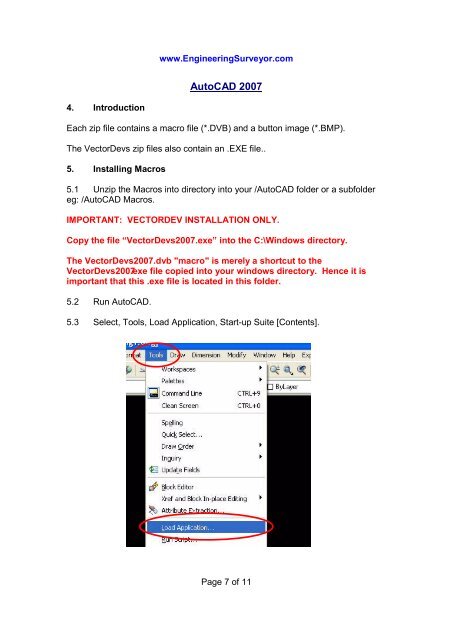Installing a VBA macro and button into AutoCAD - Engineering ...
Installing a VBA macro and button into AutoCAD - Engineering ...
Installing a VBA macro and button into AutoCAD - Engineering ...
Create successful ePaper yourself
Turn your PDF publications into a flip-book with our unique Google optimized e-Paper software.
www.<strong>Engineering</strong>Surveyor.com<strong>AutoCAD</strong> 20074. IntroductionEach zip file contains a <strong>macro</strong> file (*.DVB) <strong>and</strong> a <strong>button</strong> image (*.BMP).The VectorDevs zip files also contain an .EXE file..5. <strong>Installing</strong> Macros5.1 Unzip the Macros <strong>into</strong> directory <strong>into</strong> your /<strong>AutoCAD</strong> folder or a subfoldereg: /<strong>AutoCAD</strong> Macros.IMPORTANT: VECTORDEV INSTALLATION ONLY.Copy the file “VectorDevs2007.exe” <strong>into</strong> the C:\Windows directory.The VectorDevs2007.dvb "<strong>macro</strong>" is merely a shortcut to theVectorDevs2007.exe file copied <strong>into</strong> your windows directory. Hence it isimportant that this .exe file is located in this folder.5.2 Run <strong>AutoCAD</strong>.5.3 Select, Tools, Load Application, Start-up Suite [Contents].Page 7 of 11