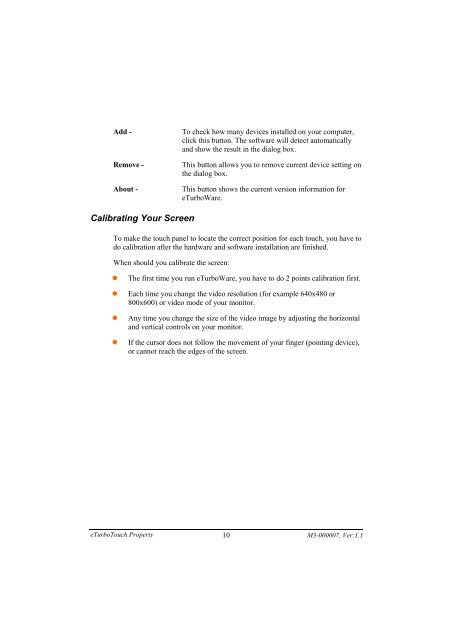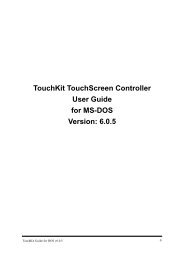2. Using eTurboWare - Interactive Systems Limited
2. Using eTurboWare - Interactive Systems Limited
2. Using eTurboWare - Interactive Systems Limited
Create successful ePaper yourself
Turn your PDF publications into a flip-book with our unique Google optimized e-Paper software.
Add -Remove -About -To check how many devices installed on your computer,click this button. The software will detect automaticallyand show the result in the dialog box.This button allows you to remove current device setting onthe dialog box.This button shows the current version information for<strong>eTurboWare</strong>.Calibrating Your ScreenTo make the touch panel to locate the correct position for each touch, you have todo calibration after the hardware and software installation are finished.When should you calibrate the screen:• The first time you run <strong>eTurboWare</strong>, you have to do 2 points calibration first.• Each time you change the video resolution (for example 640x480 or800x600) or video mode of your monitor.• Any time you change the size of the video image by adjusting the horizontaland vertical controls on your monitor.• If the cursor does not follow the movement of your finger (pointing device),or cannot reach the edges of the screen.eTurboTouch Property 10 M3-000007, Ver:1.1