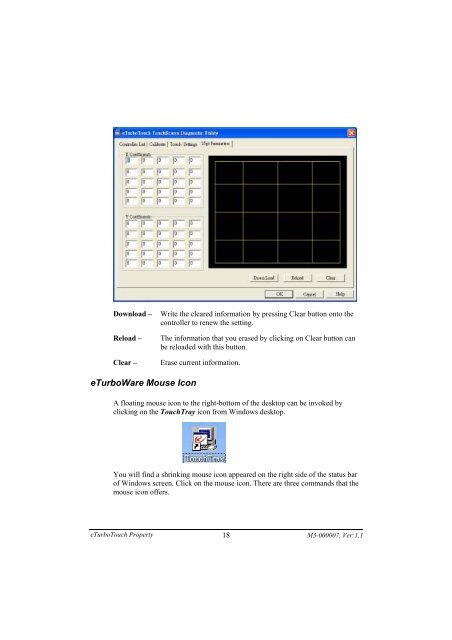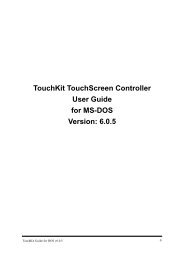2. Using eTurboWare - Interactive Systems Limited
2. Using eTurboWare - Interactive Systems Limited
2. Using eTurboWare - Interactive Systems Limited
You also want an ePaper? Increase the reach of your titles
YUMPU automatically turns print PDFs into web optimized ePapers that Google loves.
Download –Reload –Clear –Write the cleared information by pressing Clear button onto thecontroller to renew the setting.The information that you erased by clicking on Clear button canbe reloaded with this button.Erase current information.<strong>eTurboWare</strong> Mouse IconA floating mouse icon to the right-bottom of the desktop can be invoked byclicking on the TouchTray icon from Windows desktop.You will find a shrinking mouse icon appeared on the right side of the status barof Windows screen. Click on the mouse icon. There are three commands that themouse icon offers.eTurboTouch Property 18 M3-000007, Ver:1.1