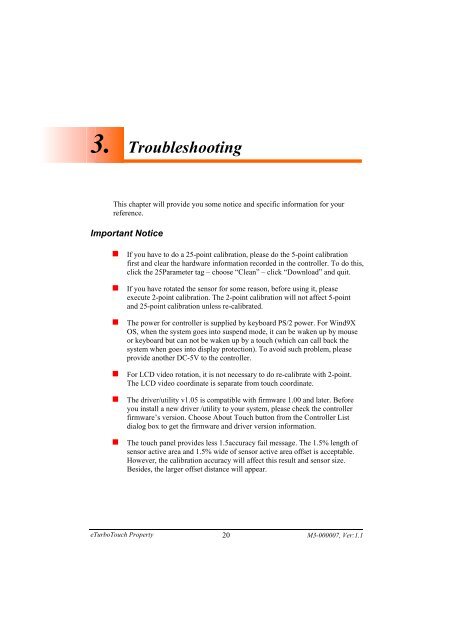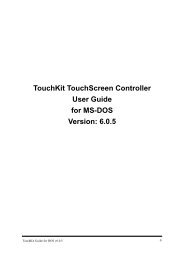2. Using eTurboWare - Interactive Systems Limited
2. Using eTurboWare - Interactive Systems Limited
2. Using eTurboWare - Interactive Systems Limited
Create successful ePaper yourself
Turn your PDF publications into a flip-book with our unique Google optimized e-Paper software.
3. TroubleshootingThis chapter will provide you some notice and specific information for yourreference.Important Notice• If you have to do a 25-point calibration, please do the 5-point calibrationfirst and clear the hardware information recorded in the controller. To do this,click the 25Parameter tag – choose “Clean” – click “Download” and quit.• If you have rotated the sensor for some reason, before using it, pleaseexecute 2-point calibration. The 2-point calibration will not affect 5-pointand 25-point calibration unless re-calibrated.• The power for controller is supplied by keyboard PS/2 power. For Wind9XOS, when the system goes into suspend mode, it can be waken up by mouseor keyboard but can not be waken up by a touch (which can call back thesystem when goes into display protection). To avoid such problem, pleaseprovide another DC-5V to the controller.• For LCD video rotation, it is not necessary to do re-calibrate with 2-point.The LCD video coordinate is separate from touch coordinate.• The driver/utility v1.05 is compatible with firmware 1.00 and later. Beforeyou install a new driver /utility to your system, please check the controllerfirmware’s version. Choose About Touch button from the Controller Listdialog box to get the firmware and driver version information.• The touch panel provides less 1.5accuracy fail message. The 1.5% length ofsensor active area and 1.5% wide of sensor active area offset is acceptable.However, the calibration accuracy will affect this result and sensor size.Besides, the larger offset distance will appear.eTurboTouch Property 20 M3-000007, Ver:1.1