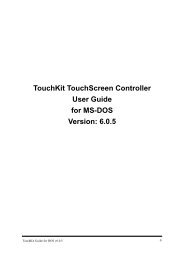2. Using eTurboWare - Interactive Systems Limited
2. Using eTurboWare - Interactive Systems Limited
2. Using eTurboWare - Interactive Systems Limited
You also want an ePaper? Increase the reach of your titles
YUMPU automatically turns print PDFs into web optimized ePapers that Google loves.
Q & A• Before you install a new driver into your system, please remove the oldversion first if it exists on your system. The new driver will not replace theold one but create another folder instead.Q: The <strong>eTurboWare</strong> can not be closed by your touch.A: As the application utility window (main screen) will interrupt the comport, westrongly recommend – do not launch the application software without a mouseor keyboard installed. Otherwise, you might not close the software properly.Q: I change a new controller for my touch panel. What thing should Itake care?A: For a brand-new controller, please do 2 points calibration first. Due to the newone has not any data of your touch panel, you have to launch 2 pointscalibration by using a mouse or keyboard.eTurboTouch Property 21 M3-000007, Ver:1.1