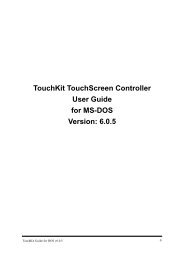2. Using eTurboWare - Interactive Systems Limited
2. Using eTurboWare - Interactive Systems Limited
2. Using eTurboWare - Interactive Systems Limited
You also want an ePaper? Increase the reach of your titles
YUMPU automatically turns print PDFs into web optimized ePapers that Google loves.
Contents1. Preface ......................................................................................................5Introduction...................................................................................................... 5Installation ....................................................................................................... 6Uninstall the Software...................................................................................... 6Support Services............................................................................................... 7<strong>2.</strong> <strong>Using</strong> <strong>eTurboWare</strong>...................................................................................8<strong>Using</strong> <strong>eTurboWare</strong>........................................................................................... 8Controller List.................................................................................................. 9Calibrating Your Screen ................................................................................ 102-Point Calibration .............................................................................. 115-Point Calibration .............................................................................. 1225-Point Calibration ............................................................................ 13Draw Test Window............................................................................... 14Import................................................................................................... 15Touch Setting ................................................................................................. 16Touch Mode.......................................................................................... 16Right Click Tool ................................................................................... 17Touch Sound......................................................................................... 17Double Click ........................................................................................ 1725pt Parameters............................................................................................. 17<strong>eTurboWare</strong> Mouse Icon................................................................................ 18On-Line Help ................................................................................................. 19Exiting the <strong>eTurboWare</strong>................................................................................. 193. Troubleshooting.....................................................................................20Important Notice ............................................................................................ 20Q & A ............................................................................................................. 21eTurboTouch Property 3 M3-000007, Ver:1.1