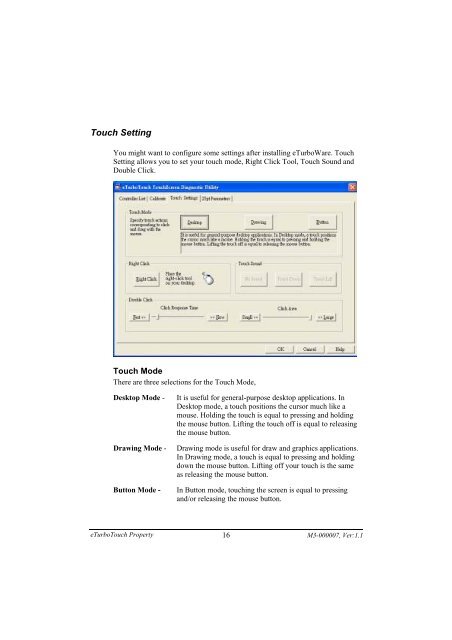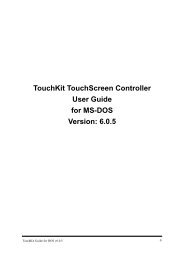2. Using eTurboWare - Interactive Systems Limited
2. Using eTurboWare - Interactive Systems Limited
2. Using eTurboWare - Interactive Systems Limited
You also want an ePaper? Increase the reach of your titles
YUMPU automatically turns print PDFs into web optimized ePapers that Google loves.
Touch SettingYou might want to configure some settings after installing <strong>eTurboWare</strong>. TouchSetting allows you to set your touch mode, Right Click Tool, Touch Sound andDouble Click.Touch ModeThere are three selections for the Touch Mode,Desktop Mode -Drawing Mode -Button Mode -It is useful for general-purpose desktop applications. InDesktop mode, a touch positions the cursor much like amouse. Holding the touch is equal to pressing and holdingthe mouse button. Lifting the touch off is equal to releasingthe mouse button.Drawing mode is useful for draw and graphics applications.In Drawing mode, a touch is equal to pressing and holdingdown the mouse button. Lifting off your touch is the sameas releasing the mouse button.In Button mode, touching the screen is equal to pressingand/or releasing the mouse button.eTurboTouch Property 16 M3-000007, Ver:1.1