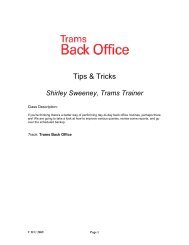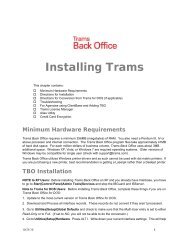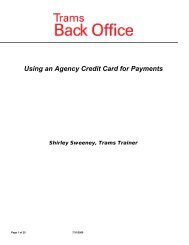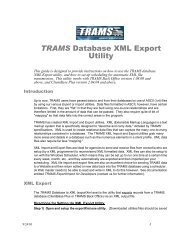Changes Between ClientBase Windows 3.05.03 and 3.05.05 Version
Changes Between ClientBase Windows 3.05.03 and 3.05.05 Version
Changes Between ClientBase Windows 3.05.03 and 3.05.05 Version
You also want an ePaper? Increase the reach of your titles
YUMPU automatically turns print PDFs into web optimized ePapers that Google loves.
Report Related- Vendor, Agent <strong>and</strong> Client Booking Reports will now display the Start & End date for Insurance<strong>and</strong> Service fee reservations if those reservations only have one service provider.- Fixed Res Card report error when using Res Card Query L2 with ANY Service Provider filters(error=Report Cancelled. Click on Exit).Encryption Related- Fixed an issue with encrypted databases where users that were not restricted from seeing thefull credit card number were not able to select a card number when issuing a receipt with form ofpayment CC Merchant.- Addressed an issue where the encryption process was not correctly masking any credit cardnumbers with dashes (i.e. 4111-1111-1111-1111). When running the cbplusup.exe, any creditcard numbers with dashes will be correctly masked.Miscellaneous- <strong>ClientBase</strong> version number can now be highlighted <strong>and</strong> copied from Help | About.- Added Forced Writes Indicator (enable/disable) to Help | About menu- Upon signing into the database with SYSDBA login it no longer saves the current password tothe CBB password field of the users table. The SYSDBA password is now maintained separatelybetween CB <strong>Windows</strong> <strong>and</strong> CB Browser.- Combined the two prompts when running a CBPLUSUP.exe.- Added message ‘Cannot perform Global Modify on x Manager’ for Inventory, Internet <strong>and</strong> HomeManagers.- Added Address Marketing Permission to the list of options in Global Modify for Profile, Activity<strong>and</strong> Res Card Managers. The option is labeled ADDRTABLE.Marketing Permission.- Set new minimum TBO version to 2.09.01 when running cbplusup.exe- Addressed issues related to Travel History XML Import matching by BRANCH ID.- Corrected an issue where user got an error merging to a label that included the merge fieldFam/Emp First/Last Name.User Login <strong>and</strong> Permissions Related- Advanced Security Level - Menu Options (Global Defaults) granted rights are now being savedcorrectly.- Fixed issue with adding a new user assigned with Group Security Level ‘Full Access’ notacquiring the default settings on a fresh install.- New User Logins only allow alphanumeric characters <strong>and</strong> the first character must be a letter.GST/VAT <strong>and</strong> International <strong>Version</strong> Related