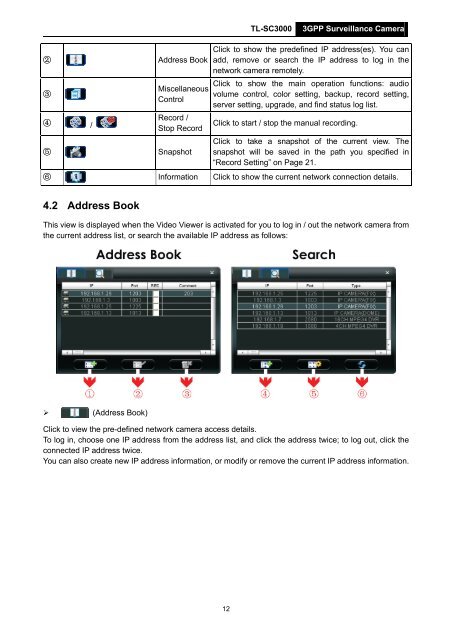TL-SC3000 3GPP Surveillance Camera - Mondo Plast
TL-SC3000 3GPP Surveillance Camera - Mondo Plast
TL-SC3000 3GPP Surveillance Camera - Mondo Plast
Create successful ePaper yourself
Turn your PDF publications into a flip-book with our unique Google optimized e-Paper software.
<strong>TL</strong>-<strong>SC3000</strong><strong>3GPP</strong> <strong>Surveillance</strong> <strong>Camera</strong>234 /5Address BookMiscellaneousControlRecord /Stop RecordSnapshotClick to show the predefined IP address(es). You canadd, remove or search the IP address to log in thenetwork camera remotely.Click to show the main operation functions: audiovolume control, color setting, backup, record setting,server setting, upgrade, and find status log list.Click to start / stop the manual recording.Click to take a snapshot of the current view. Thesnapshot will be saved in the path you specified in“Record Setting” on Page 21.6 Information Click to show the current network connection details.4.2 Address BookThis view is displayed when the Video Viewer is activated for you to log in / out the network camera fromthe current address list, or search the available IP address as follows:‣ (Address Book)Click to view the pre-defined network camera access details.To log in, choose one IP address from the address list, and click the address twice; to log out, click theconnected IP address twice.You can also create new IP address information, or modify or remove the current IP address information.12