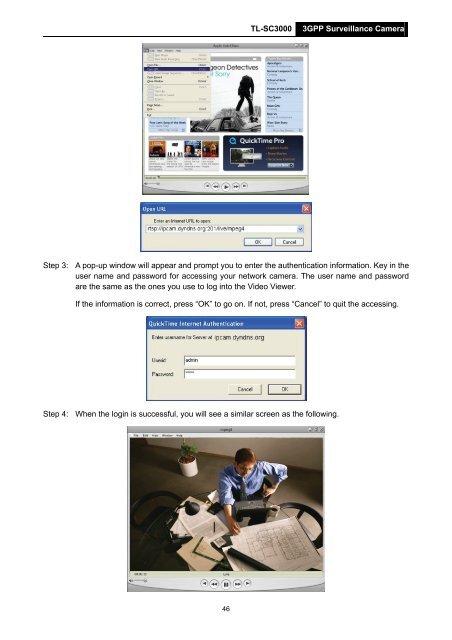<strong>TL</strong>-<strong>SC3000</strong><strong>3GPP</strong> <strong>Surveillance</strong> <strong>Camera</strong>NO. Function Description6 SnapshotLogAccountTriggerConfigureIn the “Log” page, you can see all the logs for thenetwork camera, such as “POWER ON”,“REMOTE LOGIN”, “RESET DEFAULT”, “EMAIL”,“FTP”, “DDNS”, “PPPOE”, “DHCP” and “SNTPUPDATE”…etc. For details, please refer to “Log”section of the Video Viewer on Page 25.Add / Edit / Delete the user name, password, userlevel and life time for accessing the network camera.For details, please refer to Appendix 2 User LevelFor Remote Operation” on Page 55.Set the motion trigger and/or alarm trigger function,such as “Trigger Motion”, “Trigger Alarm” and“Trigger Duration”. Set the motion trigger and/oralarm trigger notification function, such as “Method”and “Record Time”. For details, please refer to“Trigger” section of the Video Viewer on Page 27.Display and upgrade the firmware version of thenetwork camera. For details, please refer to “Tools”section of the Video Viewer on Page 36.Click this button to take a snapshot of the currentview. The snapshot will be saved in the path youspecified in the “Snapshot Path” of the “<strong>Camera</strong>”menu from the IE browser.Chapter 7.QuickTime PlayerYou can also use the QuickTime player to log into the network camera and check the live view only. Note:QuickTime is Apple’s multimedia software. You need to have QuickTime installed in you computer first,and you can access the network camera to see the live view.Step 1: Go to Apple’s official website to download QuickTime. The website address is as follows:http://www.apple.com/quicktime/win.htmla) Click “Download” to go into the download page, and select to download the free player.b) Leave your Email address, and press “Free Download Now” to download the latest QuickTimeplayer.c) When the download is completed, execute the “QuickTimeInstaller.exe” file, and follow theon-screen instructions to finish the installation procedure.Step 2: Open your QuickTime player. Select “File” → “Open URL”, and key in the URL address.The URL format for MPEG4 IP cameras is “rtsp://ipaddress:port/live/mpeg4”.For example, if the IP adderss is “tplinkipcam.dyndns.org” and port number is “201”, key in“rtsp://tplinkipcam.dyndns.org:201/live/mpeg4” in the URL box. Click “OK” to continue.45
<strong>TL</strong>-<strong>SC3000</strong><strong>3GPP</strong> <strong>Surveillance</strong> <strong>Camera</strong>Step 3: A pop-up window will appear and prompt you to enter the authentication information. Key in theuser name and password for accessing your network camera. The user name and passwordare the same as the ones you use to log into the Video Viewer.If the information is correct, press “OK” to go on. If not, press “Cancel” to quit the accessing.Step 4: When the login is successful, you will see a similar screen as the following.46