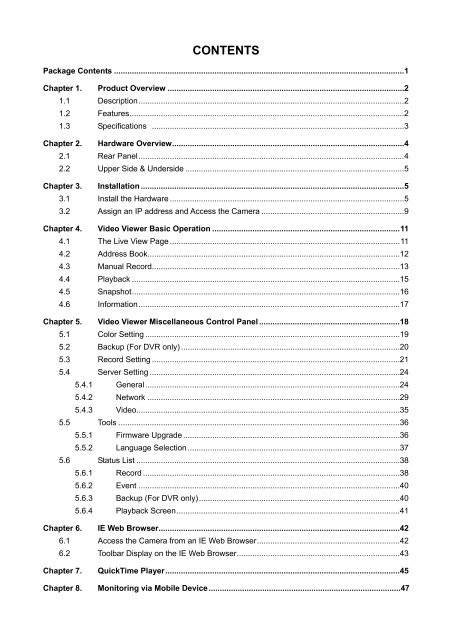TL-SC3000 3GPP Surveillance Camera - Mondo Plast
TL-SC3000 3GPP Surveillance Camera - Mondo Plast
TL-SC3000 3GPP Surveillance Camera - Mondo Plast
Create successful ePaper yourself
Turn your PDF publications into a flip-book with our unique Google optimized e-Paper software.
CONTENTSPackage Contents ..................................................................................................................................1Chapter 1. Product Overview ..........................................................................................................21.1 Description.......................................................................................................................21.2 Features...........................................................................................................................21.3 Specifications .................................................................................................................3Chapter 2. Hardware Overview........................................................................................................42.1 Rear Panel.......................................................................................................................42.2 Upper Side & Underside ..................................................................................................5Chapter 3. Installation ......................................................................................................................53.1 Install the Hardware .........................................................................................................53.2 Assign an IP address and Access the <strong>Camera</strong> ................................................................9Chapter 4. Video Viewer Basic Operation ....................................................................................114.1 The Live View Page .......................................................................................................114.2 Address Book.................................................................................................................124.3 Manual Record...............................................................................................................134.4 Playback ........................................................................................................................154.5 Snapshot........................................................................................................................164.6 Information.....................................................................................................................17Chapter 5. Video Viewer Miscellaneous Control Panel ...............................................................185.1 Color Setting ..................................................................................................................195.2 Backup (For DVR only) ..................................................................................................205.3 Record Setting ...............................................................................................................215.4 Server Setting ................................................................................................................245.4.1 General..................................................................................................................245.4.2 Network .................................................................................................................295.4.3 Video......................................................................................................................355.5 Tools ..............................................................................................................................365.5.1 Firmware Upgrade .................................................................................................365.5.2 Language Selection ...............................................................................................375.6 Status List ......................................................................................................................385.6.1 Record ...................................................................................................................385.6.2 Event .....................................................................................................................405.6.3 Backup (For DVR only)..........................................................................................405.6.4 Playback Screen....................................................................................................41Chapter 6. IE Web Browser............................................................................................................426.1 Access the <strong>Camera</strong> from an IE Web Browser................................................................426.2 Toolbar Display on the IE Web Browser.........................................................................43Chapter 7.Chapter 8.QuickTime Player.........................................................................................................45Monitoring via Mobile Device......................................................................................47