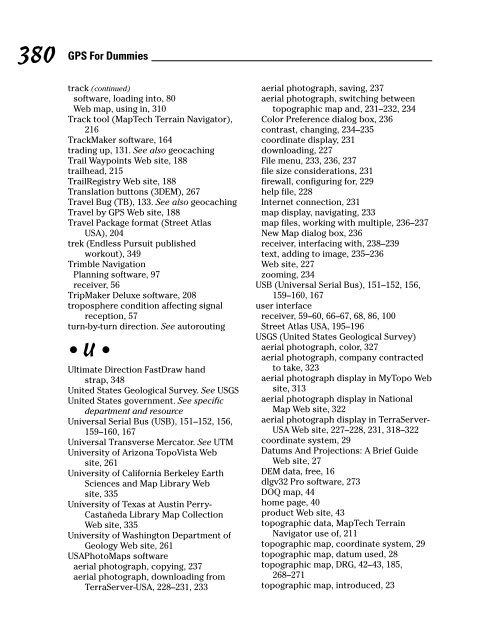380<strong>GPS</strong> For <strong>Dummies</strong>track (continued)software, loading into, 80Web map, using in, 310Track tool (MapTech Terrain Navigator),216TrackMaker software, 164trading up, 131. See also geocachingTrail Waypoints Web site, 188trailhead, 215TrailRegistry Web site, 188Translation buttons (3DEM), 267Travel Bug (TB), 133. See also geocachingTravel by <strong>GPS</strong> Web site, 188Travel Package <strong>for</strong>mat (Street AtlasUSA), 204trek (Endless Pursuit publishedworkout), 349Trimble NavigationPlanning software, 97receiver, 56TripMaker Deluxe software, 208troposphere condition affecting signalreception, 57turn-by-turn direction. See autorouting• U •Ultimate Direction FastDraw handstrap, 348United States Geological Survey. See USGSUnited States government. See specificdepartment and resourceUniversal Serial Bus (USB), 151–152, 156,159–160, 167Universal Transverse Mercator. See UTMUniversity of Arizona TopoVista Website, 261University of Cali<strong>for</strong>nia Berkeley EarthSciences and Map Library Website, 335University of Texas at Austin Perry-Castañeda Library Map CollectionWeb site, 335University of Washington Department ofGeology Web site, 261USAPhotoMaps softwareaerial photograph, copying, 237aerial photograph, downloading fromTerraServer-USA, 228–231, 233aerial photograph, saving, 237aerial photograph, switching betweentopographic map and, 231–232, 234Color Preference dialog box, 236contrast, changing, 234–235coordinate display, 231downloading, 227File menu, 233, 236, 237file size considerations, 231firewall, configuring <strong>for</strong>, 229help file, 228Internet connection, 231map display, navigating, 233map files, working with multiple, 236–237New Map dialog box, 236receiver, interfacing with, 238–239text, adding to image, 235–236Web site, 227zooming, 234USB (Universal Serial Bus), 151–152, 156,159–160, 167user interfacereceiver, 59–60, 66–67, 68, 86, 100Street Atlas USA, 195–196USGS (United States Geological Survey)aerial photograph, color, 327aerial photograph, company contractedto take, 323aerial photograph display in MyTopo Website, 313aerial photograph display in NationalMap Web site, 322aerial photograph display in TerraServer-USA Web site, 227–228, 231, 318–322coordinate system, 29Datums And Projections: A Brief GuideWeb site, 27DEM data, free, 16dlgv32 Pro software, 273DOQ map, 44home page, 40product Web site, 43topographic data, MapTech TerrainNavigator use of, 211topographic map, coordinate system, 29topographic map, datum used, 28topographic map, DRG, 42–43, 185,268–271topographic map, introduced, 23
Index381topographic map, magnetic declinationerror in older, 24topographic map, MapTech TerrainNavigator use of, 211topographic map, searchingusing GNIS, 183topographic map, symbol overview, 38topographic map, viewing using MapTechMapServer Web site, 304topographic map, viewing using MyTopoWeb site, 313topographic map, viewing usingTerraServer-USA Web site, 227,320–322topographic map, viewing usingTopoZone Web site, 312UTC (Coordinated Universal Time), 99UTM (Universal Transverse Mercator)accuracy, 32converting to/from, 71Easting value, 33introduced, 29latitude/longitude conversion, 190location coordinate, finding usingMapTech MapServer Web site, 305metric conversion, 32Northing value, 33printing, including when, 338zone system, 33, 34• V •vector <strong>for</strong>mat, 40–41, 170, 225, 273vehicle <strong>GPS</strong>integrated, 68laptop computer, using, 207PDA, using, 110, 115receiver, mounting, 67, 110receiver, running from cigarette lighteradapter, 85, 88, 94safety, 207speed sensor, 206windshield, signal blocking by heated, 88Vertical Exaggeration buttons (MapTechTerrain Navigator), 219VFR (Visual Flight Rules) aeronauticalchart, 26ViaMichelin Web site, 300View menu (OziExplorer), 258view shed, 273View tool (3DEM), 263Virtual Terrain Project, 272Visualization Software Web site, 260voicePDA support, 114receiver voice support, 67, 114Street Atlas USA support, 194Voyageur receiver bag, 354, 355• W •WAAS (Wide Area Augmentation System),56–57, 63–64, 85walking speed, tracking, 101watch, receiver integration with,350–351, 354water bottle hand strap, carrying receiveron, 348water resistancePDA, 107receiver, 90, 354–355watermark, image, 316, 326Wayhoo.com Web site, 188waypointcompass pointing to, 76computer, transferring to/from, 138, 163,164, 171, 238–239date/time in<strong>for</strong>mation, 73geocaching, 124, 126, 127, 135, 140<strong>GPS</strong> Visualizer Web site, using in, 308, 310HOME waypoint, saving, 101icon, 73leg, 77location in<strong>for</strong>mation, 73MapTech Terrain Navigator, marking in,215–216name, 73, 126receiver, storage by, 58–59, 73–77, 101software <strong>for</strong> waypoint management, 174track versus, 79Web map, using in, 308, 310Web site repository overview, 188wearing receiver, 346–348
- Page 3:
GPSFORDUMmIES‰
- Page 6 and 7:
GPS For Dummies ®Published byWiley
- Page 9 and 10:
Author’s AcknowledgmentsFirst off
- Page 11:
Contents at a GlanceIntroduction ..
- Page 14 and 15:
xiiGPS For DummiesWorking with Map
- Page 16 and 17:
xivGPS For DummiesChapter 7: Geocac
- Page 18 and 19:
xviGPS For DummiesOther Street Navi
- Page 20 and 21:
xviiiGPS For DummiesReviewing Stree
- Page 22 and 23:
xxGPS For Dummies
- Page 24 and 25:
2 GPS For DummiesOver the past seve
- Page 26 and 27:
4 GPS For Dummies While most GPS re
- Page 28 and 29:
6 GPS For Dummieshints on printing
- Page 30 and 31:
8 GPS For Dummies
- Page 32 and 33:
In this part . . .While digital map
- Page 34 and 35:
12 Part I: All About Digital Maps M
- Page 36 and 37:
14Part I: All About Digital Mapsare
- Page 38 and 39:
16Part I: All About Digital MapsBef
- Page 40 and 41:
18Part I: All About Digital MapsPro
- Page 42 and 43:
20Part I: All About Digital MapsFig
- Page 44 and 45:
22Part I: All About Digital MapsMos
- Page 46 and 47:
24Part I: All About Digital MapsMos
- Page 48 and 49:
26Part I: All About Digital MapsAer
- Page 50 and 51:
28Part I: All About Digital MapsYou
- Page 52 and 53:
30Part I: All About Digital MapsFig
- Page 54 and 55:
32Part I: All About Digital MapsTha
- Page 56 and 57:
34Part I: All About Digital MapsCon
- Page 58 and 59:
36Part I: All About Digital MapsTow
- Page 60 and 61:
38Part I: All About Digital MapsLoo
- Page 62 and 63:
40Part I: All About Digital MapsMap
- Page 64 and 65:
42Part I: All About Digital MapsEle
- Page 66 and 67:
44Part I: All About Digital MapsDig
- Page 68 and 69:
46Part I: All About Digital Maps
- Page 70 and 71:
In this part . . .GPS stands for Gl
- Page 72 and 73:
50 Part II: All About GPS A short h
- Page 74 and 75:
52Part II: All About GPSFigure 3-2:
- Page 76 and 77:
54Part II: All About GPSEphemerisEp
- Page 78 and 79:
56Part II: All About GPSCommercial
- Page 80 and 81:
58Part II: All About GPSAlthough su
- Page 82 and 83:
60Part II: All About GPSFigure 3-3:
- Page 84 and 85:
62Part II: All About GPSElectronic
- Page 86 and 87:
64Part II: All About GPSUnder certa
- Page 88 and 89:
66Part II: All About GPSInternal me
- Page 90 and 91:
68Part II: All About GPSThe Future
- Page 92 and 93:
70 Part II: All About GPS Land navi
- Page 94 and 95:
72Part II: All About GPSUnderstandi
- Page 96 and 97:
74Part II: All About GPSAll GPS rec
- Page 98 and 99:
76Part II: All About GPSFigure 4-3:
- Page 100 and 101:
78 Part II: All About GPS receiver.
- Page 102 and 103:
80Part II: All About GPSIf you turn
- Page 104 and 105:
82Part II: All About GPS
- Page 106 and 107:
84Part II: All About GPSSelecting a
- Page 108 and 109:
86Part II: All About GPS Memory: Ho
- Page 110 and 111:
88Part II: All About GPSservices al
- Page 112 and 113:
90Part II: All About GPSGPS receive
- Page 114 and 115:
92Part II: All About GPSBattery bas
- Page 116 and 117:
94Part II: All About GPSIf you’re
- Page 118 and 119:
96Part II: All About GPSIn order to
- Page 120 and 121:
98Part II: All About GPSTry moving
- Page 122 and 123:
100Part II: All About GPS Datum: Th
- Page 124 and 125:
102Part II: All About GPSFinding yo
- Page 126 and 127:
104Part II: All About GPS
- Page 128 and 129:
106Part II: All About GPSPDA advant
- Page 130 and 131:
108Part II: All About GPSIf you’r
- Page 132 and 133:
110Part II: All About GPSMouse GPS
- Page 134 and 135:
112Part II: All About GPSFigure 6-2
- Page 136 and 137:
114Part II: All About GPSthen uploa
- Page 138 and 139:
116Part II: All About GPSIf your jo
- Page 140 and 141:
118Part II: All About GPSaccurate t
- Page 142 and 143:
120Part II: All About GPSgear, and
- Page 144 and 145:
122Part II: All About GPSThat’s t
- Page 146 and 147:
124Part II: All About GPSJust click
- Page 148 and 149:
126Part II: All About GPSSometimes
- Page 150 and 151:
128 Part II: All About GPS Geocachi
- Page 152 and 153:
130Part II: All About GPSFigure 7-5
- Page 154 and 155:
132Part II: All About GPSGeoJargon:
- Page 156 and 157:
134Part II: All About GPS Tupperwar
- Page 158 and 159:
136Part II: All About GPSTaking geo
- Page 160 and 161:
138 Part II: All About GPS The Oreg
- Page 162 and 163:
140Part II: All About GPS Cache In,
- Page 164 and 165:
142Part II: All About GPS
- Page 166 and 167:
In this part . . .You get practical
- Page 168 and 169:
146Part III: Digital Mapping on You
- Page 170 and 171:
148Part III: Digital Mapping on You
- Page 172 and 173:
150Part III: Digital Mapping on You
- Page 174 and 175:
152Part III: Digital Mapping on You
- Page 176 and 177:
154Part III: Digital Mapping on You
- Page 178 and 179:
156Part III: Digital Mapping on You
- Page 180 and 181:
158Part III: Digital Mapping on You
- Page 182 and 183:
160Part III: Digital Mapping on You
- Page 184 and 185:
162Part III: Digital Mapping on You
- Page 186 and 187:
164Part III: Digital Mapping on You
- Page 188 and 189:
166Part III: Digital Mapping on You
- Page 190 and 191:
168Part III: Digital Mapping on You
- Page 192 and 193:
170Part III: Digital Mapping on You
- Page 194 and 195:
172Part III: Digital Mapping on You
- Page 196 and 197:
174Part III: Digital Mapping on You
- Page 198 and 199:
176Part III: Digital Mapping on You
- Page 200 and 201:
178Part III: Digital Mapping on You
- Page 202 and 203:
180Part III: Digital Mapping on You
- Page 204 and 205:
182Part III: Digital Mapping on You
- Page 206 and 207:
184Part III: Digital Mapping on You
- Page 208 and 209:
186Part III: Digital Mapping on You
- Page 210 and 211:
188Part III: Digital Mapping on You
- Page 212 and 213:
190Part III: Digital Mapping on You
- Page 214 and 215:
192Part III: Digital Mapping on You
- Page 216 and 217:
194Part III: Digital Mapping on You
- Page 218 and 219:
196Part III: Digital Mapping on You
- Page 220 and 221:
198Part III: Digital Mapping on You
- Page 222 and 223:
200Part III: Digital Mapping on You
- Page 224 and 225:
202Part III: Digital Mapping on You
- Page 226 and 227:
204Part III: Digital Mapping on You
- Page 228 and 229:
206Part III: Digital Mapping on You
- Page 230 and 231:
208Part III: Digital Mapping on You
- Page 232 and 233:
210Part III: Digital Mapping on You
- Page 234 and 235:
212Part III: Digital Mapping on You
- Page 236 and 237:
214Part III: Digital Mapping on You
- Page 238 and 239:
216Part III: Digital Mapping on You
- Page 240 and 241:
218Part III: Digital Mapping on You
- Page 242 and 243:
220Part III: Digital Mapping on You
- Page 244 and 245:
222Part III: Digital Mapping on You
- Page 246 and 247:
224Part III: Digital Mapping on You
- Page 248 and 249:
226Part III: Digital Mapping on You
- Page 250 and 251:
228Part III: Digital Mapping on You
- Page 252 and 253:
230Part III: Digital Mapping on You
- Page 254 and 255:
232Part III: Digital Mapping on You
- Page 256 and 257:
234Part III: Digital Mapping on You
- Page 258 and 259:
236Part III: Digital Mapping on You
- Page 260 and 261:
238Part III: Digital Mapping on You
- Page 262 and 263:
240Part III: Digital Mapping on You
- Page 264 and 265:
242Part III: Digital Mapping on You
- Page 266 and 267:
244Part III: Digital Mapping on You
- Page 268 and 269:
246Part III: Digital Mapping on You
- Page 270 and 271:
248Part III: Digital Mapping on You
- Page 272 and 273:
250Part III: Digital Mapping on You
- Page 274 and 275:
252Part III: Digital Mapping on You
- Page 276 and 277:
254Part III: Digital Mapping on You
- Page 278 and 279:
256Part III: Digital Mapping on You
- Page 280 and 281:
258Part III: Digital Mapping on You
- Page 282 and 283:
260Part III: Digital Mapping on You
- Page 284 and 285:
262Part III: Digital Mapping on You
- Page 286 and 287:
264Part III: Digital Mapping on You
- Page 288 and 289:
266Part III: Digital Mapping on You
- Page 290 and 291:
268Part III: Digital Mapping on You
- Page 292 and 293:
270Part III: Digital Mapping on You
- Page 294 and 295:
272Part III: Digital Mapping on You
- Page 296 and 297:
274Part III: Digital Mapping on You
- Page 298 and 299:
In this part . . .The deal with thi
- Page 300 and 301:
278Part IV: Using Web-hosted Mappin
- Page 302 and 303:
280Part IV: Using Web-hosted Mappin
- Page 304 and 305:
282Part IV: Using Web-hosted Mappin
- Page 306 and 307:
284Part IV: Using Web-hosted Mappin
- Page 308 and 309:
286Part IV: Using Web-hosted Mappin
- Page 310 and 311:
288Part IV: Using Web-hosted Mappin
- Page 312 and 313:
290Part IV: Using Web-hosted Mappin
- Page 314 and 315:
292Part IV: Using Web-hosted Mappin
- Page 316 and 317:
294Part IV: Using Web-hosted Mappin
- Page 318 and 319:
296Part IV: Using Web-hosted Mappin
- Page 320 and 321:
298Part IV: Using Web-hosted Mappin
- Page 322 and 323:
300Part IV: Using Web-hosted Mappin
- Page 324 and 325:
302Part IV: Using Web-hosted Mappin
- Page 326 and 327:
304Part IV: Using Web-hosted Mappin
- Page 328 and 329:
306Part IV: Using Web-hosted Mappin
- Page 330 and 331:
308Part IV: Using Web-hosted Mappin
- Page 332 and 333:
310Part IV: Using Web-hosted Mappin
- Page 334 and 335:
312Part IV: Using Web-hosted Mappin
- Page 336 and 337:
314Part IV: Using Web-hosted Mappin
- Page 338 and 339:
316Part IV: Using Web-hosted Mappin
- Page 340 and 341:
318Part IV: Using Web-hosted Mappin
- Page 342 and 343:
320Part IV: Using Web-hosted Mappin
- Page 344 and 345:
322Part IV: Using Web-hosted Mappin
- Page 346 and 347:
324Part IV: Using Web-hosted Mappin
- Page 348 and 349:
326Part IV: Using Web-hosted Mappin
- Page 350 and 351:
328Part IV: Using Web-hosted Mappin
- Page 352 and 353: 330Part IV: Using Web-hosted Mappin
- Page 354 and 355: In this part . . .All Dummies books
- Page 356 and 357: 334Part V: The Part of TensCurrent
- Page 358 and 359: 336Part V: The Part of TensDefiniti
- Page 360 and 361: 338Part V: The Part of TensJust rem
- Page 362 and 363: 340Part V: The Part of Tens• Lami
- Page 364 and 365: 342Part V: The Part of Tens
- Page 366 and 367: 344Part V: The Part of Tens Better
- Page 368 and 369: 346Part V: The Part of TensHere are
- Page 370 and 371: 348Part V: The Part of TensThe main
- Page 372 and 373: 350Part V: The Part of TensFigure 2
- Page 374 and 375: LAP PACE352Part V: The Part of Tens
- Page 376 and 377: A number of personal GPS products a
- Page 378 and 379: 356Part V: The Part of TensIf you b
- Page 380 and 381: 358GPS For DummiesAdventure Paper w
- Page 382 and 383: 360GPS For DummiesCOM port, 157-159
- Page 384 and 385: 362GPS For DummiesDescartes, René
- Page 386 and 387: 364GPS For Dummies• G •Galileo
- Page 388 and 389: 366GPS For DummiesGroundspeak geoca
- Page 390 and 391: 368GPS For DummiesMapTech Terrain N
- Page 392 and 393: 370GPS For Dummies• O •Odden’
- Page 394 and 395: 372GPS For Dummiesprinting (continu
- Page 396 and 397: 374GPS For Dummiesreceivertrack, tr
- Page 398 and 399: 376GPS For Dummiessection (Township
- Page 400 and 401: 378GPS For Dummies• T •Tagged I
- Page 404 and 405: 382GPS Navigation For Dummiesweathe
- Page 406 and 407: A world of resources to help you gr
- Page 408 and 409: Helping you expand your horizons an
- Page 410: We take the mystery out of complica