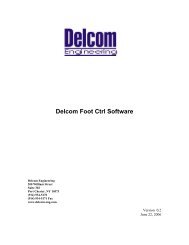CY7C64215 USB HS DataSheet - Delcom Products Inc.
CY7C64215 USB HS DataSheet - Delcom Products Inc.
CY7C64215 USB HS DataSheet - Delcom Products Inc.
- No tags were found...
Create successful ePaper yourself
Turn your PDF publications into a flip-book with our unique Google optimized e-Paper software.
<strong>CY7C64215</strong>Each user module establishes the basic register settings thatimplement the selected function. It also provides parameters thatallow you to tailor its precise configuration to your particularapplication. For example, a Pulse Width Modulator User Moduleconfigures one or more digital PSoC blocks, one for each 8 bitsof resolution. The user module parameters permit the designerto establish the pulse width and duty cycle. User modules alsoprovide tested software to cut development time. The usermodule application programming interface (API) provideshigh-level functions to control and respond to hardware eventsat run-time. The API also provides optional interrupt serviceroutines that is adapted as needed.The API functions are documented in user module data sheetsthat are viewed directly in the PSoC Designer IDE. These datasheets explain the internal operation of the user module andprovide performance specifications. Each data sheet describesthe use of each user module parameter and documents thesetting of each register controlled by the user module.The development process starts when you open a new projectand bring up the Device Editor/Chip Layout View, a graphicaluser interface (GUI) for configuring the hardware. You pick theuser modules you need for your project and map them onto thePSoC blocks with point-and-click simplicity. Next, you buildsignal chains by interconnecting user modules to each other andthe IO pins. At this stage, you also configure the clock sourceconnections and enter parameter values directly or by selectingvalues from drop-down menus. When you are ready to test thehardware configuration or move on to developing code for theproject, you perform the “Generate Application” step. Thiscauses PSoC Designer to generate source code that automaticallyconfigures the device to your specification and provides thehigh-level user module API functions.Figure 4. User Module and Source Code Development FlowsUserModuleSelectionProjectManagerInterf aceto ICEDevice EditorPlacementandParameter-izationApplication EditorSourceCodeEditorDebuggerStorageInspectorGenerateApplicationBuildAllSourceCodeGeneratorBuildManagerEvent &BreakpointManagerThe next step is to write your main program, and anysub-routines using PSoC Designer’s Application Editorsubsystem. The Application Editor includes a Project Managerthat allows you to open the project source code files (includingall generated code files) from a hierarchal view. The source codeeditor provides syntax coloring and advanced edit features forboth C and assembly language. File search capabilities includesimple string searches and recursive “grep-style” patterns. Asingle mouse click invokes the Build Manager. It employs aprofessional-strength “makefile” system to automatically analyzeall file dependencies and run the compiler and assembler asnecessary. Project level options control optimization strategiesused by the compiler and linker. Syntax errors are displayed in aconsole window. Double clicking the error message takes youdirectly to the offending line of source code. When all is correct,the linker builds a HEX file image suitable for programming.The last step in the development process takes place inside thePSoC Designer’s Debugger subsystem. The Debuggerdownloads the HEX image to the In-Circuit Emulator (ICE CUBE)where it runs at full speed. Debugger capabilities rival those ofsystems costing many times more. In addition to traditionalsingle-step, run-to-breakpoint and watch-variable features, theDebugger provides a large trace buffer and allows you definecomplex breakpoint events that include monitoring address anddata bus values, memory locations and external signals.Document 38-08036 Rev. *C Page 6 of 30[+] Feedback