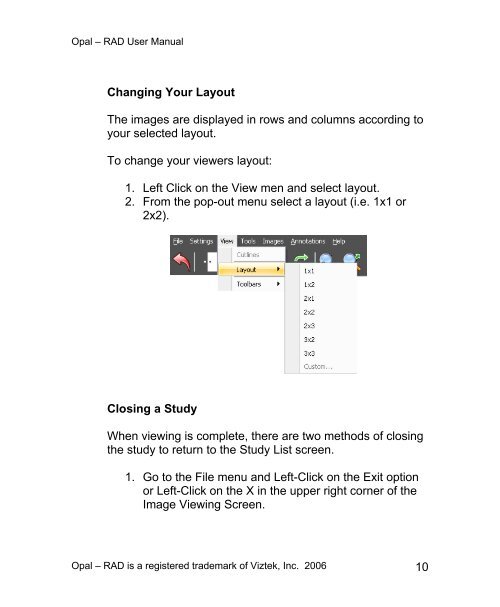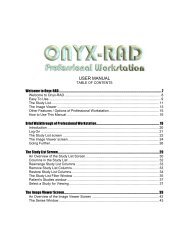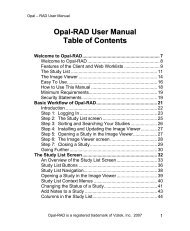Opal-RAD Mini Manual - Viztek
Opal-RAD Mini Manual - Viztek
Opal-RAD Mini Manual - Viztek
Create successful ePaper yourself
Turn your PDF publications into a flip-book with our unique Google optimized e-Paper software.
<strong>Opal</strong> – <strong>RAD</strong> User <strong>Manual</strong>Changing Your LayoutThe images are displayed in rows and columns according toyour selected layout.To change your viewers layout:1. Left Click on the View men and select layout.2. From the pop-out menu select a layout (i.e. 1x1 or2x2).Closing a StudyWhen viewing is complete, there are two methods of closingthe study to return to the Study List screen.1. Go to the File menu and Left-Click on the Exit optionor Left-Click on the X in the upper right corner of theImage Viewing Screen.<strong>Opal</strong> – <strong>RAD</strong> is a registered trademark of <strong>Viztek</strong>, Inc. 2006 10