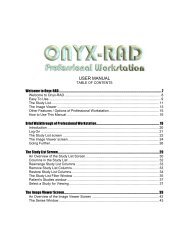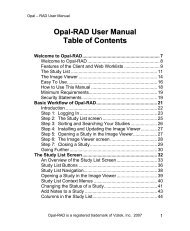Opal-RAD Mini Manual - Viztek
Opal-RAD Mini Manual - Viztek
Opal-RAD Mini Manual - Viztek
You also want an ePaper? Increase the reach of your titles
YUMPU automatically turns print PDFs into web optimized ePapers that Google loves.
<strong>Opal</strong> – <strong>RAD</strong> User <strong>Manual</strong>Introduction<strong>Opal</strong>-<strong>RAD</strong> Webserver Viewer (a.k.a. “Viewer” for brevity) is aweb application that allows users to view and manipulatevast amounts of DICOM and patient information.The basic functionality of the Webserver alternates betweenfinding a study and viewing the images it contains. Thus, theWebserver have been divided into two different screens, theStudy List and the Image Viewer. The Study List is used forsearching and managing your studies, while the ImageViewer is used for viewing and manipulating the imagescontained in the study.In this chapter we will look at a sample user session of theViewer. This session includes the following steps: Logging In Study List screen Searching and Sorting your studies Opening a study to view Image Viewing screen Manipulating study images<strong>Opal</strong> – <strong>RAD</strong> is a registered trademark of <strong>Viztek</strong>, Inc. 2006 4