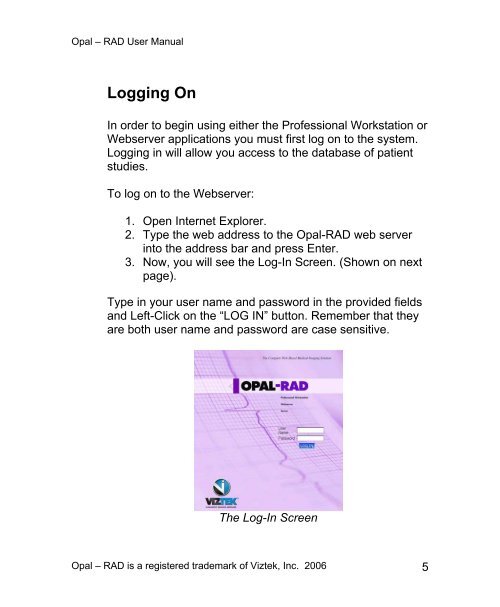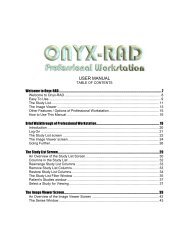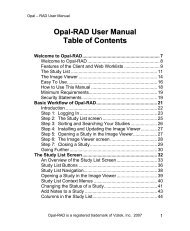Opal-RAD Mini Manual - Viztek
Opal-RAD Mini Manual - Viztek
Opal-RAD Mini Manual - Viztek
You also want an ePaper? Increase the reach of your titles
YUMPU automatically turns print PDFs into web optimized ePapers that Google loves.
<strong>Opal</strong> – <strong>RAD</strong> User <strong>Manual</strong>Logging OnIn order to begin using either the Professional Workstation orWebserver applications you must first log on to the system.Logging in will allow you access to the database of patientstudies.To log on to the Webserver:1. Open Internet Explorer.2. Type the web address to the <strong>Opal</strong>-<strong>RAD</strong> web serverinto the address bar and press Enter.3. Now, you will see the Log-In Screen. (Shown on nextpage).Type in your user name and password in the provided fieldsand Left-Click on the “LOG IN” button. Remember that theyare both user name and password are case sensitive.The Log-In Screen<strong>Opal</strong> – <strong>RAD</strong> is a registered trademark of <strong>Viztek</strong>, Inc. 2006 5