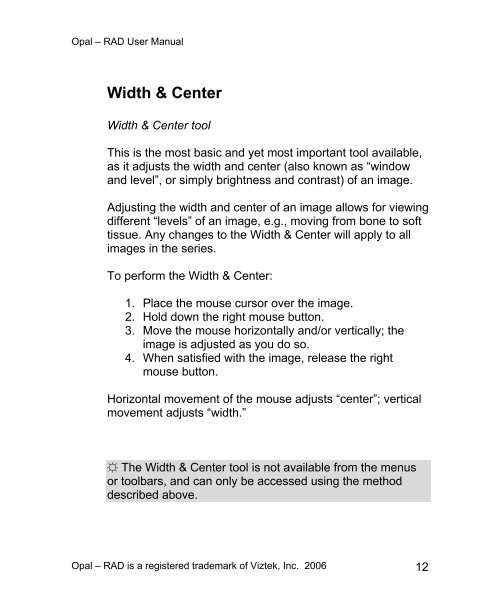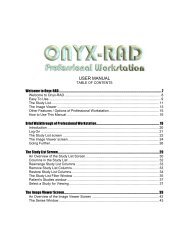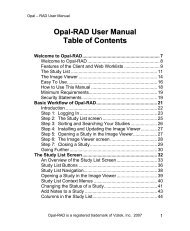Opal-RAD Mini Manual - Viztek
Opal-RAD Mini Manual - Viztek
Opal-RAD Mini Manual - Viztek
You also want an ePaper? Increase the reach of your titles
YUMPU automatically turns print PDFs into web optimized ePapers that Google loves.
<strong>Opal</strong> – <strong>RAD</strong> User <strong>Manual</strong>Width & CenterWidth & Center toolThis is the most basic and yet most important tool available,as it adjusts the width and center (also known as “windowand level”, or simply brightness and contrast) of an image.Adjusting the width and center of an image allows for viewingdifferent “levels” of an image, e.g., moving from bone to softtissue. Any changes to the Width & Center will apply to allimages in the series.To perform the Width & Center:1. Place the mouse cursor over the image.2. Hold down the right mouse button.3. Move the mouse horizontally and/or vertically; theimage is adjusted as you do so.4. When satisfied with the image, release the rightmouse button.Horizontal movement of the mouse adjusts “center”; verticalmovement adjusts “width.”☼ The Width & Center tool is not available from the menusor toolbars, and can only be accessed using the methoddescribed above.<strong>Opal</strong> – <strong>RAD</strong> is a registered trademark of <strong>Viztek</strong>, Inc. 2006 12