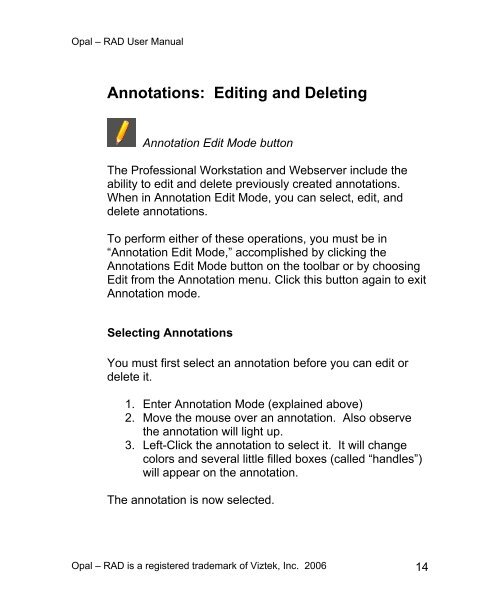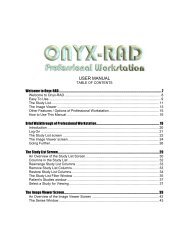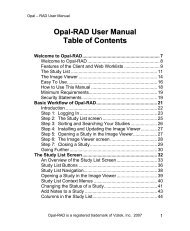Opal-RAD Mini Manual - Viztek
Opal-RAD Mini Manual - Viztek
Opal-RAD Mini Manual - Viztek
You also want an ePaper? Increase the reach of your titles
YUMPU automatically turns print PDFs into web optimized ePapers that Google loves.
<strong>Opal</strong> – <strong>RAD</strong> User <strong>Manual</strong>Annotations: Editing and DeletingAnnotation Edit Mode buttonThe Professional Workstation and Webserver include theability to edit and delete previously created annotations.When in Annotation Edit Mode, you can select, edit, anddelete annotations.To perform either of these operations, you must be in“Annotation Edit Mode,” accomplished by clicking theAnnotations Edit Mode button on the toolbar or by choosingEdit from the Annotation menu. Click this button again to exitAnnotation mode.Selecting AnnotationsYou must first select an annotation before you can edit ordelete it.1. Enter Annotation Mode (explained above)2. Move the mouse over an annotation. Also observethe annotation will light up.3. Left-Click the annotation to select it. It will changecolors and several little filled boxes (called “handles”)will appear on the annotation.The annotation is now selected.<strong>Opal</strong> – <strong>RAD</strong> is a registered trademark of <strong>Viztek</strong>, Inc. 2006 14