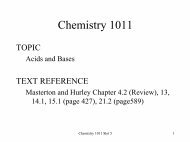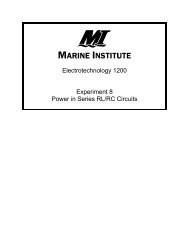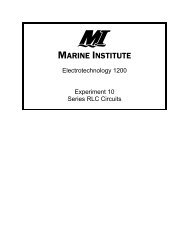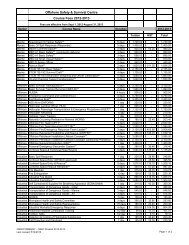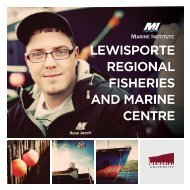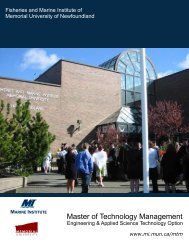Create successful ePaper yourself
Turn your PDF publications into a flip-book with our unique Google optimized e-Paper software.
→ It is also convenient to have velocity vectors which indicate the magnitude anddirection of the velocity.→ Enter Define → Vectors → Velocity→ Click on the circular object and repeat the previous steps.→ In the Position box that appears click on “rot” to turn it off. This measurement is notrequired since our object has no rotation.→ Move Position boxes to a more convenient location by clicking on the title anddragging the box.→ It will also be necessary to record the time of the motion as we run our simulation.→ Enter World → Accuracy→ Change the Animation Step to 0.100 s and click OK.→ Enter Measure → Time→ We are now able to measure the exact position of the two objects throughoutthe run.→ To run the simulation click the RUN button located in the upper left corner (note: TheRUN button becomes a STOP button once activated.)→ After approximately 6 s stop the simulation (click STOP).→ We are now able to collect data regarding the separation displacement between the twoobjects.→ In the bottom left corner there appears a tracking deviceBrings the objects back to the starting position (rewind)Run the objects through the motion againAdvances the motion frame-by-frame (slow motion)Rewinds the motion frame-by-frame→ Click RESET to return to the start of the motion.→ Advance the motion frame-by-frame by clicking→ For every 5 frames record the horizontal separation displacement (x c – x r ) and thetime. [Note: We are using the “rectangle” ship as our reference object. That is, all ofour measurements are taken from the rectangle’s position.]Horizontal Separation Displacement(x c – x r )Time (s)- 21 -