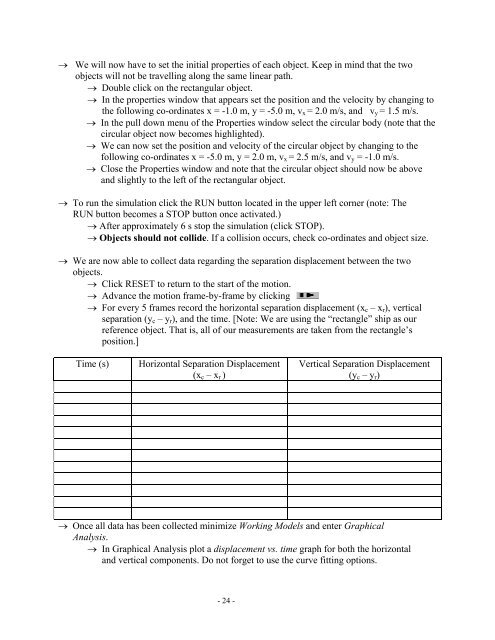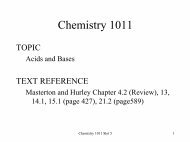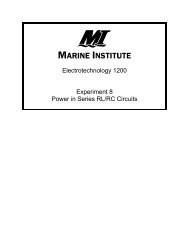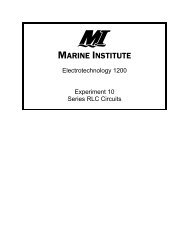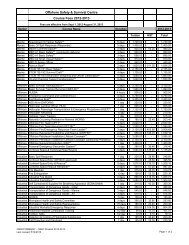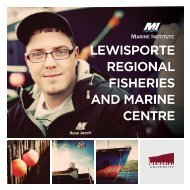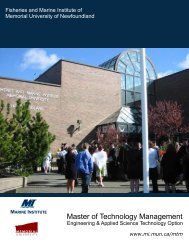Create successful ePaper yourself
Turn your PDF publications into a flip-book with our unique Google optimized e-Paper software.
→ We will now have to set the initial properties of each object. Keep in mind that the twoobjects will not be travelling along the same linear path.→ Double click on the rectangular object.→ In the properties window that appears set the position and the velocity by changing tothe following co-ordinates x = -1.0 m, y = -5.0 m, v x = 2.0 m/s, and v y = 1.5 m/s.→ In the pull down menu of the Properties window select the circular body (note that thecircular object now becomes highlighted).→ We can now set the position and velocity of the circular object by changing to thefollowing co-ordinates x = -5.0 m, y = 2.0 m, v x = 2.5 m/s, and v y = -1.0 m/s.→ Close the Properties window and note that the circular object should now be aboveand slightly to the left of the rectangular object.→ To run the simulation click the RUN button located in the upper left corner (note: TheRUN button becomes a STOP button once activated.)→ After approximately 6 s stop the simulation (click STOP).→ Objects should not collide. If a collision occurs, check co-ordinates and object size.→ We are now able to collect data regarding the separation displacement between the twoobjects.→ Click RESET to return to the start of the motion.→ Advance the motion frame-by-frame by clicking→ For every 5 frames record the horizontal separation displacement (x c – x r ), verticalseparation (y c – y r ), and the time. [Note: We are using the “rectangle” ship as ourreference object. That is, all of our measurements are taken from the rectangle’sposition.]Time (s)Horizontal Separation Displacement(x c – x r )Vertical Separation Displacement(y c – y r )→ Once all data has been collected minimize Working Models and enter GraphicalAnalysis.→ In Graphical Analysis plot a displacement vs. time graph for both the horizontaland vertical components. Do not forget to use the curve fitting options.- 24 -