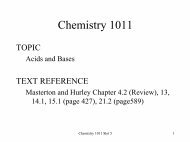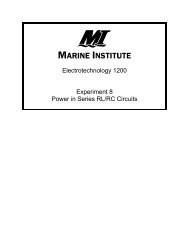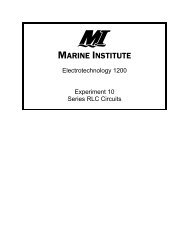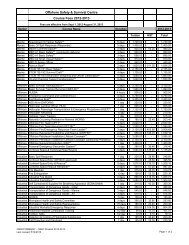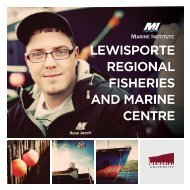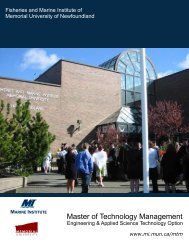You also want an ePaper? Increase the reach of your titles
YUMPU automatically turns print PDFs into web optimized ePapers that Google loves.
Kinematics(ULA)Situation: Consider driving on a long and straight section of highway using cruise control.We could describe this as motion with a steady pace. (The speedometer always readssome steady value.)Now consider starting a car from a stoplight. How does this motion differ fromcruising along the Trans-Canada? Is stopping a car at a red light fundamentally differentfrom starting? Here we are dealing with an object whose speed is steadily changing.The general purpose of this lab is to formally describe the different types ofmotion. We are concerned with a description of “how” the object moves and are notconcerned with “why” it moves.Materials:A motion detector, metre stick, dynamic cart, track, MPLI and GraphicalAnalysis.Model 2 (Uniform Linear Acceleration)Purpose:To find a mathematical model that describes the relationship between distance andtime, for all objects with steadily increasing motion.Procedure:• Enter MPLI and open a file called “Kinematics.exp”. Calibration may have beencompleted by demonstrator.• The simplest way to get an object to increase (or decrease) its speed at a “steady” rateis to allow it to roll freely down (or up) an incline. We will use the collision cart rolling onour track as the object and use the motion detector with the MPLI to collect our data.• Set up the track with a slight incline. Place the detector at the high end and point it atthe cart. Clear the surrounding area of possible reflectors. To collect data, place your cart40 cm in front of the detector (start line).• Click on the start button and allow your object to roll down the track. Try a fewpractice runs before collecting the data. The trick is to release the cart as you hear themotion detector begin to click.• When the data collection is complete, draw a line of best fit for the graph.→ click on Analyse in the pull down menu. Select Automatic Curve Fittingand choose the model that best represents your graph (see Appendix A).Remember, if the trend is horizontal use statistics.Have your graph checked by an instructor. When you are given the OK, print the graph.- 9 -