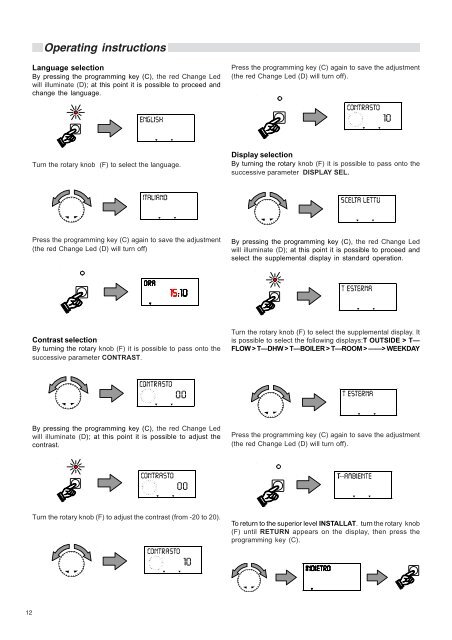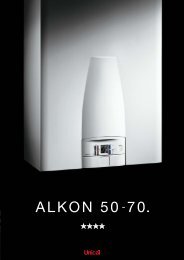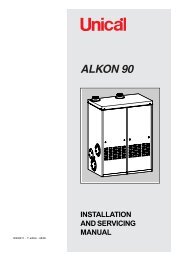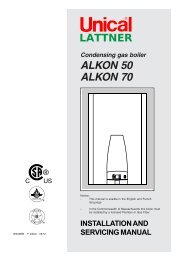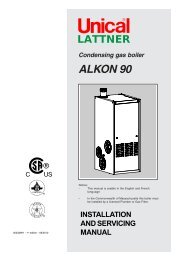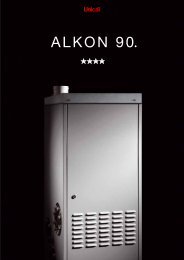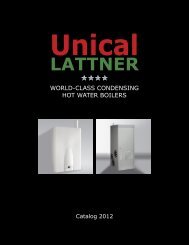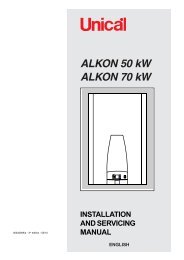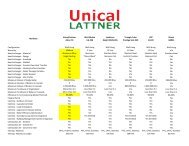User Manual - Unical Lattner Condensing Hot Water Boilers
User Manual - Unical Lattner Condensing Hot Water Boilers
User Manual - Unical Lattner Condensing Hot Water Boilers
- No tags were found...
You also want an ePaper? Increase the reach of your titles
YUMPU automatically turns print PDFs into web optimized ePapers that Google loves.
Operating instructionsLanguage selectionBy pressing the programming key (C), the red Change Ledwill illuminate (D); at this point it is possible to proceed andchange the language.Press the programming key (C) again to save the adjustment(the red Change Led (D) will turn off).Turn the rotary knob (F) to select the language.Display selectionBy turning the rotary knob (F) it is possible to pass onto thesuccessive parameter DISPLAY SEL.Press the programming key (C) again to save the adjustment(the red Change Led (D) will turn off)By pressing the programming key (C), the red Change Ledwill illuminate (D); at this point it is possible to proceed andselect the supplemental display in standard operation.Contrast selectionBy turning the rotary knob (F) it is possible to pass onto thesuccessive parameter CONTRAST.Turn the rotary knob (F) to select the supplemental display. Itis possible to select the following displays:T OUTSIDE > T—FLOW > T—DHW > T—BOILER > T—ROOM > ——> WEEKDAYBy pressing the programming key (C), the red Change Ledwill illuminate (D); at this point it is possible to adjust thecontrast.Press the programming key (C) again to save the adjustment(the red Change Led (D) will turn off).Turn the rotary knob (F) to adjust the contrast (from -20 to 20).To return to the superior level INSTALLAT. turn the rotary knob(F) until RETURN appears on the display, then press theprogramming key (C).12