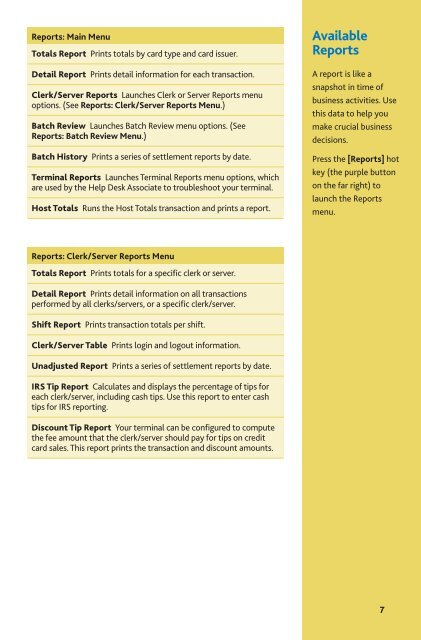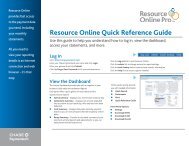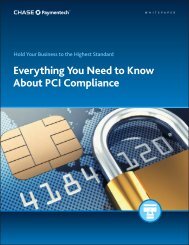VeriFone Omni and - Chase Paymentech
VeriFone Omni and - Chase Paymentech
VeriFone Omni and - Chase Paymentech
Create successful ePaper yourself
Turn your PDF publications into a flip-book with our unique Google optimized e-Paper software.
Reports: Main MenuTotals Report Prints totals by card type <strong>and</strong> card issuer.Detail Report Prints detail information for each transaction.Clerk/Server Reports Launches Clerk or Server Reports menuoptions. (See Reports: Clerk/Server Reports Menu.)Batch Review Launches Batch Review menu options. (SeeReports: Batch Review Menu.)Batch History Prints a series of settlement reports by date.Terminal Reports Launches Terminal Reports menu options, whichare used by the Help Desk Associate to troubleshoot your terminal.Host Totals Runs the Host Totals transaction <strong>and</strong> prints a report.AvailableReportsA report is like asnapshot in time ofbusiness activities. Usethis data to help youmake crucial businessdecisions.Press the [Reports] hotkey (the purple buttonon the far right) tolaunch the Reportsmenu.Reports: Clerk/Server Reports MenuTotals Report Prints totals for a specific clerk or server.Detail Report Prints detail information on all transactionsperformed by all clerks/servers, or a specific clerk/server.Shift Report Prints transaction totals per shift.Clerk/Server Table Prints login <strong>and</strong> logout information.Unadjusted Report Prints a series of settlement reports by date.IRS Tip Report Calculates <strong>and</strong> displays the percentage of tips foreach clerk/server, including cash tips. Use this report to enter cashtips for IRS reporting.Discount Tip Report Your terminal can be configured to computethe fee amount that the clerk/server should pay for tips on creditcard sales. This report prints the transaction <strong>and</strong> discount amounts.7