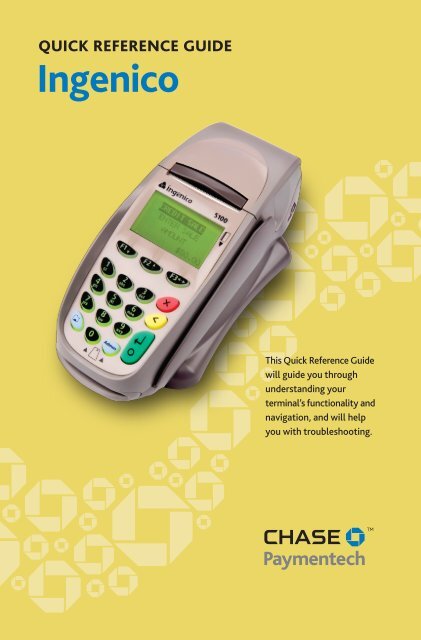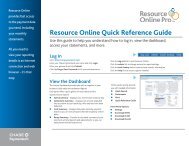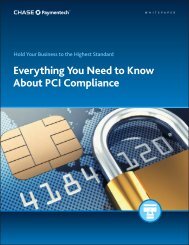Ingenico 5100 - Chase Paymentech
Ingenico 5100 - Chase Paymentech
Ingenico 5100 - Chase Paymentech
- No tags were found...
Create successful ePaper yourself
Turn your PDF publications into a flip-book with our unique Google optimized e-Paper software.
QUICK REFERENCE GUIDE<strong>Ingenico</strong>This Quick Reference Guidewill guide you throughunderstanding yourterminal’s functionality andnavigation, and will helpyou with troubleshooting.
INDUSTRYRetail and RestaurantAPPLICATION<strong>Chase</strong> <strong>Paymentech</strong>’s INGU32V406TERMINALS<strong>Ingenico</strong> <strong>5100</strong><strong>Ingenico</strong> 7780ContentsGETTING STARTEDAvailable Transaction Types . . . . . . . . . . . . . . . . . . . . . 3Cashier/Server Management. . . . . . . . . . . . . . . . . . . . 4Available Reports . . . . . . . . . . . . . . . . . . . . . . . . . . . . . . 5Gift Card Transaction Types (Opt.). . . . . . . . . . . . . . . 6Navigating Your Terminal . . . . . . . . . . . . . . . . . . . . . . . 7Settling the Batch . . . . . . . . . . . . . . . . . . . . . . . . . . . . . 7REFERENCEPrompt Q&A . . . . . . . . . . . . . . . . . . . . . . . . . . . . . . . . . . 8AVS Response Codes . . . . . . . . . . . . . . . . . . . . . . . . . . . 9Common Error Codes . . . . . . . . . . . . . . . . . . . . . . . . . 10
Credit TransactionsCredit Sale* A sale transaction using a creditcard; the card may or may not be present.Auth Only* An authorization-only transactionprovides an approval, but does not charge theconsumer until the transaction has been addedto the batch by way of a force transaction.Force* Perform a force sale when the terminalcannot reach the host (<strong>Chase</strong> <strong>Paymentech</strong>) toauthorize a transaction, or to finalize an AuthOnly transaction. Contact your voiceauthorization center for an authorization code,and then force the transaction.Return* Perform a return to refund money toa cardholder’s account from a credit salecompleted in a closed batch (i.e., previousday). May also be used to adjust a previoustransaction.Void* Perform a void to reverse a credit sale,force, or return transaction and prevent anyfunds from transferring from the cardholder’saccount. Only available for transactions in thecurrent batch (i.e., same day).Pay@Table (i7780 restaurant only) Allowsthe terminal to be handed to the cardholder toswipe the credit or debit card and confirm anyprompts while still being in possession of thecard.Open/Close Tab (restaurant only) A preauthorizationtransaction for a specific,predetermined dollar amount.To initiateSwipe the cardand then selectCREDIT CARD.Or, selectCREDIT CARDand then selectSALE.Select CREDITCARD and thenselect AUTHONLY.Select CREDITCARD and thenselect FORCE.Select CREDITCARD and thenselect RETURN.Select CREDITCARD and thenselect VOID.Select PAY ATTABLE.Select CREDITCARD and thenselect TAB.AvailableTransactionTypesYour terminalsupports varioustransaction types.Refer to this section forinformation on whattransactions areavailable, when to usethem, and how to beginthe transaction.*Purchase and Commercialcards are supported for thistransaction type.3
AvailableTransactionTypesContinuedYour terminalsupports varioustransaction types.Refer to this section forinformation on whattransactions areavailable and when touse them.Debit TransactionsDebit Sale A sale transaction using a debit cardand PIN; the card must be present.Debit Return Perform a debit return to refundmoney to a cardholder’s account froma debit sale completed in a previous batch; thecard must be present.May not be available for all card issuers.EBT Transactions (Retail Only)EBT Sale An Electronic Benefits Transfer (EBT)card is a government-issued card tiedto a specific government-assistance account.EBT transactions require PIN entry, as well as atrace number and balance amount printed onreceipts. An EBT sale transaction may be a foodstamp sale, or a cash benefit sale. The card mustbe present.EBT Force A sale transaction performed whenthe terminal cannot reach the host to authorizethe transaction. Contact your voice authorizationcenter for an authorization code, then perform aforce transaction with the EBT card.EBT Return Perform a return to refund moneyto a cardholder’s account from an EBT salecompleted in a closed batch (i.e., previous day).May also be used to adjust a previoustransaction. Available only for food stamptransactions.EBT Balance Inquiry Obtain a customer’sremaining EBT account balance. Available forboth food stamp and cash benefit.To initiateSelect DEBITCARD and thenselect SALE.Select DEBITCARD and thenselect RETURN.To initiateSelect EBT andthen select SALE.Select EBT andthen selectFORCE.Select EBT andthen selectRETURN.Select EBT andthen select BALINQ.Cashier/ServerManagementAccessible through theAdmin menu, cashier/server managementallows you to manage IDsand passwords.ADD CASHIER/SERVERAdds new cashiers or servers to your terminal. You will be promptedto create an ID and a password, if enabled, for each new cashier/server.DELETE CASHIER/SERVER IDsRemoves all or a single clerk/server from the terminal.CASHIER/SERVER ID LISTPrints a report of cashiers/servers currently signed on.CHANGE SERVERAccessible through the Tab menu, the CHANGE SRV feature allowsyou to assign a new server to an open tab (restaurant only).4
Reports: Main MenuSelect REPORTS to launch the Report menu.Detail Report Prints detail information for each transaction and atotals summary for each card type and issuer.Totals Report Prints totals by card type and card issuer.Cashier/Server Summary Prints a totals report by all or onecashier/server.Shift Report Prints a detail or totals report by all or one cashier/server, if enabled.AvailableReportsA report is like asnapshot in time ofbusiness activities. Usethis data to help youmake crucial businessdecisions.Unadjusted Tip Report Prints a list of unadjusted transactions bycashier/server, if enabled.IRS Tip Report Prints a Tip report by cashier/server with signatureline, if enabled.Tip Discount Report Prints a summary of tips and tip discounts bycashier/server, if enabled.Offline Report Prints details of any Store and Forward transactionsin the batch, if enabled.Open Tab Report (Restaurant only) Prints a list of all open tabsby all or one cashier/server, if enabled.Reports: Gift CardSelect GIFT CARD and then select REPORTS to launch the GiftReport menu.Gift Card Detail/Audit Report Prints a gift card detail report thatincludes transaction type and amount.Cashier/Server Gift Card Report Prints a gift card detail reportby cashier/server that includes transaction type, amount and total.Redemption Cashout Report Prints the total redemption cashoutamount in the current batch.5
Gift CardTransactionTypes (Opt.)If you are participatingin <strong>Chase</strong> <strong>Paymentech</strong>’sproprietary Gift Cardprogram, your terminalsupports various storedvalue card transactiontypes.Refer to this section forinformation on what giftcard transactions areavailable and when touse them.Gift Card Transactions (Optional)Issuance Adds value to the gift card account.This transaction can be used to issue andactivate a new card, or to reload an active cardwith incremental value.Activation/Block Activation Create aconsumer’s gift card account by assigning valueto a card. One or more gift cards can beactivated at one time. Activations can only beperformed on cards that have not beenpreviously activated.Redemption Decreases the value stored on theconsumer’s gift card account. This transaction isperformed when a consumer uses the card topurchase goods or services.Void Remove a gift card transaction from theterminal’s open batch. The void willcommunicate to the gift card host that thetransaction is being reversed.Balance Inquiry Print a receipt that displaysthe customer’s available gift card balance(without changing it).Force Perform a force redemption, activation orissuance when the terminal cannot reach thegift card host with a valid approval code fromthe voice authorization center.Add Tip A gift card redemption transaction forthe amount of the tip, if tip processing isenabled.To initiateSelect GIFTCARD and thenselectISSUANCE.Select GIFTCARD and thenselect BLOCKACTIV orACTIVATIONS.Select GIFTCARD and thenselectREDEMPTION.Select GIFTCARD and thenselect VOID.Select GIFTCARD and thenselect BAL INQ.Select GIFTCARD and thenselect FORCE toaccess the Forcemenu.Select GIFTCARD and thenselect ADD TIP.6
BEGIN A SALESwipe or manually key the card, and then specify credit or debit. (Note:Debit cards must be swiped.)BEGIN OTHER TRANSACTIONSFrom the main menu, select the appropriate card type, and then usethe hot keys to navigate to the type of transaction you wish toperform.REPRINTSelect REPRINT to access the menu and reprint a receipt.CASHIER/SERVER MENUPress [Admin] and then select CASHIER/SERVER MENU.BATCH REVIEWSelect REPORTS. Choose whether you would like a detail or totalsreport, and then specify whether you would like the report printed orsimply displayed on the terminal.TIP ADJUSTMENTSSelect CREDIT CARD and then select TIP ADJ, if tip processing isenabled.PAY@TABLESelect PAY AT TABLE, if your i7780 terminal supports this feature.INCREMENT THE SHIFTPress [Admin], select SHIFT MENU and then select INCREMENT.RESET THE SHIFTPress [Admin], select SHIFT MENU and then select RESET SHIFT.NavigatingYourTerminalRefer to this section tofind and begin thetransaction or functionyou wish to use.ABOUT SETTLEMENTA Settlement operation is used to close the current batch andopen a new batch for logging and accumulating transactions.Your <strong>Ingenico</strong> terminal uses a Terminal Capture System (TCS),meaning it stores transactions throughout the day and sendsbatch totals of sales and refunds to the host (<strong>Chase</strong><strong>Paymentech</strong>) after the close of business.There are two settlement options:1 - MANUAL SETTLEMENTIf your terminal is set to manually settle, select SETTLE fromthe main menu and follow the prompts displayed.Settlingthe BatchYour transactions mustbe “settled” daily. Readthis section to ensurethe settlement processoperates smoothly.2 - AUTO SETTLEMENTIf your terminal is set to automatically settle, it willautomatically settle transactions in the current batch at a specific,predetermined time, within a 24-hour period. When configured,auto settlement begins any time after the set time occurs ifthere are transactions in the batch.For example, if auto settlement time is set to 22:30:00 (10:30 p.m.)then auto settlement occurs any time after 22:30:00. If theterminal is turned off before the set time, and turned on again(usually the next morning), auto settlement occurs at that time.7
PromptQ&AWhile navigatingthrough transactions,you’ll find that someprompts aren’t as clearas others. This sectionclarifies those prompts.Prompt1. MERCH 12. MERCH 23. MERCH 3ENTER LAST 4DIGITS OF CARD#Description/ActionFor multi-merchant terminals, pressthe number assigned to the desiredmerchant.Key the last 4 digits of the cardnumber and press [ENTER] (thegreen button).ENTER SERVER/CASHIER ID Key the server/cashier ID (up to 6digits in length) and press [ENTER].ENTER INVOICE NUMBER Key the invoice number (up to 6digits in length) and press [ENTER].DUPLICATE TRANSACTIONCANCELACCEPTENTER CUST REFERENCE #Press the hot key under the desiredoption to accept or cancel theduplicate transaction.Key the customer reference number(up to 30 characters in length) andpress [ENTER].YESCARD PRESENT?ENTER CARD CODEVERIFICATION #NOPress the hot key under theappropriate option to indicatewhether or not the manuallyentered card is present.Key the Card Verification Code fromthe card and press [ENTER].1. NOT PRESENT2. ILLEGIBILE3. ABSENTPress the number of the appropriateoption to indicate why the CardVerification Code is not available.YESTAX EXEMPT?NOPress the hot key under theappropriate option to indicatewhether the transaction is taxexempt.ENTER EXPIRATION DATEMMYYENTERAPPROVAL CODEKey the card’s expiration date inMMYY format and press [ENTER].Key in the 6 character approval codeand press [ENTER].8
Code Description VISA MC AMEX Disc.XYAWZNUMatch - Address and 9-digitZIP codeMatch - Address and ZIP code(for Discover, address onlymatches)Partial - Address matches, ZIPcode does not (for Discover,both address and ZIP match)Partial - 9-digit ZIP codematches, address does not (forDiscover, no data from issuer)Partial - ZIP code matches,address does notNo match - Neither address norZIP code matchUnavailable - AVS systemunavailable or issuer does notsupport AVS AVS ResponseCodesThe Address VerificationSystem (AVS) is afeature that adds fraudprotection on card-notpresenttransactions.The numeric portion ofthe customer’s streetaddress and the ZIPcode are comparedagainst the informationon file with the cardissuingbank.Use this chart tointerpret domestic AVSResponse Codes by cardtype.RSRetry - Issuer’s systemunavailable or timed outNot supported - AVS notsupported by issuer at this time 9
CommonErrorCodesIn the event thatyour terminal displaysan error, refer to theseerror codes totroubleshoot yourterminal.If the code you areexperiencing is notshown, retry thetransaction, or ifpossible, manually enterthe account number.If the error persists,contact your Help Deskfor support.Error Code Description ActionBATCH NEARMAXSETTLE BATCHPRESS ENTERCHECK PINPADPRESS ENTEREXPIRATIONDATEINVALIDFAULTY CARDLINE BUSYThe batch capacity ofthe terminal is nearlyfull.The terminal isconfigured for anexternal PIN pad, butone is not detected.The card is expired.The terminal wasunable to read thecard.The phone line is inuse or there may beproblems with theline. The terminal willretry automatically.Complete thetransaction and settleas soon as possible.Verify that the PIN padis connected andreceiving power.Check the expirationdate on the card.Request another formof payment.Re-swipe the card andtry again.If the error persists,check the terminal’sconnection and verifythat no other devicesare using the line.Connect an analogtelephone to listen fora dial tone. Contactthe service provider ifthere is no dial tone.INVALIDAMOUNTBASE BUSYRETRY?YESRANGENOAn amount greaterthan the cash backlimit, or the ceilinglimit for sale or offlinetransactions, willgenerate this error.i7780 onlyThe terminal isattempting tocommunicate withthe base, but the baseis communicatingwith anotherterminal.i7780 onlyThe terminal isattempting tocommunicate withthe base, but the baseis unreachable.Retry the transactionwith an amount withinthe limit.Select YES to retry. Ifthe error persists,check the status ofother terminals.Verify that theterminal is withinrange and that thebase has power.10
POS-0501 04/12©2012, <strong>Chase</strong> <strong>Paymentech</strong> Solutions, LLC. All rights reserved.