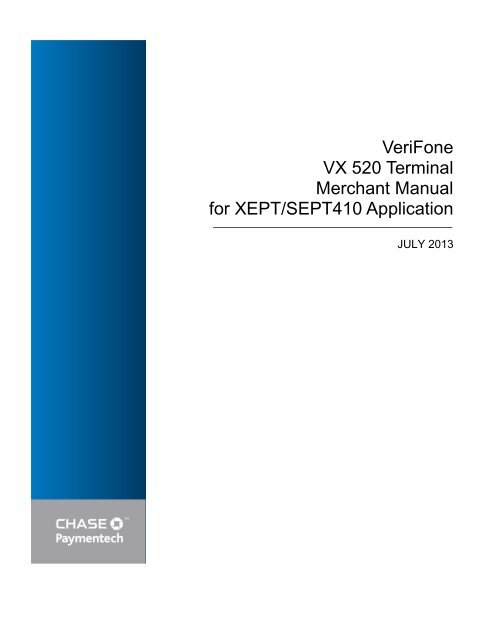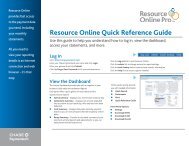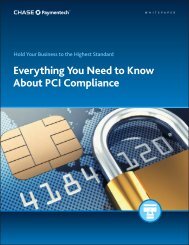VeriFone VX 520 Terminal Merchant Manual - Chase Paymentech
VeriFone VX 520 Terminal Merchant Manual - Chase Paymentech
VeriFone VX 520 Terminal Merchant Manual - Chase Paymentech
Create successful ePaper yourself
Turn your PDF publications into a flip-book with our unique Google optimized e-Paper software.
<strong>VeriFone</strong><strong>VX</strong> <strong>520</strong> <strong>Terminal</strong><strong>Merchant</strong> <strong>Manual</strong>for XEPT/SEPT410 ApplicationJULY 2013
Vx<strong>520</strong> CTLSVx<strong>520</strong> Ports10/100BaseTEthernet/IP portUSB port*not supportedMiniUSB port*not supportedPowerDial ModemRS232 portNote: there is a rear cover on the Vx<strong>520</strong> that is used for cable management.6 Verix SEPT410 & XEPT410 User <strong>Manual</strong> InstallationCONFIDENTIAL – <strong>Chase</strong> <strong>Paymentech</strong> Solutions, LLC – CONFIDENTIAL
Vx610After unpacking a new device, install the battery and connect the plug the terminal into a powersource for 6 hours. It is recommended to fully discharge the battery periodically and/or performa battery conditioning.The terminal automatically enters sleep mode after 10 minutes of inactivity, and then turns offafter 15 additional minutes of inactivity, when running on battery power.Vx610 PortsAntennaPower(right side – plastic flapmust be pulled back)Dial Modem(on bottom of terminalnear the power port)RS232(left side – plastic flapmust be pulled back)8 Verix SEPT410 & XEPT410 User <strong>Manual</strong> InstallationCONFIDENTIAL – <strong>Chase</strong> <strong>Paymentech</strong> Solutions, LLC – CONFIDENTIAL
TransactionsShading indicates prompts or menus that display based on how the terminal is setup.SaleSaleDisplayActionSale F2Settlement F3Press [F2] to select sale.Void F4Amount: $ 0.00 Key in amount and press [Enter].Total:$X.XXCard Entry orSwipe or manually key the card and press [Enter].Account Number:SaleYes F1 Customer or <strong>Merchant</strong> confirms the amount. Press [F1] for yes, [F2] for no.Total:No F2X.XXNote: cannot be disabled.Tap, swipe or manually key the card and press [Enter].Card Entry/Account #:Credit F1ChooseDebit F2Card:EBT F3Transmitting…APPROVED XXXXXX(Vx<strong>520</strong> CTLS only)Select the card type for the transaction if multiple card types are enabled.No action.No action.March 2013 Verix SEPT410 & XEPT410 User <strong>Manual</strong> 7-1CONFIDENTIAL – <strong>Chase</strong> <strong>Paymentech</strong> Solutions, LLC - CONFIDENTIAL
Auth OnlyAn Auth Only provides an approval, but does not charge the cardholder until the transaction has been added to thebatch through a Force.Auth OnlyDisplayActionSale F2Settlement F3Press [] 2 times.Void F4EBT Bal Inq F1Auth Only F2Press [F2] to select auth only.Phone Order F3If EBT is not enabled press [F1] for auth only. Other Setup F4Amount: $ 0.00 Key in amount and press [Enter].Total:Card Entry or$X.XX Swipe or manually key the card and press [Enter].Account Number:SaleYes F1 Customer or <strong>Merchant</strong> confirms the amount. Press [F1] for yes, [F2] for no.Total:No F2X.XXNote: cannot be disabled.Tap, swipe or manually key the card and press [Enter].Card Entry/Account #:Credit F1ChooseDebit F2Card:EBT F3Processing…APPROVED XXXXXX(Vx<strong>520</strong> CTLS only)Select the card type for the transaction if multiple card types are enabled.No action.No action. <strong>Terminal</strong> returns to main menu.7-2 Verix SEPT410 & XEPT410 User <strong>Manual</strong> TransactionsCONFIDENTIAL – <strong>Chase</strong> <strong>Paymentech</strong> Solutions, LLC – CONFIDENTIAL
RefundFollow the following procedures to perform a refund transaction:RefundDisplayActionSale F2Settlement F3Press [].Void F4Refund F1Force F2Press [F1] to select refund.Reprint F3Check F4Amount: $ 0.00 Key in amount and press [Enter].Total:Card Entry or$X.XX Swipe or manually key the card and press [Enter].Account Number:SaleYes F1 Customer or <strong>Merchant</strong> confirms the amount. Press [F1] for yes, [F2] for no.Total:No F2X.XXNote: cannot be disabled.SaleTotal:Yes F1No F2Customer confirms the amount. Press [F1] for yes, [F2] for no.X.XXCard Entry/Account #:Credit F1ChooseDebit F2Card:EBT F3Processing…APPROVEDTap, swipe or manually key the card and press [Enter].(Vx<strong>520</strong> CTLS only)Select the card type for the transaction if multiple card types are enabled.No action.No action. <strong>Terminal</strong> returns to main menu.7-4 Verix SEPT410 & XEPT410 User <strong>Manual</strong> TransactionsCONFIDENTIAL – <strong>Chase</strong> <strong>Paymentech</strong> Solutions, LLC – CONFIDENTIAL
VoidFollow the following procedure to perform a void transaction.DisplaySale F2Settlement F3Void F4Void LastYes F1Trans?No F2VoidSelect BatchRetrieve By?Settl F1Revrsl F2Inv# F1Acct# F2Press [F4] to select Void.ActionPress [F1] to void last transaction.Press [F2] to search by invoice or account number.Press [F1] for current transactions in the batch.Press [F2] for auth-only transactions.Press [F1] to search by invoice number.Press [F2] to search by account number.Total $ X.XX No action.Inv #: XXXYes F1 Press [F1] to select displayed transaction.[Card Type]No F2 Press [F2] to cancel back to the previous screen.[Tran Type] Next F3Press [F3] to go to the next transaction.[Card number]$ X.XXProcessing…No action.APPROVED XXXXXNo action. <strong>Terminal</strong> returns to main menu.EBT Balance InquiryDisplaySale F2Settlement F3Void F4EBT Bal Inq F1Auth Only F2Phone Order F3 Other Setup F4Card Entry orAccount Number:EBT Bal Inq Cash F1Food F2Trans TypeEnter PIN:Processing…APPROVEDPress [] 2 times.Press [F1] to select EBT Bal Inq.ActionSwipe or manually key the card and press [Enter].Press [F1] to select cash.Press [F2] to select food.Key the PIN number on the PINpad and press [Enter].No action.No action. <strong>Terminal</strong> returns to main menu.March 2013 Verix SEPT410 & XEPT410 User <strong>Manual</strong> 7-5CONFIDENTIAL – <strong>Chase</strong> <strong>Paymentech</strong> Solutions, LLC - CONFIDENTIAL
Tip AdjustUse the following procedure to perform a tip adjustment to a credit card transaction:DisplaySale F2Settlement F3Void F4Retrieve By: Clrk/Srvr F1Amt F2Acct F3Inv# F4Inv #: XXX[Card Type]Adj [Tran Type][Card number]$ X.XXAdj F1Prev F2Next F3Inv# F4Tip Amount: 0.00New Tip: $ 0.00Approved XXXXXXActionPress the [TIP] hot key (2 nd purple key from the left).Press [F1] to retrieve by clerk/server ID.Press [F2] to retrieve by amount.Press [F3] to retrieve by account number.Press [F4] to retrieve by invoice number.Press [F1] to adjust displayed transaction.Press [F2] to scroll to the previous transaction.Press [F3] to scroll to the next transaction.Press [F4] to search by invoice number.Key in tip amount and press [Enter].No action. <strong>Terminal</strong> returns to tip adjust menu.Tab Processing (Restaurant Only)Open TabDisplaySale F2Settlement F3Void F4Refund F1Force F2Tab F3Reprint F4Open Tab F2Close Tab F3Tab Report F4Amount: $X.XXSwipe or EnterAcct #:Processing…APPROVED XXXXXXActionPress [].Press [F3] to select tab.Press [F2] to select open tab.Press [Enter] to accept default amount, or key in amount and press [Enter].Swipe or manually key the card and press [Enter].No action.Press [Enter] to return to tab menu.7-6 Verix SEPT410 & XEPT410 User <strong>Manual</strong> TransactionsCONFIDENTIAL – <strong>Chase</strong> <strong>Paymentech</strong> Solutions, LLC – CONFIDENTIAL
Close TabDisplaySale F2Settlement F3Void F4Refund F1Force F2Tab F3Reprint F4Open Tab F2Close Tab F3Tab Report F4Retrieve By:Inv# F1Acct# F2Inv #: XXX[Card Type]Open Tab[Card number]$ X.XXClose TabYesF1No F2Next F3Yes F1No F2Cnfrm Same CardAmount:XX.XXNew Amt: $ XX.XXProcessing…APPROVED XXXXXXPress [].Press [F3] to select tab.Press [F3] to select close tab.ActionPress [F1] to retrieve by invoice number.Press [F2] to retrieve by account number.Press [F1] to select displayed transaction.Press [F2] to go back to the tab menu.Press [F3] to scroll to the next transaction.Press [F1] to close using same card.Press [F2] to close using a new card.Press [Enter] to accept default amount, or key in amount and press [Enter].No action.No action. <strong>Terminal</strong> returns to tab menu.Force Open TabDisplaySale F2 Press [].Settlement F3Void F4Refund F1 Press [F3] to select tab.Force F2Tab F3Reprint F4Open Tab F2 Press [].Close Tab F3Tab Report F4Force Open Tab F1 Press [F1] to select force open tab.Delete Tab F2Amount: $ XX.XX Key in amount and press [Enter].Swipe or EnterAcct #:Appr Code:APPROVED XXXXXXActionSwipe or manually key the card and press [Enter].Key approval code and press [Enter].No action. <strong>Terminal</strong> returns to tab menu.March 2013 Verix SEPT410 & XEPT410 User <strong>Manual</strong> 7-7CONFIDENTIAL – <strong>Chase</strong> <strong>Paymentech</strong> Solutions, LLC - CONFIDENTIAL
Delete TabDisplaySale F2Settlement F3Void F4Refund F1Force F2Tab F3Reprint F4Open Tab F2Close Tab F3Tab Report F4Force Open Tab F1Delete Tab F2Retrieve By: Inv# F1Acct# F2Inv #: XXX[Card Type]Open Tab[Card number]$ X.XXTab deletedYesF1No F2Next F3Press [].Press [F3] to select tab.Press [].Press [F2] to select delete tab.ActionPress [F1] to retrieve by invoice number.Press [F2] to retrieve by account number.Press [F1] to select displayed transaction.Press [F2] to go back to the tab menu.Press [F3] to scroll to the next transaction.No action. <strong>Terminal</strong> returns to tab menu.7-8 Verix SEPT410 & XEPT410 User <strong>Manual</strong> TransactionsCONFIDENTIAL – <strong>Chase</strong> <strong>Paymentech</strong> Solutions, LLC – CONFIDENTIAL
Gift CardGift cards are pre-paid, magnetic-stripe cards that the cardholder may use for the purchase of goods or services at apoint of sale.IssuanceFollow the following procedures to perform an issuance:DisplayActionSale F2Settlement F3Press the Gift Card hot key, the 3 rd purple key from the left.Void F4Issue Add Value F2Redemption F3Press [F2] to select issue add value. Balance Inquiry F4Number of Cards: 1 Press [Enter] to select one card, or key in amount of cards and press [Enter].Card Entry orAccount Number:Swipe or manually key the card and press [Enter].Amount: $ 0.00 Key in amount and press [Enter].Processing…No action.APPROVEDSingle Issuance: <strong>Terminal</strong> returns to main menu.Multi Issuance: <strong>Terminal</strong> will repeat from Swipe or [Enter]…ActivationFollow the following procedure to perform a single or multi activation:DisplayActionSale F2Settlement F3Press the Gift Card hot key, the 3 rd purple key from the left.Void F4Issue Add Value F2Redemption F3Press []. Balance Inquiry F4Reports F1Force Issuance F2Press [F4] to select activation.Force Redempt F3 Activation F4Number of Cards: 1 Press [Enter] to select one card, or key in amount of cards and press [Enter].Card Entry orAccount Number:Swipe or manually key the card and press [Enter].Amount: $ 0.00 Key in amount and press [Enter].Processing…No action.APPROVEDSingle Activation: <strong>Terminal</strong> returns to main menu.Multi Activation: <strong>Terminal</strong> will repeat from Swipe or [Enter].March 2013 Verix SEPT410 & XEPT410 User <strong>Manual</strong> 7-9CONFIDENTIAL – <strong>Chase</strong> <strong>Paymentech</strong> Solutions, LLC - CONFIDENTIAL
Block ActivationFollow the following procedure to perform a block activation:DisplayActionSale F2Settlement F3Press the Gift Card hot key, the 3 rd purple key from the left.Void F4Issue Add Value F2Redemption F3Press [] 2 times. Balance Inquiry F4Block Activate F1Force Activate F2Press [F1] to select block activate.Deactivation F3 Reactivation F4Number of Cards: 1 Key the number of cards to activate and press [Enter].Card Entry orAccount Number:Swipe or manually key the card and press [Enter].Amount: $ 0.00 Key in amount and press [Enter].Processing…No action.APPROVEDNo action. <strong>Terminal</strong> returns to main menu.RedemptionFollow the following procedure to perform a redemption:DisplayActionSale F2Settlement F3Swipe the Gift card or press the Gift Card hot key, the 3 rd purple key from the left.Void F4Issue Add Value F2Redemption F3Press [F3] to select Redemption. Balance Inquiry F4Amount: $ 0.00 Key in amount and press [Enter].Card Entry orAccount Number:Swipe or manually key the card and press [Enter].Processing…No action.APPROVEDNo action. <strong>Terminal</strong> returns to main menu.7-10 Verix SEPT410 & XEPT410 User <strong>Manual</strong> TransactionsCONFIDENTIAL – <strong>Chase</strong> <strong>Paymentech</strong> Solutions, LLC – CONFIDENTIAL
Add TipAdd Tip is used when the customer paid the purchase with a gift card and indicated a tip in addition to thepurchase.Add tip transaction must be linked to the original redemption transaction, and the tip amount will bededucted from the save gift card’s account.Follow the following procedure to perform an Add Tip transaction.DisplaySale F2Settlement F3Void F4Issue Add Value F2Redemption F3 Balance Inquiry F4Add Tip F1Reports F2Force Issuance F3 Force Redempt F4Invoice number:Inv #: XXXGIFTCARDRedemption[Card number]$ X.XXYes F1No F2ActionPress the Gift Card hot key, the 3 rd purple key from the left.Press [].Press [F1] to select add tip.Key the invoice number and press [Enter].Press [F1] to select displayed transaction.Press [F2] to go back to the menu.Amount: $ 0.00 Key in amount and press [Enter].Processing…APPROVEDNo action.No action. <strong>Terminal</strong> returns to main menu.Balance InquiryFollow the following procedure to check the balance on a gift card.DisplaySale F2Settlement F3Void F4Issue Add Value F2Redemption F3 Balance Inquiry F4Card Entry orAccount Number:Processing…APPROVEDActionPress the Gift Card hot key, the 3 rd purple key from the left.Press [F4] to select balance inquiry.Key or swipe card.No action.No action. <strong>Terminal</strong> returns to main menu.March 2013 Verix SEPT410 & XEPT410 User <strong>Manual</strong> 7-11CONFIDENTIAL – <strong>Chase</strong> <strong>Paymentech</strong> Solutions, LLC - CONFIDENTIAL
Force Issuance, Redemption and ActivationFollow the following procedure to perform a Force Issuance, Force Redemption and Force Activation.DisplaySale F2Settlement F3Void F4Issue Add Value F2Redemption F3Balance Inquiry F4Reports F1Force Issuance F2Force Redempt F3Activation F4Add Tip F1Reports F2Force Issuance F3Force Redempt F4ActionPress the Gift Card hot key, the 3 rd purple key from the left.Press [].Press [F2] to select Force Issuance.Press [F3] to select Force Redempt.Press [] to go to the next screen to select Force Activate.Press [F3] to select Force Issuance.Press [F4] to select Force Redempt.Press [] to go to the next screen to select Force Activate.Block Activate F1Force Activate F2Press [F2] to select force activate. Deactivation F3Activation F1Block Activate F2Press [F3] to select force activate.Force Activate F3 Deactivation F4Card Entry orAccount Number:Key or swipe card.Amount: $ 0.00 Key in amount and press [Enter].Appr Code:Key approval code and press [Enter].Processing…No action.APPROVED XXXXXXNo action. <strong>Terminal</strong> returns to main menu.(restaurant)(restaurant)DeactivationFollow the following procedure to perform a Deactivation.DisplaySale F2Settlement F3Void F4Issue Add Value F2Redemption F3 Balance Inquiry F4Block Activate F1Force Activate F2Deactivation F3 Reactivation F4Card Entry orAccount Number:ConfirmYes F1No F2Processing…APPROVED XXXXXXActionPress the Gift Card hot key, the 3 rd purple key from the left.Press [] 2 times. (3 times for restaurant)Press [F3] to select deactivation. ([F4] for restaurant)Key or swipe card.Press [F1] to confirm deactivation.Press [F2] to cancel.No action.No action. <strong>Terminal</strong> returns to main menu.7-12 Verix SEPT410 & XEPT410 User <strong>Manual</strong> TransactionsCONFIDENTIAL – <strong>Chase</strong> <strong>Paymentech</strong> Solutions, LLC – CONFIDENTIAL
ReactivationFollow the following procedure to perform a Reactivation.DisplayActionSale F2Settlement F3Press the Gift Card hot key, the 3 rd purple key from the left.Void F4Issue Add Value F2Redemption F3Press [] 2 times. (3 times for restaurant) Balance Inquiry F4Block Activate F1Force Activate F2Press [F4] to select reactivation. ([F1 for restaurant)Deactivation F3 Reactivation F4Card Entry orAccount Number:Key or swipe card.Amount: $ 0.00 Key in amount and press [Enter].Processing…No action.APPROVED XXXXXXNo action. <strong>Terminal</strong> returns to main menu.March 2013 Verix SEPT410 & XEPT410 User <strong>Manual</strong> 7-13CONFIDENTIAL – <strong>Chase</strong> <strong>Paymentech</strong> Solutions, LLC - CONFIDENTIAL
Host: Certegy BDisplaySale F2Settlement F3Void F4Refund F1Force F2Reprint F3Check F4CheckPrev F1Host:Next F2PAYMSlct F3Exit F4CheckPrev F1Host:Next F2Certegy-B Slct F3Exit F4Certegy-BDriver’s LicenseCertegy-BState CodeCertegy-BBirthDate MMDDYYCertegy-BSwipe check orEnter router numberCertegy-BAccount numberCertegy-BCheck NumberCertegy-BAmount: $ 0.00Certegy-BOK xxxxxxHost: CrosscheckDisplaySale F2Settlement F3Void F4Refund F1Force F2Reprint F3Check F4CheckPrev F1Host:Next F2PAYMSlct F3Exit F4CheckPrev F1Host:Next F2CROSSCHECK Slct F3Exit F4CrossCheckDriver’s LicenseCrossCheckState CodeCrossCheckCheck NumberCrossCheckAmount: $ 0.00CrossCheckApproved xxxxActionPress [] to scroll menu.Press [F4] to select Check.Press [F2] 4 times.Press [F3] to select CERTEGY B.Key the customer’s driver’s license number and press [Enter].Key the state code of the state that issued the driver’s license and press [Enter].Key the customer’s birth date and press [Enter].Key check router number and press [Enter].Key the check account number and press [Enter].Key the check number and press [Enter].Key the amount of the transaction and press [Enter].<strong>Terminal</strong> will display response. Press [Enter] to return to the idle prompt.ActionPress [] to scroll menu.Press [F4] to select Check.Press [F2] 5 times.Press [F3] to select CROSSCHECK.Key the customer’s driver’s license number and press [Enter].Key the state code of the state that issued the driver’s license and press [Enter].Key the check number and press [Enter].Key the amount of the transaction and press [Enter].<strong>Terminal</strong> will display response. Press [Enter] to return to the idle prompt.7-16 Verix SEPT410 & XEPT410 User <strong>Manual</strong> TransactionsCONFIDENTIAL – <strong>Chase</strong> <strong>Paymentech</strong> Solutions, LLC – CONFIDENTIAL
Host: CheckCareCheckHost:PAYMCheckHost:CHECKCAREDisplaySale F2Settlement F3Void F4Refund F1Force F2Reprint F3Check F4Prev F1Next F2Slct F3Exit F4Prev F1Next F2Slct F3Exit F4CheckCareMICR NumberCheckCareCheck NumberCheckCareAmount: $ 0.00CheckCareApproved xxxxActionPress [] to scroll menu.Press [F4] to select Check.Press [F2] 6 times.Press [F3] to select CHECKCARE.Key check router number/account number/check number and press [Enter].Key the check number and press [Enter].Key the amount of the transaction and press [Enter].<strong>Terminal</strong> will display response. Press [Enter] to return to the idle prompt.March 2013 Verix SEPT410 & XEPT410 User <strong>Manual</strong> 7-17CONFIDENTIAL – <strong>Chase</strong> <strong>Paymentech</strong> Solutions, LLC - CONFIDENTIAL
Optional Prompts – Credit, Debit, EBT and Gift CardOptional prompts are defined by the terminal setup or the card type/transaction type being used.Optional Prompts<strong>Terminal</strong> Display Action Transaction TypesPrior to Amount PromptCredit, Debit, EBT[Type] Password: Key password and press Enter. SaleForceRefundVoidAuth Only<strong>Manual</strong> entryInvoice Number: Key invoice number and press Enter. SaleForceRefundAuth OnlyVoidClerk\Server Id: Key clerk\server ID and press Enter. SaleForceRefundAuth OnlyLogonYes F1No F2Press F1 to logon the clerk.Press F2 to cancel.SaleForceRefundAuth OnlyPassword: Key clerk password and press Enter. SaleForceRefundAuth OnlyAfter Amount PromptTax Amt: $ 0.00 Key tax amount and press Enter. SaleForceRefundGift CardIssuanceActivationRedemptionBalance InquiryForce IssuanceForce ActivationForce RedemptionDeactivationReactivationBlock ActivationIssuanceActivationRedemptionBalance InquiryForce IssuanceForce ActivationForce RedemptionDeactivationReactivationBlock ActivationIssuanceActivationRedemptionBalance InquiryForce IssuanceForce ActivationForce RedemptionDeactivationReactivationBlock ActivationIssuanceActivationRedemptionBalance InquiryForce IssuanceForce ActivationForce RedemptionDeactivationReactivationBlock ActivationIssuanceActivationRedemptionBalance InquiryForce IssuanceForce ActivationForce RedemptionDeactivationReactivationBlock Activation7-18 Verix SEPT410 & XEPT410 User <strong>Manual</strong> TransactionsCONFIDENTIAL – <strong>Chase</strong> <strong>Paymentech</strong> Solutions, LLC – CONFIDENTIAL
<strong>Terminal</strong> Display Action Transaction TypesCredit, Debit, EBTGift CardSelectTip Amtxx% = x.xx F1xx% = x.xx F2xx% = x.xx F3Other Amount F4Select the desired Tip amount or pressF4 to Print a tip line on the receipt.SaleForce[Type]CASHBACK?Yes F1No F2Press F1 for cashbackPress F2 for no cashbackDebit[Type]SelectCashback$10 F1$20 F2$40 F3$50 F4Customer selects the desired Cashbackamount.DebitEnter PIN Key PIN number and press Enter. Debit SaleDebit RefundEBTExp Date(MMYY):Key card expiration date in MMYY formatand press Enter.Note: <strong>Manual</strong>ly entered transactions only.SaleForceRefundAuth OnlyImprint CardPress Enter KeyImprint card and press Enter.Note: <strong>Manual</strong>ly entered transactions only.SaleForceRefundAuth OnlyCust Ref #:Key customer reference number andpress Enter.SaleForceRefundAuth OnlyIssuanceActivationRedemptionForce IssuanceForce ActivationForce RedemptionDeactivationReactivationBlock ActivationTable #: Key the Table Number and press Enter. Sale (Rest)Force (Rest)Refund (Rest)ChooseTran:Sale F1Phone F2Web F3Press F1 to select sale.Press F2 to select phone.Press F3 to select web.Force (<strong>Manual</strong> Entry)V-Code:Key V-Code and press Enter.Note: <strong>Manual</strong>ly entered transactions only.SaleAuth OnlyWeb SaleEncrypted?Yes F1No F2Press F1 for an encrypted web salePress F2 for a non-encrypted web saleSaleForceCodepresent?No F1Xread F2Press F1 if the V-Code is not present.Press F2 if the V-Code is illegible.Note: <strong>Manual</strong>ly entered transactions only.SaleAuth OnlyAddress :Key street address number and pressEnter.Note: <strong>Manual</strong>ly entered transactions only.SaleAuth OnlyZip Code:Key zip code and press Enter.Note: <strong>Manual</strong>ly entered transactions only.SaleAuth OnlyAVS Code: XAccept Tran?Yes F1No F2Press F1 to accept the transaction.Press F2 to cancel the transaction.Note: <strong>Manual</strong>ly entered transactions only.SaleAuth OnlyLast 4 digits: Key the last four digits of card number and Sale IssuanceMarch 2013 Verix SEPT410 & XEPT410 User <strong>Manual</strong> 7-19CONFIDENTIAL – <strong>Chase</strong> <strong>Paymentech</strong> Solutions, LLC - CONFIDENTIAL
<strong>Terminal</strong> Display Action Transaction Typespress Enter.Note: Swiped transactions only.Credit, Debit, EBTForceAuth OnlyVoidGift CardActivationBalance InquiryForce IssuanceForce ActivationForce RedemptionForce RedemptionReactivationBlock ActivationTran Ref:Key transaction reference number andpress Enter.IssuanceActivation / Block ActRedemptionForce IssuanceForce ActivationForce RedemptionDeactivationReactivation<strong>Terminal</strong> Fee$ X.XXYes F1No F2Press F1 to accept terminal fee.Press F2 to decline terminal fee.Debit SaleSendDuplicate?Yes F1No F2Press F1 to confirm sending the duplicatetransaction.Press F2 to cancel.SaleAuth OnlyForceRefundVoidIssuanceActivationRedemptionForce IssuanceForce ActivationForce RedemptionDeactivationReactivationBlock ActivationTax Exempt?Yes F1No F2Press F1 for a Tax Exempt TransactionPress F2 to key a Tax Amount.SaleForceRefundTrans TypeCash F1Food F2Press F1 for EBT cash benefit, or pressF2 for food stamp.EBT SalePrnt CustCopy?Yes F1No F2Press F1 to print customer copy.Press F2 to not print customer copy.SaleAuth OnlyForceRefundVoidIssuanceActivationRedemptionBalance InquiryForce IssuanceForce ActivationForce RedemptionDeactivationReactivationBlock ActivationTear ReceiptPress EnterTear receipt and press Enter.SaleAuth OnlyForceRefundVoidIssuanceActivation / Block ActRedemptionBalance InquiryForce IssuanceForce ActivationForce RedemptionDeactivationReactivationREFUND$ XX.XXYes F1No F2Press F1 to confirm amount.Press F2 to cancel.Debit RefundCash: $ X.XXEnter CashBack + OKKey cash back amount and press Enter.Debit7-20 Verix SEPT410 & XEPT410 User <strong>Manual</strong> TransactionsCONFIDENTIAL – <strong>Chase</strong> <strong>Paymentech</strong> Solutions, LLC – CONFIDENTIAL
<strong>Terminal</strong> Display Action Transaction TypesCredit, Debit, EBTGift Card[Type]CORRECTION$ X.XXYes F1No F2Press F1 to confirm amount.Press F2 to cancel.Debit RefundCustomer Number:Key customer number and press Enter.Note: Commercial or purchase cards only.SaleTax Amt: $0.00Key tax amount and press Enter.Note: Commercial or purchase cards only.Sale[CARD TYPE]Destination Zip:If prompted, enter the shipping destinationZIP code and press Enter.Note: Commercial or purchase cardsonly.ForceRefund[CARD TYPE]Tax Exempt?YesNoPress F1 if transaction is tax-exempt, or F2if transaction is not tax-exempt.Note: Commercial or purchase cardsonly.ForceRefundPaymentTypeCash F1Credt F2Debit F3Comp F4Press F1 to select cash.Press F2 to select credit.Press F3 to select debit.Press F4 to select complimentary.IssuanceActivation / Block ActForce IssuanceForce ActivationForce RedemptionPaymentTypeCash F1Credit/DebitF2Gift F3Press F1 to pay the amount due with cash.Press F2 to pay with credit or debit.Press F3 to pay with a gift card.Partial Pre-Paid CreditAmt Due:Enter to ConfirmX.XXPress Enter to confirm amount due. Partial Pre-Paid Credit RedemptionCashOut?Yes F1No F2Press F1 to cash out gift card.Press F2 to leave remaining amount oncard.RedemptionCheckPassword:Key password and press Enter.CheckMarch 2013 Verix SEPT410 & XEPT410 User <strong>Manual</strong> 7-21CONFIDENTIAL – <strong>Chase</strong> <strong>Paymentech</strong> Solutions, LLC - CONFIDENTIAL
Error MessagesApplication Processing MessagesAccumulator errError Explanation ActionThe terminal is not able to update thelocal transaction totals.Escalate to TPS.Address Unavail AVS could not be validated. Either accept the transaction with failed AVS or cancel thecurrent transaction. Retry the transaction and key thecorrect Address.AddZip MismatchAdjust Not AllwdAmt Too LargeNeither the address nor zip code keyedmatched the address and zip code.The terminal is not set up to allowadjustments.The HALO for the sale or refundexceeds the limits set. Also, a hostgenerated error, Amount Too Large 420or 421 will appear if the Max DebitReturn is enabled on Tandem.Either accept the transaction with failed AVS or cancel thecurrent transaction. Retry the transaction and key thecorrect Address and Zip Code.Adjustments are not allowed, check terminal download filesettings. Enter a valid amount under the limits set by HALOS,HALOC or HALOR in the download file. If the error is generated immediately after connecting tothe host, the Max Debit Return is enabled on Tandem.AVS Error AVS could not be validated. Either accept the transaction with failed AVS or cancel thecurrent transaction. Retry the transaction and key thecorrect AVS information.Bad Account #Bad card lengthBatch Clear failedBatch FullThe credit or gift card number does nothave a valid check digit.The card number entered is not withinthe minimum and maximum number ofdigits in the card BIN range.The automatic batch delete operationfailed after the settlement.The current batch is full. It must beclosed before new transactions areperformed. Retry the transaction. If problem persists, use another form of payment. Re-swipe the card. <strong>Manual</strong>ly key the card. If problem persists, use another form of payment. <strong>Manual</strong>ly clear the batch. If error persists, perform a full download.Perform a settlement.Card Not SupportedCard Swipe ErrorComm Server Fail /Comm ErrorDisplayed when the card type used isn’tfound within the BIN ranges.Displayed when the terminal is unable toread the data from the cards magneticstripe.Displayed when the terminal is unable toconnect to the host. Verify the BIN range present and is enabled to accept thecard type. If manual entry, verify it is enabled in the BIN. Retry the transaction. If problem persists, use anotherform of payment. Retry the transaction. If problem persists, perform a swipe test (chapter 6). Retry the transaction. If the error persists, reboot the terminal from the SystemMode menu. Verify the phone or Ethernet connection is working. Verify the communication parameters in the downloadfile, and perform a full download.April 2013 Verix SEPT410 & XEPT410 User <strong>Manual</strong> 9-1CONFIDENTIAL – <strong>Chase</strong> <strong>Paymentech</strong> Solutions, LLC - CONFIDENTIAL
Close BatchError Explanation ActionDownload FailedEmpty BatchError reading carddeviceExec nnDisplays when the batch is more than90% full between transactions. When thebatch is full, the Batch Full messagedisplays until the batch is closed.Displayed after a download does notcomplete because of a connection lostor no host response.Displays if the current batch is emptyand a report is requested that displaysor prints the transactions in the batch.Displayed when the terminal is unable toread the data from the cards magneticstripe.An unexpected application error hasoccurred.Perform a batch settlement.Retry the download.Information only message. Retry the transaction. If problem persists, perform a swipe test (chapter 6). Reboot the terminal from the System Mode menu. If error persists, perform a full download.Expired card The card expiration date has passed. Verify the Date/Time on the terminal. Request another form of payment.Failure: {file nameand path}Fatal Memory ErrorFile not foundThe listed file names failed the securitycheck. The error will display and theapplication will not start.An error has corrupted the terminal’sRAM resulting in the loss of a programdownload.The terminal could not find the downloadfile requested in VeriCentre.Perform a full download.Perform a full download. Verify parameter *ZT in the terminal and verify that thefile is present in VeriCentre. Retry the download.File Error Page One of the files in SoftPay is corrupted. Perform a full download on the terminal.Invalid Accnt NoAt the last four digits prompt, theincorrect digits were keyed.Invalid amount The amount entered is invalid. Rekey the dollar amount.Invalid card lengthInvalid Clrk IdThe card number entered is not withinthe minimum and maximum number ofdigits in the card BIN range.The clerk/server number keyed has notbeen added to the clerk/server tablethrough Servers/Clerk Setup. Rekey the last 4 digits from the card. If error persists, request another form of payment. Thecard may be fraudulent. Re-swipe the card. <strong>Manual</strong>ly key the card. If problem persists, use another form of payment.Add the clerk via the Clerk Setup function (chapter 6).Invalid Invoice# The invoice number selected in not valid. Re-key a valid invoice number.Invalid Password The password entered is not valid. Re-key the valid password.Invalid STANInvalid Clrk/Srvr IdInvld TCT track #The host response indicated the currentSTAN value is not correct.The clerk/server number keyed has notbeen logged on.An invalid numeric value for the tracknumber was entered.Escalate to TPS.Add the clerk/server number to the clerk table throughClerk/Server Setup. Reference Manager Functions chapter.Escalate to TPS.Memory Error The terminal’s memory is not initialized. Perform a full download.No Data AvailA reprint was requested with notransactions in the batch.A reprint can not be performed on a settled transaction.9-2 Verix SEPT410 & XEPT410 User <strong>Manual</strong> Error MessagesCONFIDENTIAL – <strong>Chase</strong> <strong>Paymentech</strong> Solutions, LLC – CONFIDENTIAL
Table Init ErrorTrack not foundTrans CanceledError Explanation ActionTrans Not AllwedThe terminal encounters an error in oneof the terminal records after a download.There is no track on the card, or thetrack is unreadable.The transaction was canceled bypressing the cancel key on the terminalor PINpad.The function attempted is not allowedbased on the merchant profile. Verify there are no parameter conflicts in the downloadfile. For example, if table number is enabled in retail or ifthe BIN range is missing a field. Fix conflict and perform a partial download. Or, rebuilddownload file and perform a full download.<strong>Manual</strong>ly enter the card number or request another form ofpayment.No action needed. Update or rebuild download file to allow that feature. If RFID, verify parameter RFIDFL1 is set to 1=On. If function is not available, it can not be utilized.Transaction Failed The transaction failed. Retry transaction. If error persists, request another form of payment.Trans rejectedTrans Not SupportedVoid Not AllowedZip Match OnlyThe transaction was rejected by thehost.The host supports the transaction, buthas not been enabled at the terminal.The user tried to void an already voidedtransaction.Only the zip code keyed matched. Theaddress keyed does not match.No action needed. Update download file to support transaction type. Perform a partial download.Transaction is already voided, no action needed.Either accept the transaction with failed AVS or cancel thecurrent transaction. Retry the transaction and key thecorrect Address.Zip Mismatch The zip code keyed does not match. Either accept the transaction with failed AVS or cancel thecurrent transaction. Retry the transaction and key thecorrect Zip Code.COMM Server Error MessagesComm Server errors will display on the terminal as: TCP Send Error:XXXX, TCP Receive Error:XXXX andTCP Error:XXXX. The number of the error displays after the text.Use the number to determine the error from the table listed below:Error Explanation Action1001 :VCS_ERR_MISSING_DATA1002:VCS_ERR_NO_SESSHAND1004:VCS_ERR_NO_MEMORY1005:VCS_ERR_INVALID_SESS1007:VCS_ERR_NO_CONN_PORT1008:VCS_ERR_NO_CONN_URLThe request from SoftPay to Comm. Serverhas missing data.The request sent by SoftPay does not have theSession Handle specified.The Comm. Server has run out of memory andis unable to process.The session handle that SoftPay has sent tothe Comm. Server is not valid.SoftPay has made a connection request andnot specified the port.SoftPay has made a connection request andnot specified the connection URL or IPAddress. Retry the transaction. If error persists, perform a full download. Retry the transaction. If error persists, perform a full download. Retry the transaction. If error persists, perform a full download.Retry the transaction. Retry the transaction. Verify the port settings If error persists, perform a full download. Retry the transaction. Verify the URL/IP settings If error persists, perform a full download.9-4 Verix SEPT410 & XEPT410 User <strong>Manual</strong> Error MessagesCONFIDENTIAL – <strong>Chase</strong> <strong>Paymentech</strong> Solutions, LLC – CONFIDENTIAL
Error Explanation ActionNo Host ResponseNo LinePhone Num FldsEmptyPls Dnld CommServerWRITE COMM FAILThe terminal did not receive expected data(ENQ) from the host.Download has failed because the terminaldoes not recognize a working phone line.The Primary and Secondary Authorizationand settlement phone number fields areblank.The terminal is attempting to process via theEthernet port but does not have the COMMServer application programmed.The terminal is attempting to dial at a baudrate that the terminal hardware is notcapable of using. This error occurs onlywhen attempting to download. Retry transaction. Verify phone cord is connected and has a dial tone. Change auth/settlement numbers in terminal. Verify PABX is present if needed. Verify download phone number. Verify phone cord is connected and has a dial tone. Verify PABX is present if needed. Verify download phone number. Update download file with correct auth/settlementnumbers. Perform a partial download.Add the VMAC/Comm Server application to thedownload file and perform a partial download to GID 1.If processing via dial, verify dial settings in dl file.If the terminal uses a 14.4 baud modem, verify that thebaud rate is set correctly. Reference chapter 5. Retrydownload.9-6 Verix SEPT410 & XEPT410 User <strong>Manual</strong> Error MessagesCONFIDENTIAL – <strong>Chase</strong> <strong>Paymentech</strong> Solutions, LLC – CONFIDENTIAL
EthernetHTTP 40x(most likely 404)Error Explanation ActionNo internet connection or internetconnectivity problems506 Call Helpdesk Indicates that NetConnect is up but isunable to establish or maintain connection tothe host.507 Call Helpdesk The PNS number/<strong>Merchant</strong> ID is not aknown NetConnect MID.509 Call Helpdesk Indicates that NetConnect is up but isunable to establish or maintain connection tothe host.510 Call Helpdesk /511 Call Helpdesk /512 Call Helpdesk /513 Call Helpdesk /NetConnect is unable to determine the valueof the MIME header. This error is mostlikely experienced during certification. Couldbe due to a blank username or password.Verify if one terminal or several terminals arereceiving the error.Retry transaction.Paste URLhttps://netconnect.paymentech.net/NetConnect/controller into web browser. If you see “Get NotSupported by the NetConnect Gateway” if theNetConnect application is running.If the merchant has a browser on the same PCas the point-of-sale, ask them to go towww.google.com. If they cannot reach Google,the problem is with their internet connection.The merchant should be referred to their serviceprovider. If they have dial backup, they shouldswitch to it in the meantime.If the error persists, use the appropriateprocedures to escalate a NetConnect issue. Retry the transaction, waiting at least 90 secondsfor an authorization or 5 minutes for an upload. If the error persists, use the appropriateprocedures to escalate a NetConnect issue. Use the NetConnect Tool to verify the MID, TID,username and password setup with the equivalentparameters in the download file. If incorrect,update and perform a partial download. Verify that the username and password arebetween 8-32 characters including a number.Special characters _ and – are permitted. Verify that the NetConnect URL’s in the downloadfile are correct. If incorrect, update and perform apartial download. Verify that NetConnect is up by going to this URLhttps://netconnect1.paymentech.net/NetConnect/controller from your browser. If “Get Not Supported by theNetConnect Gateway” displays on your browserthen the NetConnect application is running. If the error persists, use the appropriateprocedures to escalate a NetConnect issue. Retry the transaction, waiting at least 90 secondsfor an authorization or 5 minutes for an upload. If the error persists, use the appropriateprocedures to escalate a NetConnect issue. Verify the NetConnect Username and Password. Confirm MID/TID/NetConnect User ID/NetConnectPassword are correct in terminal/download file. If the error persists, use the appropriateprocedures to escalate a NetConnect issue.April 2013 Verix SEPT410 & XEPT410 User <strong>Manual</strong> 9-7CONFIDENTIAL – <strong>Chase</strong> <strong>Paymentech</strong> Solutions, LLC - CONFIDENTIAL
Error Explanation Action514 Call Helpdesk The PNS number/<strong>Merchant</strong> ID is not aknown NetConnect MID.515 Call Helpdesk Indicates that NetConnect is up but isunable to establish or maintain connection tothe host.516 Call Helpdesk NetConnect has experienced an internalerror.517 Call Helpdesk NetConnect is functioning, but the host isnot returning a response.518 Call Helpdesk NetConnect established a connection andsubmitted the request but did not receive aresponse from the host in the timeoutwindow. Use the NetConnect Tool to verify the MID, TID,username and password setup with the equivalentparameters in the download file. If incorrect,update and perform a partial download. Verify that the username and password arebetween 8-32 characters including a number.Special characters _ and – are permitted. Verify that the NetConnect URL’s in the downloadfile are correct. If incorrect, update and perform apartial download. Verify that NetConnect is up by going to this URLhttps://netconnect1.paymentech.net/NetConnect/controller from your browser. If “Get Not Supported by theNetConnect Gateway” displays on your browserthen the NetConnect application is running. If the error persists, use the appropriateprocedures to escalate a NetConnect issue. Retry the transaction, waiting at least 90 secondsfor an authorization or 5 minutes for an upload. If the error persists, use the appropriateprocedures to escalate a NetConnect issue. Retry the transaction, waiting at least 90 secondsfor an authorization or 5 minutes for an upload. If the error persists, use the appropriateprocedures to escalate a NetConnect issue. Verify the transaction is present on Tandem. If so,there is potential problem with the communicationbetween Tandem and NetConnect. Retry the transaction, if it is duplicated, void one ofthe transactions. Retry the transaction, waiting at least 90 secondsfor an authorization or 5 minutes for an upload. Verify if this error is received with one card type orall card types. There could be a potentialauthorization network problem. If the error persists, use the appropriateprocedures to escalate a NetConnect issue. Verify that the entire batch was received onTandem. Retry the settlement/deposit waiting at least 5minutes. If the batch is duplicated, followprocedures to release from suspense. If the error persists, use the appropriateprocedures to escalate a NetConnect issue.9-8 Verix SEPT410 & XEPT410 User <strong>Manual</strong> Error MessagesCONFIDENTIAL – <strong>Chase</strong> <strong>Paymentech</strong> Solutions, LLC – CONFIDENTIAL
Error Explanation Action519 Call Helpdesk The merchant number and/or TID passed inthe MIME header did not match themerchant number and/or TID in theNetConnect Authentication tool.Host Conn Err: 2548Host Conn Err: 2574Host Conn Err: 2707Host Conn Err:2708 or 2709The merchant profile does not contain theNetConnect URL.The CAT5 cable is not connected or notconnected properly.This indicates that NetConnect is up but isunable to establish or maintain a socketconnection to the host.This indicates that NetConnect is up but isunable to establish or maintain a socketconnection to the host. Use the NetConnect Tool to verify the MID, TID,username and password setup with the equivalentparameters in the download file. If incorrect,update and perform a partial download. Verify that the username and password arebetween 8-32 characters including a number.Special characters _ and – are permitted. Verify that the NetConnect URL’s in the downloadfile are correct. If incorrect, update and perform apartial download. Verify that NetConnect is up by going to this URLhttps://netconnect1.paymentech.net/NetConnect/controller from your browser. If “Get Not Supported by theNetConnect Gateway” displays on your browserthen the NetConnect application is running. If the error persists, use the appropriateprocedures to escalate a NetConnect issue. Verify that the NetConnect URL’s in the downloadfile are correct. If incorrect, update and perform apartial download. Verify that NetConnect is up by going to this URLhttps://netconnect1.paymentech.net/NetConnect/controller from your browser. If “Get Not Supported by theNetConnect Gateway” displays on your browserthen the NetConnect application is running. If the error persists, use the appropriateprocedures to escalate a NetConnect issue. Verify that the CAT5 cable is connected securely tothe terminal and to the router (Chapter 2). Use the NetConnect Tool to verify the MID, TID,username and password setup with the equivalentparameters in the download file. If incorrect,update and perform a partial download. Verify that the username and password arebetween 8-32 characters including a number.Special characters _ and – are permitted. Verify that the NetConnect URL’s in the downloadfile are correct. If incorrect, update and perform apartial download. Verify that NetConnect is up by going to this URLhttps://netconnect1.paymentech.net/NetConnect/controller from your browser. If “Get Not Supported by theNetConnect Gateway” displays on your browserthen the NetConnect application is running. If the merchant is using a NetGear router modelRP614v2, this is not supported using Static IP. Ifstatic is being used, ask the merchant toreconfigure the router to use DHCP and changethe download file to DHCP and perform a partialdownload. If the error persists, use the appropriateprocedures to escalate a NetConnect issue. If the merchant is using a NetGear router modelRP614v2, this is not supported using Static IP. Ifstatic is being used, ask the merchant toreconfigure the router to use DHCP and changethe download file to DHCP and perform a partialdownload.April 2013 Verix SEPT410 & XEPT410 User <strong>Manual</strong> 9-9CONFIDENTIAL – <strong>Chase</strong> <strong>Paymentech</strong> Solutions, LLC - CONFIDENTIAL
Error Explanation ActionHost Conn Err: 2901Host Conn Err: 3729TCP Receive Error 0No IP was assigned to the terminal when themerchant profile is setup for DHCP.The Date and Time in the terminal isincorrectThis indicates that NetConnect is up but isunable to establish or maintain a socketconnection to the host. Ask merchant to verify that the router connected tothe terminal is configured for DHCP. Verify the download file has DHCP enabled andperform a partial if necessary. Recycle the power to the router and then theterminal to attempt to get an IP address from therouter. Correct the date and time in the terminal (chapter6). If the error persists, use the appropriateprocedures to escalate a NetConnect issue. If the merchant is using a NetGear router modelRP614v2, this is not supported using Static IP. Ifstatic is being used, ask the merchant toreconfigure the router to use DHCP and changethe download file to DHCP and perform a partialdownload.9-10 Verix SEPT410 & XEPT410 User <strong>Manual</strong> Error MessagesCONFIDENTIAL – <strong>Chase</strong> <strong>Paymentech</strong> Solutions, LLC – CONFIDENTIAL
Address Verification Service – AVS Response CodesUse the following table to verify the AVS response on receipts.VISA CodeABCDGIMNPRSTUWXYZBlankText on ReceiptADDR=OK P-CODE=ERRADDR=OK P-CODE=ERRUNABLE TOPROCESSADDR=OK P-CODE=OKUNABLE TOPROCESSUNABLE TOPROCESSADDR=OK P-CODE=OKADDR=ERR P-CODE=ERRADDR=ERR P-CODE=OKUNABLE TOPROCESSAVS NOTSUPPORTEDAVS NOTSUPPORTEDUNABLE TOPROCESSAVS NOTSUPPORTEDAVS NOTSUPPORTEDADDR=OK P-CODE=OKADDR=ERR P-CODE=OKNo text will print onreceipt besideAVS:misc letter will printif not listed on thischart above if sentin the responsefrom the issuer.MC /DinersCodeABCDGIMNPRSTUWXYZBlankText on Receipt DISC Code Text on ReceiptADDR=OK P-CODE=ERRAVS NOTSUPPORTEDAVS NOTSUPPORTEDAVS NOTSUPPORTEDAVS NOTSUPPORTEDAVS NOTSUPPORTEDAVS NOTSUPPORTEDADDR=ERR P-CODE=ERRAVS NOTSUPPORTEDUNABLE TOPROCESSAVS NOTSUPPORTEDAVS NOTSUPPORTEDUNABLE TOPROCESSADDR=ERR P-CODE=OKADDR=OK P-CODE=OKADDR=OK P-CODE=OKADDR=ERR P-CODE=OKNo text will print onreceipt beside AVS:misc letter will printif not listed on thischart above if sentin the responsefrom the issuer.ABCDGIMNPRSTUWXYZBlankADDR=OK P-CODE=OKAVS NOTSUPPORTEDAVS NOTSUPPORTEDAVS NOTSUPPORTEDAVS NOTSUPPORTEDAVS NOTSUPPORTEDAVS NOTSUPPORTEDADDR=ERR P-CODE=ERRAVS NOTSUPPORTEDAVS NOTSUPPORTEDAVS NOTSUPPORTEDADDR=ERR P-CODE=OKUNABLE TOPROCESSUNABLE TOPROCESSADDR=OK P-CODE=OKADDR=OK P-CODE=ERRADDR=ERR P-CODE=OKNo text will printon receipt besideAVS:misc letter willprint if not listedon this chartabove if sent inthe responsefrom the issuer.AMEX/JCB CodeABCDGIMNPRSTUWXYZBlankText on ReceiptADDR=OK P-CODE=ERRAVS NOTSUPPORTEDAVS NOTSUPPORTEDAVS NOTSUPPORTEDAVS NOTSUPPORTEDAVS NOTSUPPORTEDAVS NOTSUPPORTEDADDR=ERR P-CODE=ERRAVS NOTSUPPORTEDUNABLE TOPROCESSAVS NOTSUPPORTEDAVS NOTSUPPORTEDUNABLE TOPROCESSAVS NOTSUPPORTEDAVS NOTSUPPORTEDADDR=OK P-CODE=OKADDR=ERR P-CODE=OKNo text will printon receipt besideAVS:misc letter willprint if not listedon this chartabove if sent inthe response fromthe issuer.April 2013 Verix SEPT410 & XEPT410 User <strong>Manual</strong> 9-11CONFIDENTIAL – <strong>Chase</strong> <strong>Paymentech</strong> Solutions, LLC - CONFIDENTIAL