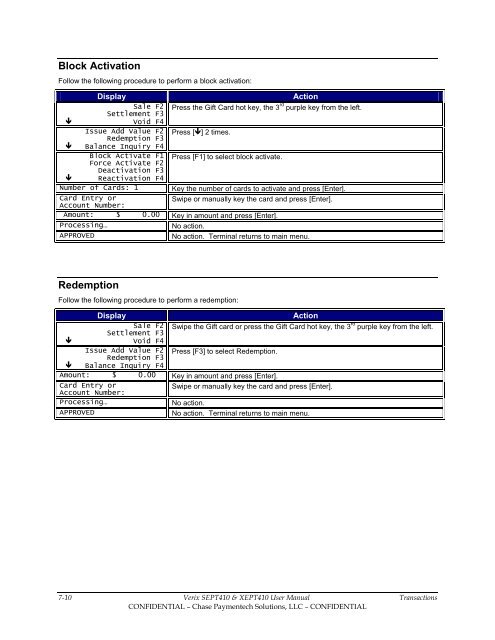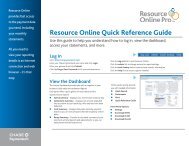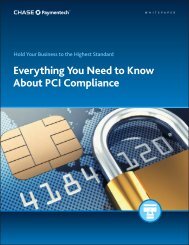VeriFone VX 520 Terminal Merchant Manual - Chase Paymentech
VeriFone VX 520 Terminal Merchant Manual - Chase Paymentech
VeriFone VX 520 Terminal Merchant Manual - Chase Paymentech
You also want an ePaper? Increase the reach of your titles
YUMPU automatically turns print PDFs into web optimized ePapers that Google loves.
Block ActivationFollow the following procedure to perform a block activation:DisplayActionSale F2Settlement F3Press the Gift Card hot key, the 3 rd purple key from the left.Void F4Issue Add Value F2Redemption F3Press [] 2 times. Balance Inquiry F4Block Activate F1Force Activate F2Press [F1] to select block activate.Deactivation F3 Reactivation F4Number of Cards: 1 Key the number of cards to activate and press [Enter].Card Entry orAccount Number:Swipe or manually key the card and press [Enter].Amount: $ 0.00 Key in amount and press [Enter].Processing…No action.APPROVEDNo action. <strong>Terminal</strong> returns to main menu.RedemptionFollow the following procedure to perform a redemption:DisplayActionSale F2Settlement F3Swipe the Gift card or press the Gift Card hot key, the 3 rd purple key from the left.Void F4Issue Add Value F2Redemption F3Press [F3] to select Redemption. Balance Inquiry F4Amount: $ 0.00 Key in amount and press [Enter].Card Entry orAccount Number:Swipe or manually key the card and press [Enter].Processing…No action.APPROVEDNo action. <strong>Terminal</strong> returns to main menu.7-10 Verix SEPT410 & XEPT410 User <strong>Manual</strong> TransactionsCONFIDENTIAL – <strong>Chase</strong> <strong>Paymentech</strong> Solutions, LLC – CONFIDENTIAL