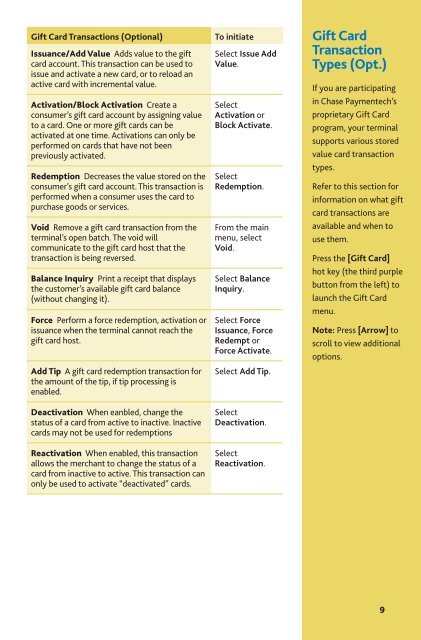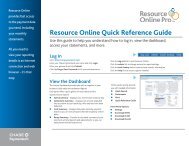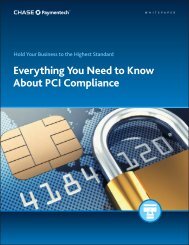VeriFone Omni and - Chase Paymentech
VeriFone Omni and - Chase Paymentech
VeriFone Omni and - Chase Paymentech
You also want an ePaper? Increase the reach of your titles
YUMPU automatically turns print PDFs into web optimized ePapers that Google loves.
Gift Card Transactions (Optional)Issuance/Add Value Adds value to the giftcard account. This transaction can be used toissue <strong>and</strong> activate a new card, or to reload anactive card with incremental value.Activation/Block Activation Create aconsumer’s gift card account by assigning valueto a card. One or more gift cards can beactivated at one time. Activations can only beperformed on cards that have not beenpreviously activated.Redemption Decreases the value stored on theconsumer’s gift card account. This transaction isperformed when a consumer uses the card topurchase goods or services.Void Remove a gift card transaction from theterminal’s open batch. The void willcommunicate to the gift card host that thetransaction is being reversed.Balance Inquiry Print a receipt that displaysthe customer’s available gift card balance(without changing it).Force Perform a force redemption, activation orissuance when the terminal cannot reach thegift card host.Add Tip A gift card redemption transaction forthe amount of the tip, if tip processing isenabled.Deactivation When eanbled, change thestatus of a card from active to inactive. Inactivecards may not be used for redemptionsReactivation When enabled, this transactionallows the merchant to change the status of acard from inactive to active. This transaction canonly be used to activate “deactivated” cards.To initiateSelect Issue AddValue.SelectActivation orBlock Activate.SelectRedemption.From the mainmenu, selectVoid.Select BalanceInquiry.Select ForceIssuance, ForceRedempt orForce Activate.Select Add Tip.SelectDeactivation.SelectReactivation.Gift CardTransactionTypes (Opt.)If you are participatingin <strong>Chase</strong> <strong>Paymentech</strong>’sproprietary Gift Cardprogram, your terminalsupports various storedvalue card transactiontypes.Refer to this section forinformation on what giftcard transactions areavailable <strong>and</strong> when touse them.Press the [Gift Card]hot key (the third purplebutton from the left) tolaunch the Gift Cardmenu.Note: Press [Arrow] toscroll to view additionaloptions.9