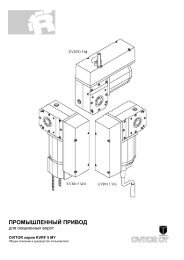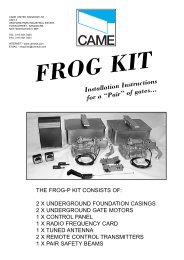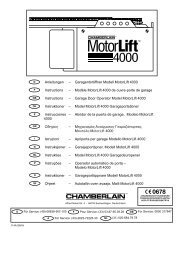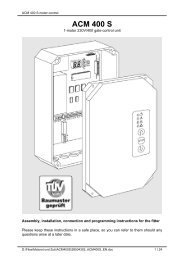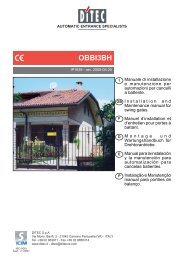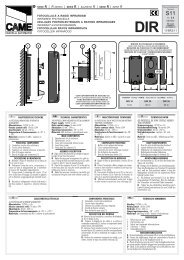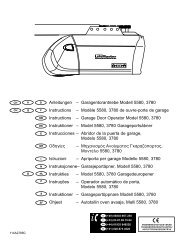globe
globe
globe
You also want an ePaper? Increase the reach of your titles
YUMPU automatically turns print PDFs into web optimized ePapers that Google loves.
312476285111RX - 4x0.5 mm²TX - 4x0.5 mm²9109Fig. 1124 490208Fig. 250030320 10Fig. 3GLOBE - IP18392
M3010÷10030min. 680Fig. 7a5 GLOBE - IP1839
max. 210min. 2030GLOBECGLOBECmin. 900Fig. 7bGLOBE - IP18396
D OR TYPEVOLTAGE SU PLYSERIAL NUMBERHE1÷2 mmFig. 7cFig. 7dmax. 200JLHE20÷100MGFig. 8aYEAR OF MANUFACTUREFig. 8b7 GLOBE - IP1839
PGFig. 8cPGFig. 8dFig. 9GLOBESI30 87542220Fig. 10a30 8 7542220Fig. 10bYESNOFig. 10cGLOBE - IP18398
GENERAL SAFETY PRECAUTIONSThis installation manual is intended for professionallycompetent personnel only.Installation, electrical connections and adjustments must beperformed in accordance with Good Working Methods and incompliance with applicable regulations. Before installing theproduct, carefully read the instructions. Bad installation couldbe hazardous.The packaging materials (plastic, polystyrene, etc.) should notbe discarded in the environment or left within reach of children,as these are a potential source of hazard. Before installing theproduct, make sure it is in perfect condition.Do not install the product in an explosive environment and atmosphere:gas or inflammable fumes are a serious hazard risk.Before installing the motors, make all structural changes relatingt o safety clearances and protection or segregation of all areaswhere there is risk of being crushed, cut or dragged, and dangerareas in general.Make sure the existing structure is up to standard in terms ofstrength and stability.The motor manufacturer is not responsible for failure to useGood Working Methods in building the frames to be motorisedor for any deformation occurring during use.The safety devices (photocells, safety edges, emergency stops,etc.) must be installed taking into account: applicable laws anddirectives, Good Working Methods, installation premises, systemoperating logic and the forces developed by the motorised dooror gate.The safety devices must protect any areas where the risk existsof being crushed, cut or gragged, or where there are any otherrisks generated by the motorised door or gate. Apply hazardarea notices required by applicable regulations.Each installation must clearly show the identification details ofthe motorised door or gate.Before making power connections, make sure the platedetails correspond to those of the power mains.Fit an omnipolar disconnection switch with a contact openinggap of at least 3 mm. Make sure an adequate residual currentcircuit breaker and overcurrent cutout are fitted upstream ofthe electrical system. When necessary, connect the motoriseddoor or gate to a reliable earth system made in accordance withapplicable safety regulations. During installation, maintenanceand repair, interrupt the power supply before opening the lid toaccess the electrical parts.To handle electronic parts, wear earthed antistatic conductivebracelets.The motor manufacturer declines all responsibility in the eventof component parts being fitted that are not compatible with thesafe an correct operation.For repairs or replacements of products only original spare partsmust be used.The installer shall provide all information relating to automatic,manual and emergency operation of the motorised door or gate,and provide the user with operating instructions.MACHINERY DIRECTIVEGBPursuant to Machine Directive (98/37/EC) the installer who motorisesa door or gate has the same obligations as a machinemanufacturer and shall:- prepare technical documentation containing the documentsindicated on Schedule V of the Machine Directive;(The technical documentation shall be kept and placed atthe disposal of competent national authorities for at least tenyears starting on the date of manufacture of the motoriseddoor);- draw up the EC declaration of conformity according to ScheduleII-A of the Machine Directive;- affix the CE mark on the motorised door pursuant to para.1.7.3 of Schedule I of the Machine Directive.For more details, refer to the “Guidelines for producing technicaldocumentation” available on Internet at the following address:www.ditec.itOPERATING INSTRUCTIONSService class: 3 (minimum 30 cycles a day for 10 years or 60cycles a day for 5 years)Use: FREQUENT (for multi-family entrances or small condominiumswith frequent car or pedestrian transit)- The operating performance specifications refer to the recommendedweight (about 2/3 of maximum allowed weight).Use with maximum allowed weight could reduce the aboveperformance specifications.- The service class, operating times and number of consecutivecycles are merely approximate. These have beenstatistically determined in average conditions of use andare not certain for each single case. They refer to the periodwhen the product operates without the need for specialmaintenance.- Each automatic entrance features variable factors such as:friction, balancing and environmental conditions that cansubstantially change both the duration and operating qualityof the automatic entrance or part of its components (includingautomatic system). It is up to the installer to adopt adequatesafety coefficients for each single installation.MANUFACTURER’S DECLARATION(Directive 98/37/EC, Schedule II, part B)Manufacturer: DITEC S.p.A.Address: via Mons. Banfi, 321042 Caronno P.lla (VA) - ITALYDeclares that the automatic system for spring balanced up andover doors and sectional overhead doors of the GLOBE series:- is manufactured to be incorporated into a machine or to beassembled with other machines to make a machine consideredby Directive 98/37/EC;- is in conformity with the conditions of the following other ECdirectives:R&TTE Directive 1999/5/EC,Electromagnetic compatibility directive 89/336/EEC;Low-voltage directive 73/23/EEC;and further certifies that the machine shall not be commissioneduntil the machine into which it is to be incorporated or of whichit is to become a component part has been identified and hasbeen declared in conformity with the conditions of the Directive98/37/EC and the transposing national legislation.Caronno Pertusella,Fermo Bressanini27-07-2000 (President)17 GLOBE - IP1839
GLOBE7 GLOBE7J GLOBE10Power supply 230 V~ / 50-60 Hz 120 V~ / 50-60Hz 230 V~ / 50-60 HzAbsorption 0,7 A 1,4 A 1,2 AFuse F1 F1,6A F3,15A F1,6AThrust 500 N 500 N 900 NMax stroke 2500 mm 2500 mm 2500 mmMax load 7 m² 7 m² 10 m²Opening speed0,15 m/s (chain)0,18 m/s (belt)0,15 m/s (chain)0,18 m/s (belt)0,12 m/s (belt + 71RC1)0,15 m/s (chain)0,18 m/s (belt)Closing speed0,10 m/s (chain)0,12 m/s (belt)0,10 m/s (chain)0,12 m/s (belt)0,10 m/s (chain)0,12 m/s (belt)Service class 3 - FREQUENT 3 - FREQUENT 3 - FREQUENTIntermittence S2 = 30 min / S3= 50% S2 = 30 min / S3= 50% S2 = 30 min / S3= 50%Temperature -20° C / +55° C -20° C / +55° C -20° C / +55° CDegree of protection IP10 IP10 IP10Control Panel 70R 70R 71R (71RC1)2. REFERENCE ILLUSTRATIONS AND ACCESSORIESThe given operating and performance features can only be guaranteedwith the use of DITEC accessories and safety devices.2.1 Standard installation references (fig. 1)[1] Radio[2] Drive unit[3] Retention bracket[4] Slide[5] Release cord[6] Guide[7] Guide coupling[8] Transmission[9] Photocells[10] Sensitive edge[11] Transmitter support[12] Connect the power supply to an omnipolar switch with contact openingdistance of at least 3 mm (not supplied by us) or by means of power plug.Connection to supply mains must be carried out in an independent racewayseparate from control connections and safety device connections.2.2 AccessoriesBATK1 Battery kitGLOBEC Adapter for up and over doors with counterweightsASB1 External release kit with cord and lock L=900 mmASB2 Cord release device L= 2000 mmGLOBEL Extension set for 1120 mm chainGLOBELV Extension set for 1120 mm belt (for steel guide only)GLOBEFM Additional close stopGLOBESI Intermediate supportGLOBEGF Iron track L=3000 mmGLOBEGA Aluminium track L=3000 mm3. INSTALLATION3.1 Chain type GLOBE assembly (fig. 4)- Extend the chain.- Fit the coupling [1] as far as the guide stop. Fit the guide [2] asfar as the stop. Fit the coupling [3] as far as the guide stop [2].- Superimpose the guide [4] on the coupling [3], correctly fitthe transmission in the guide [4]: lift the guide as shown inthe detail to permit fitting the transmission.- Move the coupling [3] towards the transmission as far asthe guide stop [4].Note: the guides must be fitted in a specific direction (see stops[x] shown in illustration).3.2 Belt type GLOBE assembly (fig.5)- (fig. 5a) Fit the belt to the transmission and slide.- (fig. 5b) Fit the belt stop as shown in the illustration.- (fig. 5c) Fasten the two ends of the belt to the release pinby means of the couplings keeping to the pin directionshown in the illustration.- (fig. 5d) Fit the drive pin (belt - transmission - slide) in the guide.- (fig. 5e) Pass the belt around the pulley and secure bymeans of the pin [Y]. Fit the guide as shown in fig. 3, lockin the drive unit as far as the stop and tighten screw [K].- (fig. 5f) Push the transmission towards the outside of theguide and fasten the retention bracket to the wall.3.3 Chain or belt tensioning (fig.6)- Correct tensioning is achieved by leaving 1÷2 mm betweenthe spring retainer [E] and stop [H] to enable the spring [E]to work in the best possible way.Attention: over-tightening could affect proper operation of theautomatic system.3.4 GLOBE installation (fig. 7-8)- Establish and trace the retention point of the guide on thewall and ceiling (fig. 7a).Attention: in the case of spring balanced up and over doors withcounterweights use GLOBEC (fig. 7b). With the off-board driveunit, fit the guide to the wall using the transmission bracket (fig. 7c).(fig. 7d) Fit the bracket [3] and secure using the screwsprovided. Lift the unit and bend the brackets to measure (ifnecessary eliminate the excess parts), then fasten to the ceiling.Attention: (fig. 8) to fully open sectional doors with specialheights, the arm [M] can be shortened and the coupling point[L] can be moved from 20 mm to 100 mm further in than [G].If necessary, fit a shim [J] (not supplied by us, max 200 mm)between the wall and the tightener [L]. This way the stroke of theslide will be increased by exploiting all the available guide.- Manually release (see OPERATING INSTRUCTIONS)and move the slide up to the closed door, then fit the retentionbracket [G] on the top edge, possibly interposingthe supplied reinforcing angular [P] (fig.8c-d); afterwards,re-lock the slide by moving the door manually.- (Fig. 9) Fit the stop in the guide and secure in the desiredopening position.- (Fig. 10) For stronger fastening the intermediate supportGLOBESI can be installed.GLOBE - IP183918
4. ELECTRICAL CONNECTIONSGBOPEN70R-71RANTAlimentazionePower supplyF1TRANSF.24 V~ BATJR4SOPRGSIGMotor24V=BATK1Nero / BlackBlu / BlueENCLuce di cortesiaCourtesy light-M+MOnly GLOBE10JR3JR2ONBIXMR2COMOFF 1 2 3 4 5 6POWERALARMSAOnly GLOBE101513140 1 5 8 9 R1 TCElettroserratura / Electric lockLampada / LampLampeggiante / Flashing lightUscita / Output 24 V= / 0,3 APasso-passo / Step by stepSicurezza di inversione /Reversal safety contactStopATTENTION: Make a jumper all the N.C. contacts if not used. Use only DITEC accessories and safety devices.4.1 ControlsControl Function Description1 5 N.O. STEP-BY-STEP With DIP1=OFF the closure of the contact activates the sequence:open-stop-close-open.Note: if automatic closing is enabled, the STOP is not permanent but ata time that is set by TC.OPEN WITHAUTOMATIC CLOSINGWith DIP1=ON and the automatic closure on, the closure of the contactactivates an opening operation.OPEN WITHOUTAUTOMATIC CLOSINGWith DIP1=ON and TC=MAX, the closure of the contact activates anopening operation.With the automation idle, the closure of the contact performs the operationopposite to that prior to the stop.1 8 N.C. REVERSAL SAFETY CONTACT The closing of the contact during the closure manoeuvre causes themovement to invert (re-opening).1 9 N.C. STOP The opening of the contact causes the movement to stop and the automaticclosure to be disabled.Resetting the command, the door remains still until a 1-5 command ora radio command is received.19 GLOBE - IP1839
GB4.2 Output and accessoriesOutput Value Description1 + 24 V= / 0,3 A (nominal) Accessories power supply. External accessories power supply output.0 - 24 V= / 0,5 A (peak)0 14 24 V= / 30 W max. Flashing light (LAMPH). It is activated both on opening and on closing.71R24 V= / 25 W Courtesy light. It is activated for 3 minutes on every opening and closing command.BATBattery operation. An optional battery kit is available (BATK1). With power supplyon, the batteries are kept charged. Without power supply, the panel is poweredby the batteries until power returns or until battery power falls below the safetythreshold. In this latter case, the control panel goes off.Attention: to allow recharging, the batteries kit must always be connected to thecontrol panel. Periodically, verify the battery efficiency.Note: the operating temperature of the rechargeable batteries is +5°C/+40°Capproximately. To ensure proper battery operation rooms should be airconditioned.0 15 24 V= / 1,2 A max Electric lock. It is avtivated at each opening command given from closed door.0 158,2 Ω / 5 W12 V / 15 W Electric lock. With a 12 V electric lock, connect the 8,2 Ω / 5 W resistor. It isactivated at each opening command given from closed door.1 13 24 V= / 3 W Open door light (analogic output). Light comes on and only goes off when dooris closed.5. SETTINGS5.1 TrimmerOutputTC120 sMIN=0 s MAX=disabledR1MIN MAX=disabledDescriptionAutomatic closing time. From 0 to 120 s, with TC
71R5.2 Dip-SwitchesDescription OFF ONDIP1 Control 1-5 function. Step by step. Opening.DIP2 Selection of direction. Opening towards gearmotor. Closing towards gearmotor.DIP3 Disengagement on the closingstop with JR2=ONDisengagement on the closingstop with JR2=OFFDIP4 State of door at start.Open.Indicates how the electronic panelconsiders the door at the time ofstart.2 mm 0,5 mmNote: use this selection to prevent an incompleteclosing of the sectional doors.5 mmWith DIP1=OFF the first control 1-5 closesthe door.With DIP1=ON the first control 1-5 opensthe door.Close.The first control 1-5 opens the door.Note: automatic closing cannot be the firstcontrol even if enabled.DIP5 Electric lock release. Disabled. Enabled.Before opening from closed door, a thrustis included in closing to facilitate electriclock release.DIP6 Pre-flashing light.Disabled during opening.Enabled only with automatic closure withTC>3 s.Enabled for both opening and closing.GB5.3 JumpersDescription OFF ONSO Safety operation. The opening of contact 1-8 with door The opening of contact 1-8 with doorstopped enables opening manoeuvre. In stopped prevents any operation.the last 30 mm before closing stop, thiscauses stop.JR2 Automation type. Up and over door with counterweight. Sectional and up and over door with springs.JR3 Maximum limit manoeuvering Normal closing force.Reduced closing force.forces.Note: use safety edge.JR4 Built-in radio receiver. Disabled. Enabled.5.4 SignalsLED ON FlashingPOWER ALARM 24 V= power supply. Encoder / automation fault.SAIndicates that at least one of the N.C. safety contactsUpon starting the LED flashes indicating the countis open.of the operations which have been carried out:each quick flashing = 1000 operationseach slow flashing = 10000 operationsSIG During radio transmitter enabling/storing phase. During radio transmission reception.21 GLOBE - IP1839
GB 6. RADIOThe control panel is equipped with a radio receiver with a frequency of 433.92 MHz. The antenna is a 173 mm long rigid wire.The range of the radio receiver can be increased by connecting the external antenna on the flashing light or by installing a tunedBIXAL antenna.Note: use a RG58 (max 10 m) coaxial cable to connect the external antenna to the control panel.Up to 200 transmitters can be memorised in the BIXMR2 memory.Consult the L series remote control use instructions for the memorisation, cloning and cancellation of transmitters.From one to four CH buttons of the same transmitter can be memorised on the control panel.If just one transmitter CH button (any) is memorised command 1-5 (step-by-step/open) is performed.If from two to four CH buttons of the same transmitter are memorised, the operations associated to the CH buttons are as follows:- CH1 = command 1-5 step-by-step/open ;- CH2 = partial opening command, causes the automation to open for 1 min.;- CH3 = courtesy light on/off command ;- CH4 = stop command, equal to the 1-9 impulsed command.If the control panel is replaced, the BIXMR2 memory in use can be introduced to the new control panel.Attention: the insertion and extraction of the BIXMR2 memory must be carried out in the absence of a power supply.7. STARTINGATTENTION: The operations relating to 7.3 are performed without safety devices.The trimmer can only be adjusted with the door stopped.The 70R-71R electronic control panels do not need limit switches as they are provided with an encoder.After each start, the electronic control panel is RESET and the first operation is carried out at reduced speed (automationposition learning).The automation automatically slows down near the stops.7.1 Make a jumper between the safety devices 1-8, 1-9.7.2 Set the TC trimmer and R1 at maximum7.3 Switch on power: have the closing and opening stops learnt with subsequent step-by-step controls.7.4 Remove the jumpers and connect the safety devices (1-8) and the stop (1-9) and check correct operation.7.5 If desired, adjust the automatic closing with the TC trimmer.7.6 Set the thrust on obstacles with R1.Check that the manoeuvering force and the scattering force between the door and the obstacle is lower than the valuesindicated by standards EN12453 e EN12445.7.7 Connect any accessories and check operation.8. MAINTENANCE SCHEDULE (every 6 months)Without 230 V~ and battery power supply:- Clean and lubricate the moving parts (above all the internal edges of the guide where the trolleys run).- Check the stability of the automation system and check the tightness of all the screws.- Check battery efficiency.Restore the 230 V~ and battery power:- Check the correct operation of the lock/release system (if fitted).- Check the stability of the door and that movement is smooth and friction-free.- Check the correct operation of all the control and safety functions.Note: if the position of the door stops is changed or, more in general, after maintenance operations, interrupt and restore power(batteries included if these are fitted) to repeat the learning process.IMPORTANT: For the spare parts, refer to the spare parts list.GLOBE - IP183922
8. TROUBLESHOOTINGProblem Possible cause RemedyThe automation does not open No power.Check that the control panel is on (the POWERand close.ALARM led must be on).Accessories in short circuit.(LED POWER ALARM flashing)Disconnect all the accessories from the terminals0-1 (24 V= are required) and reconnect these oneat a time.Line fuse burnt out. Replace the fuse F1.The stop contact is openCheck terminal 9 of the control panelThe automation opens but does The safety contacts are open.Check terminal 8 of the control panel.not close(LED SA on).The photocells (if fitted) are triggered.(LED SA on).Make sure the photocells are clean and workingproperly.Automatic closing does not work.Check the setting of the TC trimmerThe automation fails to open. The automation is closed and the photocells (if Make sure the photocells are clean and workingfitted) are operative.(LED SA on).properly.See jumper SO.Remote control does not work.Make sure the transmitters have been properlystored on the built-in radio receiver. In case offailure of the radio receiver built in the controlpanel, the remote control codes can be accessedby extracting the memory module.Command devices faulty or connections Check opening by means of jumper 1-5 of theinterrupted.terminal board control panel.The external safety devices (iffitted) fail to operate.Wrong connections between the photocells andthe control panelThe automation opens/closes Encoder faulty.for a short distance and then (LED POWER ALARM flashing).stops.Motor leads reversed.(LED POWER ALARM flashing).There are frictions.The radio remote control has alow range and does not workwith the automation in motion.Encoder not connected.False encoder contacts.R1 set too low.Radio transmission is hampered by metalframeworks and reinforced concrete walls.Connect the N.C. safety contacts together in seriesand remove any jumpers on the terminal board ofthe control panel.Replace the encoder.Check the motor leads.Manually make sure the automation is movingfreely.Check the connection.Clean the contacts by engaging and disengagingthe encoder plug on the contacts.Check R1 adjustment.Install the antenna outside. Replace the batteriesof the transmitters.GB23 GLOBE - IP1839
OPERATING INSTRUCTION UP AND OVER AND SECTIONAL OVERHEAD DOOR AUTOMATION GLOBERELEASE INSTRUCTIONPerform the lock and release operations with the motor stopped.Keep outside the range of action of the door. If released, thedoor could move in an independent manner.Note: to disconnect the door, interrupt the power supply anddisconnect the batteries (if fitted).In case of an emergency, to open the up and over door manually,perform the following operations:- Internal cord release (fig. 1):pull the cord with a downward movement until the lock releaselever is triggered. Keeping the cord pulled, open the door manually.- ASB2 external cord release (fig. 2):turn the release handle by 90° clockwise or anticlockwiseand open the door manually.- ASB1 external cord release with key (fig. 3):turn the key by 90° anticlockwise, remove the lock block andpull the cord until the release lever trips and then move thedoor slightly; fit the block in the lock and turn by 90° clockwise,remove the key and open the door manually.To restore motor operation, move the door manually: the releasemechanism fastens on automatically.Fig. 1Fig. 2Fig. 3GENERAL SAFETY PRECAUTIONSThe following precautions are an integral and essential part of theproduct and must be supplied to the user. Read them carefullyas they contain important indications for the safe installation, useand maintenace. These instruction must be kept and forwardedto all possible future user of the system. This product must beused only for that which it has been expressely designed. Anyother use is to be considered improper and therefore dangerous.The manufacturer cannot be held responsible for possible damagecaused by improper, erroneous or unresonable use. Avoidoperating in the proximity of the hinges or moving mechanicalparts. Do not enter the field of action of the motorised door orgate while in motion. Do not obstruct the motion of the motoriseddoor or gate as this may cause a situation of danger. Donot lean against or hang on to the barrier when it is moving. Donot allow children to play or stay within the field of action of themotorised door or gate. Keep remote control or any other controldevices out of the reach of children, in order to avoid possibleinvoluntary activation of the motorised door or gate. In case ofbreack down or malfunctioning of the product, disconnect frommains, do not attempt to repair or intervene directly and contactonly qualified personnel. Failure to comply with the above maycreate a situation of danger. All cleaning, maintenance or repairwork must be carried out by qualified personnel.In order to guarantee that the system works efficiently andcorrectly it is indispensable to comply with the manufacturer’sindications thus having the periodic maintenance of the motoriseddoor or gate carried out by qualified personnel.In particular regular checks are recommended in order to verifythat the safety devices are operating correctly. All installation,maintenance and repair work must be documented and madeavailable to the user.ONOFFTEAR OFF AND DELIVER TO USERDITEC S.p.A.Via Mons. Banfi, 321042 Caronno Pertusella (VA) - ITALYTel. +39 02 963911 - Fax +39 02 9650314www.ditec.it - ditec@ditecva.comInstaller:
DITEC S.p.A.Via Mons. Banfi, 321042 Caronno P.lla (VA)ITALYTel. +39 02 963911Fax +39 02 9650314www.ditec.itditec@ditecva.comQuarto d’Altino (VE)Caronno Pertusella (VA)DITEC BELGIUMLOKERENTel. +32 (0)9 356 00 51Fax +32 (0)9 356 00 52www.ditecbelgium.beDITEC DEUTSCHLANDOBERURSELTel. +49 61719141550Fax +49 61719141555www.ditec-germany.deLokerenOberurselDITEC FRANCEPALAISEAUTel. +33 1 64532860Fax +33 1 64532861www.ditecfrance.comDITEC SVIZZERABALERNATel. +41 91 6463339Fax +41 91 6466127www.ditecswiss.chPalaiseauBalernaDITEC AMERICAORLANDO - FLORIDA - U.S.A.Tel. +1 407 8880699Fax +1 407 8882237www.ditecamerica.comDITEC CHINASHANGHAITel. +86 21 62363861Fax +86 21 62383863www.ditec.cnOrlando