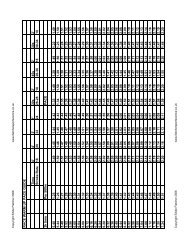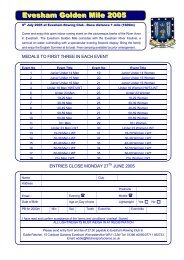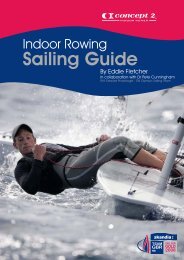SUUNTO t6c RUNNING GUIDE
SUUNTO t6c RUNNING GUIDE
SUUNTO t6c RUNNING GUIDE
Create successful ePaper yourself
Turn your PDF publications into a flip-book with our unique Google optimized e-Paper software.
3.4 Use the Automatic Updating of ActivityClass and Training Effect Levels functionThe Suunto <strong>t6c</strong> Training Manager Software has afunction which monitors your activity level andautomatically updates the Activity class as necessary. TheActivity class will change either upwards or downwards,depending on whether you train more or less in relationto your current Activity class.The Activity class can change, at most, one class perweek. The update is affected by the number of trainingsessions during the last month and the EPOC valuesreached in those training sessions. Increasing the Activityclass requires training that is regular and includessufficiently high EPOC values. When the software isused for the first time, the automatic updates will workwhen a minimum of one week’s worth of logs has beencollected.The program analyses your training from the logs thathave been transferred to it, and, based on this, updatesthe Activity class and, at the same time, personalparameters such as the Max performance capability(METs) value.The Activity class influences the personal Training Effectlimits and therefore the Training Effect calculated froma training session based on the EPOC value. Takingcare that the Activity class is correct is therefore veryimportant when using the program as a training tool.Setting the Activity class to match yourmaximum performance capabilityEnter the Activity class that best describes you. If theMax performance capability calculated based on theActivity class differs from a known value, you may haveover or underestimated your Activity class. You canraise your Max performance capability by increasingthe Activity class, and correspondingly lower it bydecreasing the Activity class. Adjust the Activity classso that it matches your measured Max performancecapability.Update Activity class automatically_The program will automatically update theActivity class if it has changed when comparedto the current Activity class stored in the program(your performance has improved/deteriorated)_A changed Activity class will also update theMax performance capability (METs) value inthe personal parameters if ‘Update personalparameters automatically’ is selected in the‘Settings’ menu_If you want to retain a certain Activity class,disable this selectionUpdate Personal parameters automatically_The program will automatically update themax performance capability (METs) value inthe personal parameters, when the Activityclass changes_If you know your values in more detail andwish to use them, disable this selectionConfirm automatic update of Activity class_The program will ask for a confirmation beforeupdating the Activity class after the logshave been transferred, if the class has changed_Confirmation will only be requested if the‘Update activity class automatically’selection is enabledUnless you have personal calculations of Activity timeand Max performance capability it may be easiest tohave both ‘Update activity class automatically’ and‘Update personal parameters automatically’ selectionsenabled. The software then calculates checks and, ifnecessary, updates values, automatically analyzing thedevelopment of your performance.Remember that the relation between the MET valuesand maximum oxygen consumption used in theprogram is METs = VO2max / 3.5. Sections 3.2-3.3describe test and tables to help calculate your VO2maxalthough in practical terms unless you have a laboratorymeasured value you should always use the softwarecalculation.21