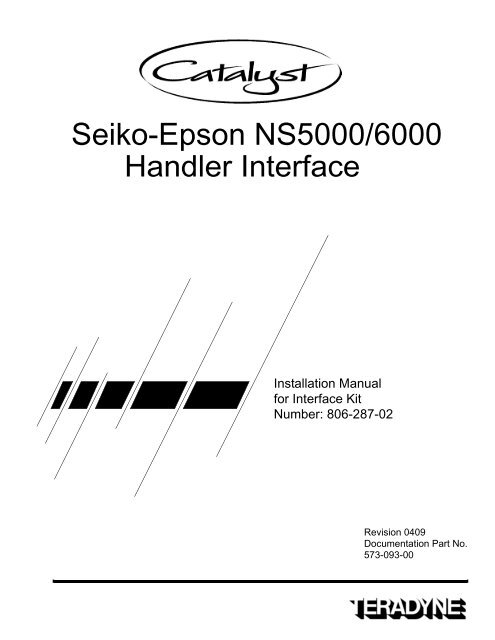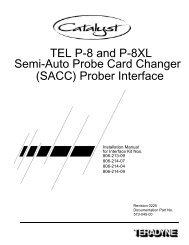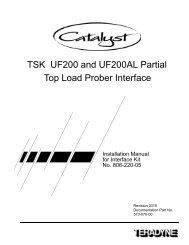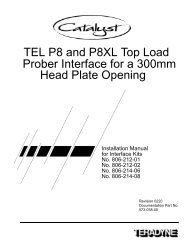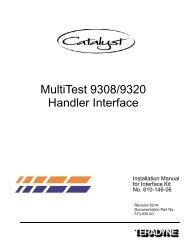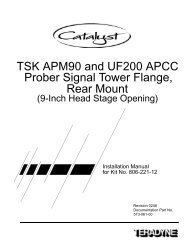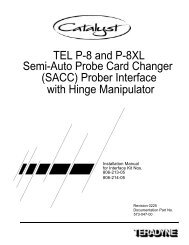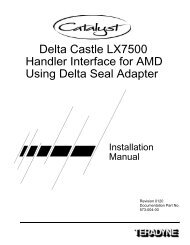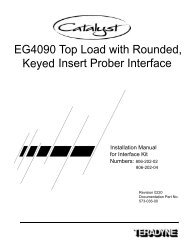573-093-00 : Seiko-Epson NS5000-6000 Handler I-F ... - Zzybot.net
573-093-00 : Seiko-Epson NS5000-6000 Handler I-F ... - Zzybot.net
573-093-00 : Seiko-Epson NS5000-6000 Handler I-F ... - Zzybot.net
Create successful ePaper yourself
Turn your PDF publications into a flip-book with our unique Google optimized e-Paper software.
<strong>Seiko</strong>-<strong>Epson</strong> NS5<strong>00</strong>0/6<strong>00</strong>0<strong>Handler</strong> InterfaceInstallation Manualfor Interface KitNumber: 806-287-02Revision 0409Documentation Part No.<strong>573</strong>-<strong>093</strong>-<strong>00</strong>
LIMITED REPRODUCTION RIGHTSThis document may be reproduced by a Teradyne Customer solely for internal use with authorizedsystems by operators who have agreed to observe this restriction. Any copy of this document, orportions thereof, must contain the copyright and proprietary rights notice as stated on the original.© Copyright 2<strong>00</strong>4 Teradyne, Inc.Printed in the U.S.A.The material in this document is subject to change without notice. Teradyne, Inc. assumes noresponsibility for any errors which may appear in this document.RESTRICTED RIGHTS LEGENDUse, duplication, or disclosure by the Government is subject to restrictions as set forth insubdivision (b) (3) (ii) of the Rights in Technical Data and Computer Software clause of DFARS52.227-7013.Teradyne, Inc.321 Harrison AvenueBoston, MA 02118
About this Manual<strong>Seiko</strong>-<strong>Epson</strong> NS5<strong>00</strong>0/6<strong>00</strong>0 <strong>Handler</strong> Interface ManualThe purpose of this manual is to provide installation instructions for the <strong>Seiko</strong>-<strong>Epson</strong>NS5<strong>00</strong>0/6<strong>00</strong>0 material handler interface.The material in this manual is being provided for informational purposes and is subjectto change without notice.Additional InformationFurther information regarding the Catalyst Test System can be found in the followingTeradyne service manuals:• Catalyst Test Head Service Manual pn 553-7<strong>00</strong>-58• Catalyst Site Preparation Guide pn 553-7<strong>00</strong>-60• Catalyst Service Manual pn 553-7<strong>00</strong>-63• Catalyst KCS and Manipulator Manual pn 553-7<strong>00</strong>-78
Printing HistoryManual Name: <strong>Seiko</strong>-<strong>Epson</strong> NS5<strong>00</strong>0/6<strong>00</strong>0 <strong>Handler</strong> Interface ManualPart Number: <strong>573</strong>-<strong>093</strong>-<strong>00</strong>___________________________________________________________________________Revision Date Reason for Change0409 Initial Release
NS5<strong>00</strong>0/6<strong>00</strong>0 <strong>Handler</strong> Interface Installation Manual for the Catalyst Test SystemTable of ContentsOverview ................................................................................................................................. 1Installation Steps .................................................................................................................... 1Torque Specifications ............................................................................................................. 5Site Preparation ...................................................................................................................... 7Modifying the <strong>Handler</strong> Base Plate (If Necessary) ................................................................... 9Installation ............................................................................................................................... 13Changing from Native to Adaptive Mode ................................................................................ 21
NS5<strong>00</strong>0/6<strong>00</strong>0 <strong>Handler</strong> Interface Manual for the Catalyst Test SystemAssembliesTo install the <strong>Seiko</strong>-<strong>Epson</strong> NS5<strong>00</strong>0/6<strong>00</strong>0 handler interface (pn 806-287-<strong>00</strong>) you need thefollowing kit (Table 1) and the items listed in Table 2 through Table 4.• <strong>Seiko</strong>-<strong>Epson</strong> NS5<strong>00</strong>0/6<strong>00</strong>0 <strong>Handler</strong> Kit Table 1*• V-groove Upgrade Kit Table 2(included in interface kit)• Thread Repair Kit Table 3(included in interface kit)• Registration Tool Kit Table 4 (one per customer site)Teradyne supplies the parts listed in Table 1 through Table 4. In addition, you may alsoneed the tools listed in Table 5.* The interface in Table 1 uses a:• 0.125-inch HIB (board thickness can range between 0.112 and 0.137-inches) or a• 0.187-inch HIB (board thickness can range between 0.175 and 0.2<strong>00</strong>-inches)2
NS5<strong>00</strong>0/6<strong>00</strong>0 <strong>Handler</strong> Interface Manual for the Catalyst Test SystemTable 1 <strong>Seiko</strong>-<strong>Epson</strong> NS5<strong>00</strong>0/6<strong>00</strong>0 <strong>Handler</strong> Kit (pn 806-287-02)Quantity Part No. Description4 470-046-21 1/4"-20 x 3/4" Socket Head Cap Screw2 480-018-02 Guide Pin1 480-042-02 Interface Assembly Plate1 480-049-<strong>00</strong> Adaptive Spacer C1 480-049-01 Adaptive Spacer A1 480-049-02 Adaptive Spacer B2 480-051-<strong>00</strong> Adaptive Guide Pin Spacer1 480-073-<strong>00</strong> Drill Jig1 480-074-<strong>00</strong> Alignment Fixture1 480-227-42 Native Groove Spacer A (when using a 0.125" thick HIB)1 480-227-43 Native Groove Spacer B (when using a 0.125" thick HIB)1 480-227-44 Native Groove Spacer C (when using a 0.125" thick HIB)1 480-227-48 Native Groove Spacer A (when using a 0.187" thick HIB)1 480-227-49 Native Groove Spacer B (when using a 0.187" thick HIB)1 480-227-50 Native Groove Spacer C (when using a 0.187" thick HIB)1 480-235-03 Thread Repair Kit1 <strong>573</strong>-<strong>093</strong>-<strong>00</strong> Installation Manual, <strong>Seiko</strong>-<strong>Epson</strong> NS5<strong>00</strong>0/6<strong>00</strong>03 804-887-<strong>00</strong> V-groove Assembly1 807-554-<strong>00</strong> Adaptive Fixture1 807-873-<strong>00</strong> V-groove Upgrade Kit3
NS5<strong>00</strong>0/6<strong>00</strong>0 <strong>Handler</strong> Interface Manual for the Catalyst Test SystemTable 2 V-groove Upgrade Kit (pn 807-873-<strong>00</strong>)(included in kit No. 806-287-02)Quantity Part No. Description6 470-046-16 1/4"-20 x 5/8" Socket Head Cap Screw12 470-080-26 Steel Washer6 480-094-<strong>00</strong> Brass Bushing6 480-213-<strong>00</strong> Bronze WasherTable 3 Thread Repair Kit (pn 480-235-03)(included in kit No. 806-287-02)Quantity Part No. Description1 * Tap1 * Drill Bit4 * 1/4"-20 HeliCoil insert1 * Installation Tool* indicates parts of the thread repair kit.Table 4 Registration Tool Kit (pn 806-303-<strong>00</strong>)(purchased separately)Quantity Part No. Description1 480-059-<strong>00</strong> Torque Wrench1 480-226-<strong>00</strong> Registration Tool1 480-061-<strong>00</strong> Registration Tool Transit Case3 480-379-<strong>00</strong> Peripheral, Planarization Tool1 480-060-<strong>00</strong> Catalyst Interface Toolkit1 * T-Handle Hex Key- 3/16" Hex, 6" Long (T-wrench)1 * 0.120-inch thick rectangular Gauge Block1 * 1/2" Square Drive, 11/16" 6 Point Deep Socket1 * 1/2" x 9/16" Open End Wrench1 * 9 Piece Folding Hex Key Set1 * 5" x 7" Zippered Utility Bag*Indicates parts of the registration tool kit.4
NS5<strong>00</strong>0/6<strong>00</strong>0 <strong>Handler</strong> Interface Manual for the Catalyst Test SystemTable 5 Customer Supplied ToolsQuantityDescription1 3/8-inch chuck electric drill (if adding mounting holes to the handler)1 T-handle tap wrench, 1/4-1/2-inch capacity (if adding mounting holes to the handler)1 Twelve piece L-wrench set (1/2-inch to 3/16-inch)1 Nine piece L-wrench set (1.5mm-10mm)1 Torque wrench (torque range: 2-1/4 to 70-inch lbs.)Torque SpecificationsTorque values in Table 6 are used for steel (CRS/SS) screws in standard nuts, elastic stopnuts, cage nuts, rivnuts, and tapped holes in steel, and SEMS screws. These specificationscan also be used for PEM nuts, PEM studs, and PEM standoffs in steel or aluminum stock.Table 6 Torque Specifications5
NS5<strong>00</strong>0/6<strong>00</strong>0 <strong>Handler</strong> Interface Manual for the Catalyst Test SystemSite PreparationThis section provides information for planning and preparing an installation site. Becausesystem layout is critical, Teradyne provides a recommended floor plan with each prober orhandler interface manual. Proper layout allows unhindered docking and ensures minimalstrain on the manipulator cable bundle while providing service access to the mainframe.Figure 2 shows examples of standard Teradyne recommended floor plans.For additional information on floor strength requirements, please consult the Catalyst SitePreparation Guide (pn 553-7<strong>00</strong>-60).If your test head/manipulator configuration does not conform to those shown in Figure 1 orFigure 2 and/or you require additional floor plans, contact the Teradyne Product SupportGroup (PSG).DIBCable ManagementWhite band on cablebundle should align withrear strap locationMainframeTest HeadManipulator ArmManipulatorFigure 1 Manipulator and Test Head7
..NS5<strong>00</strong>0/6<strong>00</strong>0 <strong>Handler</strong> Interface Manual for the Catalyst Test SystemCatalystMainframe12.5<strong>Seiko</strong>-<strong>Epson</strong><strong>Handler</strong>15.5<strong>Seiko</strong>-<strong>Epson</strong><strong>Handler</strong>CatalystMainframe21.4 16.012.0<strong>Seiko</strong>-<strong>Epson</strong><strong>Handler</strong>12.0CatalystMainframeDimensions are in inches27.0.0Figure 2 Sample Floor Plans for <strong>Seiko</strong>-<strong>Epson</strong> NS 5<strong>00</strong>0/6<strong>00</strong>0 <strong>Handler</strong>8
NS5<strong>00</strong>0/6<strong>00</strong>0 <strong>Handler</strong> Interface Manual for the Catalyst Test SystemModifying the <strong>Handler</strong> Base Plate (If Necessary)Complete this section if it is necessary to add four 1/4"-20 UNC-2 holes to the handler baseplate for mounting the interface plate. See Figure 3.If the holes already exist, go to: Installation on page 13.1) Loosen the four fasteners that hold the two fixture plates to the large base plate (seeFigure 3 and Figure 4).2) Orient the drill jig with the alignment pins facing up and oriented as shown in Figure 3.Note the location of large hole on the drill jig..The drill jig (pn 480-073-<strong>00</strong>) uses some of the holes in the large base plate. Align thealignment pins of the drill jig to the holes shown in Figure 5.Fixture Plate (X2)Small Base PlateLarge Base PlateLarge HoleDrill Jig, NS 5K/6K(PN 480-073-<strong>00</strong>)Small HoleAlignment Pins (X4)Figure 3 Drill Jig Alignment9
NS5<strong>00</strong>0/6<strong>00</strong>0 <strong>Handler</strong> Interface Manual for the Catalyst Test SystemFixture Plate (X2)Small Base PlateFigure 4 Loosen the Fasteners (X4) that Hold the Two Fixture Plates to the Small Base Plate.Alignment HoleAlignment HoleFigure 5 Align the Pins of the Drill Jig to these Alignment Holes3) Secure the drill jig by tightening the two captive M5 screws to 14 in-lbs (see Figure 6).Make sure that the drill jig is securely attached to the handler. If it is not, the fixtureplate screws (see Figure 4) may have to be loosened more or removed.10
NS5<strong>00</strong>0/6<strong>00</strong>0 <strong>Handler</strong> Interface Manual for the Catalyst Test System4) Using the drill bit provided in the thread repair kit (pn 480-235-03), drill through theholes in the bushings that are located at each corner of the drill jig (see Figure 6). Drillto a depth of one and five-eights inches (1 5/8’’) (See Figure 7).When drilling:• Do not damage cables or hoses on the other side of the large base plate.• Be sure to keep the drill perpendicular to the drill jig.• Prevent metal chips from contaminating the inner workings of the handler bycovering the hole with sponge foam just after the drill breaks through the large baseplate. Use a vacuum to cleanup the debris as each hole is drilled.Bushing (4X)Drill JigCaptive M5 ScrewsFigure 6 Securing the Drill JigStiffener<strong>Handler</strong> BasePlate1 5/8 inchesDrill JigDrill BitFigure 7 Drill Depth of One and Five-Eights Inches (1 5/8”)11
NS5<strong>00</strong>0/6<strong>00</strong>0 <strong>Handler</strong> Interface Manual for the Catalyst Test System5) Remove the drill jig by unscrewing the two captive M5 screws (see Figure 6).6) Thread the four new holes with a tap wrench and the tap from the thread repair kit.NoteMake sure that the tap remains perpendicular to the large base plate and thatthe tap goes completely through the large handler base plate.7) Install one threaded insert (3/8-inch long) from the thread repair kit into each of the fourmounting holes. Use the insert installation tool provided in the thread repair kit.Remove the tang of the insert once the insert is installed to the proper depth.8) Tighten (to 29 in-lbs) the four M5 fasteners that hold the two fixture plates to the largebase plate (see Figure 8).Fixture Plate Fasteners (X4)Figure 8 Tighten the Fixture Plate Fasteners12
NS5<strong>00</strong>0/6<strong>00</strong>0 <strong>Handler</strong> Interface Manual for the Catalyst Test SystemInstallationNoteUse proper equipment and care to make sure that you do not exceed theindicated torque values in the Installation section. Refer to Table 6 on page 5for torque specifications.An exploded view of the interface assembly is seen in Figure 9.<strong>Seiko</strong>-<strong>Epson</strong> <strong>Handler</strong>Drill Jig*(PN 480-073-<strong>00</strong>-<strong>00</strong>)Guide Pin(PN 480-018-02) (X2)Interface Alignment Fixture*(PN 480-074-<strong>00</strong>)V-groove(PN 804-887-<strong>00</strong>) (X3)Interface Assembly Plate(PN 480-042-02)Adaptive Spacer(PN 480-049-XX) (X3)Native Groove Spacer(PN 480-227-XX) (X3)Adaptive Fixture*(PN 807-554-<strong>00</strong>)Registration Tool*(PN 806-303-<strong>00</strong>)Test HeadFigure 9 <strong>Seiko</strong>-<strong>Epson</strong> NS5<strong>00</strong>0/6<strong>00</strong>0 Interface AssemblyNoteParts marked with an asterisk (*) in Figure 9 are used during installation for calibratingthe interface and the prober. They are removed prior to the actual docking.13
NS5<strong>00</strong>0/6<strong>00</strong>0 <strong>Handler</strong> Interface Manual for the Catalyst Test SystemUse the following procedure to install the interface.1) Place four 1/4"-20 screws (pn 470-046-21) in the corner holes of the handler mountingplate (see Figure 10).Leave enough exposed thread to allow the interface assembly plate (pn 480-042-02) tobe loosely fastened at its four key-holes.Fasten plate here fordual site set-upFasten plate here forsingle site set-upScrew(PN 470-046-21)<strong>Handler</strong> Mounting PlateInterface Assembly Plate(PN 480-042-02)Guide Pins(PN 480-018-02)Interface Alignment Fixture(PN 480-074-<strong>00</strong>)Figure 10 Interface Assembly Plate and Alignment Fixture2) Determine if single site or dual site orientation is required and refer to the inset in Figure10 to select the proper mounting points for the interface assembly plate.14
NS5<strong>00</strong>0/6<strong>00</strong>0 <strong>Handler</strong> Interface Manual for the Catalyst Test System3) Position the interface assembly plate under the handler.The keyholes in the plate must go over the screws installed in step 1 (see Figure 10).4) Secure the interface assembly plate in place then loosen each fastener 1 1/2 to 2 turnsso that the assembly can be repositioned.5) Fasten (torque: 24 inch-lbs) two guide pins (pn 480-018-02) to the interface assemblyplate (see Figure 10).6) Position the alignment fixture (pn 480-074-<strong>00</strong>) under the handler so that its pins capturea hole and slot in the interface assembly plate and a hole and slot in the small handlerbase plate (see Figure 10 and Figure 11).Align at these pointsfor dual site set-up.Align at these pointsfor single site set-up.Figure 11 Interface Alignment Fixture Position7) Move the loosely mounted interface assembly plate until all of the pins are engaged andit rests flush against the interface alignment fixture.8) Secure the alignment fixture to the interface assembly plate using the captive 1/4"-20hardware supplied with the fixture.9) Tighten the four interface plate mounting screws (from step 4) to 70 in-lbs.10) Remove and store the alignment fixture.11) Fasten the three spacers A, B and C (pn 480-227-48, 49, 50) to the interface assemblyplate if a 0.187-inch thick HIB is being used. (Use spacers 480-227-42, 43, 44) if a0.125" thick HIB is being used).Each spacer has a small groove and is marked with a letter. Align the letter on the spacerwith the corresponding letter on the interface assembly plate (see Figure 10).12) Secure the spacers by tighening the two captive 1/4"-20 screws in each to 70 in-lbs.15
NS5<strong>00</strong>0/6<strong>00</strong>0 <strong>Handler</strong> Interface Manual for the Catalyst Test System13) Disassemble the three V-grooves (pn 804-887-<strong>00</strong>) by loosening the four captive #8screws holding the cover on to the base with the 5/64-inch hex wrench supplied in theregistration tool kit.14) Discard the 1/4"-20 screws and washers.15) Assemble the two V-groove screws (pn 70-046-16), brass screw sleeves (pn480-094-<strong>00</strong>), steel washers (pn 470-080-26) and bronze washers (pn 480-213-<strong>00</strong>) fromthe V-groove Upgrade Kit (pn 807-873-<strong>00</strong>) in the following order: steel washer (againstscrew head) followed by the bronze washer, steel washer and brass sleeve (see Figure12).V-Groove Screw (pn 470-046-16)Steel washer (pn 470-080-26)Face roundededges of steelwashers towardsthe bronze washer.Bronze Washer (pn 480-213-<strong>00</strong>)Steel washer (pn 470-080-26)Brass Sleeve fits in square hole(pn 480-094-<strong>00</strong>)V-Groove AssemblySpacerV-groove UpgradeKit (pn 807-873-<strong>00</strong>)Figure 12 V-Groove Screw Assembly16) Loosely fasten a V-groove base to each spacer on the interface assembly with two ofthe screw assemblies completed in step 15.NoteDo not reattach the V-groove covers at this time.The next procedure involves aligning the three V-groove bases to a HIB that is fastenedto the handler. If a native Catalyst HIB is not available, it is assumed that the interfacewill be used in adaptive mode. In this case the adaptive fixture (pn 807-554-<strong>00</strong>) mustbe used for the next procedure.16
NS5<strong>00</strong>0/6<strong>00</strong>0 <strong>Handler</strong> Interface Manual for the Catalyst Test System17) Position the native Catalyst HIB or adaptive fixture under the handler and secure usingcaptive #10-32 hardware within the stiffener at three places.The flush circular edge of the HIB or adaptive fixture must be positioned furthest fromthe vertical wall of the handler. See Figure 13 if you are using a native Catalyst HIB.Refer to the inserts of Figure 13 and Figure 14 to determine which alignment featuresto use for single and dual orientation.Align at these points forsingle site set-up.Align at these points fordual site set-up.Native Catalyst HIBVertical WallFlush Circular EdgeFigure 13 Native Catalyst HIB Positon17
NS5<strong>00</strong>0/6<strong>00</strong>0 <strong>Handler</strong> Interface Manual for the Catalyst Test SystemAlign at these points forsingle site set-up.Align at these points fordual site set-up.Adaptive Fixture(PN 807-554-<strong>00</strong>)Vertical WallFlush Circular EdgeLong and thin windowFigure 14 Adaptive Fixture and Registration Tool Position18) Secure the HIB or adaptive fixture by tightening the three captive %#10-32 screws inthe stiffener to 14 inch-lbs.NoteStep 19 through step 22 requires two people.18
NS5<strong>00</strong>0/6<strong>00</strong>0 <strong>Handler</strong> Interface Manual for the Catalyst Test System19) Orient the registration tool (pn 480-226-<strong>00</strong>) under the handler.The side of the fixture with the inner ring must face the floor and the side with the flatson the corner bushings must face the interface. The long and thin cut-out window maybe used as a reference in positioning the fixture in the proper orientation. Position thefixture so that its pins engage the bushings in the HIB stiffener and the alignment blocksat the corners engage the flats of the V-grooves (see Figure 14).20) Have one person hold the fixture in place while you tighten each V-groove fastenerusing the T-wrench from the registration tool kit.21) Torque each 1/4"-20 V-groove screw to 70 in-lbs.22) Carefully lower both sides of the registration tool evenly and remove it.23) Store the registration tool for future use.24) Place the V-groove cover assembly on the V-grooves attached to the interface assemblyplate.25) Tighten the four V-groove cover screws.NoteDo not tighten the four captive #8 screws more than 3 in-lbs. (Using force greater than3 in-lbs strips the screw heads, preventing their future removal.)26) If a native Catalyst HIB was used in Step 17, leave it attached.27) If the adaptive fixture was used in Step 17, remove it at this time. A native Catalyst HIBmust now be attached to complete the installation for use in Catalyst native mode. SeeSteps 17 and 18.28) The handler is now ready for docking with a Catalyst test head in native mode. Thecouplers on the test head must be registered prior to docking. Refer to “KinematicCoupler Alignment” and “Docking the Test Head” in the KCS and Manipulator Manual(pn 553-7<strong>00</strong>-78).If you are using the handler in adaptive mode, continue with the next section.19
Changing from Native to Adaptive ModeNS5<strong>00</strong>0/6<strong>00</strong>0 <strong>Handler</strong> Interface Manual for the Catalyst Test System1) If the adaptive fixture was used in step 18, remove it at this time.2) If using the interface in adaptive mode with a DIB adapter, loosen the three #8-32captive screws that hold the circular insert in place in the interface assembly plate.3) Remove and store the circular insert for use in native Catalyst mode (see Figure 15).4) Position the DIB adapter as shown in Figure 15. Align the pins of the dock plate on theA580 HIB with the hole and slot in the small base plate. See the insert in Figure 15 todetermine which alignment features to use for dual or single site orientation.5) Secure the DIB adapter to the handler by placing four M5 fasteners through the smallbase plate and threading them into the dock plate on the HIB.6) Remove each V-groove/spacer assembly from the interface assembly plate byloosening the 1/4"-20 captive screws in each spacer.Align at these points forsingle site set-up.Align at these points fordual site set-up.Insert(from interfaceassembly plate)DIB Adapter withA580 HIB attachedFigure 15 Removing the Circular Insert and Positioning the DIB Adapter21
NS5<strong>00</strong>0/6<strong>00</strong>0 <strong>Handler</strong> Interface Manual for the Catalyst Test SystemNoteBe sure to leave the V-grooves attached to the spacers.7) Attach one of the circular spacers marked A, B, or C (pn 480-049-<strong>00</strong>, 01, 02) to amatching position on the interface plate assembly using the 1/4"-20 captive screws ineach spacer (see Figure 16).Adaptive Spacer(PN 480-049-XX)Native Groove Spacer(with V-groove attached)Guide Pin(PN 480-018-02)Adaptive Guide Pin Spacer(PN 480-051-<strong>00</strong>)Figure 16 Adaptive Guide Pin and Spacer Attachment8) Fasten the V-groove/spacer assemblies to the matching adaptive spacers. See KCS andManipulator Manual (553-7<strong>00</strong>-78).9) Remove the guide pins from the interface assembly plate.10) Attach the two guide pin spacers (pn 480-051-<strong>00</strong>) to the interface assembly plate.11) Tighten the guide pin spacers until they are snug.12) Fasten the guide pins to the adaptive guide pin spacers.13) Tighten (torque: 24 inch-lbs) the guide pins.22
NS5<strong>00</strong>0/6<strong>00</strong>0 <strong>Handler</strong> Interface Manual for the Catalyst Test SystemThe handler is now ready for docking with a Catalyst test head in adaptive mode. Thecouplers on the test head must be registered prior to docking. Refer Kinematic CouplerAlignment and Docking the Test Head in the Catalyst KCS and Manipulator Manual(553-7<strong>00</strong>-78).23