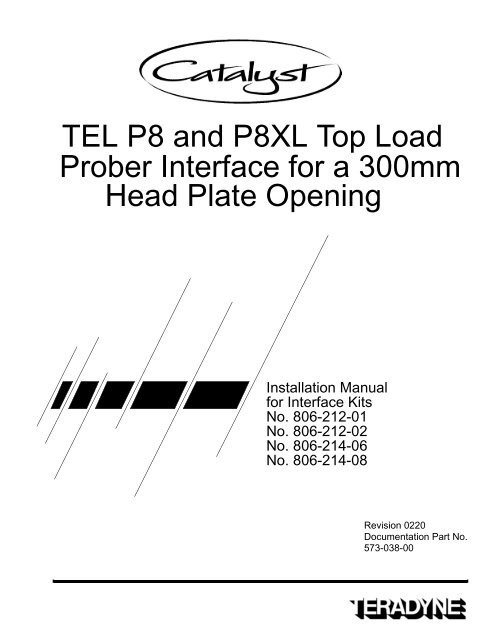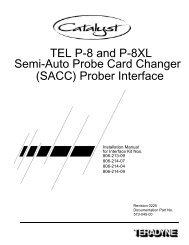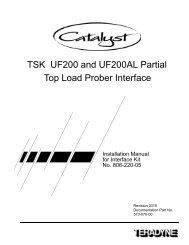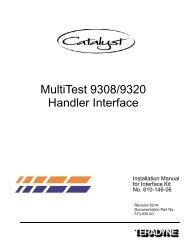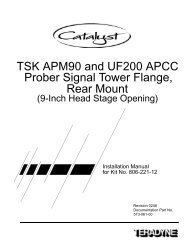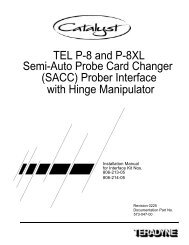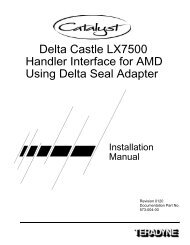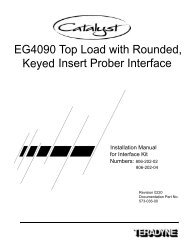TEL P8 and P8XL Top Load Prober Interface for a ... - Zzybot.net
TEL P8 and P8XL Top Load Prober Interface for a ... - Zzybot.net
TEL P8 and P8XL Top Load Prober Interface for a ... - Zzybot.net
You also want an ePaper? Increase the reach of your titles
YUMPU automatically turns print PDFs into web optimized ePapers that Google loves.
<strong>TEL</strong> <strong>P8</strong> <strong>and</strong> <strong>P8</strong>XL <strong>Top</strong> <strong>Load</strong><strong>Prober</strong> <strong>Interface</strong> <strong>for</strong> a 300mmHead Plate OpeningInstallation Manual<strong>for</strong> <strong>Interface</strong> KitsNo. 806-212-01No. 806-212-02No. 806-214-06No. 806-214-08Revision 0220Documentation Part No.573-038-00
LIMITED REPRODUCTION RIGHTSThis document may be reproduced by a Teradyne Customer solely <strong>for</strong> internal use with authorizedsystems by operators who have agreed to observe this restriction. Any copy of this document, orportions thereof, must contain the copyright <strong>and</strong> proprietary rights notice as stated on the original.© Copyright 2002 Teradyne, Inc.Printed in the U.S.A.The material in this document is subject to change without notice. Teradyne, Inc. assumes noresponsibility <strong>for</strong> any errors which may appear in this document.RESTRICTED RIGHTS LEGENDUse, duplication, or disclosure by the Government is subject to restrictions as set <strong>for</strong>th insubdivision (b) (3) (ii) of the Rights in Technical Data <strong>and</strong> Computer Software clause of DFARS52.227-7013.Teradyne, Inc.321 Harrison AvenueBoston, MA 02118
About this Manual<strong>TEL</strong> <strong>P8</strong> <strong>and</strong> <strong>TEL</strong> <strong>P8</strong>XL <strong>Top</strong> <strong>Load</strong> <strong>Prober</strong> <strong>Interface</strong> <strong>for</strong> a 300mm Head Plate OpeningInstallation ManualThe purpose of this manual is to provide installation instructions <strong>for</strong> the <strong>TEL</strong> <strong>P8</strong> <strong>and</strong><strong>TEL</strong> <strong>P8</strong>XL top load prober interface <strong>for</strong> a 300mm head plate opening.The material in this manual is being provided <strong>for</strong> in<strong>for</strong>mational purposes <strong>and</strong> is subjectto change without notice.Additional In<strong>for</strong>mationFurther in<strong>for</strong>mation regarding the Catalyst Test System can be found in the followingTeradyne service manuals:• Catalyst Test Head Service Manual pn 553-700-58• Catalyst Site Preparation Guide pn 553-700-60• Catalyst Service Manual pn 553-700-63• Catalyst KCS <strong>and</strong> Manipulator Manual pn 553-700-78
Revision HistoryManual Name: <strong>TEL</strong> <strong>P8</strong> <strong>and</strong> <strong>TEL</strong> <strong>P8</strong>XL <strong>Top</strong> <strong>Load</strong> <strong>Prober</strong> <strong>Interface</strong> <strong>for</strong> a 300mm Head PlateOpening Installation ManualPart Number: 573-038-00_____________________________________________________________________________Revision Date Reason <strong>for</strong> Change0220 Initial Release
<strong>TEL</strong> <strong>P8</strong> <strong>and</strong> <strong>P8</strong>XL <strong>Top</strong> <strong>Load</strong> <strong>Prober</strong> <strong>Interface</strong> Installation Manual <strong>for</strong> the Catalyst Test SystemTable of ContentsOverview ................................................................................................................................. 1Site Preparation ...................................................................................................................... 7Installation ............................................................................................................................... 9
<strong>TEL</strong> <strong>P8</strong> <strong>and</strong> <strong>TEL</strong> <strong>P8</strong>XL <strong>Top</strong> <strong>Load</strong> <strong>Prober</strong> <strong>Interface</strong> <strong>for</strong>a 300mm Head Plate Opening Installation ManualOverviewThis manual describes the assembly <strong>and</strong> installation of the <strong>TEL</strong> <strong>P8</strong> <strong>and</strong> <strong>TEL</strong> <strong>P8</strong>XL top loadprober interface <strong>for</strong> a 300mm head plate opening. This interface is <strong>for</strong> use with a 0.187”thick h<strong>and</strong>ler interface board (HIB)(board thickness can range between 0.175 <strong>and</strong> 0.200inches).NoteFrom the Teradyne interface perspective the <strong>TEL</strong> <strong>P8</strong> prober <strong>and</strong> the <strong>TEL</strong> <strong>P8</strong>XLprober are interchangeable; that is, Teradyne’s interface fits both probers withoutmodification.<strong>Interface</strong> kit in<strong>for</strong>mation included in this manual:• <strong>TEL</strong> <strong>P8</strong> <strong>and</strong> <strong>TEL</strong> <strong>P8</strong>XL <strong>Top</strong> <strong>Load</strong> Select from Table 1 through Table 4<strong>Interface</strong> Kits• Registration Tool Kit Table 5 (purchased separately)• V-groove Upgrade Kit Table 6 (included in the interface kit)• Fixture Alignment <strong>Prober</strong> Grooves(Alignment Adapter)Table 7 (purchased separately)Teradyne supplies the parts listed in Table 1 through Table 7. However, you will also needa 3-70 in-lbs torque wrench <strong>for</strong> 5/16-1/2” fasteners. The torque wrench is not supplied byTeradyne.1
<strong>TEL</strong> <strong>P8</strong> <strong>and</strong> <strong>TEL</strong> <strong>P8</strong>XL <strong>Top</strong> <strong>Load</strong> <strong>Prober</strong> <strong>Interface</strong> Installation Manual <strong>for</strong> the Catalyst Test SystemInstallation Steps1) Site Preparation2) Installation3) Kinematic Coupler Alignment*4) Docking**Refer to Section 3.6 Kinematic Coupler Alignment <strong>and</strong> Section 4.4 Docking the TestHead in the Catalyst KCS <strong>and</strong> Manipulator Manual (pn 553-700-78) <strong>for</strong> step 3 <strong>and</strong> 4 above.Unpacking the <strong>Interface</strong> Assembly KitAssembliesUnpack <strong>and</strong> inspect the interface assembly kit thoroughly <strong>for</strong> shipping damage. Verify thematerial against the packing list to make sure that all necessary components are in the kit.If there is damage, or if there are any discrepancies, report it immediately to your localTeradyne field service office be<strong>for</strong>e proceeding with the installation.To install interface kits 806-212-XX <strong>and</strong> 806-214-XX, you need a registration tool kit (pn806-303-00), a V-groove upgrade kit (pn 807-873-00), <strong>and</strong> an alignment adapter (pn480-047-02).Table 1 through Table 4 list the contents of the <strong>TEL</strong> <strong>P8</strong> <strong>and</strong> <strong>TEL</strong> <strong>P8</strong>XL <strong>Top</strong> <strong>Load</strong> <strong>Prober</strong><strong>Interface</strong> Kits. Table 5 lists the contents of the Registration Tool Kit. Table 6 lists thecontents of the V-groove Upgrade Kit <strong>and</strong> Table 7 lists the contents of the <strong>Prober</strong> GrooveAlignment Fixture Kit.2
<strong>TEL</strong> <strong>P8</strong> <strong>and</strong> <strong>TEL</strong> <strong>P8</strong>XL <strong>Top</strong> <strong>Load</strong> <strong>Prober</strong> <strong>Interface</strong> Installation Manual <strong>for</strong> the Catalyst Test SystemTable 1 I/F, <strong>TEL</strong> <strong>P8</strong> 9” Z-HNG, (pn 806-212-01)Quantity Part No. Description1 420-180-01 Assy, Tower, Probe 9”, No Float, Cat.7 470-050-08 4-40 X 3/8” Socket Head Cap Screw5 470-481-05 SCRW SKT HFH M5X.8P/12MM2 480-018-12 Guide Pin, Rough1 480-083-02 <strong>TEL</strong> <strong>P8</strong> L-Plate1 420-232-03 Hinge & Insert1 480-227-12 SPACER, GROOVE A POS, 0.458” thick1 480-227-13 SPACER,GROOVE, B POS, 0.458” thick1 480-227-14 SPACER,GROOVE, C POS, 0.458” thick1 573-038-00 <strong>TEL</strong> 8P <strong>and</strong> <strong>TEL</strong> 8PXL <strong>Top</strong> <strong>Load</strong> <strong>Prober</strong> <strong>Interface</strong> Manual1 807-873-00 V-Groove Upgrade Kit (See Table 6)3 804-887-00 V-Groove Assembly6 470-046-13 SCRW, CP SKT HD 1/4”-20X1/2”Table 2 I/F, <strong>TEL</strong> <strong>P8</strong> 6” Z-HNG (pn 806-212-02)Quantity Part No. Description1 420-228-00 Assy TWR, 6.5”, Probe Catalyst1 420-232-03 Hinge <strong>and</strong> Insert <strong>TEL</strong> <strong>P8</strong>6 470-046-13 SCRW, CP, SKT HD1/4”-20X1/2”7 470-050-08 SCRW, CP, SKT HD 4-40X3/8”5 470-481-05 SCRW, SKT FH M5X.8P/12MM2 480-018-12 Guide Pin, Rough1 480-083-02 <strong>TEL</strong> <strong>P8</strong> L-Plate1 480-227-12 Spacer, Groove A Position1 480-227-13 Spacer, Groove BPosition1 480-227-14 Spacer, Groove C Position3 804-887-00 Assy, Groove1 807-873-00 Kit, V-Groove Attachment Upgrade1 573-038-00 <strong>TEL</strong> 8P <strong>and</strong> <strong>TEL</strong> 8PXL <strong>Top</strong> <strong>Load</strong> <strong>Prober</strong> <strong>Interface</strong> Manual3
<strong>TEL</strong> <strong>P8</strong> <strong>and</strong> <strong>TEL</strong> <strong>P8</strong>XL <strong>Top</strong> <strong>Load</strong> <strong>Prober</strong> <strong>Interface</strong> Installation Manual <strong>for</strong> the Catalyst Test SystemTable 3 I/F, <strong>P8</strong>XL, 9” Z-Hinge (pn 806-214-06)Quantity Part No. Description1 420-180-01 Assy, <strong>Prober</strong> <strong>Interface</strong>, PCC, Cat.1 420-232-03 Hinge <strong>and</strong> Isert, <strong>TEL</strong> <strong>P8</strong>6 470-046-13 SCRW, CP, SKT HD 1/4”-20X1/2”4 470-050-08 SCRW, CP, SKT HD 4-40X3/8”7 470-050-13 SCRW, CP, SKT HD 4-40X1/2”5 470-481-05 SCRW, SKT FH M5X.8P/12MM2 480-018-12 Guide Pin, Rough1 480-083-02 <strong>P8</strong> L-Plate1 480-227-12 Spacer, Groove A Position1 480-227-13 Spacer, Groove BPosition1 480-227-14 Spacer, Groove C Position3 804-887-00 Assy Groove1 807-873-00 Kit, V-Groove Attachment Upgrd1 573-038-00 <strong>TEL</strong> 8P <strong>and</strong> <strong>TEL</strong> 8PXL <strong>Top</strong> <strong>Load</strong> <strong>Prober</strong> <strong>Interface</strong> ManualTable 4 I/F, <strong>P8</strong>XL, 6” Z-Hinge (pn 806-214-08)Quantity Part No. Description1 420-228-00 Assy Tower, 6.5”, Probe, Cat.1 420-232-03 Hinge <strong>and</strong> Insert <strong>TEL</strong> <strong>P8</strong>6 470-046-13 SCRW, CP, SKT HD 1/4”-20X1/2”4 470-050-08 SCRW, CP, SKT HD 4-40X3/8”7 470-050-13 SCRW, CP, SKT HD 4-40X1/2”5 470-481-05 SCRW, SKT FH M5X.8P/12MM2 480-018-12 Guide Pin, Rough1 480-083-02 <strong>P8</strong> L-Plate1 480-227-12 Spacer, Groove A Position1 480-227-13 Spacer, Groove BPosition1 480-227-14 Spacer, Groove C Position3 804-887-00 Assy Groove1 807-873-00 Kit, V-groove Attachment Upgrd1 573-038-00 <strong>TEL</strong> 8P <strong>and</strong> <strong>TEL</strong> 8PXL <strong>Top</strong> <strong>Load</strong> <strong>Prober</strong> <strong>Interface</strong> Manual4
<strong>TEL</strong> <strong>P8</strong> <strong>and</strong> <strong>TEL</strong> <strong>P8</strong>XL <strong>Top</strong> <strong>Load</strong> <strong>Prober</strong> <strong>Interface</strong> Installation Manual <strong>for</strong> the Catalyst Test SystemTable 5 Registration Tool Kit (pn 806-303-00)(purchased separately)Quantity Part No. Description1 480-226-00 Registration Tool - Catalyst1 480-061-00 Registration Tool Transit Case1 480-059-00 Torque Wrench3 480-379-00 Peripheral, Planarization Tool1 480-060-00 Catalyst <strong>Interface</strong> Tool Kit1 * T-H<strong>and</strong>le Hex Key 3/16” Hex, 6” long (T-wrench)1 * 0.120” thick Rectangular Guage Block1 * 1/2” Square Drive, 11/16” 6 Point Deep Socket1 * 1/2” X 9/16” Open End Wrench1 * 9 Piece Folding Hex Key Set1 * 5” X 7” Zippered Utility Bag*Indicates parts of the interface tool kit.Table 6 V-groove Upgrade Kit (pn 807-873-00)(included in 806-212-01, 806-212-02, 806-214-06, <strong>and</strong> 806-214-08)Quantity Part No. Description6 470-046-16 1/4”-20 x 5/8” Socket Head Cap Screw (contained only in pn807-873-00)12 470-080-26 Steel Washer6 480-094-00 Brass Screw Sleeve6 480-213-00 Bronze WasherTable 7 Fixture, Alignment, <strong>Prober</strong> Grooves Kit (pn 806-305-02)(purchased separately)Quantity Part No. Description1 480-047-02 Alignment Adapter (Triangular Fixture )5
<strong>TEL</strong> <strong>P8</strong> <strong>and</strong> <strong>TEL</strong> <strong>P8</strong>XL <strong>Top</strong> <strong>Load</strong> <strong>Prober</strong> <strong>Interface</strong> Installation Manual <strong>for</strong> the Catalyst Test SystemTorque SpecificationsTorque values in Table 8 are used <strong>for</strong> steel (CRS/SS) screws in st<strong>and</strong>ard nuts, elastic stopnuts, cage nuts, rivnuts, <strong>and</strong> tapped holes in steel, <strong>and</strong> SEMS screws. These specificationscan also be used <strong>for</strong> PEM nuts, PEM studs, <strong>and</strong> PEM st<strong>and</strong>offs in steel or aluminum stock.Table 8 Torque Specifications6
Site Preparation<strong>TEL</strong> <strong>P8</strong> <strong>and</strong> <strong>TEL</strong> <strong>P8</strong>XL <strong>Top</strong> <strong>Load</strong> <strong>Prober</strong> <strong>Interface</strong> Installation Manual <strong>for</strong> the Catalyst Test SystemThis section provides in<strong>for</strong>mation <strong>for</strong> planning <strong>and</strong> preparing an installation site. As systemlayout is critical, Teradyne provides a recommended floor plan with each prober or h<strong>and</strong>lerinterface manual. Proper layout allows unhindered docking <strong>and</strong> ensures minimal strain onthe manipulator cable bundle while providing service access to the mainframe. Figure 2 isan example of a st<strong>and</strong>ard Teradyne recommended floor plan.For additional in<strong>for</strong>mation on floor strength requirements, consult the Catalyst SitePreparation Guide (pn 553-700-60).If your test head/manipulator configuration does not con<strong>for</strong>m to those shown in Figures 1<strong>and</strong> 2 <strong>and</strong>/or you require additional floor plans, contact the Teradyne Product SupportGroup (PSG).White b<strong>and</strong> on cablebundle should align withrear strap locationMainframeDIBCable ManagementTest HeadManipulator ArmFigure 1 Manipulator with Test Head7
<strong>TEL</strong> <strong>P8</strong> <strong>and</strong> <strong>TEL</strong> <strong>P8</strong>XL <strong>Top</strong> <strong>Load</strong> <strong>Prober</strong> <strong>Interface</strong> Installation Manual <strong>for</strong> the Catalyst Test SystemDimensions are in inchesFigure 2 Sample Floor Plans <strong>for</strong> <strong>TEL</strong> <strong>Prober</strong>8
Installation<strong>TEL</strong> <strong>P8</strong> <strong>and</strong> <strong>TEL</strong> <strong>P8</strong>XL <strong>Top</strong> <strong>Load</strong> <strong>Prober</strong> <strong>Interface</strong> Installation Manual <strong>for</strong> the Catalyst Test SystemNoteUse proper equipment <strong>and</strong> care to make sure that you do not exceed theindicated torque values in the Installation section.Figure 3 is an exploded view of a general prober interface assembly.Registration Tool*(pn 480-226-00)TowerAlignment Fixture*(pn 480-047-02)Hinge <strong>and</strong> Insert Assembly(pn 420-232-03)Guide Pin (X2)(pn 480-018-12)L-Plate(pn 480-083-02)V-Groove Assembly (X3)(pn 804-887-00)Spacers (X3)(pn 480-227-12, -13, -14)Head PlateThe parts marked with an * above are used during installation <strong>for</strong> aligning the interface tothe prober <strong>and</strong> are removed proior to docking.Figure 3 <strong>TEL</strong> <strong>Prober</strong> <strong>Interface</strong> Assembly1) Verify that the proper mounting holes <strong>and</strong> inserts have been installed in the prober headplate be<strong>for</strong>e beginning the installation. (The mounting hole locations are the same <strong>for</strong><strong>TEL</strong> <strong>P8</strong> <strong>and</strong> <strong>TEL</strong> <strong>P8</strong>XL.) If they are not present, they must be added (see subprocedurebelow <strong>and</strong> Figure 4).If holes <strong>and</strong> inserts must be added to the ring carrier, use the following subprocedure:A) Drill (three places) (φ 0.3751 +0.0004/-0.0000) <strong>and</strong> install the insert bushing (CarrLane (pn CLB-10000 or equivalent) (see A in Figure 4-three places).9
<strong>TEL</strong> <strong>P8</strong> <strong>and</strong> <strong>TEL</strong> <strong>P8</strong>XL <strong>Top</strong> <strong>Load</strong> <strong>Prober</strong> <strong>Interface</strong> Installation Manual <strong>for</strong> the Catalyst Test SystemB) Drill (six places) (φ 0.201 ID) <strong>and</strong> install the insert (Helicoil, 1/4”-20, 0.50” deep)(see B in Figure 4- six places).Figure 4 Head Plate Mounting Holes For L-Plate <strong>and</strong> InsertNoteSome of these instructions may not pertain to your specific interface. If a stepdescribes a part that is not part of your interface, skip to the next step.NoteHole locations are the same <strong>for</strong> both the <strong>P8</strong> <strong>and</strong> the <strong>P8</strong>XL L-Plates.2) Mount the L-Plate (pn 480-083-02) to the prober head plate.Align the three alignment pins on the bottom of the L-Plate with the bushings on the topof the head plate. See Figure 5.10
<strong>TEL</strong> <strong>P8</strong> <strong>and</strong> <strong>TEL</strong> <strong>P8</strong>XL <strong>Top</strong> <strong>Load</strong> <strong>Prober</strong> <strong>Interface</strong> Installation Manual <strong>for</strong> the Catalyst Test SystemAlignment pin locatedunderneath the L-PlateAlignment pin locatedunderneath the L-PlateL-Plate(pn 480-083-02)<strong>TEL</strong> Head PlateAlignment pin locatedunderneath the L-PlateFigure 5 L-Plate Attachment to Head Plate3) Secure the L-Plate to the prober by tightening the six 1/4”-20 captive screws. SeeFigure 5. Ref to Table 8 on page 6 <strong>for</strong> torque specifications.4) Attach two guide pins (pn 480-018-12) to the L-Plate <strong>and</strong> tighten to 24 inch-lbs. SeeFigure 6.Guide Pins (X2)(pn 480-018-12)Spacer (X3)(pn 480-227-12, 13, 14)Figure 6 Guide Pin Attachment11
<strong>TEL</strong> <strong>P8</strong> <strong>and</strong> <strong>TEL</strong> <strong>P8</strong>XL <strong>Top</strong> <strong>Load</strong> <strong>Prober</strong> <strong>Interface</strong> Installation Manual <strong>for</strong> the Catalyst Test System5) Fasten the three spacers A, B, <strong>and</strong> C (pn 480-227-12, -13, -14) to the L-plate. See Figure6. Each spacer has a small groove <strong>and</strong> is marked with a letter. Align the letter on thespacer with the corresponding letter on the L-Plate.6) Secure the spacers by tightening the two captive 1/4”-20 screws in each to 30 in-lbs.7) Disassemble the three V-grooves by loosening the four captive #8 screws holding thecovers (set aside <strong>for</strong> later re-installation) onto the base with the 5/64” hex wrenchsupplied in the registration tool kit.8) Discard the washers <strong>and</strong> 1/4”-20 screws9) Assemble the two V-groove screws (pn 470-046-16), brass screw sleeves(pn 480-094-00), steel washers (pn 470-080-26) <strong>and</strong> bronze washers (pn 480-213-00)from the V-groove Upgrade Kit (pn 807-873-00) in the following order: steel washer(against screw head) followed by the bronze washer, steel washer, <strong>and</strong> brass sleeve. SeeFigure 7. Repeat <strong>for</strong> all three groove assemblies.V-Groove Upgrade KitFor assembly details seethe illustration to the right.V-Figure 7 Spacer <strong>and</strong> V-Groove Attachment10) Loosely fasten the V-grooves to the L-plate (on top of the spacers) with two of thescrew assemblies just assembled in Step 9. See Figure 7.11) Mount the hinge insert (pn 420-232-03) to the top side of the head plate. See Figure 8.Align the screw holes in the insert with those in the head plate.12
<strong>TEL</strong> <strong>P8</strong> <strong>and</strong> <strong>TEL</strong> <strong>P8</strong>XL <strong>Top</strong> <strong>Load</strong> <strong>Prober</strong> <strong>Interface</strong> Installation Manual <strong>for</strong> the Catalyst Test SystemOperator SideHinged Insert(pn 420-232-03)M5 Flat Head Screw (X5)(pn 470-481-05)Figure 8 Insert Attachment To Head Plate12) Secure the hinge insert to the piston stop by tightening the five M5 flat head screws (pn470-481-05) to 30 in-lbs.13
<strong>TEL</strong> <strong>P8</strong> <strong>and</strong> <strong>TEL</strong> <strong>P8</strong>XL <strong>Top</strong> <strong>Load</strong> <strong>Prober</strong> <strong>Interface</strong> Installation Manual <strong>for</strong> the Catalyst Test System13) Align the two pins in the signal transmission ring (Pogo tower) with the hole <strong>and</strong> theslot in the insert hinge (pn 480-232-03). The alignment pins allow only one orientation.See Figure 9.Insert Hinge(pn 420-232-03)TowerFigure 9 Signal Tower Attachment To Hinge Insert14) Attach the tower to the insert hinge (pn 420-232-03) with the #4-40 socket head capscrews (pn 470-050-08).15) Tighten the #4-40 screws (refer to Table 8 <strong>for</strong> torque specifications).14
<strong>TEL</strong> <strong>P8</strong> <strong>and</strong> <strong>TEL</strong> <strong>P8</strong>XL <strong>Top</strong> <strong>Load</strong> <strong>Prober</strong> <strong>Interface</strong> Installation Manual <strong>for</strong> the Catalyst Test System16) Carefully mount the alignment adapter (triangular fixture) (pn 480-047-02) to the hingeframe. Align the two pins in the bottom of the alignment adapter with the hole <strong>and</strong> slotin the hinge frame. There will be no play when the alignment adapter is positionedcorrectly -there is only one way that the alignment adapter will fit. See Figure 10.Alignment Adapter(pn 480-047-02)Figure 10 Attaching the Alignment Adapter To the Hinge Frame17) Secure the alignment adapter by h<strong>and</strong>-tightening the three thumb screws until they aresnug.NoteMake sure that the V-grooves are still loose.15
<strong>TEL</strong> <strong>P8</strong> <strong>and</strong> <strong>TEL</strong> <strong>P8</strong>XL <strong>Top</strong> <strong>Load</strong> <strong>Prober</strong> <strong>Interface</strong> Installation Manual <strong>for</strong> the Catalyst Test System18) Place the registration tool (pn 480-226-00) on top of the alignment adapter.The side of the registration tool with flat sides on the corner bushings face theV-grooves.The registration tool has pins that fit in the bushings on the alignment adapter. The shortwindow on the registration tool is positioned closest to the operator side of the interface<strong>and</strong> the long, narrow window is positioned farthest from the operator side. See Figure 11.Flat surfaceT-Wrench access holesAlignment Adapter(pn 480-047-02)Registration tool(pn 480-226-00)Long, narrow windowShort windowOperator SideFigure 11 Attaching the Registration Tool To the Alignment Adapter16
<strong>TEL</strong> <strong>P8</strong> <strong>and</strong> <strong>TEL</strong> <strong>P8</strong>XL <strong>Top</strong> <strong>Load</strong> <strong>Prober</strong> <strong>Interface</strong> Installation Manual <strong>for</strong> the Catalyst Test System19) Slide the V-grooves to roughly the midposition of their range of motion. See Figure 12.See Detail DRegistration Tool(pn 480-226-00)V-grooveDetail DFigure 12 V-Groove PositioningNoteThe outer corner bushings of the registration tool allow the loose V-grooves toslide into position, aligning the center of the prober with the center of the testhead DIB. This does not effect alignment or repeatability. To prevent anychance of binding during latching, the V-grooves can simply be moved toapproximately the middle of their range of motion along the V-groove trough.NoteWhen per<strong>for</strong>ming Step 20 <strong>and</strong> Step 21, do not touch the registration tool.20) Reach down through the access holes in the corners of the registration tool with theT-wrench <strong>and</strong> tighten the two 1/4”-20 sleeved V-groove lockdown screws. Refer toTable 8 on page 6 <strong>for</strong> torque specifications.21) Repeat this process <strong>for</strong> the remaining two V-grooves.22) Carefully lift the registration tool evenly <strong>and</strong> remove it. Do not lift from only one side.Store the registration tool <strong>for</strong> future use.23) Remove the triangular fixture <strong>and</strong> store <strong>for</strong> future use.17
<strong>TEL</strong> <strong>P8</strong> <strong>and</strong> <strong>TEL</strong> <strong>P8</strong>XL <strong>Top</strong> <strong>Load</strong> <strong>Prober</strong> <strong>Interface</strong> Installation Manual <strong>for</strong> the Catalyst Test System24) Place the V-groove covers (saved from Step 7) on the V-grooves attached to theL-plate. (See Figure 13.)V-groove covers (X3)L-Plate480-083-02Figure 13 Reattaching the V-groove Covers25) Fasten the covers to the V-grooves by tightening (torque 2 inch-lbs.) the four captive#8-32 screws.NoteDo not tighten the four captive #8-32 screws tightly. Using excessive <strong>for</strong>cestrips the screw heads, preventing their future removal.18
<strong>TEL</strong> <strong>P8</strong> <strong>and</strong> <strong>TEL</strong> <strong>P8</strong>XL <strong>Top</strong> <strong>Load</strong> <strong>Prober</strong> <strong>Interface</strong> Installation Manual <strong>for</strong> the Catalyst Test System.26) Attach a probe card/probe card stiffener to the insert. The board side of the probe cardstiffener must point towards the floor. A hole <strong>and</strong> slot in the stiffener line up with dowelpins in the insert. The stiffener sits in the insert without fasteners. See Figure 14.Probe CardProbe Card StiffenerFigure 14 Probe Card <strong>and</strong> Probe Card StiffenerThe prober is now ready <strong>for</strong> docking with a Catalyst test head.NoteThe KCS couplers on the test head must be registered prior to docking. Referto Section 3.6 Kinematic Coupler Alignment <strong>and</strong> Section 4.4 Docking the TestHead in the KCS <strong>and</strong> Manipulator Manual.19