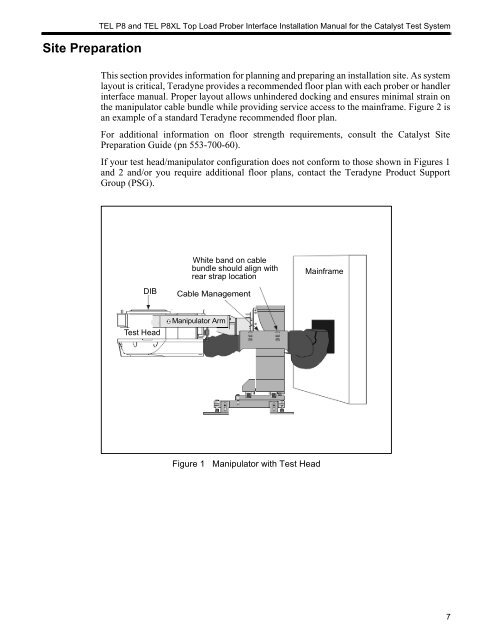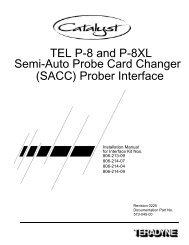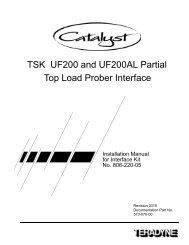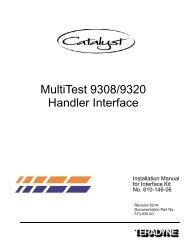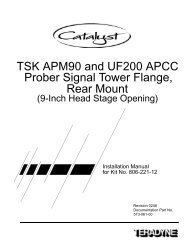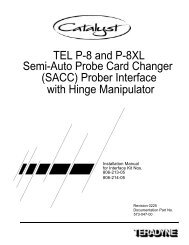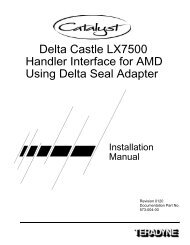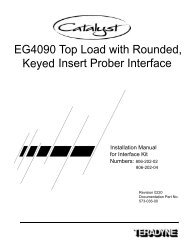TEL P8 and P8XL Top Load Prober Interface for a ... - Zzybot.net
TEL P8 and P8XL Top Load Prober Interface for a ... - Zzybot.net
TEL P8 and P8XL Top Load Prober Interface for a ... - Zzybot.net
Create successful ePaper yourself
Turn your PDF publications into a flip-book with our unique Google optimized e-Paper software.
Site Preparation<strong>TEL</strong> <strong>P8</strong> <strong>and</strong> <strong>TEL</strong> <strong>P8</strong>XL <strong>Top</strong> <strong>Load</strong> <strong>Prober</strong> <strong>Interface</strong> Installation Manual <strong>for</strong> the Catalyst Test SystemThis section provides in<strong>for</strong>mation <strong>for</strong> planning <strong>and</strong> preparing an installation site. As systemlayout is critical, Teradyne provides a recommended floor plan with each prober or h<strong>and</strong>lerinterface manual. Proper layout allows unhindered docking <strong>and</strong> ensures minimal strain onthe manipulator cable bundle while providing service access to the mainframe. Figure 2 isan example of a st<strong>and</strong>ard Teradyne recommended floor plan.For additional in<strong>for</strong>mation on floor strength requirements, consult the Catalyst SitePreparation Guide (pn 553-700-60).If your test head/manipulator configuration does not con<strong>for</strong>m to those shown in Figures 1<strong>and</strong> 2 <strong>and</strong>/or you require additional floor plans, contact the Teradyne Product SupportGroup (PSG).White b<strong>and</strong> on cablebundle should align withrear strap locationMainframeDIBCable ManagementTest HeadManipulator ArmFigure 1 Manipulator with Test Head7