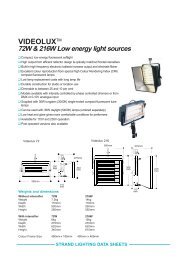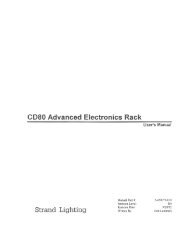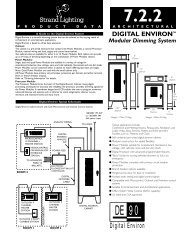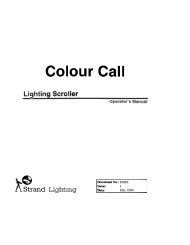Create successful ePaper yourself
Turn your PDF publications into a flip-book with our unique Google optimized e-Paper software.
OperationBasic NavigationBasic navigation for the <strong>301</strong> is done with four buttons(represented to the left). <strong>The</strong> functions of the keys are labeledon the bottom line of the LCD screen. Escape on the left,Confirm on the right and Up / Down in the center separated bya slash (/). With the example below, Escape = Quit, Up/Downscroll through options 1, 2 and 3. Confirm = Confirm.1. Back Up2. Events Player3. 12 Ch ControlQuit +/- ConfirmChanging Modes1. Back Up2. Events Player3. 12 Ch ControlQuit +/- ConfirmTo change modes, hold down BOTH the up and down keyssimultaneously for 3 seconds. A list will appear on the LCDscreen.Navigate with the up and down keys to pick the appropriate mode.Notice the flashing cursor on the current selection. When thecursor is on the appropriate mode, press Confirm to accept.<strong>Strand</strong> <strong>301</strong> <strong>Console</strong> Manual Page 13