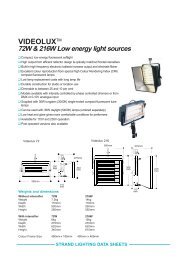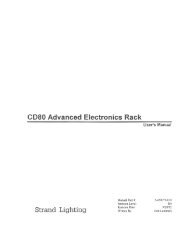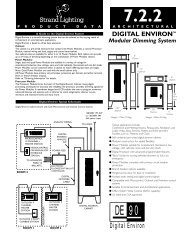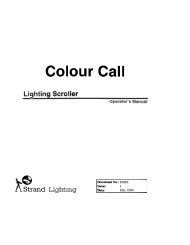You also want an ePaper? Increase the reach of your titles
YUMPU automatically turns print PDFs into web optimized ePapers that Google loves.
- Back Up Cues on Multiple PagesIt’s very common to need to crossfade from a back up cue on one page to a back up cue onanother page. <strong>The</strong> example below will show how to go from page 1 fader 12 to page 2 fader1.First, make sure that there are back up cues recorded on page 1 fader 12 and page 2 fader1. <strong>The</strong>n change to page 1 and take fader 12 to full.If necessary, see Record Mode and Change Pages above.With page 1 fader 12 live on stage, change to page 2.12:00:00 Page:02C-Page:01 Ch:12Level:FLXFtm MenuHold down while pressing<strong>The</strong> console is now on page 2 while the current page is page 1 because page 1 still has anactive fader. <strong>The</strong> active fader is listed as Ch:12 on the LCD screen with the level at full.Notice that the LED above fader 12 is flashing indicating that it is still active.This is a Non-Current Page Active Fader.12:00:00 Page:02C-Page:XX Ch:12Level:00XFtm Menu<strong>The</strong> Current Page will display XX until a fader is moved on the newpage 2.Once fader 1 is active, the fader will be listed as Ch:01and the intensity as Level:FL.12:00:00 Page:02C-Page:02 Ch:01Level:FLXFtm Menu12:00:00 Page:02C-Page:01 Ch:12Level:50XFtm MenuAs soon as fader 12 (the one that has a flashing LED) is activated,the page is was from, channel and level will appear on the LCDscreen. When the fader goes to zero, the LED light will go out,indicating that this scene is no longer being held on this fader fromthe previous page (page 1).<strong>Strand</strong> <strong>301</strong> <strong>Console</strong> Manual Page 19