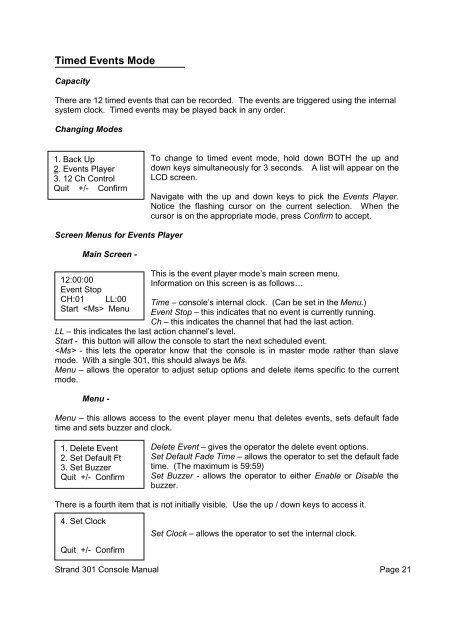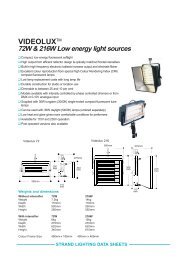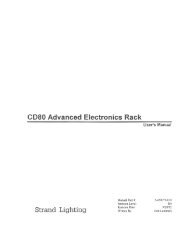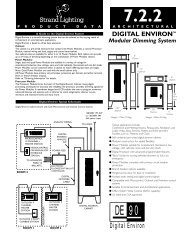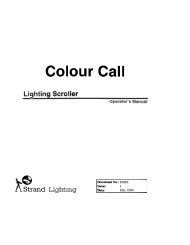Create successful ePaper yourself
Turn your PDF publications into a flip-book with our unique Google optimized e-Paper software.
Timed Events ModeCapacity<strong>The</strong>re are 12 timed events that can be recorded. <strong>The</strong> events are triggered using the internalsystem clock. Timed events may be played back in any order.Changing Modes1. Back Up2. Events Player3. 12 Ch ControlQuit +/- ConfirmTo change to timed event mode, hold down BOTH the up anddown keys simultaneously for 3 seconds. A list will appear on theLCD screen.Navigate with the up and down keys to pick the Events Player.Notice the flashing cursor on the current selection. When thecursor is on the appropriate mode, press Confirm to accept.Screen Menus for Events Player12:00:00Event StopCH:01Main Screen -This is the event player mode’s main screen menu.Information on this screen is as follows…Time – console’s internal clock. (Can be set in the Menu.)Start MenuEvent Stop – this indicates that no event is currently running.Ch – this indicates the channel that had the last action.LL – this indicates the last action channel’s level.Start - this button will allow the console to start the next scheduled event. - this lets the operator know that the console is in master mode rather than slavemode. With a single <strong>301</strong>, this should always be Ms.Menu – allows the operator to adjust setup options and delete items specific to the currentmode.Menu -LL:00Menu – this allows access to the event player menu that deletes events, sets default fadetime and sets buzzer and clock.1. Delete Event2. Set Default Ft3. Set BuzzerQuit +/- ConfirmDelete Event – gives the operator the delete event options.Set Default Fade Time – allows the operator to set the default fadetime. (<strong>The</strong> maximum is 59:59)Set Buzzer - allows the operator to either Enable or Disable thebuzzer.<strong>The</strong>re is a fourth item that is not initially visible. Use the up / down keys to access it.4. Set ClockSet Clock – allows the operator to set the internal clock.Quit +/- Confirm<strong>Strand</strong> <strong>301</strong> <strong>Console</strong> Manual Page 21