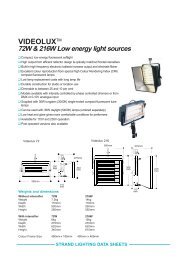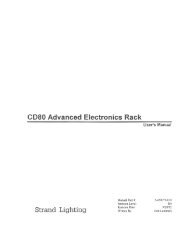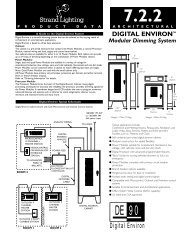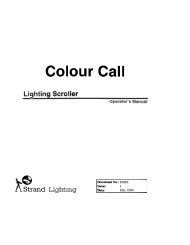You also want an ePaper? Increase the reach of your titles
YUMPU automatically turns print PDFs into web optimized ePapers that Google loves.
- Set Buzzer1. Delete Scene2. Set Buzzer3. Set ClockQuit +/- ConfirmSet Buzzer – <strong>The</strong> buzzer indicates if the console has lost the DMXsignal. <strong>The</strong> options are Enable and Disable. <strong>The</strong>re is no otherindication of the buzzer’s status.Buzzer Set1. Enable Buzzer2. Disable BuzzerQuit +/- ConfirmNavigate using the upand down keys to selectthe buzzer option. <strong>The</strong>npress Confirm.Note: When DMX is lost, the buzzer will sound and the DMX IN LED will flash until DMX is restored.- Set Clock4. Set ClockSet Clock – this allows the operator to set the internal clock of theconsole. <strong>The</strong> time is displayed in 24 hour mode. <strong>The</strong> console willautomatically go back to the main screen after 5 seconds ofinactivity.Quit +/- ConfirmSet ClockTIME:12:00:00> +/- ConfirmNavigate using the leftkey. Set the time usingthe up and down keys.<strong>The</strong>n press Confirm.Recording of Timed EventsOnce the consoles are setup properly to record a timed event on fader 1, just advance to thecue on the main lighting console, hold down the Record Scene button and press the Flashbutton that corresponds with fader 1.This will capture the current cue from the main lighting console.Hold down while pressing<strong>Strand</strong> <strong>301</strong> <strong>Console</strong> Manual Page 23