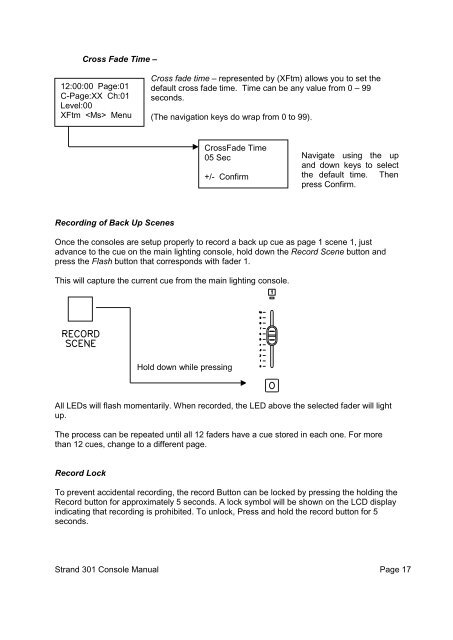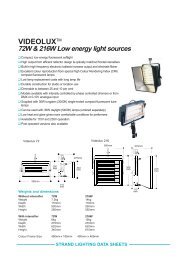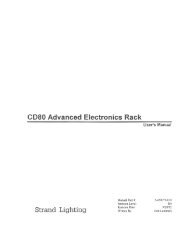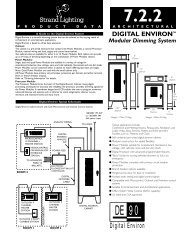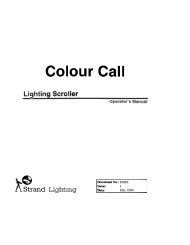You also want an ePaper? Increase the reach of your titles
YUMPU automatically turns print PDFs into web optimized ePapers that Google loves.
Cross Fade Time –12:00:00 Page:01C-Page:XX Ch:01Level:00XFtm MenuCross fade time – represented by (XFtm) allows you to set thedefault cross fade time. Time can be any value from 0 – 99seconds.(<strong>The</strong> navigation keys do wrap from 0 to 99).CrossFade Time05 Sec+/- ConfirmNavigate using the upand down keys to selectthe default time. <strong>The</strong>npress Confirm.Recording of Back Up ScenesOnce the consoles are setup properly to record a back up cue as page 1 scene 1, justadvance to the cue on the main lighting console, hold down the Record Scene button andpress the Flash button that corresponds with fader 1.This will capture the current cue from the main lighting console.Hold down while pressingAll LEDs will flash momentarily. When recorded, the LED above the selected fader will lightup.<strong>The</strong> process can be repeated until all 12 faders have a cue stored in each one. For morethan 12 cues, change to a different page.Record LockTo prevent accidental recording, the record Button can be locked by pressing the holding theRecord button for approximately 5 seconds. A lock symbol will be shown on the LCD displayindicating that recording is prohibited. To unlock, Press and hold the record button for 5seconds.<strong>Strand</strong> <strong>301</strong> <strong>Console</strong> Manual Page 17