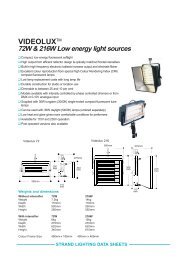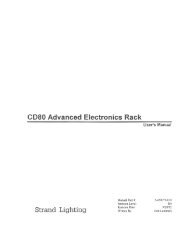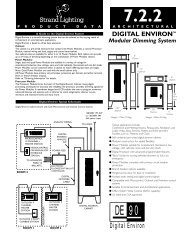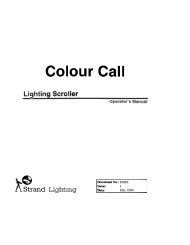Create successful ePaper yourself
Turn your PDF publications into a flip-book with our unique Google optimized e-Paper software.
Index112 Channel Control Mode.............................26AAccessories ...................................................32Analogue InQuick Guide..............................................10Analogue Input Operation.............................31Appendix A...................................................33BBack Plate .......................................................7Back Up Cues on Multiple PagesBack up mode ...........................................19Back up Mode...............................................14Basic NavigationOperation ..................................................13CCapacity12 Channel Control Mode.........................26Back up mode ...........................................14Multiple Panels .........................................30Timed Events Mode..................................21Change PagesBack up mode ...........................................18Changing Modes12 Channel Control Mode.........................26Back up mode ...........................................14Operation ..................................................13Timed Events Mode..................................21Channel FadersQuick Guide................................................9ConceptGetting Started ............................................6Conclusion ....................................................32ConfirmNavigation Keys in Quick Guide ................9<strong>Console</strong> Position SwitchQuick Guide..............................................10Control Input.................................................33Cross Fade TimeBack up mode ...........................................17Page 34Cross Fade Time (XFtm)12 Channel Control Mode ........................26Current PageBack up mode ...........................................19DDefault Patch12 Channel Control Mode ........................28Delete All EventsTimed Events Mode..................................22Delete All ScenesBack up mode ...........................................16Delete EventTimed Events Mode..................................22Delete One EventTimed Events Mode..................................22Delete One SceneBack up mode ...........................................15Delete Page SceneBack up mode ...........................................15Delete SceneBack up mode ...........................................15Display Patch12 Channel Control Mode ........................28DMX INQuick Guide..............................................10DMX InputQuick Guide..............................................10DMX OutputQuick Guide..............................................10DMX512.......................................................33DownNavigation Keys in Quick Guide................9EEdit Patch12 Channel Control Mode ........................27EscapeNavigation Keys in Quick Guide................9FFace Plate........................................................7FlashBack up mode ...........................................20Flash Buttons<strong>Strand</strong> <strong>301</strong> <strong>Console</strong> Manual