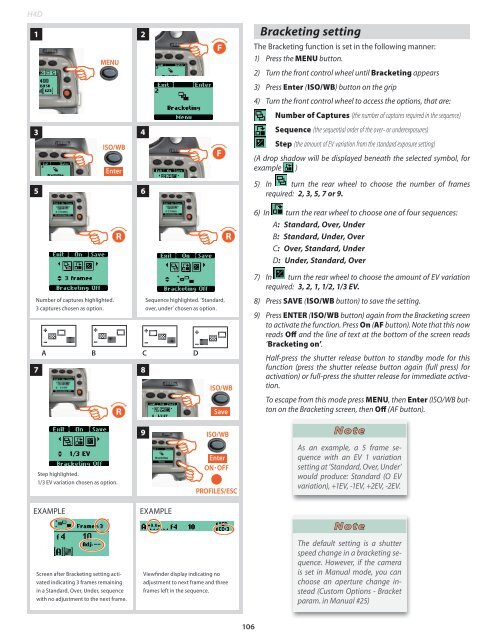User Manual - Hasselblad.jp
User Manual - Hasselblad.jp
User Manual - Hasselblad.jp
Create successful ePaper yourself
Turn your PDF publications into a flip-book with our unique Google optimized e-Paper software.
H4D1MENU2FBracketing settingThe Bracketing function is set in the following manner:1) Press the MENU button.2) Turn the front control wheel until Bracketing appears3) Press Enter (ISO/WB) button on the grip4) Turn the front control wheel to access the options, that are:Number of Captures (the number of captures required in the sequence)3ISO/WBEnter4FSequence (the sequential order of the over- or underexposures)Step (the amount of EV variation from the standard exposure setting)(A drop shadow will be displayed beneath the selected symbol, forexample )565) In turn the rear wheel to choose the number of framesrequired: 2, 3, 5, 7 or 9.RR6) In turn the rear wheel to choose one of four sequences:A: Standard, Over, UnderB: Standard, Under, OverC: Over, Standard, UnderD: Under, Standard, OverNumber of captures highlighted.3 captures chosen as option.7A B C DR8Sequence highlighted. ‘Standard,over, under’ chosen as option.ISO/WBDRIVE Save7) In turn the rear wheel to choose the amount of EV variationrequired: 3, 2, 1, 1/2, 1/3 EV.8) Press SAVE (ISO/WB button) to save the setting.9) Press ENTER (ISO/WB button) again from the Bracketing screento activate the function. Press On (AF button). Note that this nowreads Off and the line of text at the bottom of the screen reads‘Bracketing on’.Half-press the shutter release button to standby mode for thisfunction (press the shutter release button again (full press) foractivation) or full-press the shutter release for immediate activation.To escape from this mode press MENU, then Enter (ISO/WB buttonon the Bracketing screen, then Off (AF button).9ISO/WBSaveNoteStep highlighted.1/3 EV variation chosen as option.EnterON•OFFPROFILES/ESCAs an example, a 5 frame sequencewith an EV 1 variationsetting at ‘Standard, Over, Under’would produce: Standard (O EVvariation), +1EV, -1EV, +2EV, -2EV.EXAMPLEScreen after Bracketing setting activatedindicating 3 frames remainingin a Standard, Over, Under, sequencewith no adjustment to the next frame.EXAMPLEViewfinder display indicating noadjustment to next frame and threeframes left in the sequence.NoteThe default setting is a shutterspeed change in a bracketing sequence.However, if the camerais set in <strong>Manual</strong> mode, you canchoose an aperture change instead(Custom Options - Bracketparam. in <strong>Manual</strong> #25)106