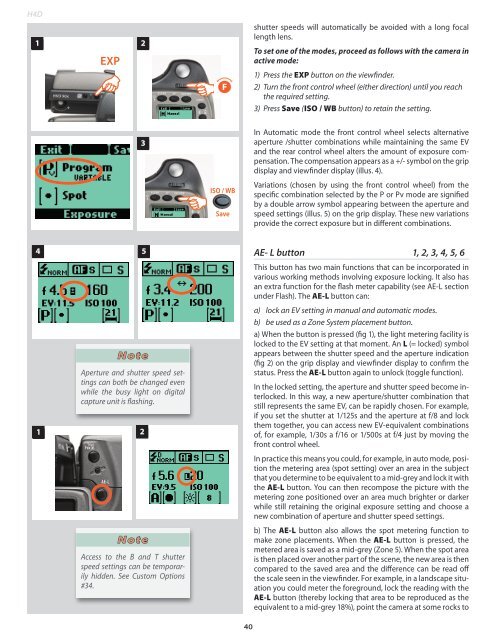User Manual - Hasselblad.jp
User Manual - Hasselblad.jp
User Manual - Hasselblad.jp
You also want an ePaper? Increase the reach of your titles
YUMPU automatically turns print PDFs into web optimized ePapers that Google loves.
H4D1EXP2Fshutter speeds will automatically be avoided with a long focallength lens.To set one of the modes, proceed as follows with the camera inactive mode:1) Press the EXP button on the viewfinder.2) Turn the front control wheel (either direction) until you reachthe required setting.3) Press Save (ISO / WB button) to retain the setting.3In Automatic mode the front control wheel selects alternativeaperture /shutter combinations while maintaining the same EVand the rear control wheel alters the amount of exposure compensation.The compensation appears as a +/- symbol on the gripdisplay and viewfinder display (illus. 4).ISO / WBSaveVariations (chosen by using the front control wheel) from thespecific combination selected by the P or Pv mode are signifiedby a double arrow symbol appearing between the aperture andspeed settings (illus. 5) on the grip display. These new variationsprovide the correct exposure but in different combinations.4 5NoteAperture and shutter speed settingscan both be changed evenwhile the busy light on digitalcapture unit is flashing.1 2NoteAccess to the B and T shutterspeed settings can be temporarilyhidden. See Custom Options#34.AE- L button 1, 2, 3, 4, 5, 6This button has two main functions that can be incorporated invarious working methods involving exposure locking. It also hasan extra function for the flash meter capability (see AE-L sectionunder Flash). The AE-L button can:a) lock an EV setting in manual and automatic modes.b) be used as a Zone System placement button.a) When the button is pressed (fig 1), the light metering facility islocked to the EV setting at that moment. An L (= locked) symbolappears between the shutter speed and the aperture indication(fig 2) on the grip display and viewfinder display to confirm thestatus. Press the AE-L button again to unlock (toggle function).In the locked setting, the aperture and shutter speed become interlocked.In this way, a new aperture/shutter combination thatstill represents the same EV, can be rapidly chosen. For example,if you set the shutter at 1/125s and the aperture at f/8 and lockthem together, you can access new EV-equivalent combinationsof, for example, 1/30s a f/16 or 1/500s at f/4 just by moving thefront control wheel.In practice this means you could, for example, in auto mode, positionthe metering area (spot setting) over an area in the subjectthat you determine to be equivalent to a mid-grey and lock it withthe AE-L button. You can then recompose the picture with themetering zone positioned over an area much brighter or darkerwhile still retaining the original exposure setting and choose anew combination of aperture and shutter speed settings.b) The AE-L button also allows the spot metering function tomake zone placements. When the AE-L button is pressed, themetered area is saved as a mid-grey (Zone 5). When the spot areais then placed over another part of the scene, the new area is thencompared to the saved area and the difference can be read offthe scale seen in the viewfinder. For example, in a landscape situationyou could meter the foreground, lock the reading with theAE-L button (thereby locking that area to be reproduced as theequivalent to a mid-grey 18%), point the camera at some rocks to40