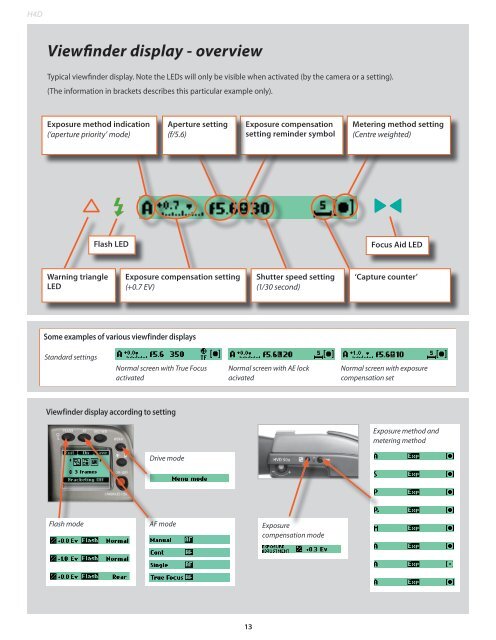- Page 1: H4DUser ManualH4D 50
- Page 4 and 5: H4DWelcome to Hasselblad !The sensa
- Page 6: H4D·Instant Approval ArchitectureB
- Page 9 and 10: H4D1General overview- controls and
- Page 11: H4DThis overview illustrates thefun
- Page 15 and 16: H4DAB C D EButtons and controls −
- Page 17 and 18: H4DThere are also two control butto
- Page 19: H4D2Camera Body• Aluminium cast i
- Page 22 and 23: H4D9Rechargeable battery grip - pre
- Page 24 and 25: H4D1617on the battery. This is the
- Page 26: H4DParts and componentsA B C D E F
- Page 29 and 30: H4D78Depth-of-field calculation 7Th
- Page 31 and 32: H4DAFSingle ShotIn Single Shot sett
- Page 33 and 34: A - ca. 2.5 mH4DTrue Focus and Abso
- Page 35 and 36: H4DTrue FocusTrue Focus can be used
- Page 37 and 38: H4D123ISO/WBFRLight metering and ex
- Page 39 and 40: H4D1 Manual Exposure — MEXP23RISO
- Page 41 and 42: H4D3456New metered area is 1.8 EV l
- Page 43: H4D6ProfilesProfiles not only allow
- Page 47 and 48: H4DIntroductionThe captured image c
- Page 49 and 50: H4DApproval / (OK) buttonThis butto
- Page 51 and 52: H4DSchematic view of digital captur
- Page 53 and 54: H4D8General digital captureunit ove
- Page 55 and 56: H4DCapture storageThe H4D can store
- Page 57 and 58: H4DNoteIt is good practice to forma
- Page 59 and 60: H4DTethered to an ImageBank-IIThere
- Page 61 and 62: H4D1ISO/WB2FSettings checkISO, Whit
- Page 63 and 64:
H4D3b1White Balance Shot screenappe
- Page 65 and 66:
H4DBasic image browsingThe large, f
- Page 68 and 69:
H4DPreview ModesStandard preview mo
- Page 70 and 71:
H4D4Full Details Mode 4In full-deta
- Page 72 and 73:
H4DUsing Instant Approval Architect
- Page 74 and 75:
H4D12Default approval statusBy defa
- Page 76 and 77:
H4DDeleting by approval statusThere
- Page 78 and 79:
H4DIntroductory overviewNavigating
- Page 80 and 81:
H4DNavigating media and batchesThe
- Page 82 and 83:
H4D14Deleting imagesPhoto: © Benja
- Page 84 and 85:
H4D1342DeleteThe storage settings a
- Page 86 and 87:
H4D455. You must now select the app
- Page 88 and 89:
H4DNavigating the menus from STORAG
- Page 90 and 91:
H4D16SettingsThis section covers va
- Page 92 and 93:
H4D1 2• Date & Time:• Display:T
- Page 94 and 95:
H4D1Custom OptionsSelecting an opti
- Page 96:
H4DView cameras - Flash sync shutte
- Page 99 and 100:
H4D11 1211. Press either the or but
- Page 101 and 102:
H4DGeneral overview ofcamera menuME
- Page 103 and 104:
H4DThere are a number of more advan
- Page 105 and 106:
H4D2 Bracketingoptions available2 f
- Page 107 and 108:
H4D3 Intervaloptions available2 fra
- Page 109:
H4D4.1 Custom optionsThe following
- Page 112 and 113:
H4DLow flash warning 27• On • O
- Page 114 and 115:
H4D4.2 Image Info124.2 Image InfoME
- Page 116 and 117:
H4D4.4 System status124.4 System st
- Page 118 and 119:
H4D5 DriveDrive12There are two driv
- Page 120 and 121:
H4DThe H4D can be used together wit
- Page 122 and 123:
H4D5Red warning triangle and green
- Page 124 and 125:
H4DMulti-shotThe H4D multi-shot cap
- Page 126 and 127:
H4DTILT and shIfT adapTerFront view
- Page 128 and 129:
H4DHC lens rangeHCD 4/28 mm HC 3.5/
- Page 130 and 131:
H4D22Appendix• P and Pv explanato
- Page 132 and 133:
H4DAutomatic exposure — P & Pv Mo
- Page 134 and 135:
H4DTechnical specifications — Dig
- Page 137 and 138:
H4D2. Fold the tissue several times
- Page 139 and 140:
H4DThe information in this manual i